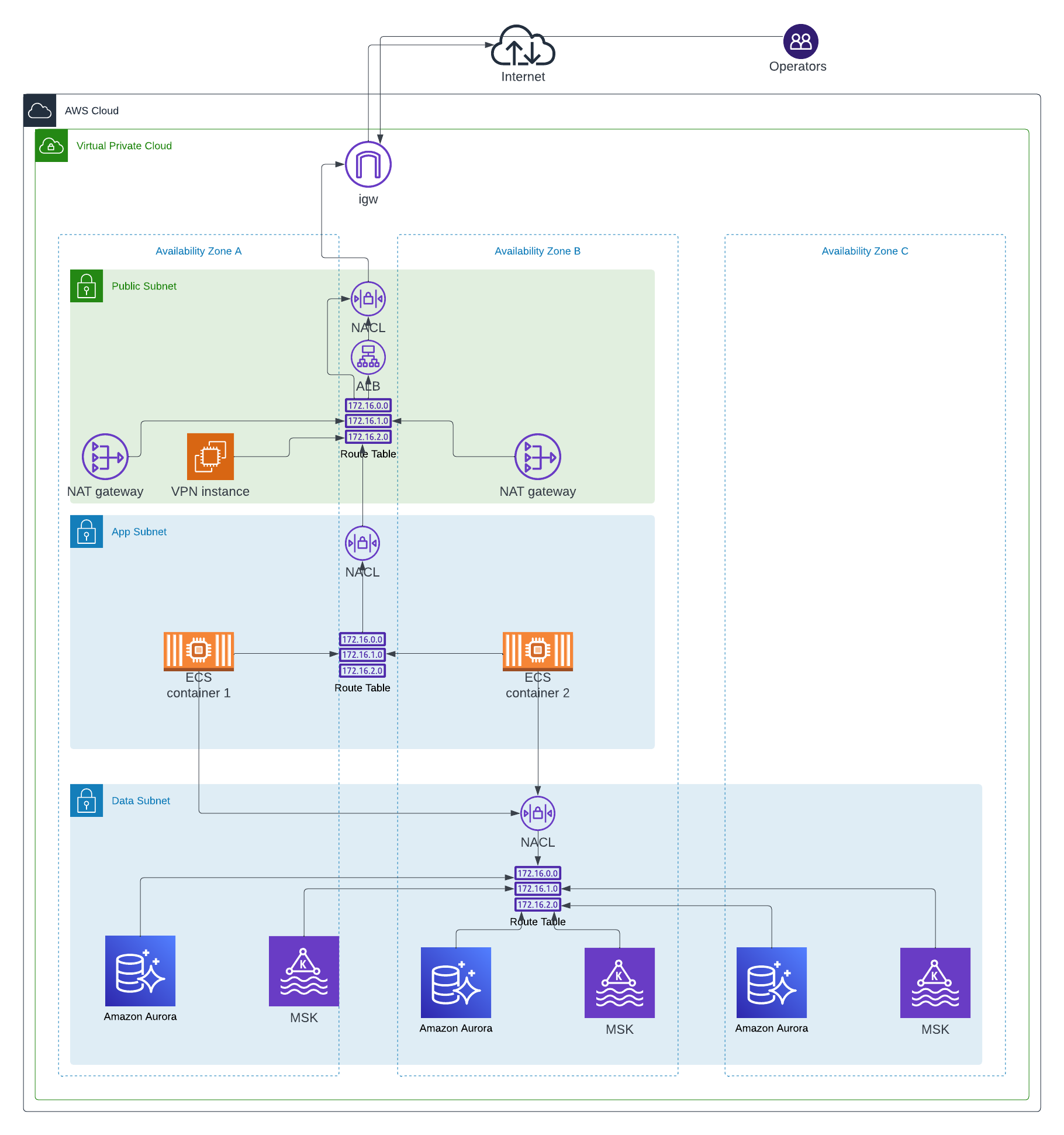This repo contains code that will allow you to run a Golang app on AWS.
The application lies inside two private subnets (two different AZs). These subnets can connect to the Internet via the two public subnets (that have the corresponding internet gateway and the NAT gateways). Incoming traffic is routed to the application via an Application Load Balancer.
The app is tolerant of AZ failure, if one AZ goes down, there will be another instance of the app in another AZ (or ECS will start a new instance in another AZ).
The application listens for HTTP traffic on port 80 and gRPC traffic on port 9000. The gRPC bits haven't been tested but they should work.
Data lies in another subnet (the data subnet). Data layer has three subnets in 3 different AZs. PostgreSQL is powered by Aurora Serverless V2 tech that utilizes these 3 AZs to spread the data. In a case of a failure, a well coded app (low DNS TTL, separate read and write mechanisms) should experience only minutes of partial downtime as Aurora reconfigures a Reader instance to become a Writer and as the Aurora writer DNS endpoint gets updated.
The Aurora PostgreSQL database is also automatically scalable.
Resources have corresponding security lists attached that limit access to them. Additionaly, there are Network ACLs configured that further limit how resources in subnets can talk to each other.
To deploy the infrastructure, consult the infra/README.md file.
Due to the lack of time, I've implemented a simple EC2 instance that can be used for SSH TCP port-forwarding, to access the database. When you execute terraform apply in the infra folder, you'll see the full command that can be used to start the tunnel. After the tunnel is up and running, you can use whatever you like to reach the database on host 127.0.0.1 (for example DBeaver).
To configure who has access to the database via the port-forward, change the instance_keys list of strings in the terraform.tfvars file. This list should only contain the public part of the SSH keys.
Note: the user account used for the port-forward can't be elevated to root.
If I had more time, I would attempt to implement a highly-available Wireguard servers (powered via an AWS Auto Scaling Group that would put EC2 instance in a different AZs and also a domain pointing to both of the instances). Something that's similar to a stack described here.
Due to the lack of time, monitoring isn't implemented. But let's imagine that we use Datadog and PagerDuty. One possible solution to the monitoring would be to:
- feed all AWS metrics and logs (for ALBs, the app, database, message broker) to Datadog,
- configure proper Pagerduty alerting path
- configure Datadog to send important alerts to Pagerduty for some aspects of the stack,
- configure a Datadog->Slack path for alerts that aren't time-sensitive
- create some pretty Datadog dashboard to allow us to quickly see patterns when solving outages (shape of the traffic, application properties, data layer properties)
A simplest way to implement a CI/CD solution in this repo would be to utilize GitHub Actions and:
- on a new commit, if a commit made a change in the
appfolder, test the code, build and push a docker container, update the app version in theinfra/terraform.tfvarsfile and then executeterraform planandterraform apply, - on a new commit, if a commit made a change in the
infrafolder, executeterraform planandterraform apply.
In a more real-world situation, we would have multiple environments and the deploy of the app code would be something like:
- every commit (except the one in the
mainbranch) goes to adevenvironment - if the commit is in the
mainbranch, that change would go to astageenvironment - tagged commits (maybe named in a specific way) go to the
prodenvironment
Currently it's very hard to have different environments with this approach (except if you don't mind copy-pasting stuff). To change this, the code should be refactored in Terraform modules. Then we would be able to define different environments that use these modules to deploy a specific environment resources (vpc, subnets, database, ecs cluster).
The ECS Task hosting the app currently isn't doing the automatic scaling of the app but that's because of the lack of implementation time. It's fairly straightforward to add a couple of cloudwatch metrics and some autoscaling policies that utilize those metrics to upscale or downscale.
A message broker hasn't been implemented but it should be doable to deploy MSK in the same data layer that Aurora PostgreSQL resides and all the traffic should work.
Marko Kostic