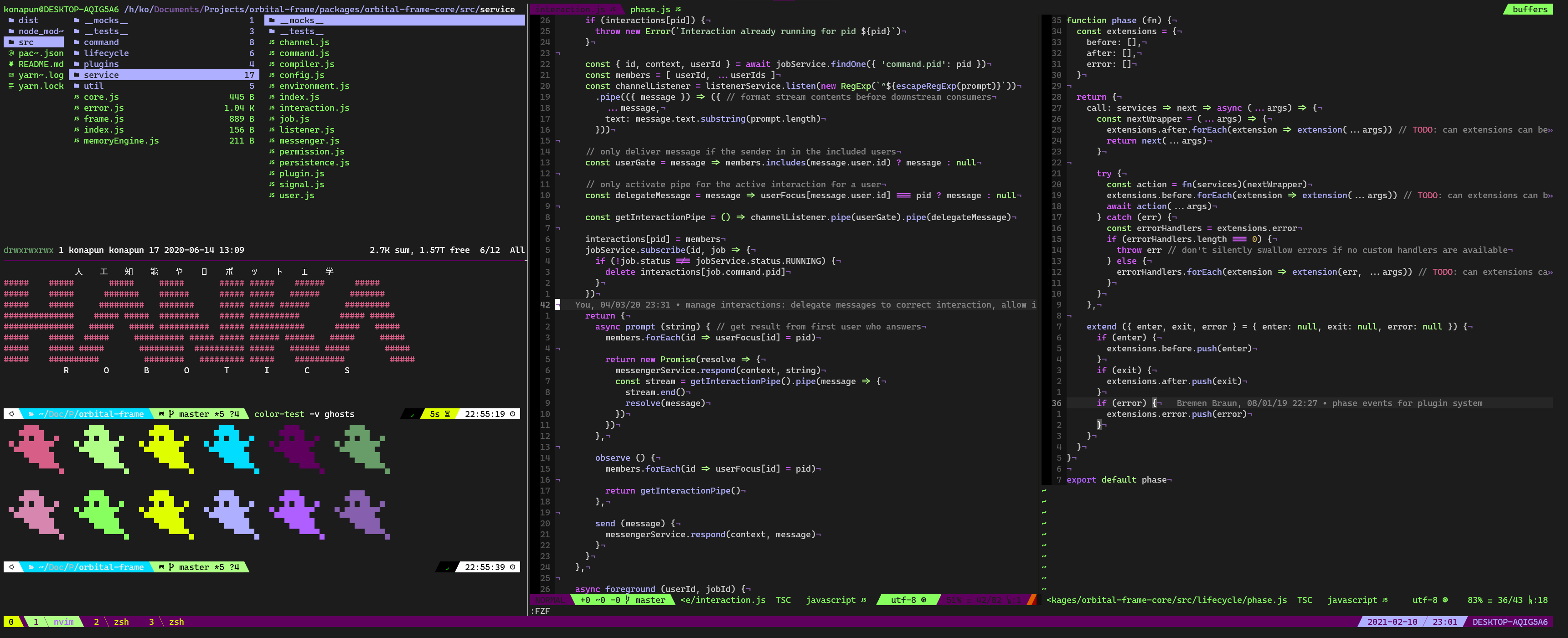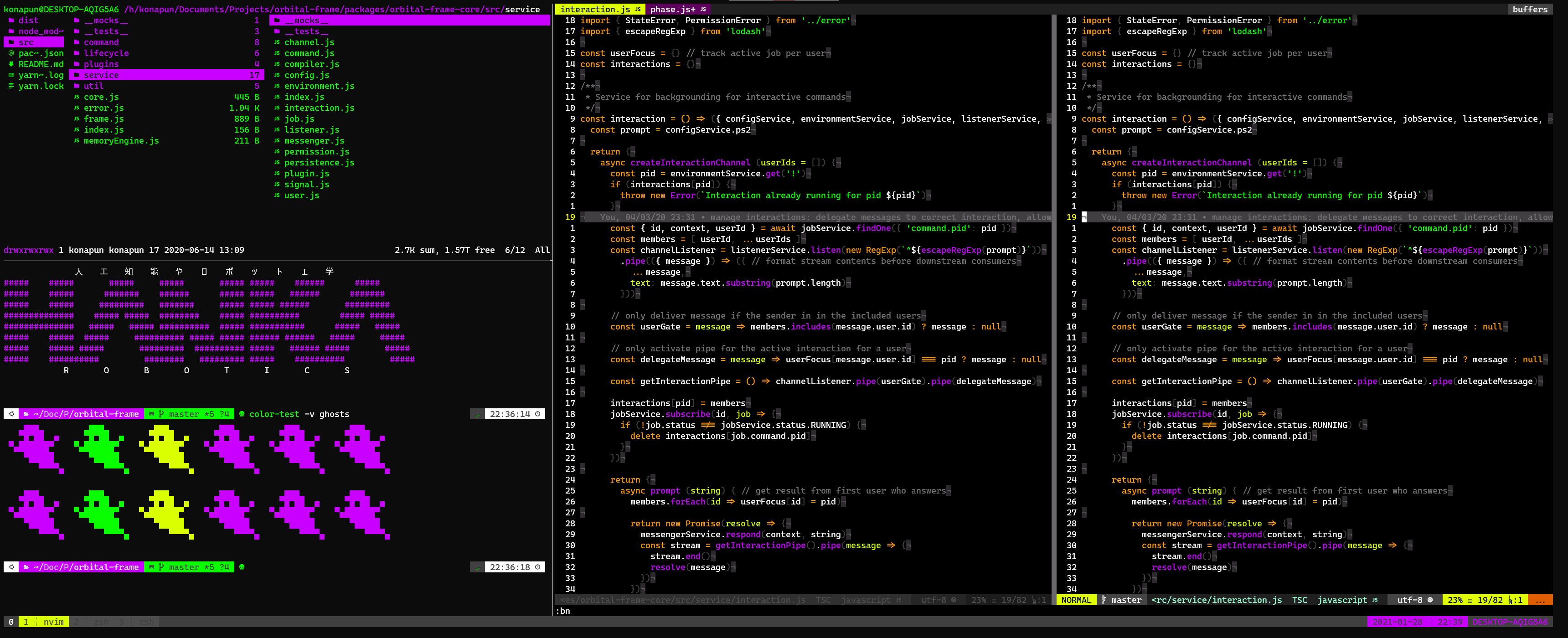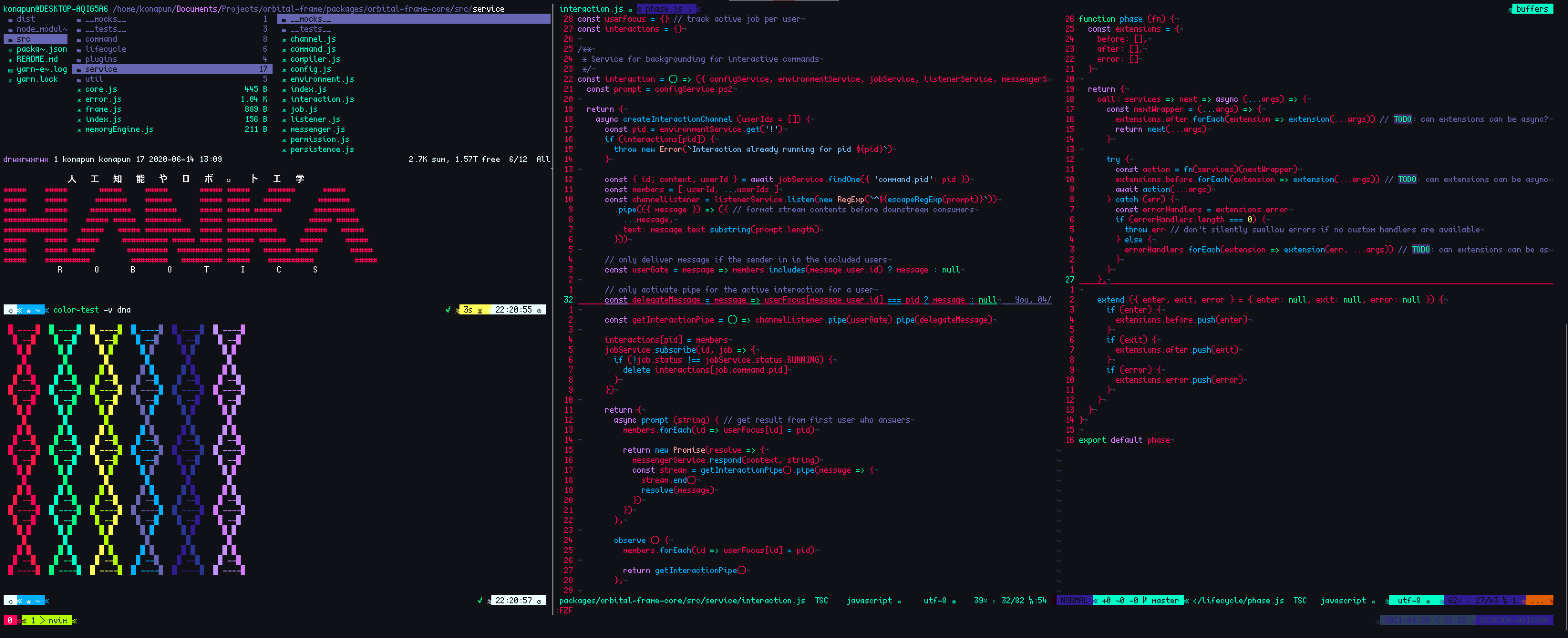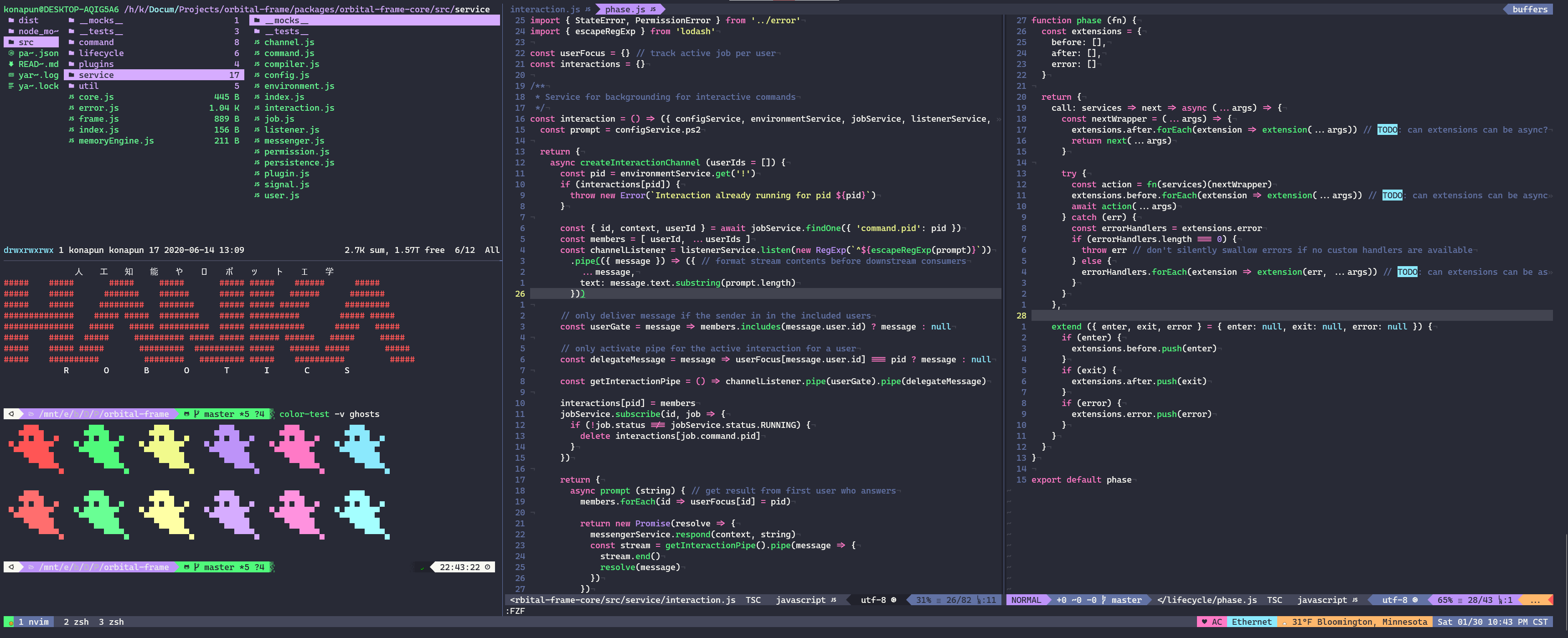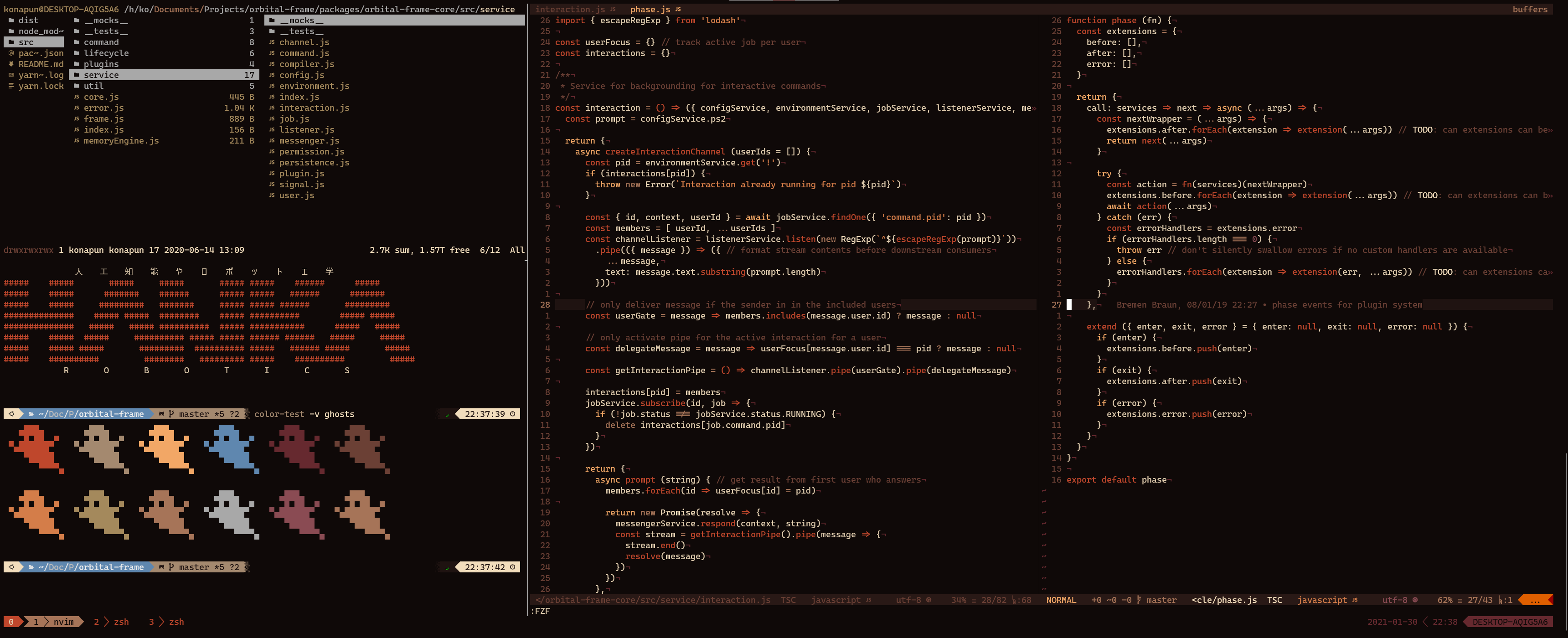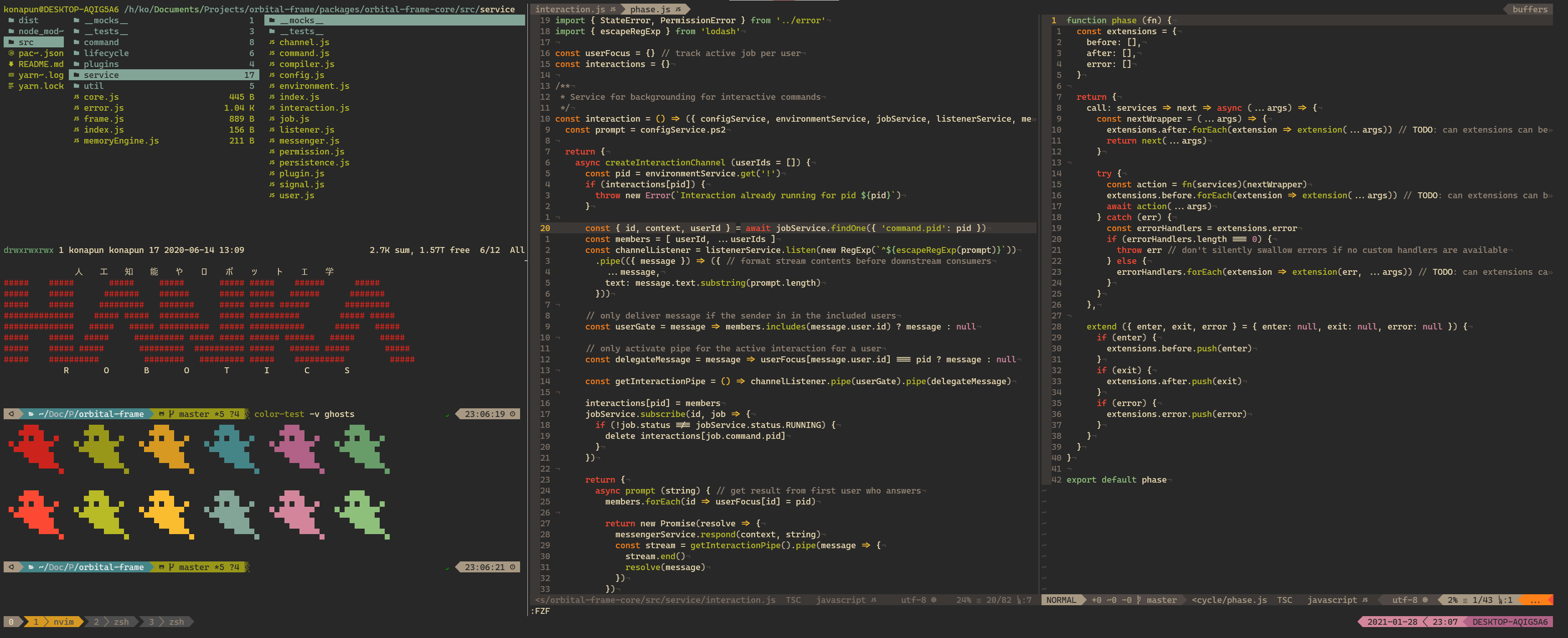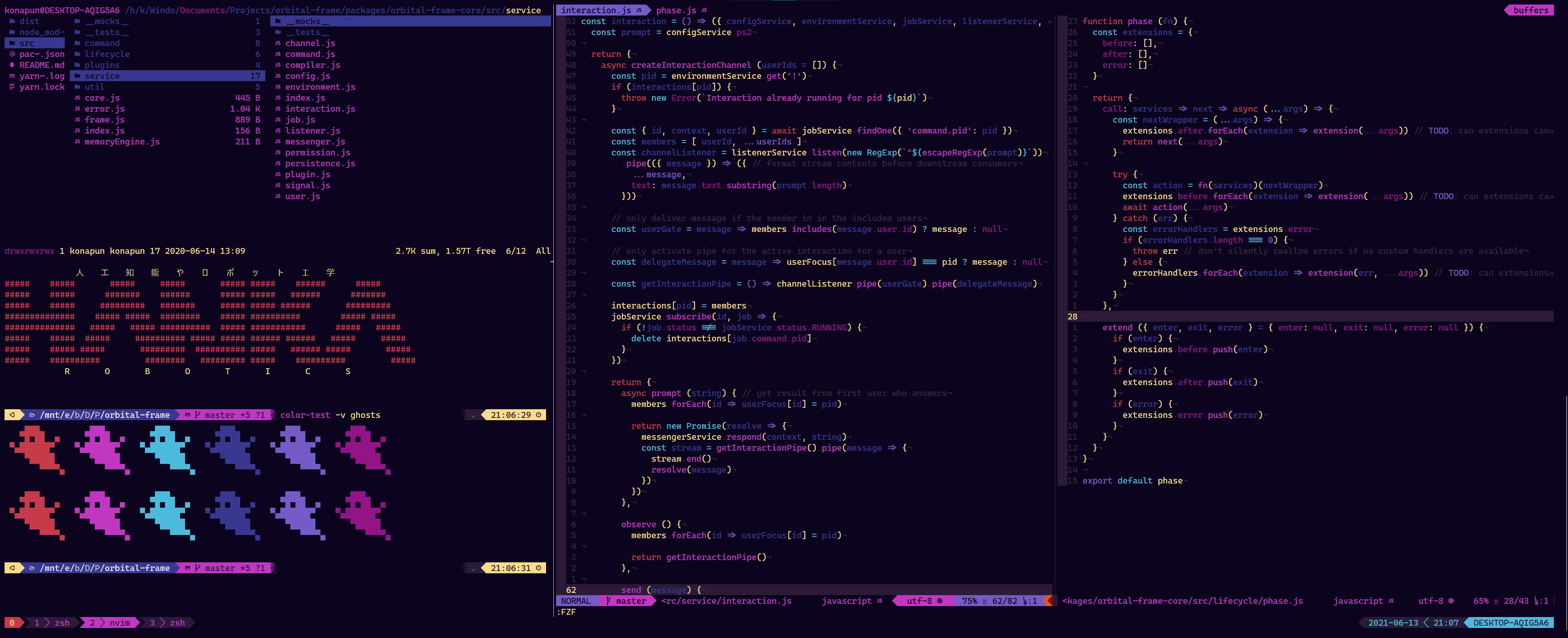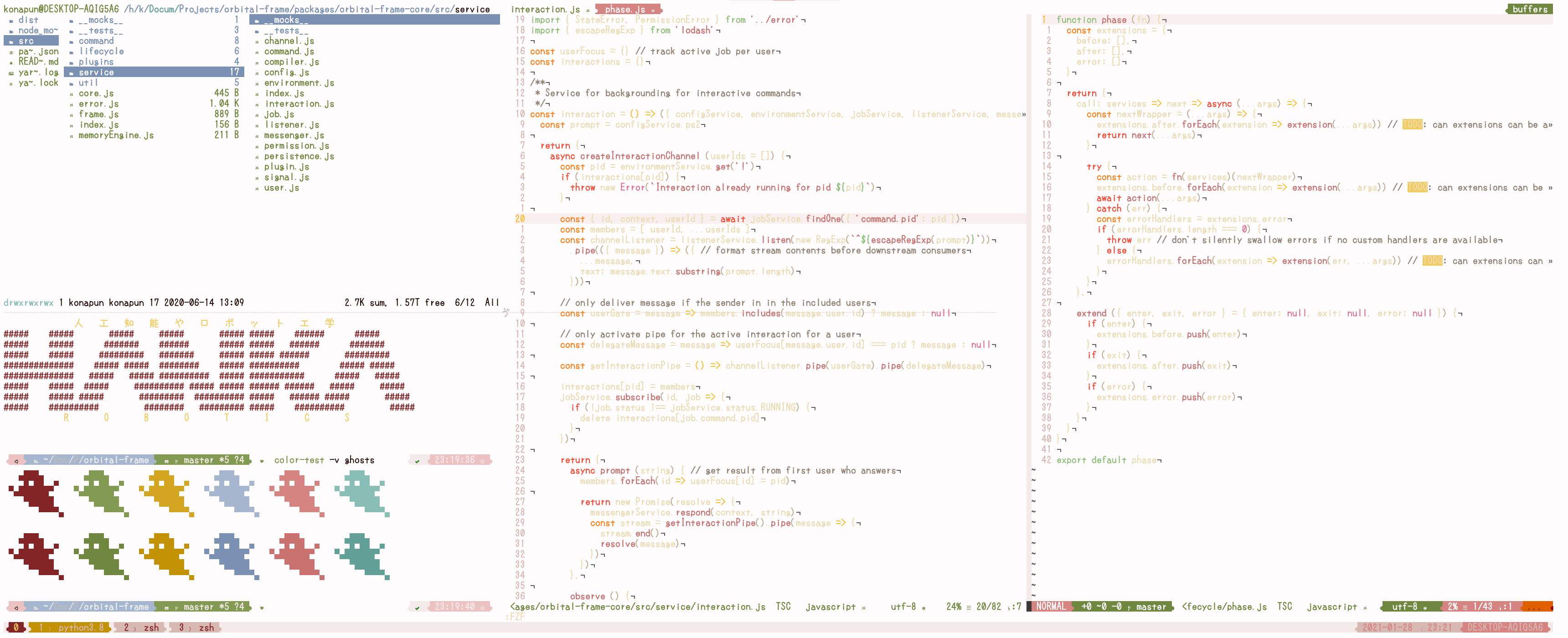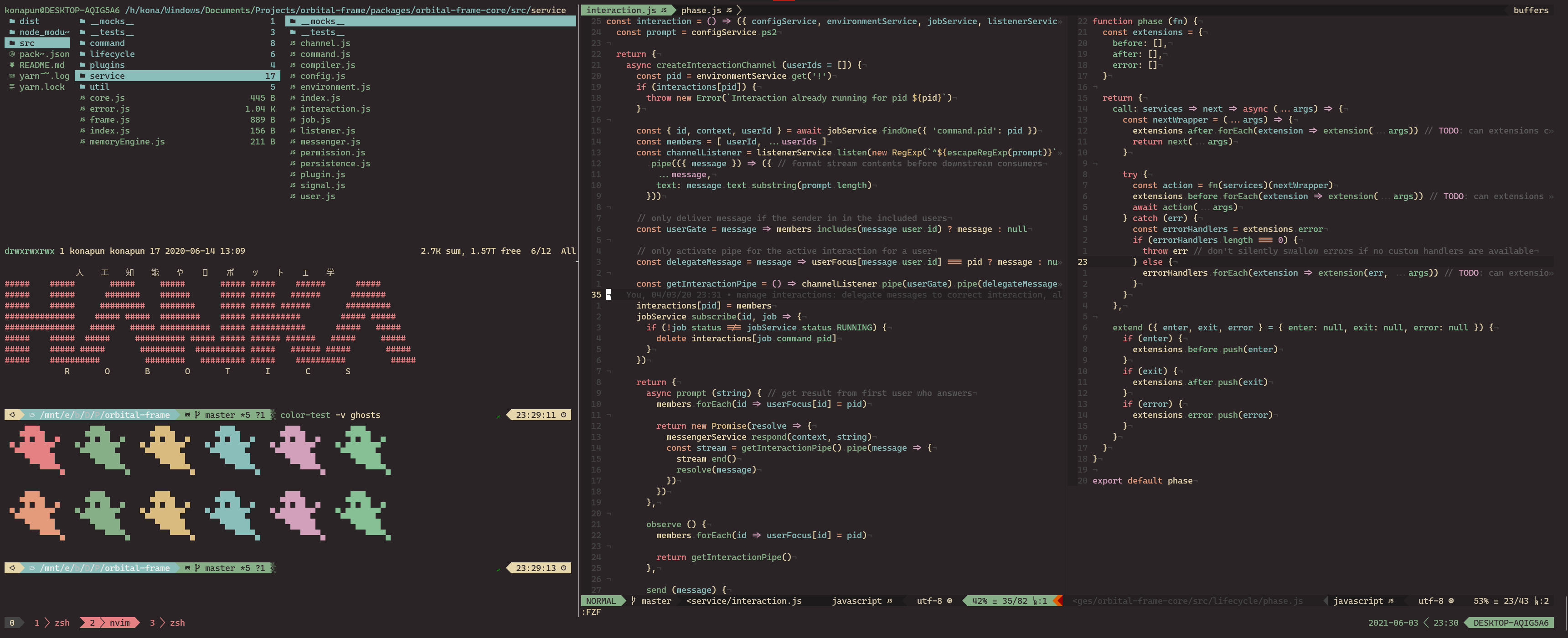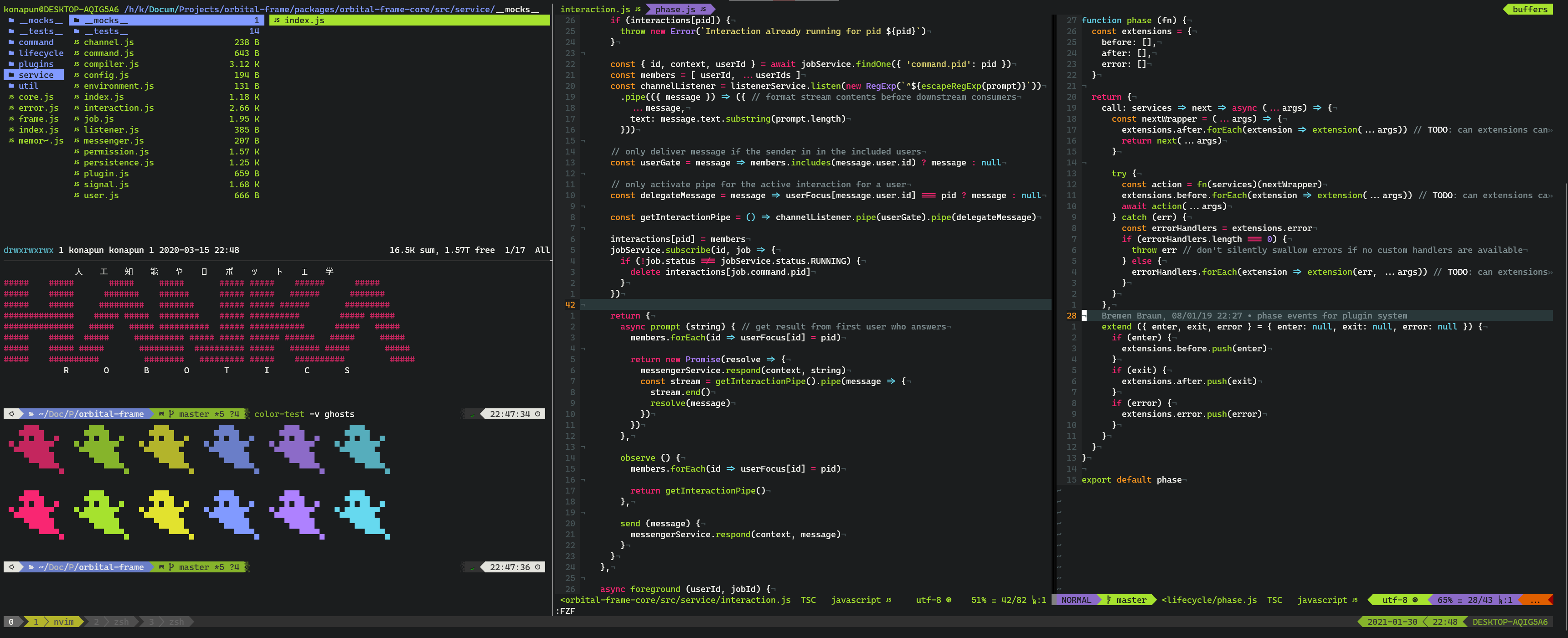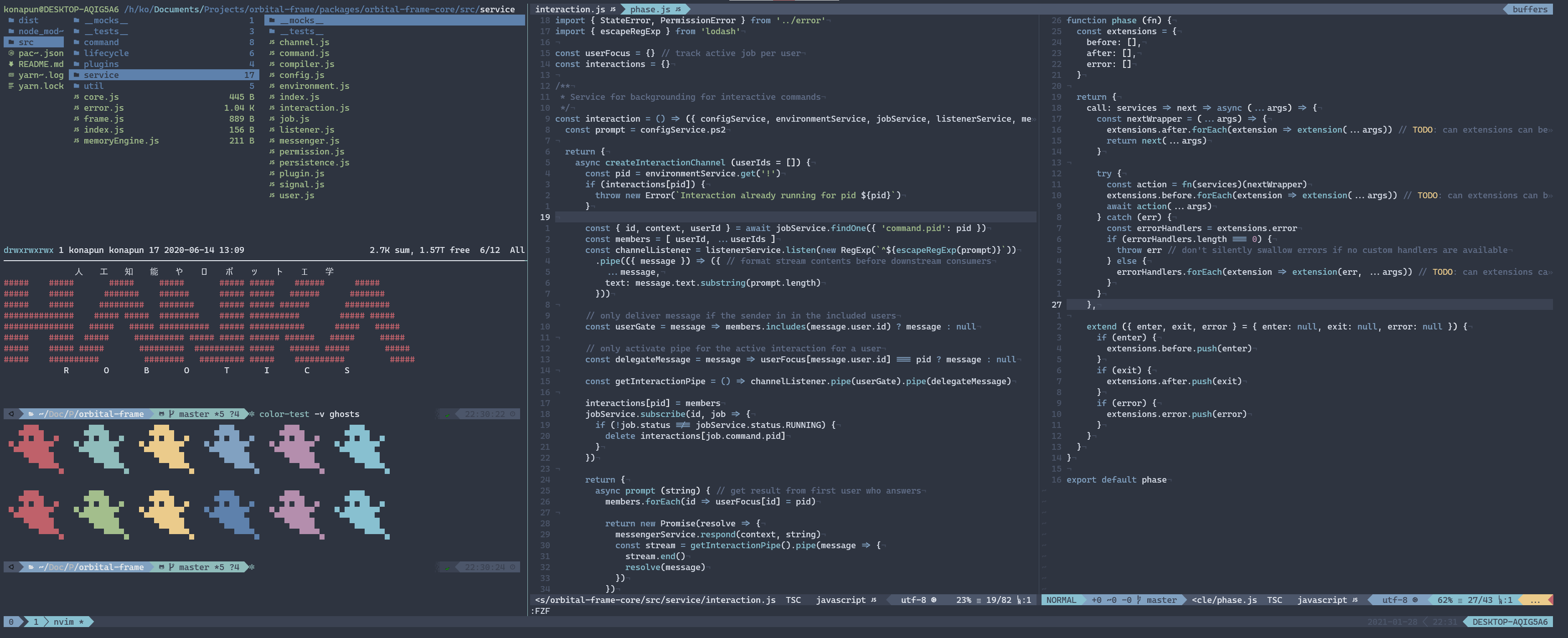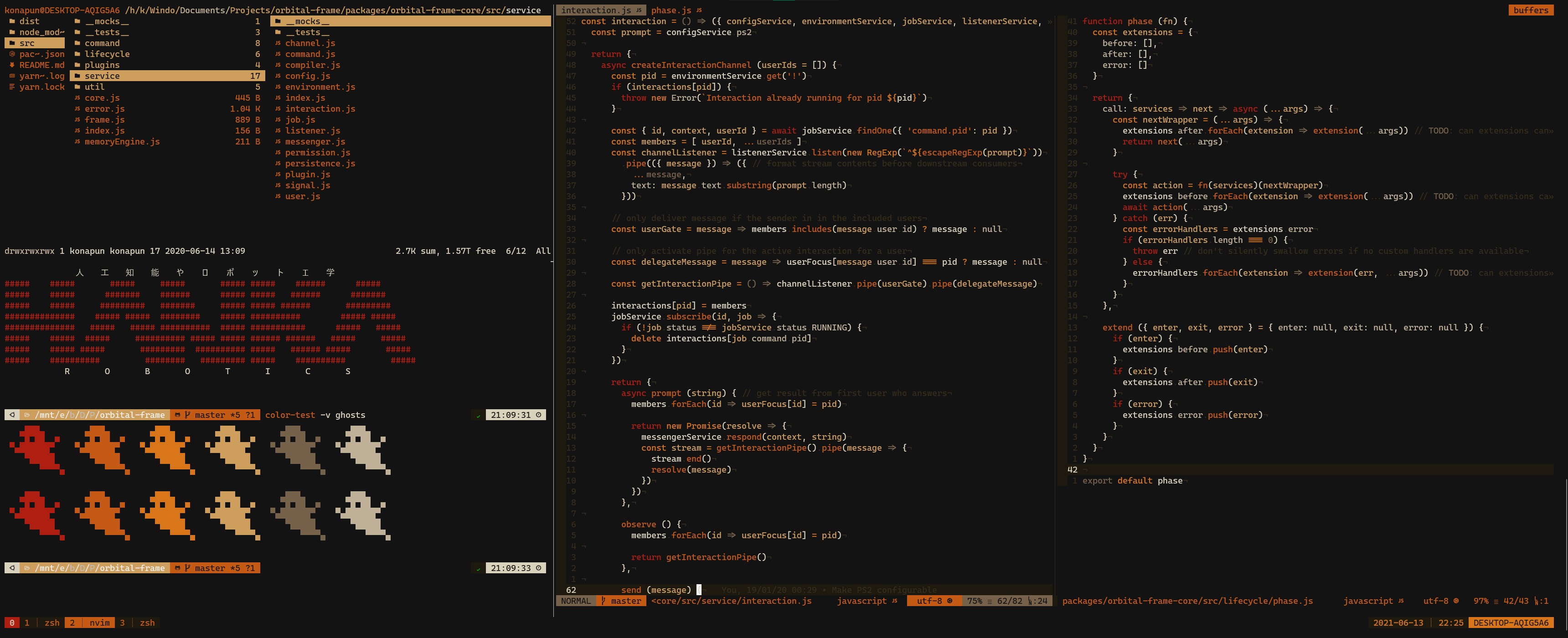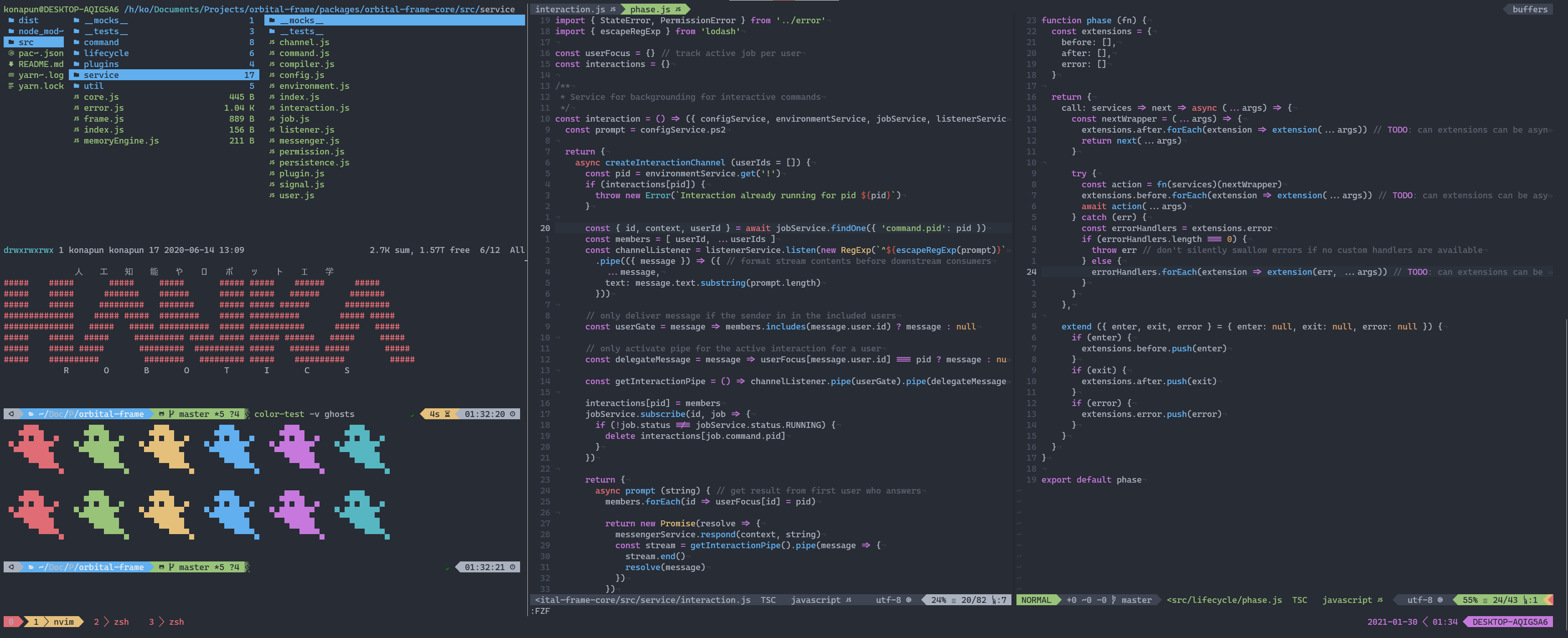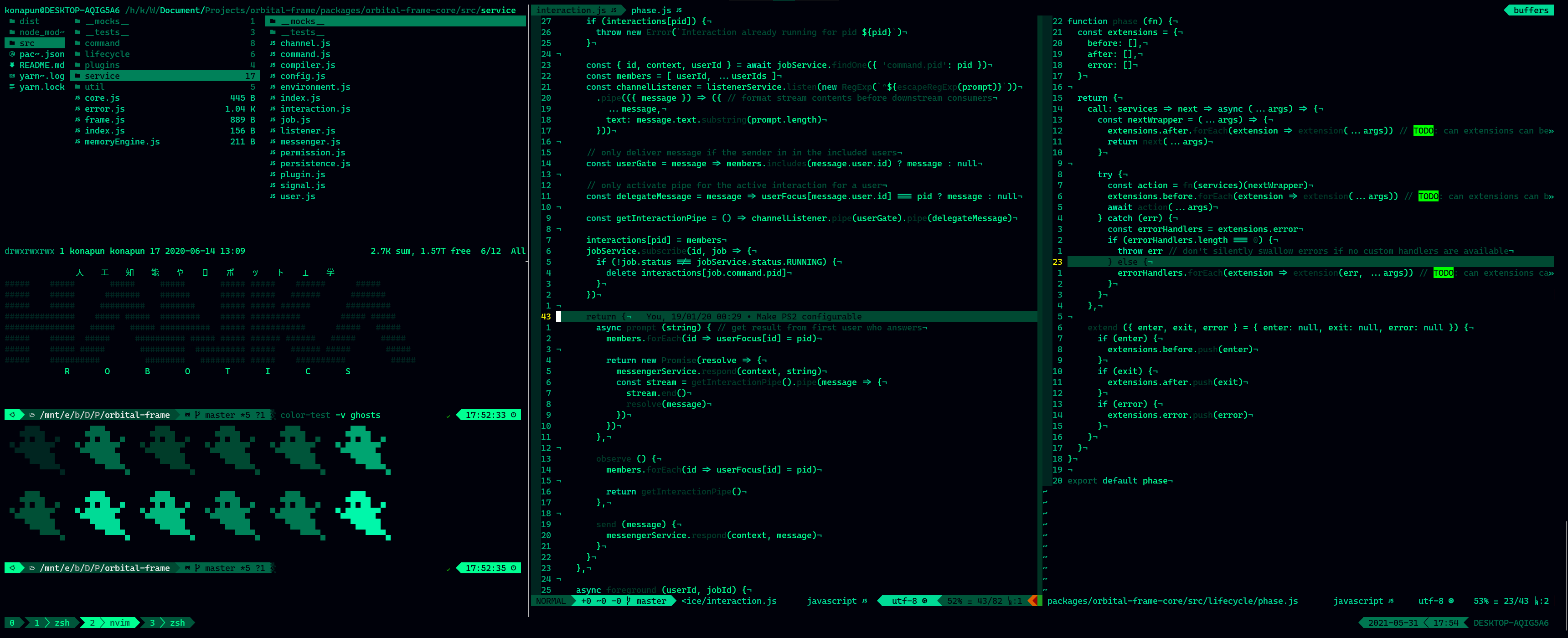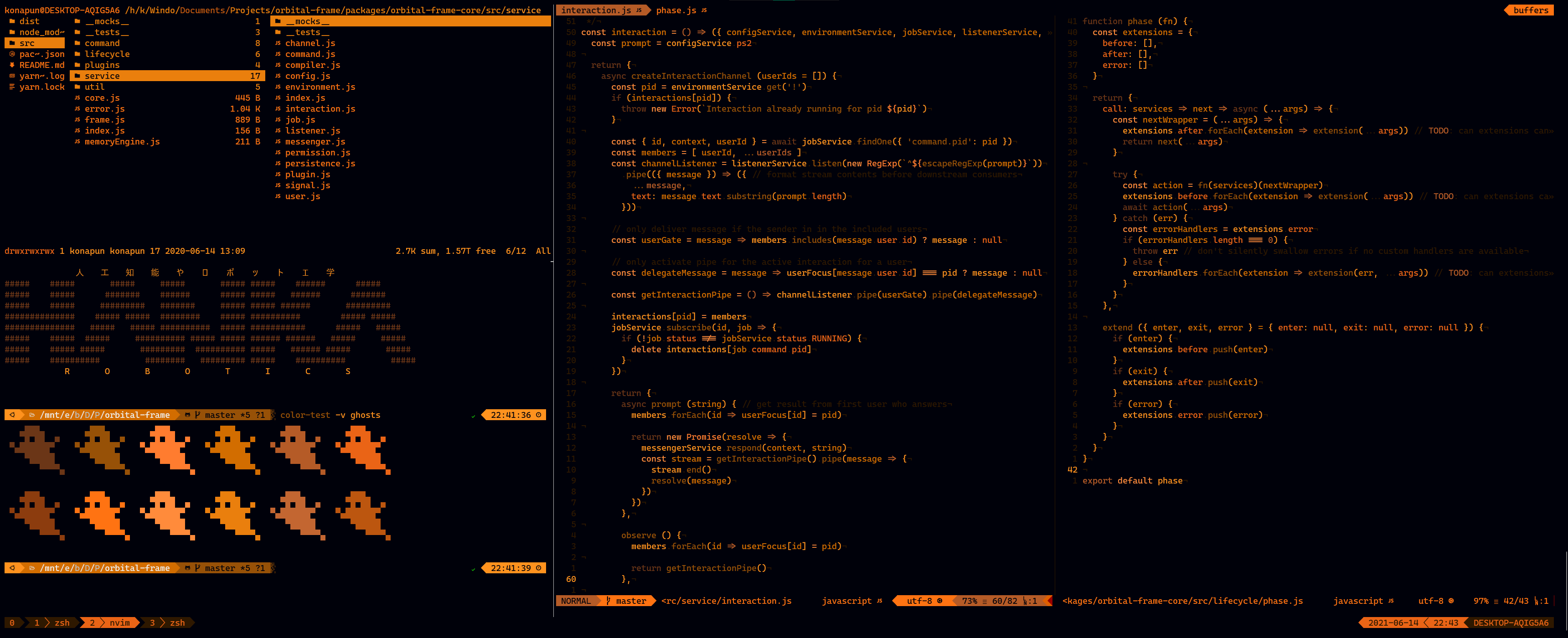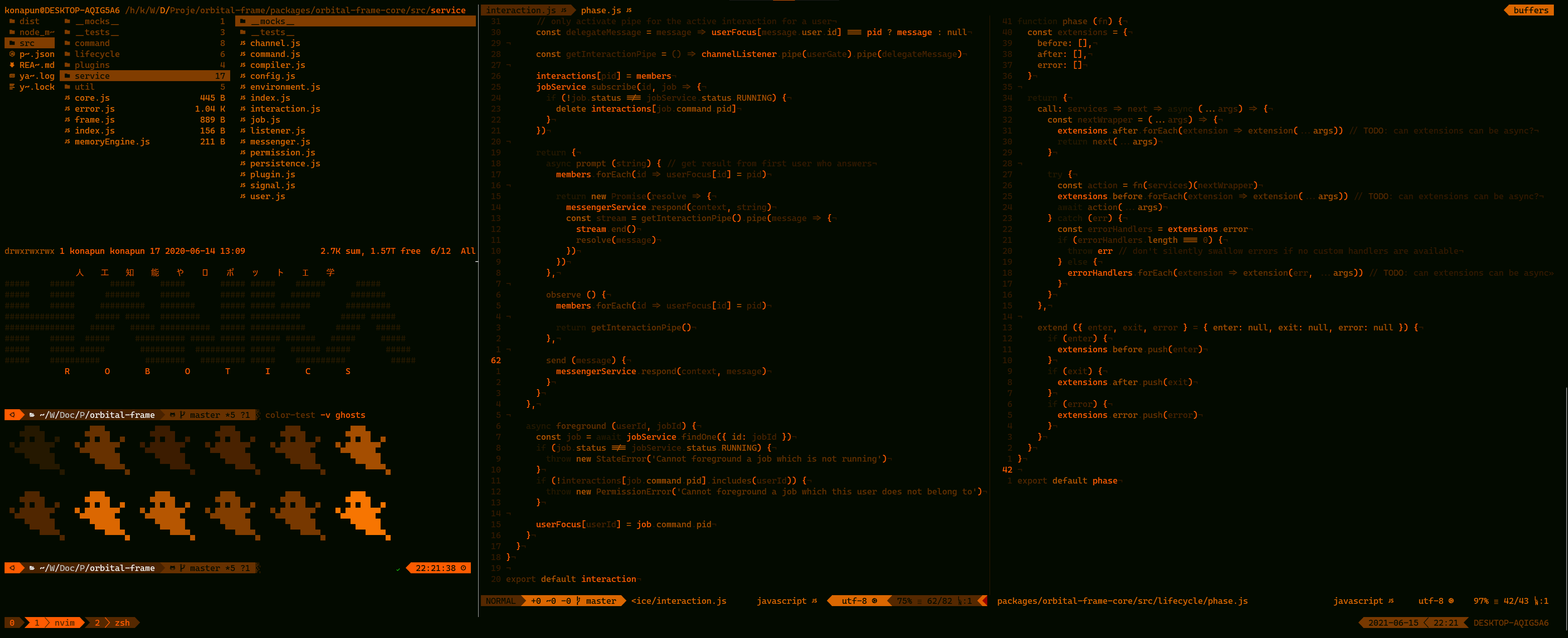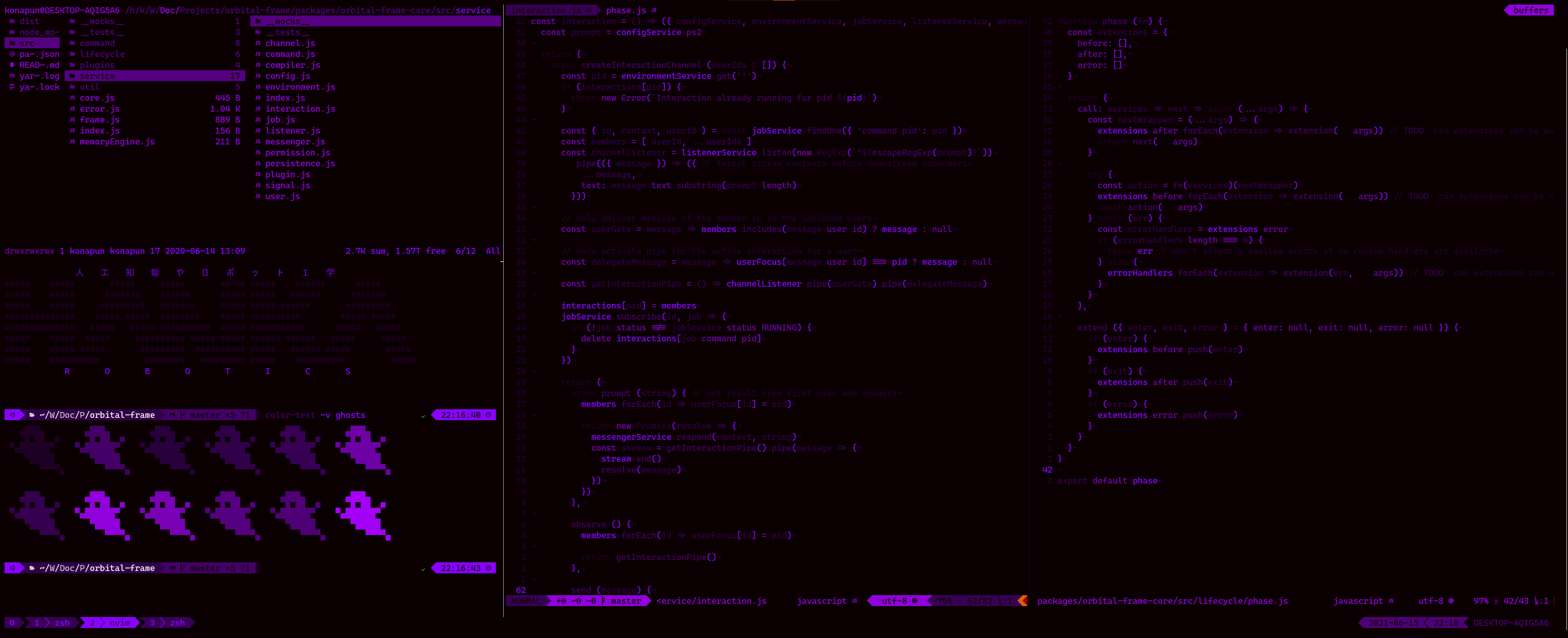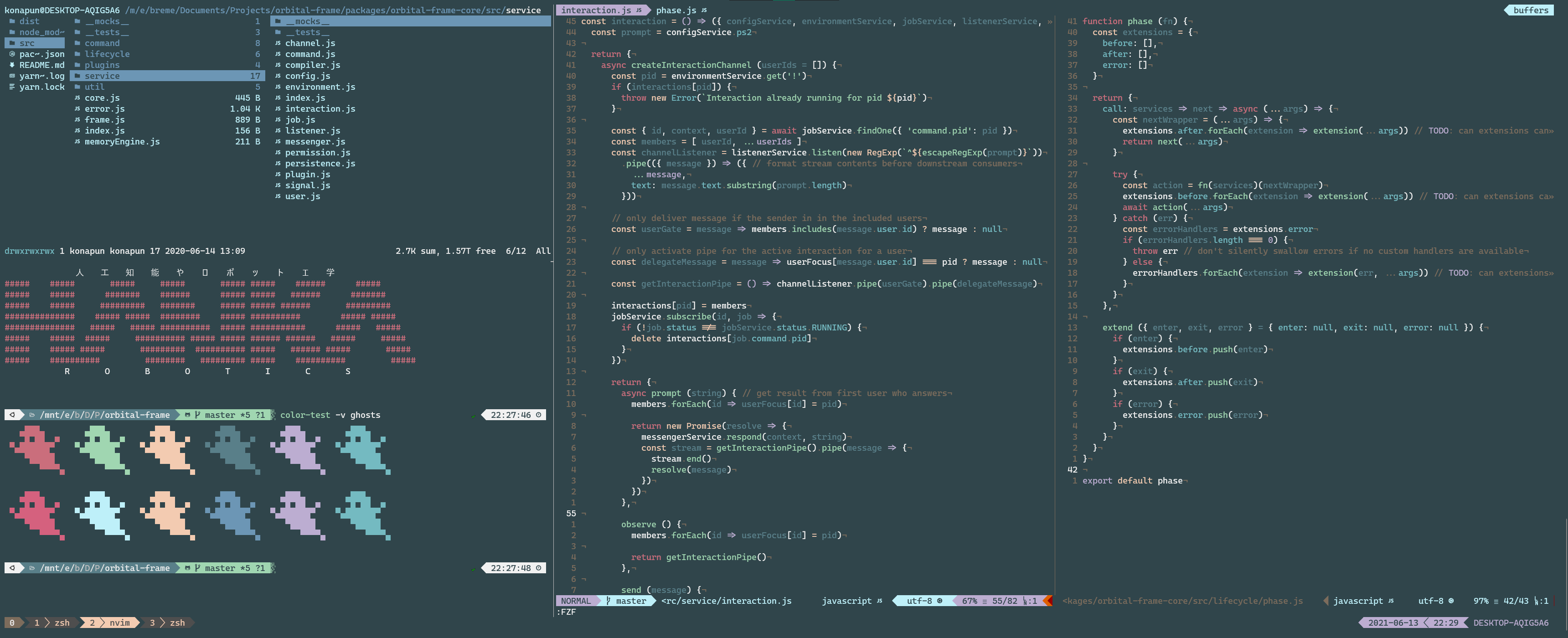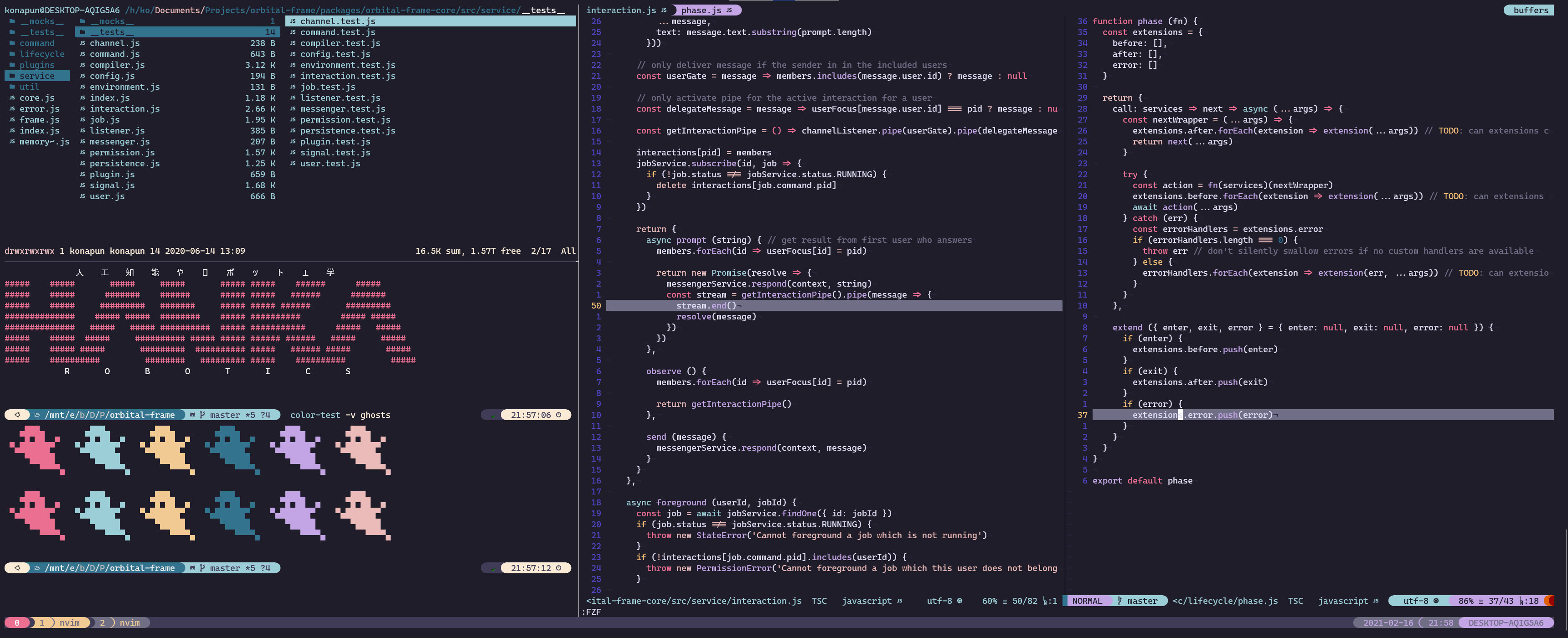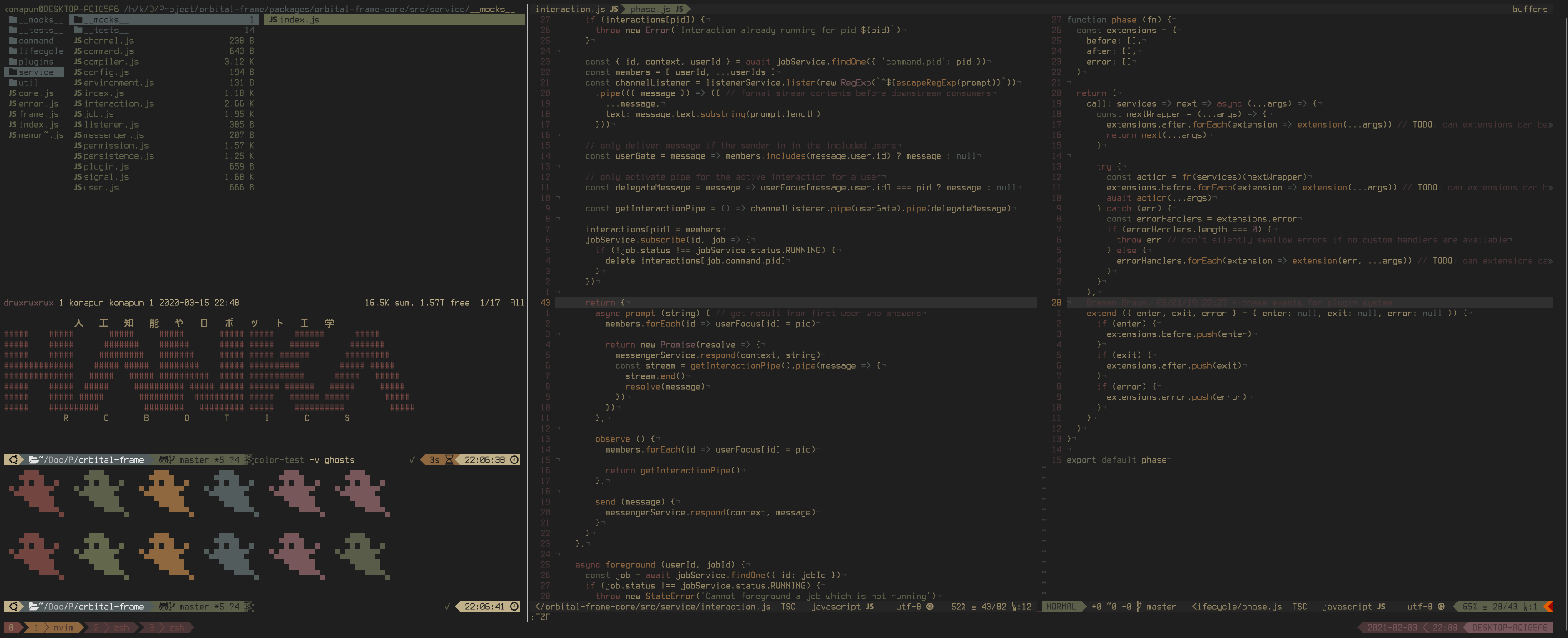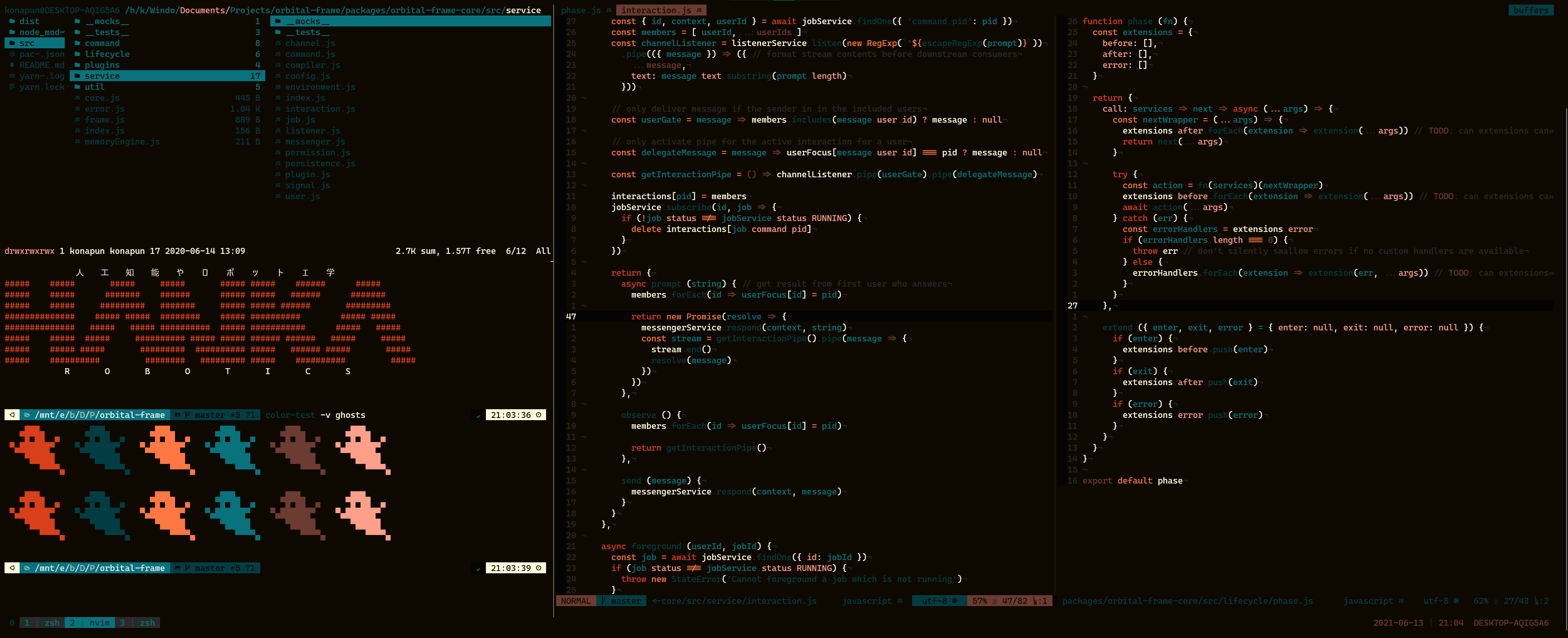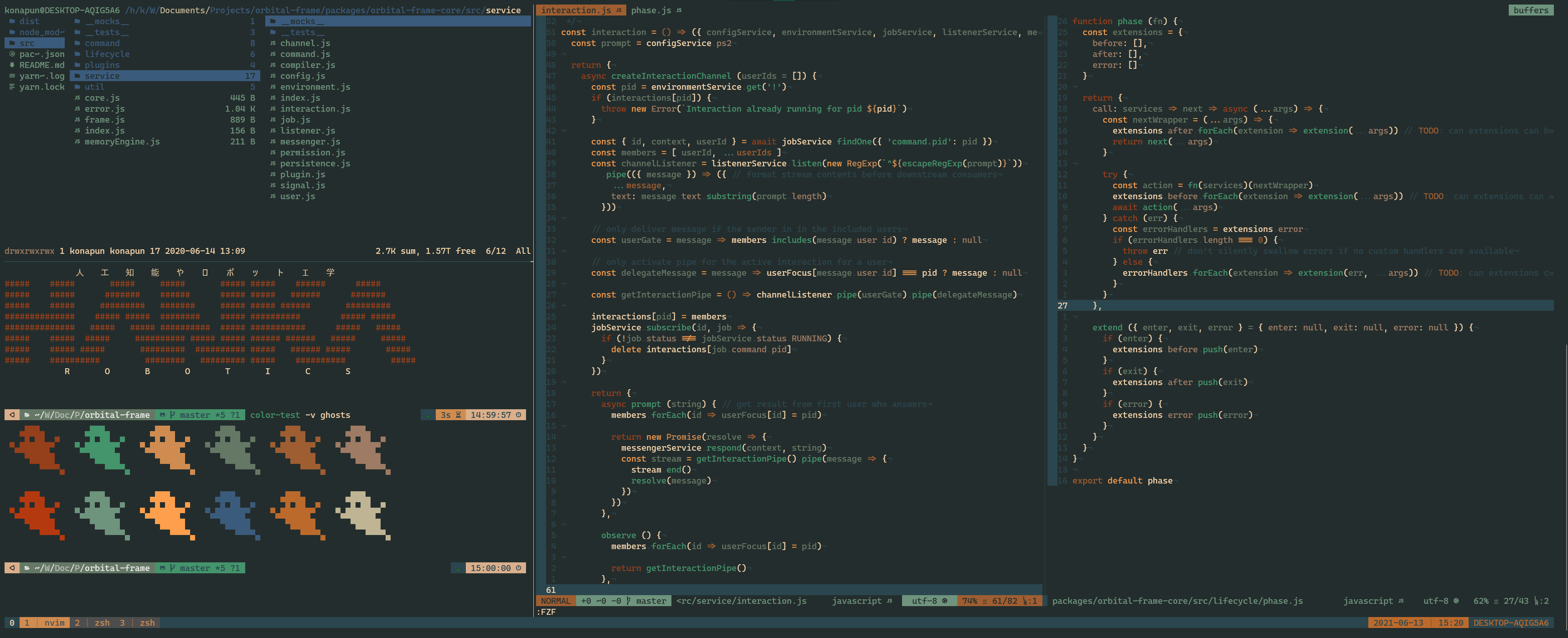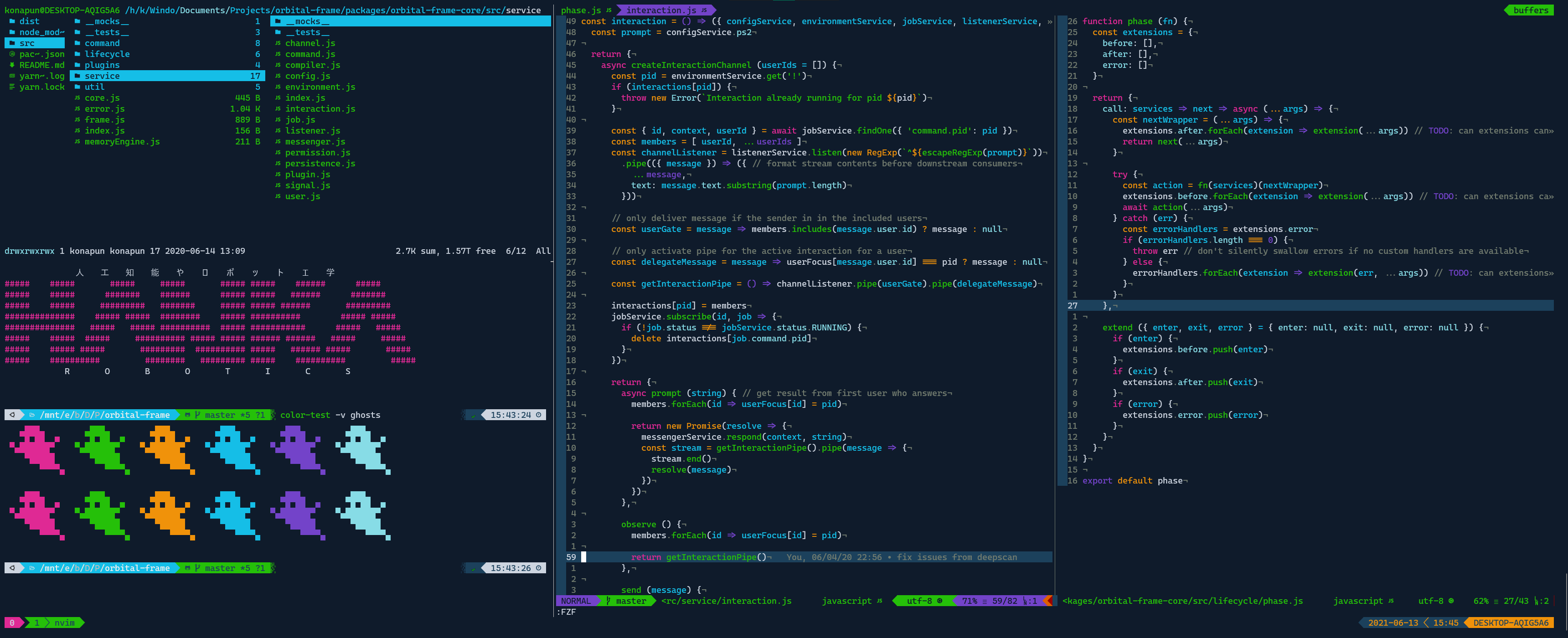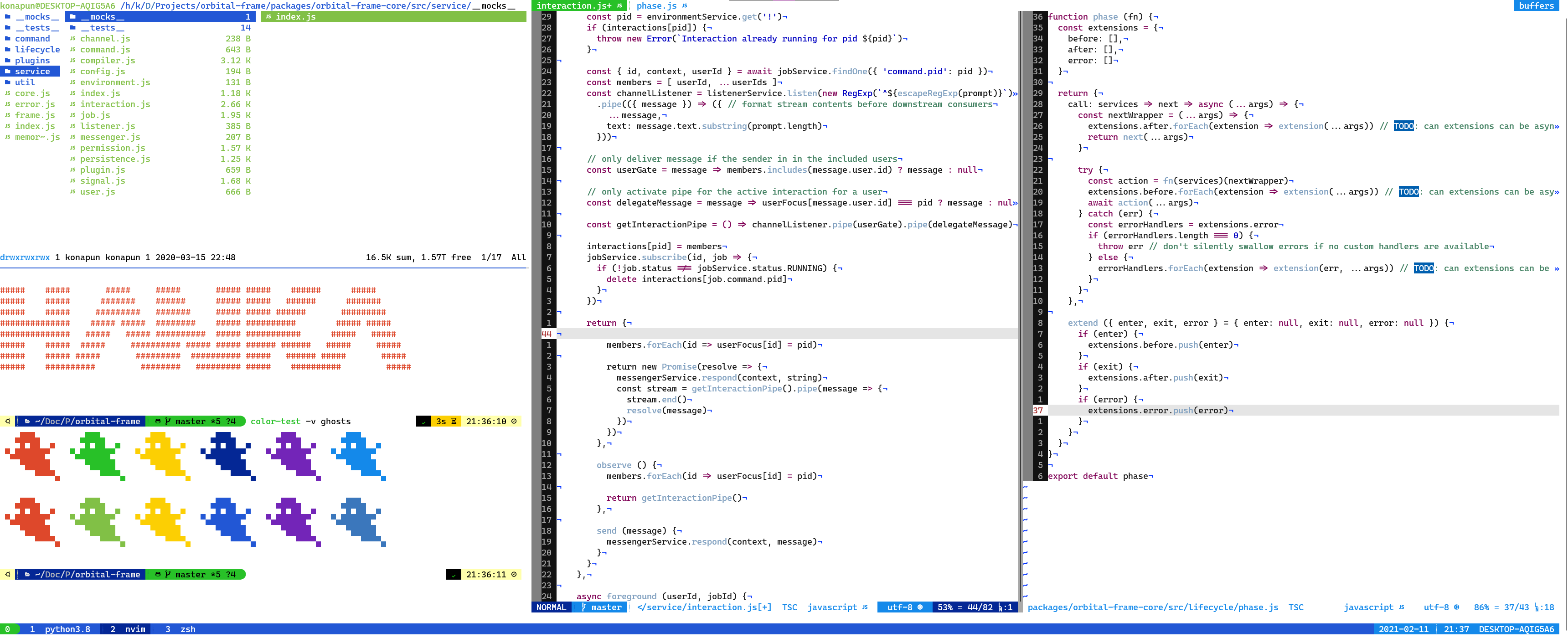My portable environment
tmux, ranger, zsh, and neovim with eva01 themeI regularly jump across Windows, MacOS, and various Linux DEs so this is an attempt to script my environment to be usable wherever I go. This setup is used and confirmed working on Mac OS, Ubuntu 18.04, Ubuntu 20.04 (WSL), Android (via Termux), iOS (via iSH [Alpine Linux]), and Raspberry Pi OS (Raspian) on armv7.
In particular, this provides installation and configuration for:
- core packages
- bat
- bpytop
- chrome (only as link to chrome theme)
- highlight (used for syntax highlighting by some system utilities and ranger)
- git
- neovim
- tmux
- ranger
- slack (suggested sidebar theme)
- zsh (and sets up replacements for cat and ls)
- fonts
- Windows Terminal (where available)
- Windows Theme (where available)
- Gnome Terminal (where available)
- Alacritty (where available)
- Kitty (where available)
- A selection of wallpapers which match the included themes
- (more coming soon as I get it working for my bspwm setup)
Prerequisites
- zsh
- brew (if on macOS)
Installing
The installation/configuration script is modular. To install everything, simply run zsh ./install.zsh (sudo is required on Linux).
Alternatively, you can install the following targets separately by running zsh ./install.zsh [target1 target2 ...] where a target is one of:
- packages install all apt/brew/cargo/npm/pip/etc programs
- tmux install configuration and associated plugins for tmux
- zsh install oh-my-zsh and associated configuration, including aliases and custom functions (fzf, color scripts, etc)
- bat install configuration for bat
- git install git aliases and config
- nvim install neovim configuration
- highlight install highlight configuration (for syntax highlighting within various unix utilities)
- ranger install ranger configuration
- bpytop install bpytop configuration
- winterm install configuration for Windows Terminal (where applicable)
- fonts install fonts associated with this configuration. Will set default font where available
- alacritty install configuration for alacritty (where available)
- gnome-terminal install configuration for gnome terminal (where available)
- slack generate sidebar theme for slack
- chrome link to suggested chrome theme in web store
Options
-t <theme_name>Specify theme to use (see themes below)-w <windows username>If on windows, the username which corresponds to the home folder which will be used as an install path for windows-specific settings-cCompile additional Cargo packages. This is off by default since this can take a considerable amount of time. By default, only cargo packages which are dependencies for other utilities are compiled.-uUpdate installed packages
Theming
Theme support is provided via a simple sed-based template system. Any configuration file can specify a template variable by enclosing a key
within double curly braces (e.g. {{my_template_variable}}). The theme script then replaces these variables with values from the loaded theme.
Some theming is done by specifying hex colors while other theming is done by taking advantage of provided themes.
To use a theme, run the install script with the -t option followed by the theme name: ./install.zsh -t dracula
default
(attempts to use configurations which make terminal utilities respect shell colors)
all-hallows-eve
cyberpunk
dracula
eva01
farout
gruvbox
hyperlight
kawaii
lighthaus
(partial theme only - no vim yet)