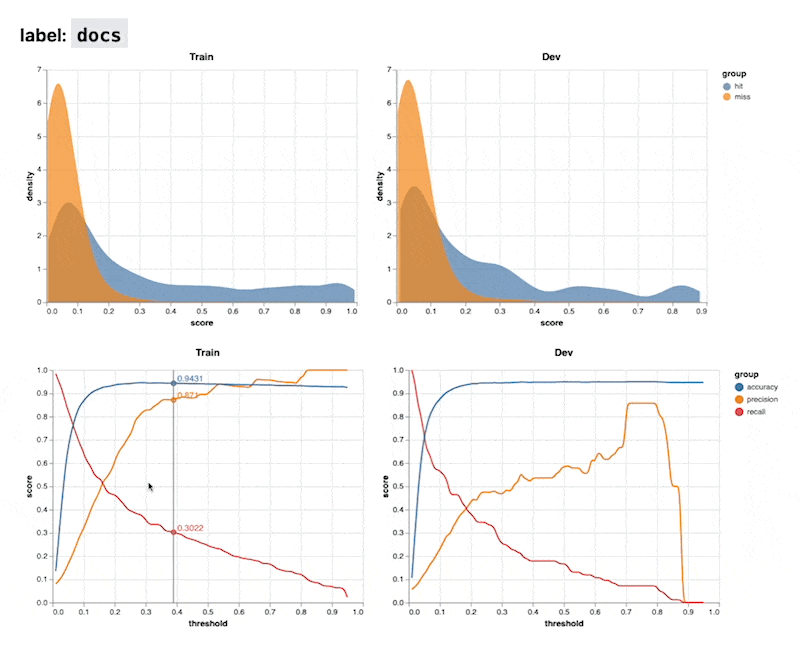spacy-report
The goal of this project is to generate reports for spaCy models.
what it does
The goal of spacy-report is to offer static reports for spaCy models that
help users make better decisions on how the models can be used. At the
moment the project supports interactive views for threshold values for classification.
Here's a preview of what to expect:
There are two kinds of charts.
- The first kind is a density chart. This chart shows the distribution of confidence scores for a given class. The blue area represents documents that had the tag assigned to the class. The orange area represents documents that didn't.
- The second kind is a line chart that demonstrates the accuracy, precision and recall values for a given confidence threshold. It's an interactive chart and you can explore the values by hovering over the chart.
install
You can install spacy-report via pip.
python -m pip install spacy-report
Alternatively, you can install the latest version from git too.
python -m pip install "spacy-report @ git+https://github.com/koaning/spacy-report.git"
usage
The spacy-report project provides a command line interface that can
generate reports. The full CLI can also be explored via the --help flag.
> python -m spacy report --help
Usage: python -m spacy report [OPTIONS] COMMAND [ARGS]...
Generate reports for spaCy models.
Options:
--help Show this message and exit.
Commands:
textcat Generate a report for textcat models.
version Print the version of spacy_report.
textcat report
To generate reports for textcat models, you can use the textcat sub-command.
> python -m spacy report textcat training/model-best/ corpus/train.spacy corpus/dev.spacy
Loading model at training/model-best
Running model on training data...
Running model on development data...
Generating Charts ━━━━━━━━━━━━━━━━━━━━━━━━━━━━━━━━━━━━━━━━ 100% 0:00:00
Done! You can view the report via;
python -m http.server --directory reports PORT
This will generate a folder, "reports" by default, that contains a full
dashboard for the trained spaCy model found in training/model-best.
The CLI has a few configurable settings:
Arguments:
[MODEL_PATH] Path to spaCy model
[TRAIN_PATH] Path to training data
[DEV_PATH] Path to development data
[FOLDER_OUT] Output folder for reports [default: reports]
Options:
--classes TEXT Comma-separated string of classes to use
--help Show this message and exit.