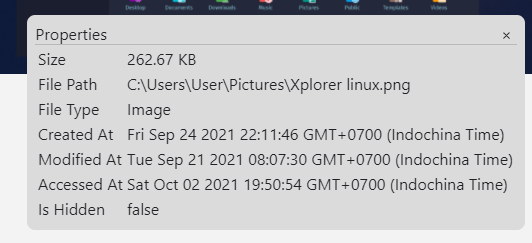Properties Style
im-tridevsharma opened this issue · comments
yes, reproducible when the file path character length is 58 characters or more.
@kimlimjustin I can take this up if you want :)
yes, reproducible when the file path character length is 58 characters or more.
@kimlimjustin I can take this up if you want :)
Tbh, I was planning to refactor the file properties, the design right now is quite ugly, isn't it? I was planning to make it as a popup modal in the center tho. However, if you want to fix that problem and also could make it prettier, yeah just go with it 👍
I won't say it's ugly but yes, it needs some redesign. I was thinking of just fixing this bug, and then we can decide on the redesigning of some components in another enhancement ticket. How about that ?
I won't say it's ugly but yes, it needs some redesign. I was thinking of just fixing this bug, and then we can decide on the redesigning of some components in another enhancement ticket. How about that ?
Sure!
fixed via #74
Bro, I want to work on the design part. If you don't mind.
Bro, I want to work on the design part. If you don't mind.
Yeah sure! Any PR will be welcomed :)
@kimlimjustin or @im-tridevsharma any update on why was this closed? Is the enhancement invalid or is it still open?
@kimlimjustin or @im-tridevsharma any update on why was this closed? Is the enhancement invalid or is it still open?
I'm not sure about @im-tridevsharma , he said he wants to work on the design part, but I don't sure why he close it, maybe he will raise another issue (?)
Sorry guyes it closed by mistake.
There is a high color effect when hover on tab and card in Dark+ mode. I fixed it but don't have permission to push it.
There is a high color effect when hover on tab and card in Dark+ mode. I fixed it but don't have permission to push it.
Due to some technical reason I had to change my OS. But now getting some new error on my system.
: error F:\git_collaboration\xplorer\node_modules\platform-folders: Command failed.
Exit code: 1
Command: node-gyp rebuild
Arguments:
Directory: F:\git_collaboration\xplorer\node_modules\platform-folders
Output:
F:\git_collaboration\xplorer\node_modules\platform-folders>if not defined npm_config_node_gyp (node "C:\Program Files\nodejs\node_modules\npm\bin\node-gyp-bin\....\node_modules\node-gyp\bin\node-gyp.js" rebuild ) else (node "" rebuild )
gyp info it worked if it ends with ok
gyp info using node-gyp@5.1.0
gyp info using node@14.18.0 | win32 | x64
gyp info find Python using Python version 3.9.7 found at "C:\Users\tride\AppData\Local\Programs\Python\Python39\python.exe"
gyp http GET https://nodejs.org/download/release/v14.18.0/node-v14.18.0-headers.tar.gz
gyp http 200 https://nodejs.org/download/release/v14.18.0/node-v14.18.0-headers.tar.gz
gyp http GET https://nodejs.org/download/release/v14.18.0/SHASUMS256.txt
gyp http GET https://nodejs.org/download/release/v14.18.0/win-x86/node.lib
gyp http GET https://nodejs.org/download/release/v14.18.0/win-arm64/node.lib
gyp http GET https://nodejs.org/download/release/v14.18.0/win-x64/node.lib
gyp http 200 https://nodejs.org/download/release/v14.18.0/win-x86/node.lib
gyp http 200 https://nodejs.org/download/release/v14.18.0/SHASUMS256.txt
gyp http 404 https://nodejs.org/download/release/v14.18.0/win-arm64/node.lib
gyp http 200 https://nodejs.org/download/release/v14.18.0/win-x64/node.lib
gyp ERR! find VS
gyp ERR! find VS msvs_version not set from command line or npm config
gyp ERR! find VS VCINSTALLDIR not set, not running in VS Command Prompt
gyp ERR! find VS could not use PowerShell to find Visual Studio 2017 or newer
gyp ERR! find VS looking for Visual Studio 2015
gyp ERR! find VS - not found
gyp ERR! find VS not looking for VS2013 as it is only supported up to Node.js 8
gyp ERR! find VS
gyp ERR! find VS **************************************************************
gyp ERR! find VS You need to install the latest version of Visual Studio
gyp ERR! find VS including the "Desktop development with C++" workload.
gyp ERR! find VS For more information consult the documentation at:
gyp ERR! find VS https://github.com/nodejs/node-gyp#on-windows
gyp ERR! find VS **************************************************************
gyp ERR! find VS
gyp ERR! configure error
gyp ERR! stack Error: Could not find any Visual Studio installation to use
gyp ERR! stack at VisualStudioFinder.fail (C:\Program Files\nodejs\node_modules\npm\node_modules\node-gyp\lib\find-visualstudio.js:121:47)
gyp ERR! stack at C:\Program Files\nodejs\node_modules\npm\node_modules\node-gyp\lib\find-visualstudio.js:74:16
gyp ERR! stack at VisualStudioFinder.findVisualStudio2013 (C:\Program Files\nodejs\node_modules\npm\node_modules\node-gyp\lib\find-visualstudio.js:351:14)
gyp ERR! stack at C:\Program Files\nodejs\node_modules\npm\node_modules\node-gyp\lib\find-visualstudio.js:70:14
gyp ERR! stack at C:\Program Files\nodejs\node_modules\npm\node_modules\node-gyp\lib\find-visualstudio.js:372:16
gyp ERR! stack at C:\Program Files\nodejs\node_modules\npm\node_modules\node-gyp\lib\util.js:54:7
gyp ERR! stack at C:\Program Files\nodejs\node_modules\npm\node_modules\node-gyp\lib\util.js:33:16
gyp ERR! stack at ChildProcess.exithandler (child_process.js:390:5)
gyp ERR! stack at ChildProcess.emit (events.js:400:28)
gyp ERR! stack at maybeClose (internal/child_process.js:1058:16)
gyp ERR! System Windows_NT 10.0.19042
gyp ERR! command "C:\Program Files\nodejs\node.exe" "C:\Program Files\nodejs\node_modules\npm\node_modules\node-gyp\bin\node-gyp.js" "rebuild"
gyp ERR! cwd F:\git_collaboration\xplorer\node_modules\platform-folders
Could anyone resolve this?
I installed Visual Studio 2019 with C++ Environment but now getting this error :
error F:\git_collaboration\xplorer\node_modules\platform-folders: Command failed.
Exit code: 1
Command: node-gyp rebuild
Arguments:
Directory: F:\git_collaboration\xplorer\node_modules\platform-folders
Output:
F:\git_collaboration\xplorer\node_modules\platform-folders>if not defined npm_config_node_gyp (node "C:\Program Files\nodejs\node_modules\npm\bin\node-gyp-bin\....\node_modules\node-gyp\bin\node-gyp.js" rebuild ) else (node "" rebuild )
gyp info it worked if it ends with ok
gyp info using node-gyp@5.1.0
gyp info using node@14.18.0 | win32 | x64
gyp info find Python using Python version 3.9.7 found at "C:\Users\tride\AppData\Local\Programs\Python\Python39\python.exe"
gyp http GET https://nodejs.org/download/release/v14.18.0/node-v14.18.0-headers.tar.gz
gyp http 200 https://nodejs.org/download/release/v14.18.0/node-v14.18.0-headers.tar.gz
gyp http GET https://nodejs.org/download/release/v14.18.0/SHASUMS256.txt
gyp http GET https://nodejs.org/download/release/v14.18.0/win-arm64/node.lib
gyp http GET https://nodejs.org/download/release/v14.18.0/win-x86/node.lib
gyp http GET https://nodejs.org/download/release/v14.18.0/win-x64/node.lib
gyp http 200 https://nodejs.org/download/release/v14.18.0/win-x86/node.lib
gyp http 404 https://nodejs.org/download/release/v14.18.0/win-arm64/node.lib
gyp http 200 https://nodejs.org/download/release/v14.18.0/win-x64/node.lib
gyp http 200 https://nodejs.org/download/release/v14.18.0/SHASUMS256.txt
gyp info find VS using VS2019 (16.11.31702.278) found at:
gyp info find VS "C:\Program Files (x86)\Microsoft Visual Studio\2019\BuildTools"
gyp info find VS run with --verbose for detailed information
gyp info spawn C:\Users\tride\AppData\Local\Programs\Python\Python39\python.exe
gyp info spawn args [
gyp info spawn args 'C:\Program Files\nodejs\node_modules\npm\node_modules\node-gyp\gyp\gyp_main.py',
gyp info spawn args 'binding.gyp',
gyp info spawn args '-f',
gyp info spawn args 'msvs',
gyp info spawn args '-I',
gyp info spawn args 'F:\git_collaboration\xplorer\node_modules\platform-folders\build\config.gypi',
gyp info spawn args '-I',
gyp info spawn args 'C:\Program Files\nodejs\node_modules\npm\node_modules\node-gyp\addon.gypi',
gyp info spawn args '-I',
gyp info spawn args 'C:\Users\tride\AppData\Local\node-gyp\Cache\14.18.0\include\node\common.gypi',
gyp info spawn args '-Dlibrary=shared_library',
gyp info spawn args '-Dvisibility=default',
gyp info spawn args '-Dnode_root_dir=C:\Users\tride\AppData\Local\node-gyp\Cache\14.18.0',
gyp info spawn args '-Dnode_gyp_dir=C:\Program Files\nodejs\node_modules\npm\node_modules\node-gyp',
gyp info spawn args '-Dnode_lib_file=C:\\Users\\tride\\AppData\\Local\\node-gyp\\Cache\\14.18.0\\<(target_arch)\\node.lib',
gyp info spawn args '-Dmodule_root_dir=F:\git_collaboration\xplorer\node_modules\platform-folders',
gyp info spawn args '-Dnode_engine=v8',
gyp info spawn args '--depth=.',
gyp info spawn args '--no-parallel',
gyp info spawn args '--generator-output',
gyp info spawn args 'F:\git_collaboration\xplorer\node_modules\platform-folders\build',
gyp info spawn args '-Goutput_dir=.'
gyp info spawn args ]
gyp info spawn C:\Program Files (x86)\Microsoft Visual Studio\2019\BuildTools\MSBuild\Current\Bin\MSBuild.exe
gyp info spawn args [
gyp info spawn args 'build/binding.sln',
gyp info spawn args '/clp:Verbosity=minimal',
gyp info spawn args '/nologo',
gyp info spawn args '/p:Configuration=Release;Platform=x64'
gyp info spawn args ]
Building the projects in this solution one at a time. To enable parallel build, please add the "-m" switch.
binding.cc
platform_folders.cpp
win_delay_load_hook.cc
F:\git_collaboration\xplorer\node_modules\platform-folders\src\binding.cc(37,9): warning C4530: C++ exception handler used, but unwind semantics are not enabled. Specify /EHsc [F:\git_collaboration\xplorer\node_modules\platform-folders\build\platformFolders.vcxproj]
LINK : fatal error LNK1104: cannot open file 'C:\Users\tride\AppData\Local\node-gyp\Cache\14.18.0\x64\node.lib' [F:\git_collaboration\xplorer\node_modules\platform-folders\build\platformFolders.vcxproj]
gyp ERR! build error
gyp ERR! stack Error:C:\Program Files (x86)\Microsoft Visual Studio\2019\BuildTools\MSBuild\Current\Bin\MSBuild.exefailed with exit code: 1
gyp ERR! stack at ChildProcess.onExit (C:\Program Files\nodejs\node_modules\npm\node_modules\node-gyp\lib\build.js:194:23)
gyp ERR! stack at ChildProcess.emit (events.js:400:28)
gyp ERR! stack at Process.ChildProcess._handle.onexit (internal/child_process.js:282:12)
gyp ERR! System Windows_NT 10.0.19042
gyp ERR! command "C:\Program Files\nodejs\node.exe" "C:\Program Files\nodejs\node_modules\npm\node_modules\node-gyp\bin\node-gyp.js" "rebuild"
gyp ERR! cwd F:\git_collaboration\xplorer\node_modules\platform-folders
Could you please try a restart and try this ?
Yes, I did it. and now it's showing some permission issue when run command yarn dev.
$ yarn compile && concurrently "yarn compile:watch" "yarn sass:watch" "yarn copyfiles:watch" "yarn electron"
$ rimraf outs && tsc && yarn sass && yarn copyfiles
F:\git_collaboration\xplorer\node_modules\rimraf\bin.js:46
throw er
^
[Error: EPERM: operation not permitted, unlink 'F:\git_collaboration\xplorer\outs\build\Release\module.node'] {
errno: -4048,
code: 'EPERM',
syscall: 'unlink',
path: 'F:\git_collaboration\xplorer\outs\build\Release\module.node'
}
error Command failed with exit code 1.
info Visit https://yarnpkg.com/en/docs/cli/run for documentation about this command.
error Command failed with exit code 1.
info Visit https://yarnpkg.com/en/docs/cli/run for documentation about this command.
For this error, open task manager, kill Electron, and try again.
If it doesn't work, kill Electron and instead of running yarn dev, run yarn compile then yarn start
Did same. Now these outputs come.
$ yarn compile && yarn sass && yarn electron
$ rimraf outs && tsc && yarn sass && yarn copyfiles
$ sass src/Public/style.scss outs/src/Public/style.css
$ node scripts/copyfiles
$ sass src/Public/style.scss outs/src/Public/style.css
$ electron ./outs/src/main.js
{ _: [], '$0': './outs/src/main.js' }
15:22:05.577 > Skip checkForUpdatesAndNotify because application is not packed
Did same. Now these outputs come.
$ yarn compile && yarn sass && yarn electron
$ rimraf outs && tsc && yarn sass && yarn copyfiles
$ sass src/Public/style.scss outs/src/Public/style.css
$ node scripts/copyfiles
$ sass src/Public/style.scss outs/src/Public/style.css
$ electron ./outs/src/main.js{ _: [], '$0': './outs/src/main.js' }
15:22:05.577 > Skip checkForUpdatesAndNotify because application is not packed
This is an expected output and a window of Xplorer will pop up. However, there're some reports of yarn dev/yarn start not working, in this case, please do the following commands:
- run
yarn compileand wait for it to be done - run
yarn electron
Xplorer doesn't popup so i sent this output here.
Xplorer doesn't popup so i sent this output here.
Please try yarn compile then yarn electron
Could you please confirm that there's an outs folder with src folder under it? If so, could you please try to run the Electron Boilerplate, if it working? If not, it's problem with Electron
Glad to hear it!
Have you successfully created the PR?
Cheers ~
@im-tridevsharma successfully created a PR, however, it's about the styles (theme)'s properties (#129), I was thinking that @im-tridevsharma meant about the properties (literally the properties section)'s styling.
For the properties section's styling, do you want to work on it? @dkhd
Thanks and Regards
Ok @kimlimjustin & @im-tridevsharma
But just to be sure, which properties part you want me to adjust?
Closing this issue as it's implemented on the master branch.