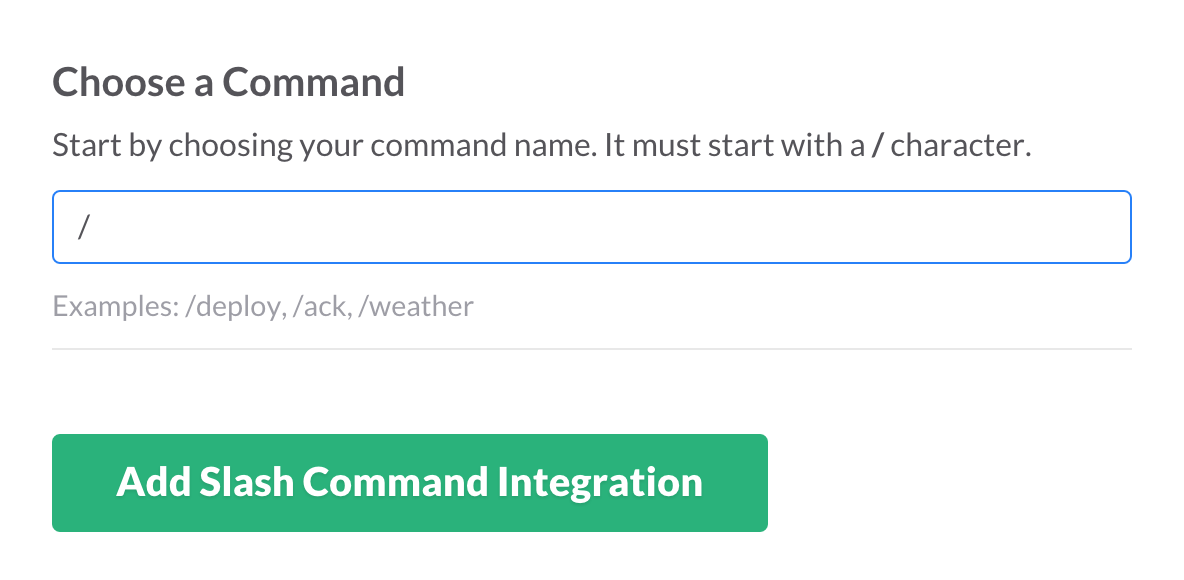A simple Slack app that shows you all commits within a repository in the last 24h.
Looking for contributors. Submit a pull request if you have something to add.
Development
In case you want to customize
git-standup-slackbotand not use the above "add to Slack" button, you can deploy the application yourself as well.
1. Deployment
The easiest way to get up and running is to deploy the app to Heroku. Alternatively, you may of course deploy the application elsewhere or on localhost.
2. Slack Setup
Go to your integrations page at Slack (http://my.slack.com/services/new) and search for "Slash Commands". Click on the "Add" button.
Create the text command itself. This is the text that the user will type after the slash. We use /git-standup.
Configure the request URL of the Slash Command to the URL on which the git-standup-slackbot is running.
3. Test Command
After deploying and configuring the "Slash Command" in Slack you are able to use the command with the name you gave in step 2.
Usage
Git-Standup-Slackbot takes the GitHub username and the name of a public repository as arguments.
/git-standup username repository