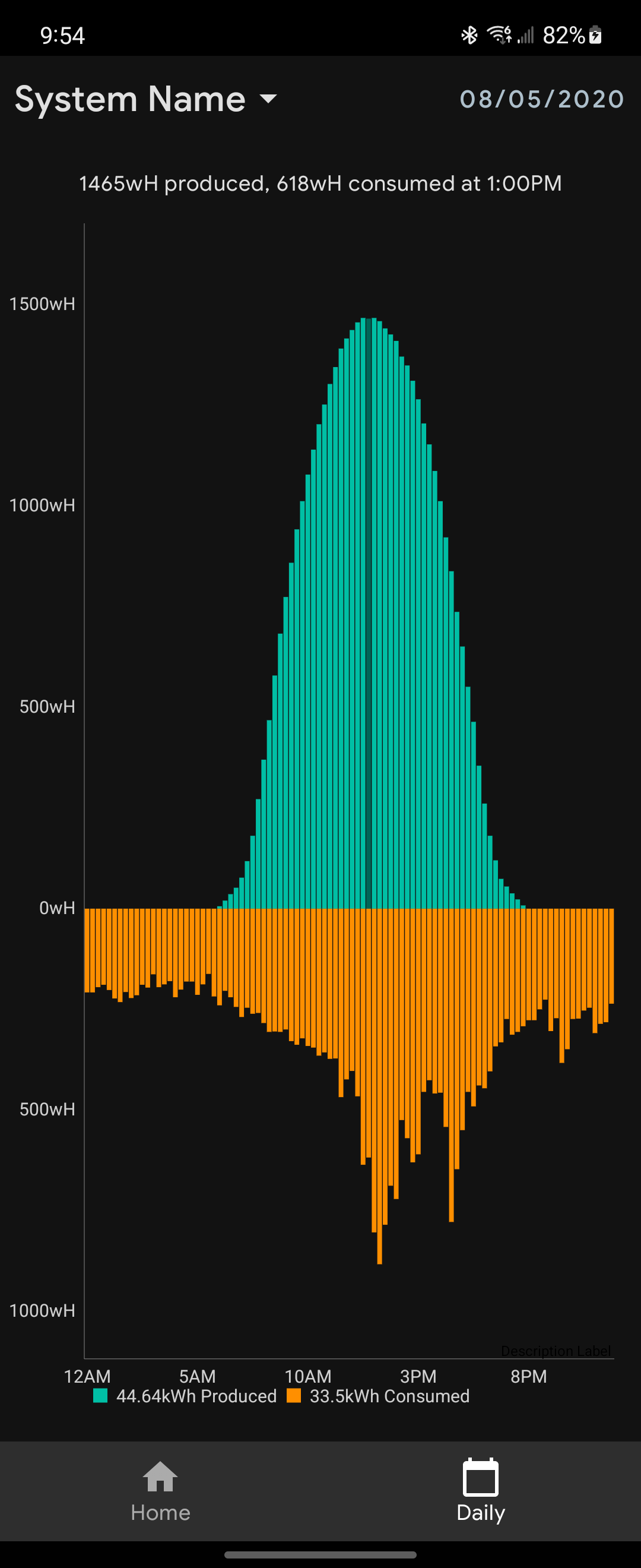App to view solar system powered by Enphase written with Jetpack Compose
To build the app, you need to supply an APP_ID and a USER_ID in your gradle.properties file.
android.useAndroidX=true
android.enableJetifier=true
APP_ID="MY_APP_ID"
USER_ID="MY_USER_ID"To create an app id, create an account over at Enphase's developer site. You can follow this guide. When your app is created, an API Key and an Authorization URL will be created.
Once your app is generated, log into your enphase account here. Once logged in, go to the Authorization URL generated in the above step and allow access.
Once you allow access, go into your settings in your account and scroll all the way to the bottom. Under the Api Settings section you should see your application that you gave access to and your user id.
Copy the API Key and user id into your gradle.properties file as shown above.