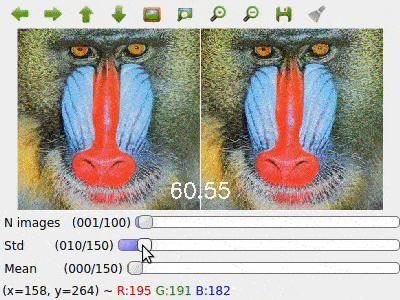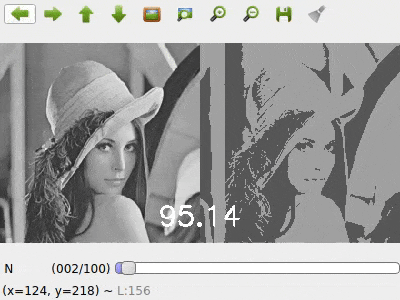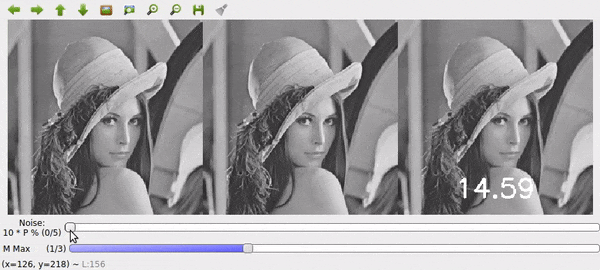conda create -n pi python=3
conda activate pi
conda install -c conda-forge opencv matplotlib
conda install -c anaconda ipykernel jupyter
python -m ipykernel install --user --name pi --display-name "PI env"
pip install -r requirements.txt // toDo
jupyter notebook //(or jupyter lab)- CH02
- CH05
python scripts/chapter02-color_quantization.py -i data/Lenna.png
python scripts/chapter02-noise_removal.py -i data/Lenna.png
python scripts/chapter05-adaptive_median_filter.py -i data/Lenna.png