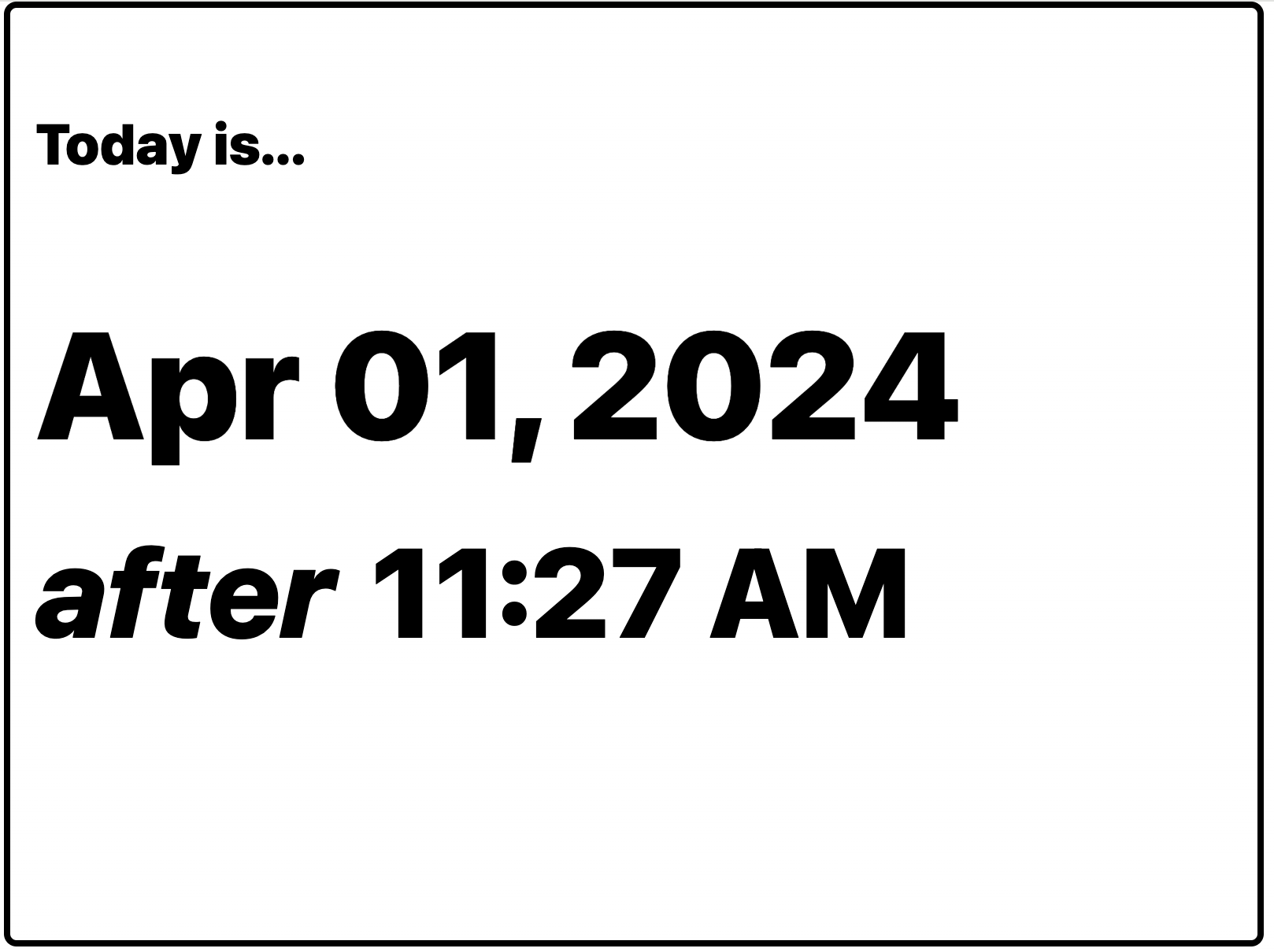kindle-cal is a simple webapp using the NextJS framework, develped using Typescript.
I'm repurposing an old Kindle Keyboard (3.4.3) to use as a dashboard for slowly changing information, such as a calendar or low-fidelity clock. The Kindle can display (4bit?) greyscale PNG images, but has very little processing power. This app can be used to easily generate a Dashboard and then render that dashboard as a PNG that is appropriate for a Kindle.
On the Kindle side, I'm using a modified version of
https://github.com/kdorff/kindle-dash. I will be updating my
fork with my changes (notably remoing the xh binary that
was failing on my Kindle).
Install node for your platform. I've tested with v20.11.1.
Fork the code, if you like.
Checkout the code. If you didn't fork my code, you can use
git checkout https://github.com/kdorff/kindle-cal.git
cd kindle-calConfigure your .env.local file
TZ=US/Central
HA_URL=http://HA_IP:8123/api/states/input_number.kindle_keyboard_battery
HA_TOKEN=eyJhbGciOiJIU***WKMPk0GVGKqlFOMA
Setting TZ will define the timezone. If omitted, it will default to US/Central.
HA_URL and HA_TOKEN, if defined, will read battery state using the Home Assistant
REST API. In this, reading the state for the input_number helper named
input_number.kindle_keyboard_battery.
To start the application
npm install
npm run devThen visit
- http://localhost:3000 to view the current dashboard
- http://localhost:3000/png to view a rotated, greyscale PNG of the current dashboard
In the same folder as my docker-compose.yml file, I do
git clone https://github.com/kdorff/kindle-cal.git
which checks the project out into the folder ./kindle-cal.
Add a stanza to docker-compose.yml
kindle-cal:
build: ./kindle-cal/
container_name: kindle-cal
restart: unless-stopped
ports:
- 3400:3000
environment:
- TZ=US/Central
- HA_URL=http://HA_IP:8123/api/states/input_number.kindle_keyboard_battery
- HA_TOKEN=eyJhbGciOiJIU***WKMPk0GVGKqlFOMAMy update-and-restart.sh script, which also lives in the
same folder as docker-compose.yml, updates all my
docker compose containers and restarts each.
#!/bin/sh
# Update local git repos
here=`pwd`
cd ${here}/kindle-cal && git pull
cd ${here}
# Pull, rebuild restart all
docker compose pull &&
docker compose build &&
docker compose down &&
docker compose up -dThe application should then be running on
http://dockerhost:3400 where dockerhost is the name or
ip address of the machine running docker.
If you have great ideas, feel free to make a PR with suggested changes.
The content of the dashboard is within src/app/components/kindle-cal/kindle-cal.tsx