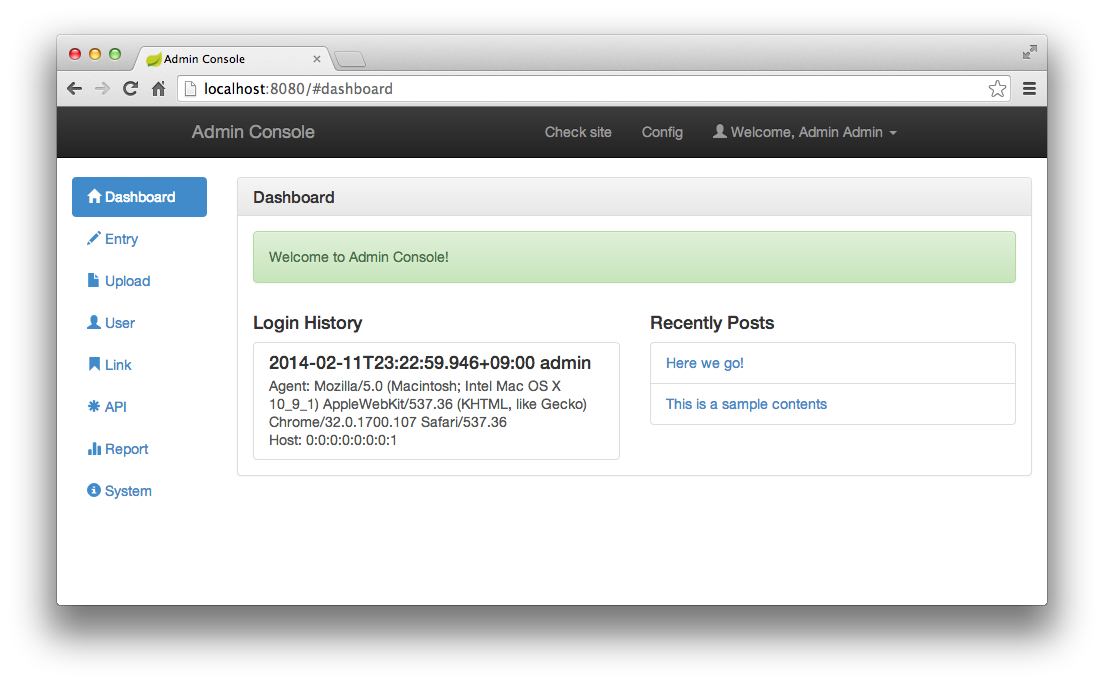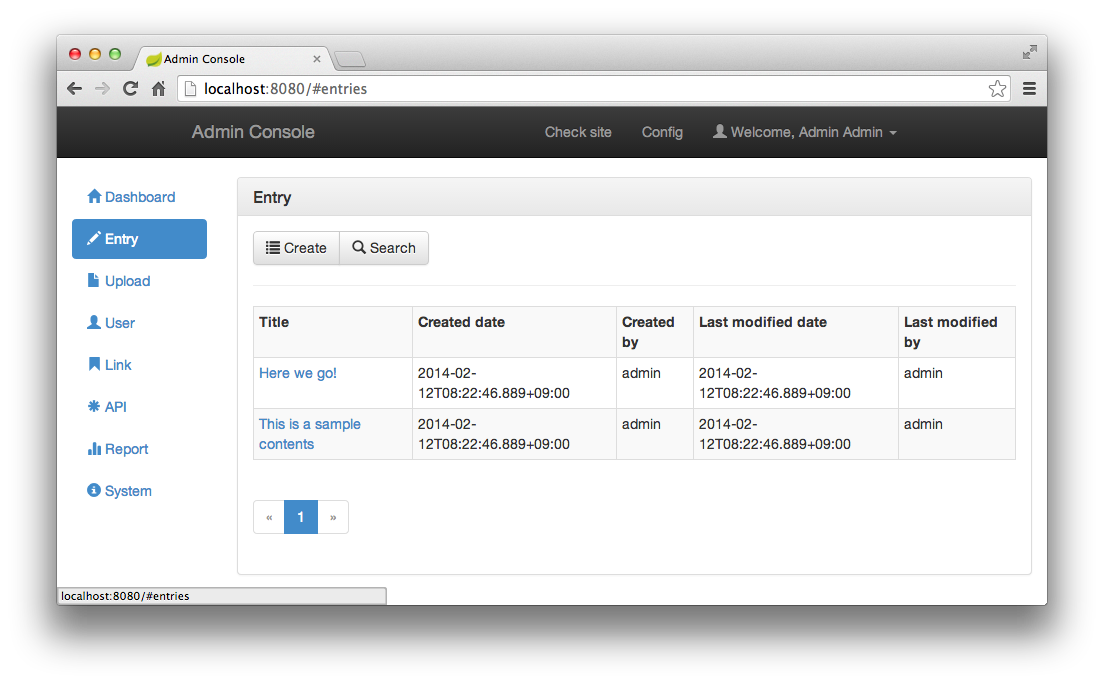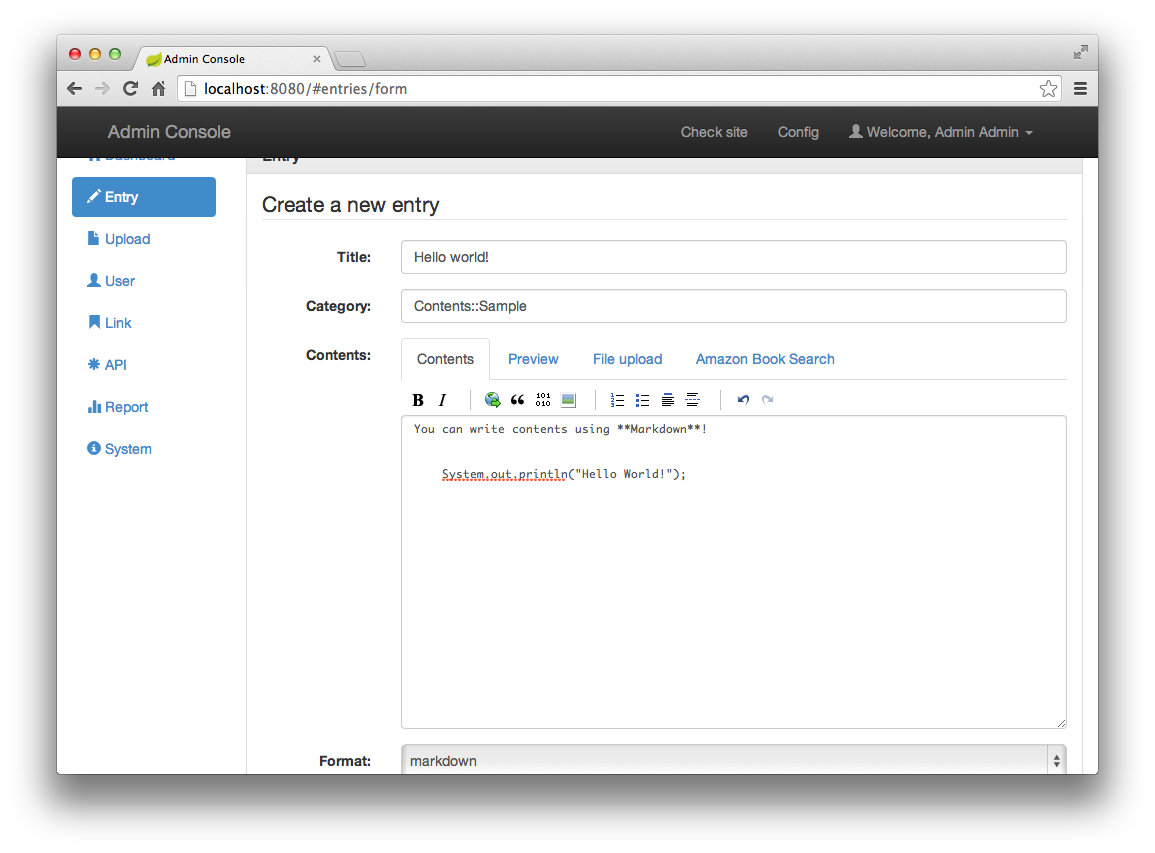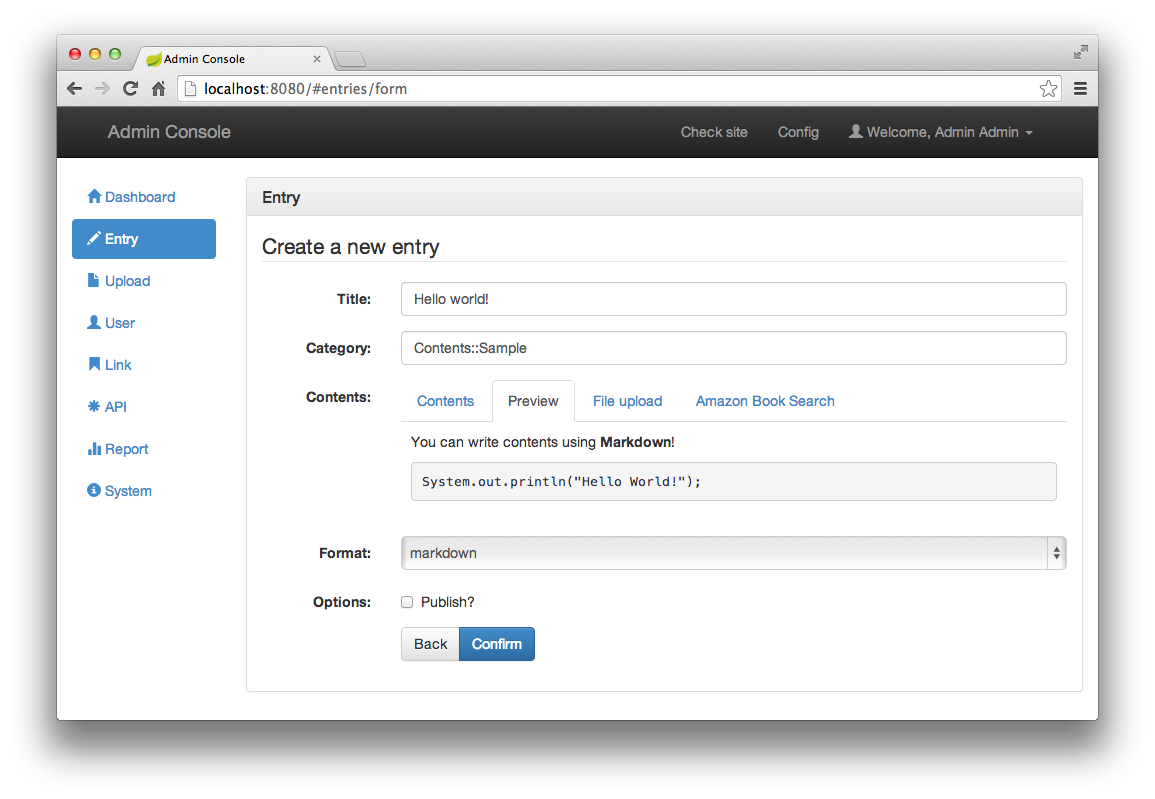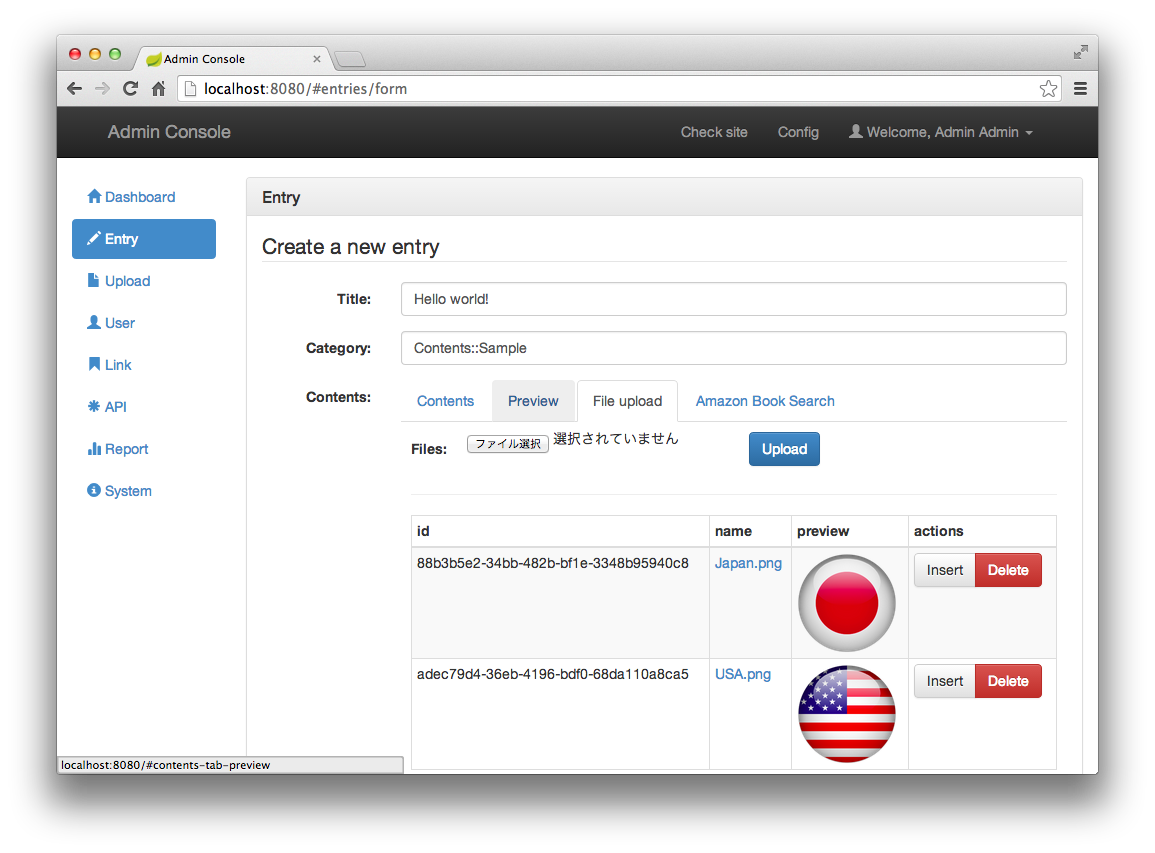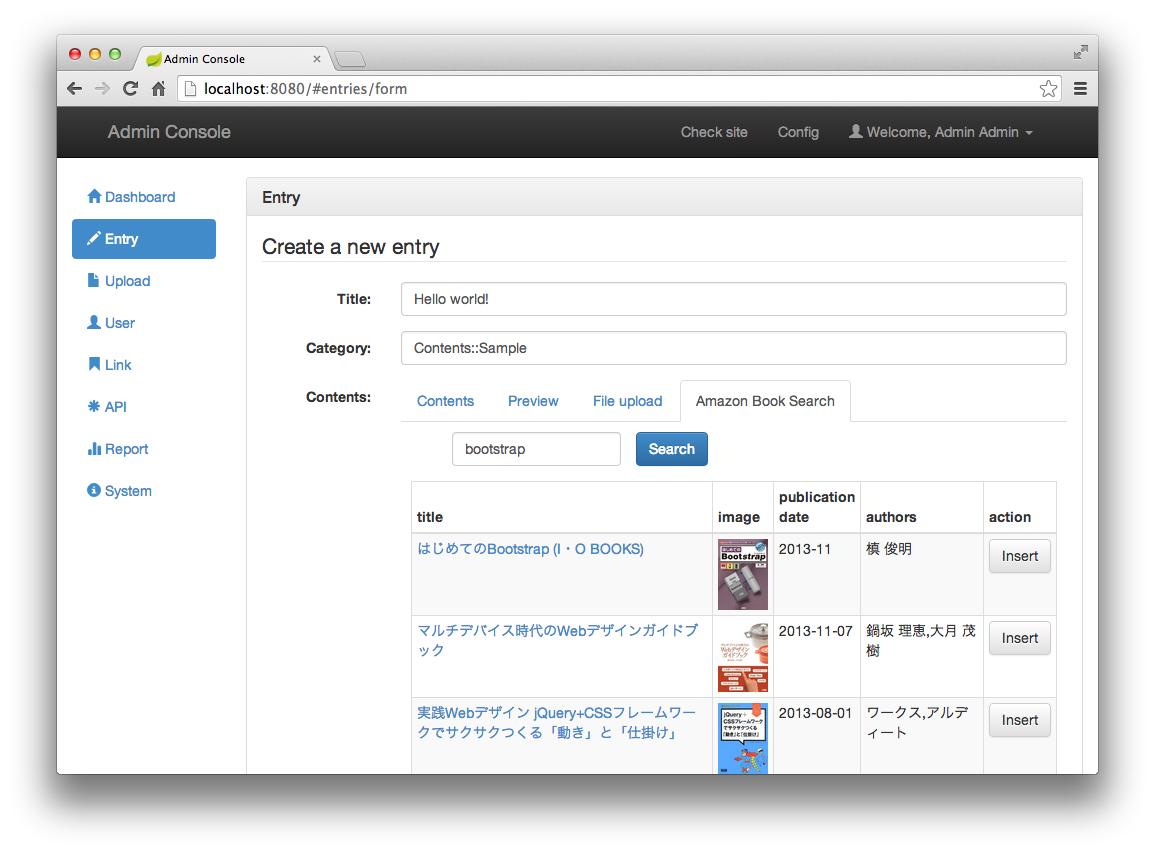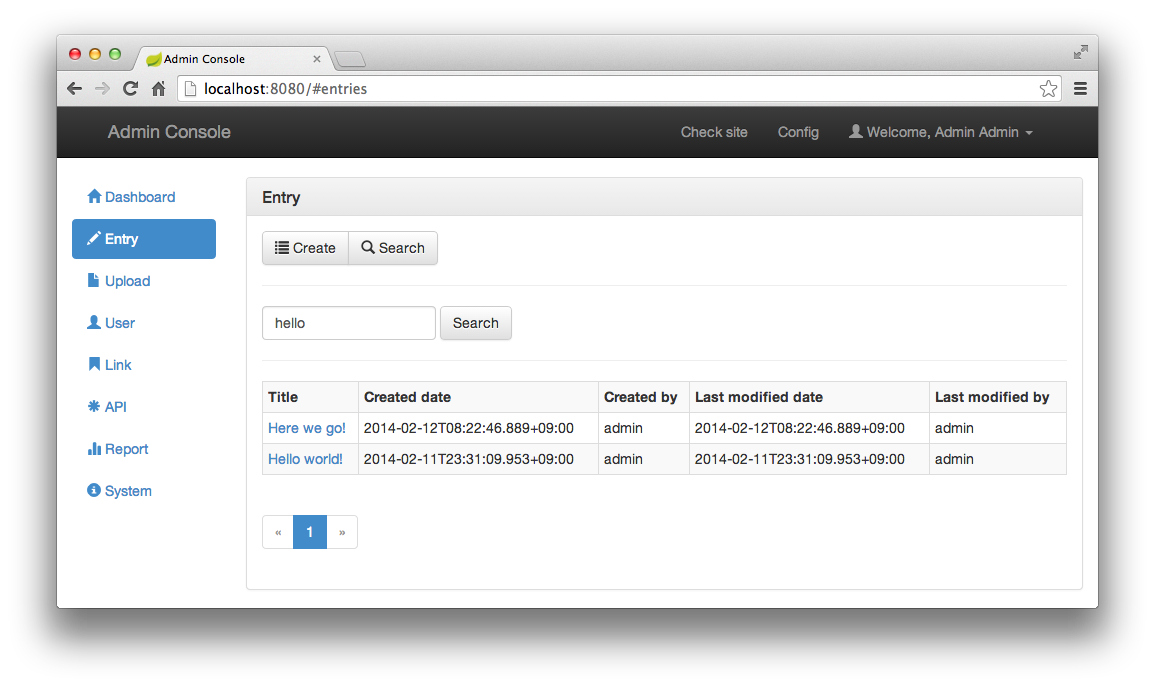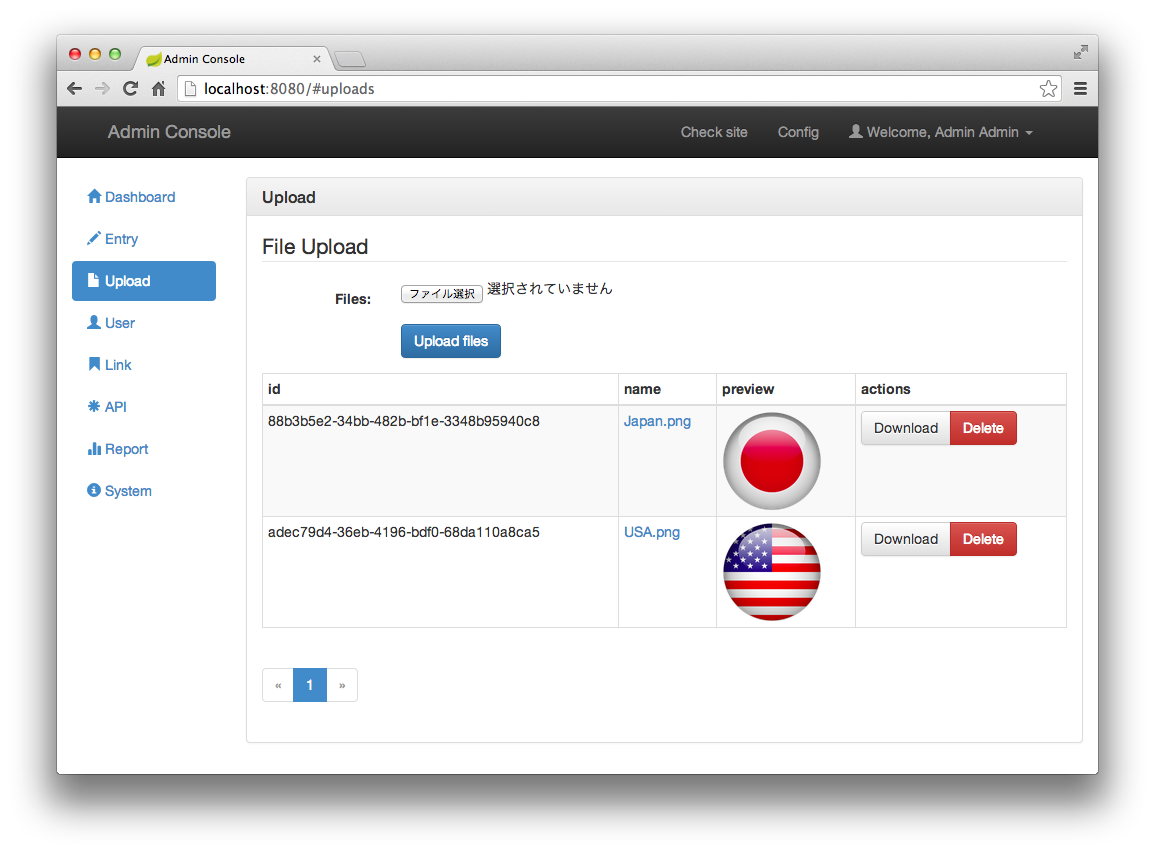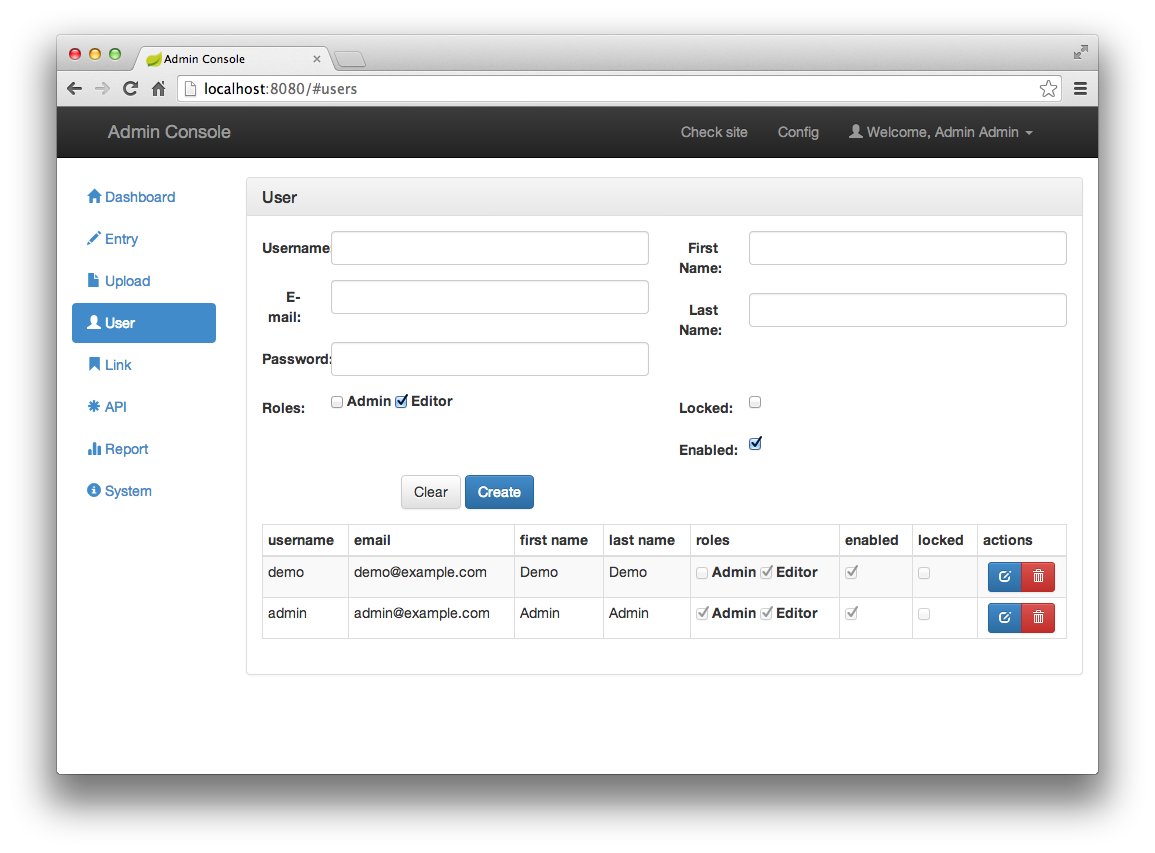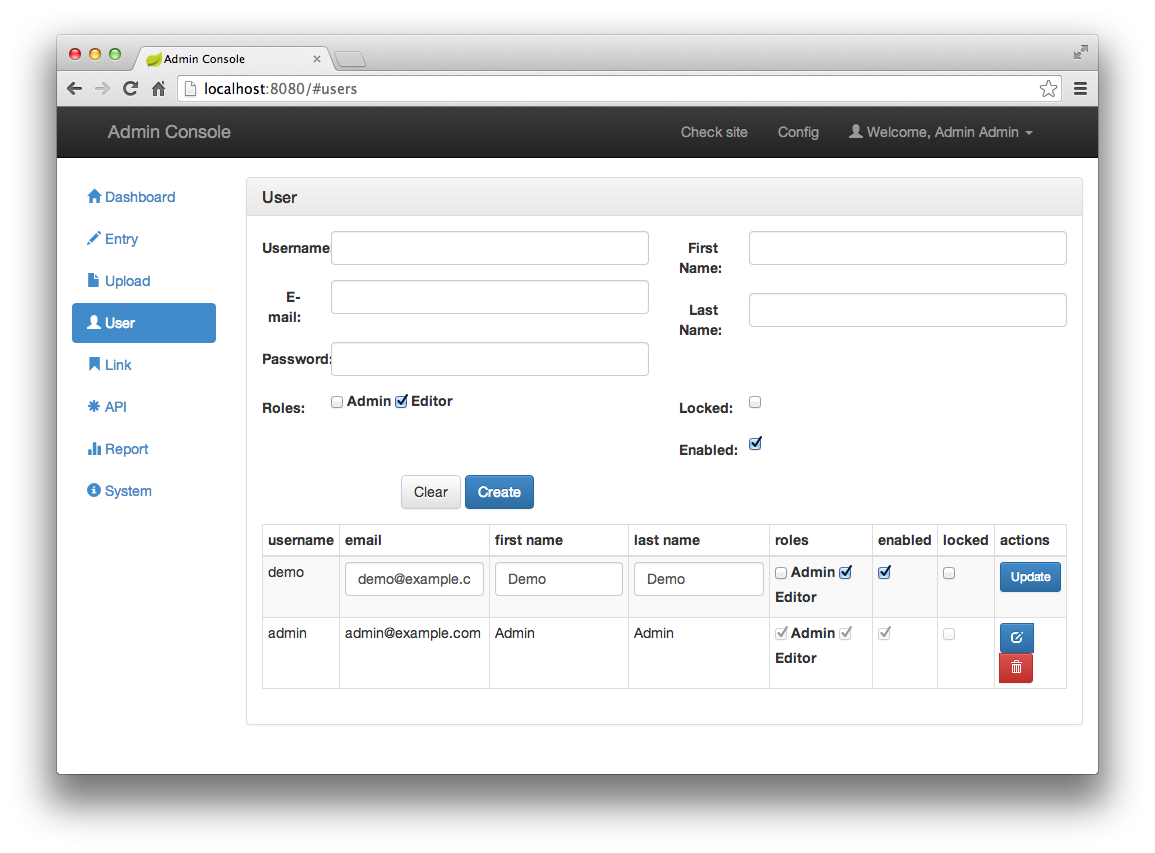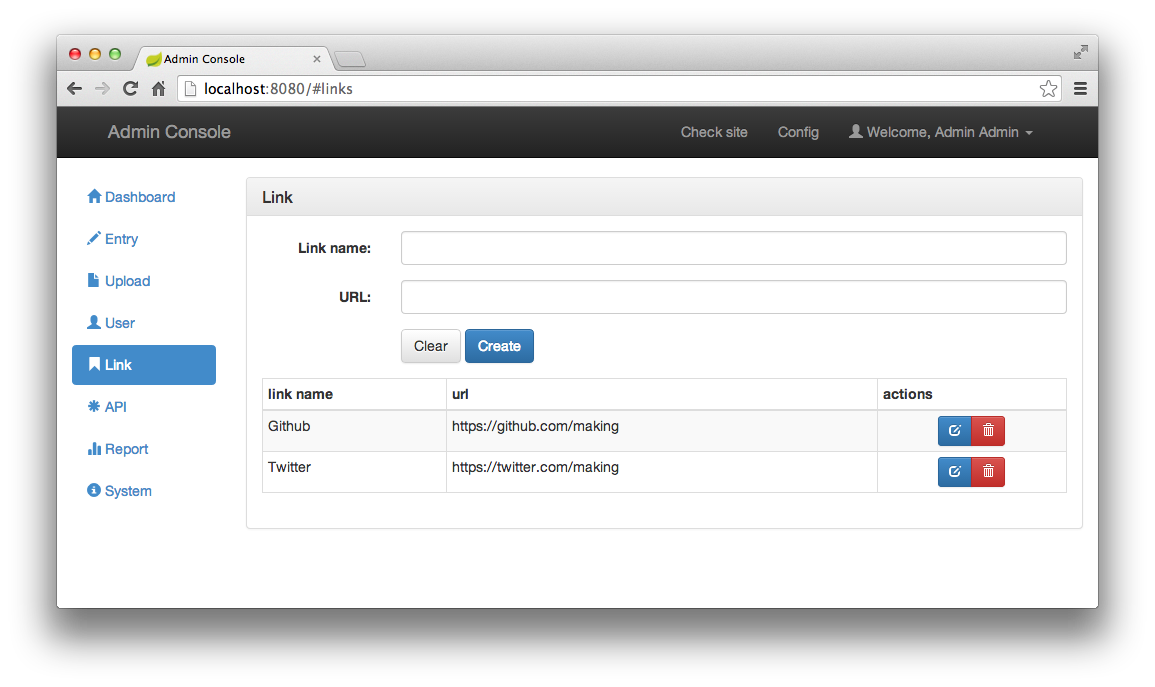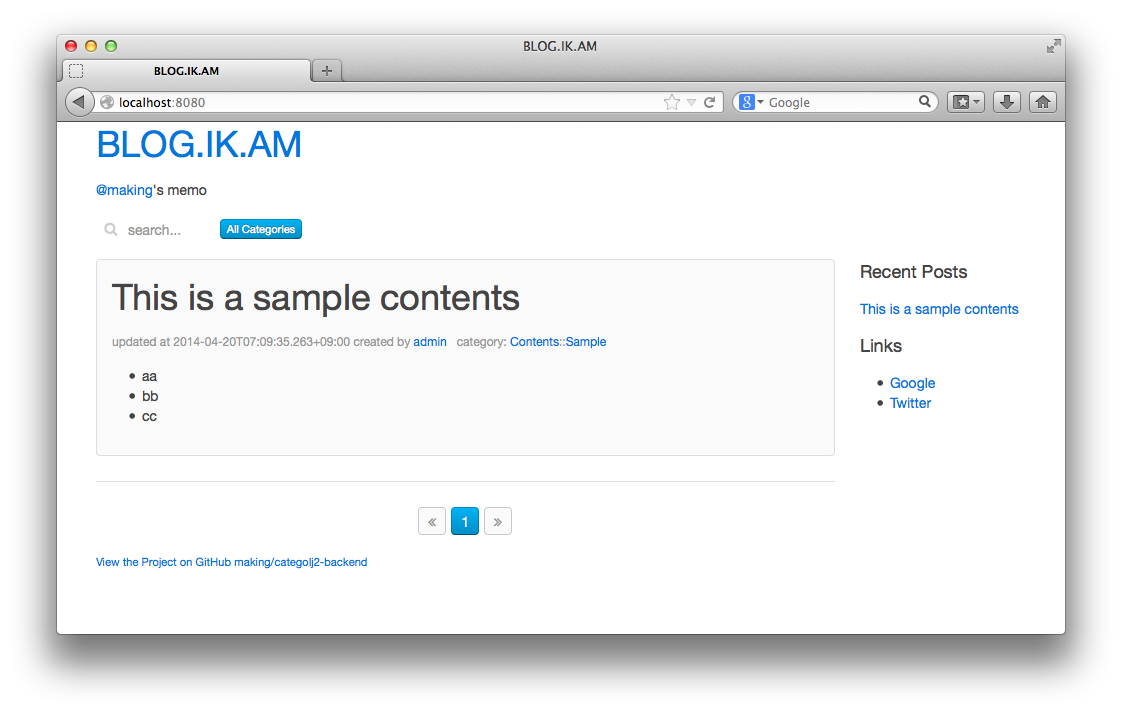CategoljJ2 is a micro blog system. This backend provides REST API for blog system and admin console to manage these data. You can create any blog frontend using this APIs ;)
The following technologies are used.
- Java 8
- Spring Boot 1.2
- Spring 4.1
- Spring MVC
- Spring Security OAuth
- Spring Data JPA
- JPA 2.1
- Flyway
- ThymeLeaf
- Hibernate Search
- Backbone.js
- ...
Download categolj2-backend.jar (0.20.0+) from release page. This jar is executable by Spring Boot.
Note that CategoLJ2 requires Java8.
$ java -Xms512m -Xmx1g -jar categolj2-backend.jar --server.port 8080
Access
- Backend
- http://localhost:8080/admin
- login with initial account (admin/demo)
- Sample frontend
- http://localhost:8080
- see Setup frontend to customize frontend screen.
CategoLJ2 supports H2 and MySQL and embedded H2 is used as default.
You can change H2 data location as following:
$ java -Xms512m -Xmx1g -jar categolj2-backend.jar --server.port 8080 --categolj2.h2.datadir=./foobar
When you would like to use MySQL then:
$ java -Xms512m -Xmx1g -jar categolj2-backend.jar --server.port 8080 --spring.jpa.database=MYSQL --spring.datasource.driverClassName=com.mysql.jdbc.Driver --spring.datasource.url=jdbc:mysql://localhost:3306/categolj2?zeroDateTimeBehavior=convertToNull --spring.datasource.username=root --spring.datasource.password=password
In this case, you have to run create database categolj2 using mysql command in advance.
Other properties are explained in Configurable properties.
If Docker is not installed follow this: https://docs.docker.com/installation/
- Build Application
cd categolj2-backend
(Optional) mvn clean install -f frontend-ui/pom.xml -Dgpg.skip=true
(Optional) mvn clean install -f backend-ui/pom.xml -Dgpg.skip=true
cd backend-api
mvn clean package
cd target
docker build -t categolj2-backend .- Deploy to Docker Container
docker images # List all Docker images
docker run -p 8080:8080 -p 8443:8443 <image id>Supported REST APIs are following.
| Resource | Method | Path | Description | Pageable | Authenticated |
|---|---|---|---|---|---|
| Entries | GET | /api/v1/entries | Get all entries | × | |
| Entries | GET | /api/v1/entries?keyword={keyword} | Search entries | × | |
| Entries | GET | /api/v1/categories/{category}/entries | Get all entries associated with the specified category. | × | |
| Entries | GET | /api/v1/users/{createdBy}/entries | Get all entries created with the specified user. | × | |
| Entries | POST | /api/v1/entries | Create a new entry. | × | |
| Entry | GET | /api/v1/entries/{entryId} | Get the specified entry. | ||
| Entry | PUT | /api/v1/entries/{entryId} | Update the specified entry. | × | |
| Entry | DELETE | /api/v1/entries/{entryId} | Delete the specified entry. | × | |
| Entry Histories | GET | /api/v1/entries/{entryId}/histories | Get all entry histories associated with the specified entry. | × | |
| Categories | GET | /api/v1/categories | Get all categories. | ||
| Categories | GET | /api/v1/categories?keyword={keyword} | Search categories. | × | |
| Recent Posts | GET | /api/v1/recentposts | Get entries updated recently. | ||
| Users | GET | /api/v1/users | Get all users. | × | × |
| Users | POST | /api/v1/users | Create a new user. | × | |
| User | GET | /api/v1/users/{username} | Get the specified user. | × | |
| User | PUT | /api/v1/users/{username} | Update the specified user. | × | |
| User | DELETE | /api/v1/users/{username} | Delete the specified user. | × | |
| User | GET | /api/v1/users/me | Get login user. | × | |
| User | PUT | /api/v1/users/me | Update login user. (not implemented yet) | × | |
| Links | GET | /api/v1/links | Get all links. | ||
| Links | POST | /api/v1/links | Create a new link. | × | |
| Link | GET | /api/v1/links/{url} | Get the specified link. | ||
| Link | PUT | /api/v1/links/{url} | Update the specified link. | × | |
| Link | DELETE | /api/v1/links/{url} | Delete the specified link. | × | |
| Files | GET | /api/v1/files | Get all file summaries (not include file contents). | × | × |
| Files | POST | /api/v1/files Upload files. | × | ||
| File | GET | /api/v1/files/{fileId} | Get the specified file. | ||
| File | GET | /api/v1/files/{fileId}?attachment | Download the specified file (with prompt). | ||
| File | DELETE | /api/v1/files/{fileId} | Delete the specified file. | × | |
| Books | GET | /api/v1/books?title={title} | Search books by the given title using Amazon Product API | × | |
| Books | GET | /api/v1/books?keyword={keyword} | Search books by the given keyword using Amazon Product API | × |
Admin console is a single page application using AJAX/REST API mentioned above.
You can write contents using Markdown or raw HTML.
Live preview is available.
You can upload files to use the entry on the fly.
HTML5 multiple attribute is supported.
You can insert book link using Amazon Product API.
run with --aws.accesskey.id=<Your Accesskey ID for AWS> --aws.secret.accesskey=<Your Secret Accesskey for AWS> --aws.associate.tag=<Your Associate Tag>
Full text search is available.
Inline edit is available.
The following sample fronted is embedded by default:
You can use your own frontend.
Create static/index.html at the same directory with categol2-backend.jar like bellow:
$ find .
.
./categolj2-backend.jar
./static
./static/index.htmlAfter run java -jar categolj2-backend.jar, you can find the following log which tells your own welcome page was picked.
2014-12-20 20:48:13.126 INFO --- [ main] o.s.w.s.c.a.WebMvcConfigurerAdapter : Adding welcome page: file:/xxx/yyy/zzz/static/index.htmlYou can reuse embedded frontend. Embedded html/css/javascript are zipped in categol2-backend.jar.
$ unzip -d foo categol2-backend.jar
$ unzip -d bar foo/lib/categolj2-embedded-frontend-ui*
$ cp -r bar/static .| Key | Description | Default value |
|---|---|---|
| log.verbose | set this property warn if you want to suppress the output of verbose log. |
|
| log.sql | set this property warn if you want to suppress SQL log. |
debug |
| log.sql.result | set this property debug if I want to output SQL result log. |
error |
| hibernate.search.default.indexBase | file path storing Lucene index | /tmp/lucene |
| aws.accesskey.id | access key ID for AWS | <Your Accesskey ID for AWS> |
| aws.secret.accesskey | secret accesskey for AWS | <Your Secret Accesskey for AWS> |
| aws.endpoint | AWS endpoint | https://ecs.amazonaws.jp |
| aws.associate.tag | Associate Tag for Amazon Affiliate | ikam-22 |
| accesslog.disabled | Disable to write access logs | false |
If you want suppress debug logs, run with like --log.verbose=warn --log.sql=warn.
See also Spring Boot's common application properties.
Licensed under the Apache License, Version 2.0.