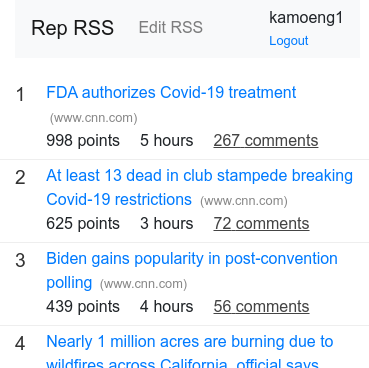RSS with Twitter and Hatena Bookmark reputation.
Hosted at https://ancient-shelf-27599.herokuapp.com/ .
Install node.js and yarn.
Install PostgreSQL.
sudo apt install postgresql-10
Change password of PostgreSQL (or change password in sequelize-loader.ts).
$ sudo su - postgres
$ psql
postgres=# alter role postgres with password 'postgres';
And create rep_rss DB.
postgres=# create database rep_rss;
postgres=# \q
Install packages.
yarn install
You need Twitter's developer account. Please get your API key (CONSUMER_KEY) and API secret key (CONSUMER_SECRET).
Also register http://127.0.0.1:3000/auth/twitter/callback and http://127.0.0.1:8080/auth/twitter/callback as Callback URL of your Twitter App.
First, you must build files.
$ yarn build
Then, create .env file in the repository's root directory.
CONSUMER_KEY="YOUR_CONSUMER_KEY"
CONSUMER_SECRET="YOUR_CONSUMER_SECRET"
SITE_URL="http://127.0.0.1:8080/"
APP_HASH_KEY="YOUR_CHOOSING_APP_HASH_KEY"
APP_ENC_KEY="YOUR_CHOOSING_APP_ENC_KEY"
SESSION_SECRET = "YOUR_CHOOSING_SESSION_SECRET"
Now, run the app.
yarn dev
Prerequisite.
$ heroku login -i
$ heroku create
$ heroku addons:create heroku-postgresql:hobby-dev
Change SITE_URL in the .env file to URL of the Heroku app.
...
SITE_URL="https://your-heroku-app-url/"
...
Push config (the .evn file) to Heroku.
$ heroku plugins:install heroku-config
$ heroku config:push
Push code to Heroku.
$ git push heroku master