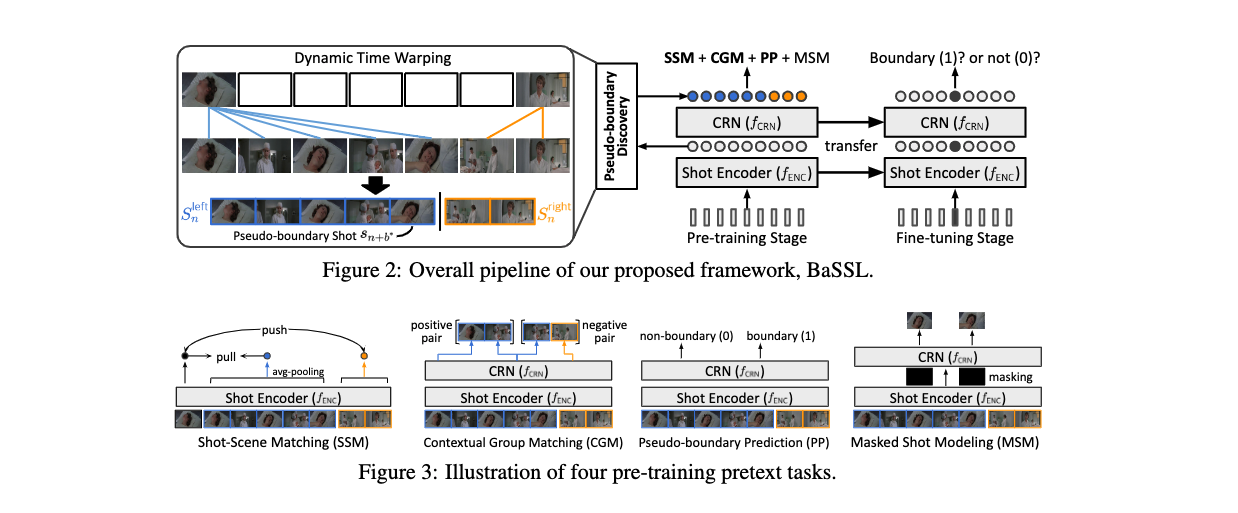BaSSL
This is an official PyTorch Implementation of Boundary-aware Self-supervised Learning for Video Scene Segmentation (BaSSL) [arxiv] [demo in modelscope]
- The method is a self-supervised learning algorithm that learns a model to capture contextual transition across boundaries during the pre-training stage. To be specific, the method leverages pseudo-boundaries and proposes three novel boundary-aware pretext tasks effective in maximizing intra-scene similarity and minimizing inter-scene similarity, thus leading to higher performance in video scene segmentation task.
1. Environmental Setup
We have tested the implementation on the following environment:
- Python 3.7.7 / PyTorch 1.7.1 / torchvision 0.8.2 / CUDA 11.0 / Ubuntu 18.04
Also, the code is based on pytorch-lightning (==1.3.8) and all necessary dependencies can be installed by running following command.
$ pip install torch==1.7.1+cu110 torchvision==0.8.2+cu110 torchaudio==0.7.2 -f https://download.pytorch.org/whl/torch_stable.html
$ pip install -r requirements.txt
# (optional) following installation of pillow-simd sometimes brings faster data loading.
$ pip uninstall pillow && CC="cc -mavx2" pip install -U --force-reinstall pillow-simd2. Prepare Data
We provide data download script for raw key-frames of MovieNet-SSeg dataset, and our re-formatted annotation files applicable for BaSSL.
FYI, our script will automatically download and decompress data---1) key-frames (160G), 2) annotations (200M)---into <path-to-root>/bassl/data/movienet.
# download movienet data
$ cd <path-to-root>
$ bash script/download_movienet_data.shIn addition, download annotation files from MovieNet-SSeg google drive and put the folder scene318 into <path-to-root>/bassl/data/movienet. Then, the data folder structure will be as follows:
# <path-to-root>/bassl/data
movienet
│─ 240P_frames
│ │─ tt0120885 # movie id (or video id)
│ │ │─ shot_0000_img_0.jpg
│ │ │─ shot_0000_img_1.jpg
│ │ │─ shot_0000_img_2.jpg # for each shot, three key-frames are given.
| | :
│ : │─ shot_1256_img_2.jpg
│ |
│ │─ tt1093906
│ │─ shot_0000_img_0.jpg
│ │─ shot_0000_img_1.jpg
│ │─ shot_0000_img_2.jpg
| :
│ │─ shot_1270_img_2.jpg
│
│─anno
│─ anno.pretrain.ndjson
│─ anno.trainvaltest.ndjson
│─ anno.train.ndjson
│─ anno.val.ndjson
│─ anno.test.ndjson
│─ vid2idx.json
│─scene318
│─ label318
│─ meta
│─ shot_movie3183. Train (Pre-training and Fine-tuning)
We use Hydra to provide flexible training configurations.
Below examples explain how to modify each training parameter for your use cases.
We assume that you are in <path-to-root> (i.e., root of this repository).
3.1. Pre-training
(1) Pre-training BaSSL
Our pre-training is based on distributed environment (multi-GPUs training) using ddp environment supported by pytorch-lightning.
The default setting requires 8-GPUs (of V100) with a batch of 256. However, you can set the parameter config.DISTRIBUTED.NUM_PROC_PER_NODE to the number of gpus you can use or change config.TRAIN.BATCH_SIZE.effective_batch_size.
You can run a single command cd bassl; bash ../scripts/run_pretrain_bassl.sh or following full command:
cd <path-to-root>/bassl
EXPR_NAME=bassl
WORK_DIR=$(pwd)
PYTHONPATH=${WORK_DIR} python3 ${WORK_DIR}/pretrain/main.py \
config.EXPR_NAME=${EXPR_NAME} \
config.DISTRIBUTED.NUM_NODES=1 \
config.DISTRIBUTED.NUM_PROC_PER_NODE=8 \
config.TRAIN.BATCH_SIZE.effective_batch_size=256Note that the checkpoints are automatically saved in bassl/pretrain/ckpt/<EXPR_NAME> and log files (e.g., tensorboard) are saved in `bassl/pretrain/logs/<EXPR_NAME>.
(2) Running with various loss combinations
Each objective can be turned on and off independently.
cd <path-to-root>/bassl
EXPR_NAME=bassl_all_pretext_tasks
WORK_DIR=$(pwd)
PYTHONPATH=${WORK_DIR} python3 ${WORK_DIR}/pretrain/main.py \
config.EXPR_NAME=${EXPR_NAME} \
config.LOSS.shot_scene_matching.enabled=true \
config.LOSS.contextual_group_matching.enabled=true \
config.LOSS.pseudo_boundary_prediction.enabled=true \
config.LOSS.masked_shot_modeling.enabled=true(3) Pre-training shot-level pre-training baselines
Shot-level pre-training methods can be trained by setting config.LOSS.sampling_method.name as one of followings:
instance(Simclr_instance),temporal(Simclr_temporal),shotcol(Simclr_NN).
And, you can choose two more options:bassl(BaSSL), andbassl+shotcol(BaSSL+ShotCoL).
Below example is forSimclr_NN, i.e., ShotCoL. Choose your favorite option ;)
cd <path-to-root>/bassl
EXPR_NAME=Simclr_NN
WORK_DIR=$(pwd)
PYTHONPATH=${WORK_DIR} python3 ${WORK_DIR}/pretrain/main.py \
config.EXPR_NAME=${EXPR_NAME} \
config.LOSS.sampleing_method.name=shotcol \3.2. Fine-tuning
(1) Simple running a single command to fine-tune pre-trained models
Firstly, download the checkpoints provided in Model Zoo section and move them into bassl/pretrain/ckpt.
cd <path-to-root>/bassl
# for fine-tuning BaSSL (10 epoch)
bash ../scripts/finetune_bassl.sh
# for fine-tuning Simclr_NN (i.e., ShotCoL)
bash ../scripts/finetune_shot-level_baseline.shThe full process (i.e., extraction of shot-level representation followed by fine-tuning) is described in below.
(2) Extracting shot-level features from shot key-frames
For computational efficiency, we pre-extract shot-level representation and then fine-tune pre-trained models.
Set LOAD_FROM to EXPR_NAME used in the pre-training stage and change config.DISTRIBUTED.NUM_PROC_PER_NODE as the number of GPUs you can use.
Then, the extracted shot-level features are saved in <path-to-root>/bassl/data/movienet/features/<LOAD_FROM>.
cd <path-to-root>/bassl
LOAD_FROM=bassl
WORK_DIR=$(pwd)
PYTHONPATH=${WORK_DIR} python3 ${WORK_DIR}/pretrain/extract_shot_repr.py \
config.DISTRIBUTED.NUM_NODES=1 \
config.DISTRIBUTED.NUM_PROC_PER_NODE=1 \
+config.LOAD_FROM=${LOAD_FROM}(3) Fine-tuning and evaluation
cd <path-to-root>/bassl
WORK_DIR=$(pwd)
# Pre-training methods: bassl and bassl+shotcol
# which learn CRN network during the pre-training stage
LOAD_FROM=bassl
EXPR_NAME=transfer_finetune_${LOAD_FROM}
PYTHONPATH=${WORK_DIR} python3 ${WORK_DIR}/finetune/main.py \
config.TRAIN.BATCH_SIZE.effective_batch_size=1024 \
config.EXPR_NAME=${EXPR_NAME} \
config.DISTRIBUTED.NUM_NODES=1 \
config.DISTRIBUTED.NUM_PROC_PER_NODE=1 \
config.TRAIN.OPTIMIZER.lr.base_lr=0.0000025 \
+config.PRETRAINED_LOAD_FROM=${LOAD_FROM}
# Pre-training methods: instance, temporal, shotcol
# which DO NOT learn CRN network during the pre-training stage
# thus, we use different base learning rate (determined after hyperparameter search)
LOAD_FROM=shotcol_pretrain
EXPR_NAME=finetune_scratch_${LOAD_FROM}
PYTHONPATH=${WORK_DIR} python3 ${WORK_DIR}/finetune/main.py \
config.TRAIN.BATCH_SIZE.effective_batch_size=1024 \
config.EXPR_NAME=${EXPR_NAME} \
config.DISTRIBUTED.NUM_NODES=1 \
config.DISTRIBUTED.NUM_PROC_PER_NODE=1 \
config.TRAIN.OPTIMIZER.lr.base_lr=0.000025 \
+config.PRETRAINED_LOAD_FROM=${LOAD_FROM}4. Model Zoo
We provide pre-trained checkpoints trained in a self-supervised manner.
After fine-tuning with the checkpoints, the models will give scroes that are almost similar to ones shown below.
| Method | AP | Checkpoint (pre-trained) |
|---|---|---|
| SimCLR (instance) | 51.51 | download |
| SimCLR (temporal) | 50.05 | download |
| SimCLR (NN) | 51.17 | download |
| BaSSL (10 epoch) | 56.26 | download |
| BaSSL (40 epoch) | 57.40 | download |
5. Citation
If you find this code helpful for your research, please cite our paper.
@article{mun2022boundary,
title={Boundary-aware Self-supervised Learning for Video Scene Segmentation},
author={Mun, Jonghwan and Shin, Minchul and Han, Gunsu and
Lee, Sangho and Ha, Sungsu and Lee, Joonseok and Kim, Eun-sol},
journal={arXiv preprint arXiv:2201.05277},
year={2022}
}
6. Contact for Issues
Jonghwan Mun, jason.mun@kakaobrain.com
Minchul Shin, craig.starr@kakaobrain.com
7. License
This project is licensed under the terms of the Apache License 2.0. Copyright 2021 Kakao Brain Corp. All Rights Reserved.