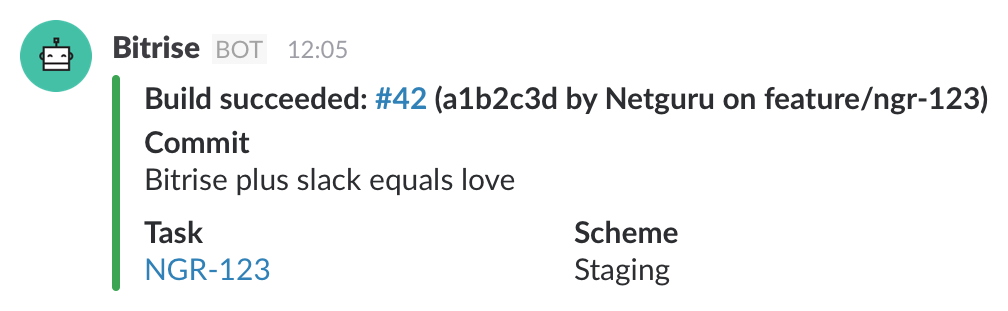A next-gen Slack webhook step for Bitrise.
- All commit information included: Messages include commit hash, author, branch and, of course, message.
- Attachment-powered: Take advantage of rich message attachments formatted according to build status.
- JIRA task extraction: The step scans your branch name for JIRA task ID and includes it in the message.
- Xcode scheme extraction: Messages include information about Xcode scheme used to build your project.
To use this step in your Bitrise workflow, prefix the step name with a Git URL of this repository:
steps:
- git::https://github.com/netguru/bitrise-step-slack.git@master:
title: slack
inputs:
- webhook_url: https://team.slack.com/...
- channel: "#general"As bitrise.io doesn't allow to add a custom step using the UI Workflow Editor, use the YAML editor to manually add the step to the workflow. Follow the guide above.
The step supports the following custom environment variables, which may be set in bitrise.yml or in Bitrise.io UI editor:
JIRA_DOMAIN: The domain of your JIRA installation (found in the URL, e.g.https://JIRA_DOMAIN.atlassian.net)JIRA_PROJECT_KEY: The key of your JIRA project, used to scan branch names for task IDs.
If you want to see a custom bot icon, like on the screenshot above, you need to add a custom :bitrise: emoji for your Slack team. You can find the default one in resources/icon.png.
We're planning to add support for custom emoji/URL icons for your bot user as soon as possible.
This step requires the following pre-installed dependencies:
- Ruby >= 2.2
The step reads its configuration from environment. Since it uses dotenv, you can configure your step by duplicating .env.default file into a .env file and edit the values in there.
Keep in mind that .env file is ignored by Git, so you can put sensitive information (such as webhook URL) in there. It will not be committed.
Run your step by executing step.sh file:
$ ./step.shThe dependencies are installed automatically when you run step.sh.
This repository uses git-flow and protects develop and master branches from force pushes, which means the whole development process is pull-request-driven.
The standard code review procedures are in place as well (although perhaps it should be done by Ruby developers).
This project is made with <3 by Netguru.
Licensed under the MIT License. See LICENSE.MD for more info.