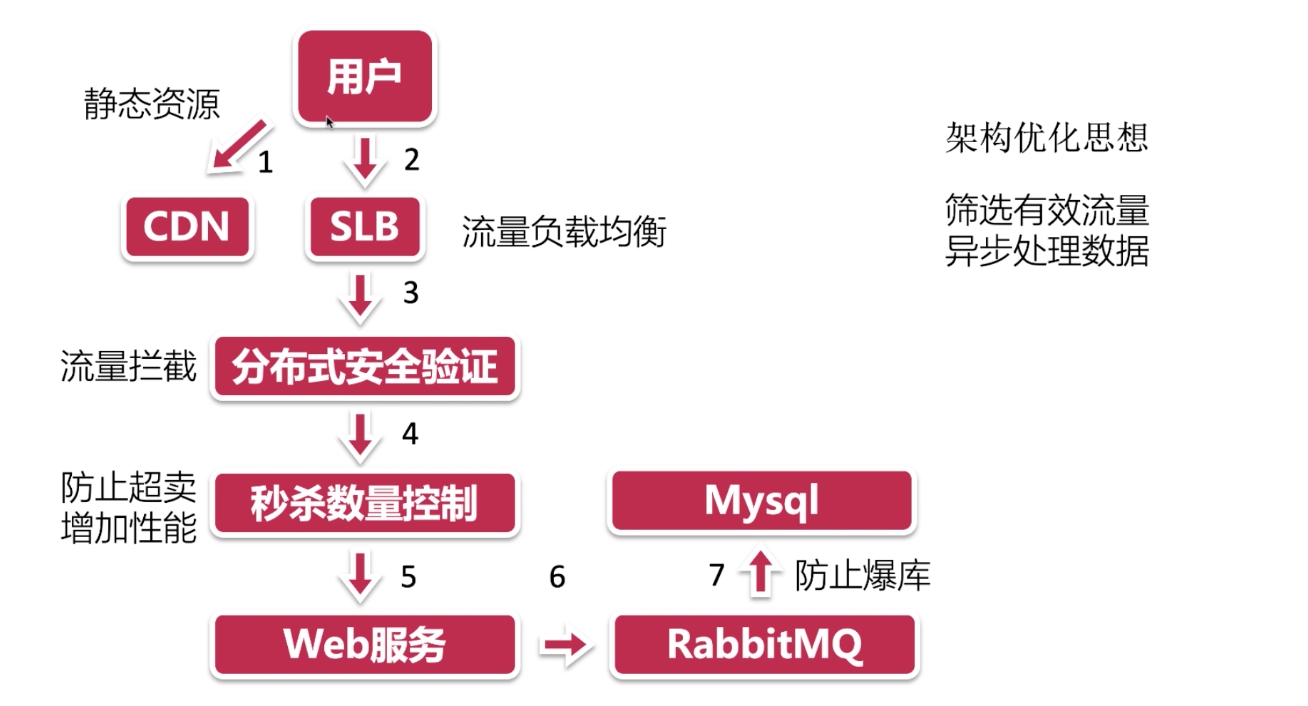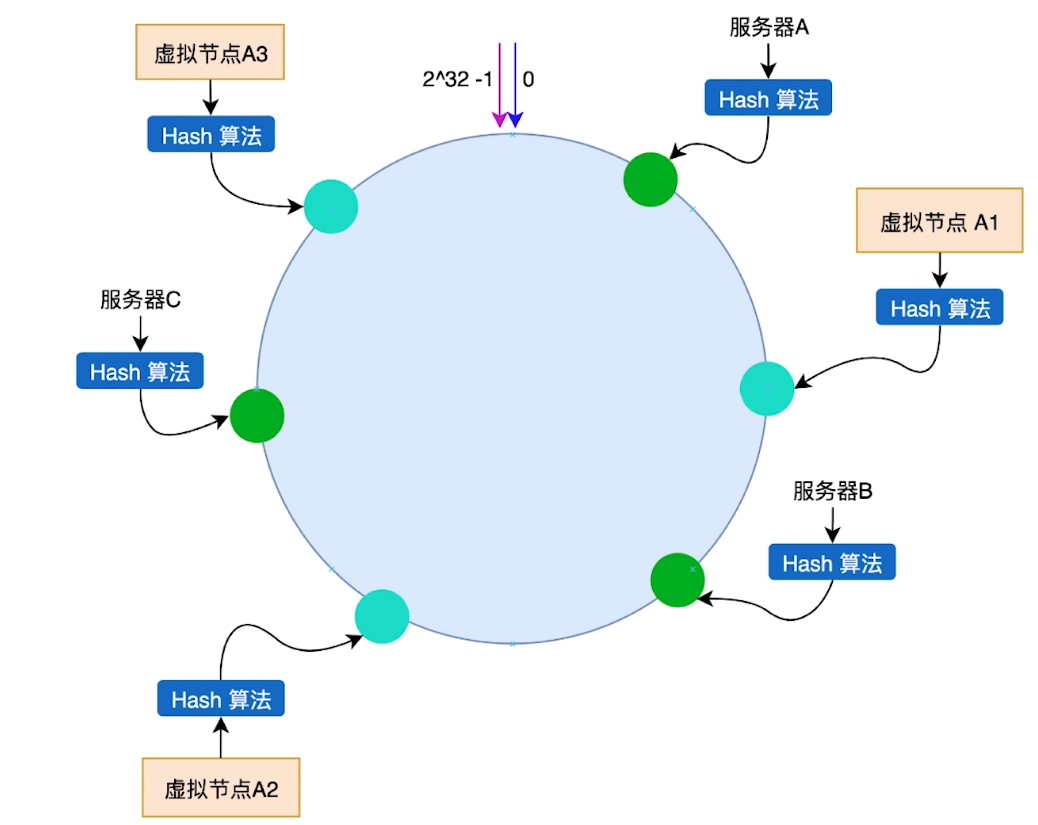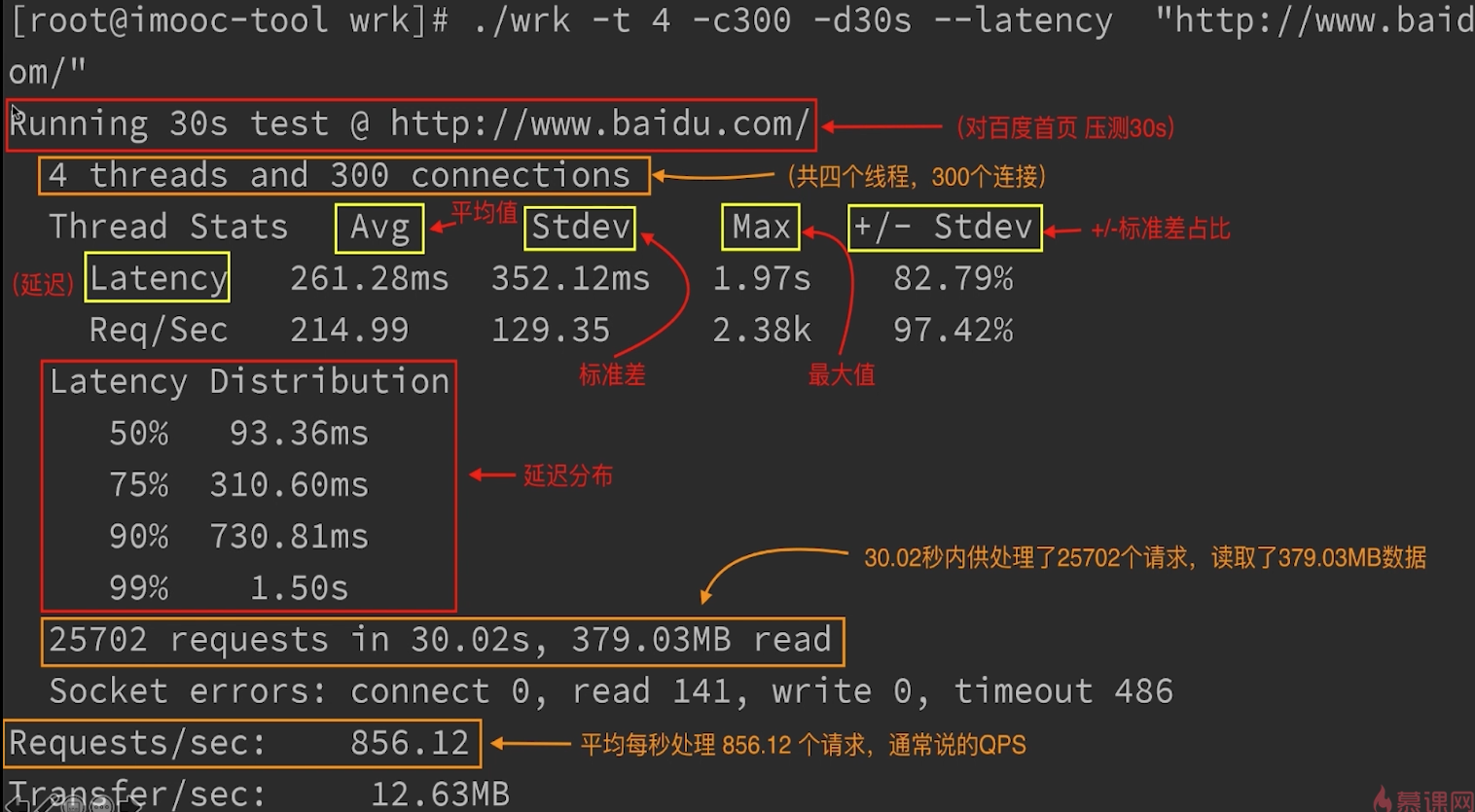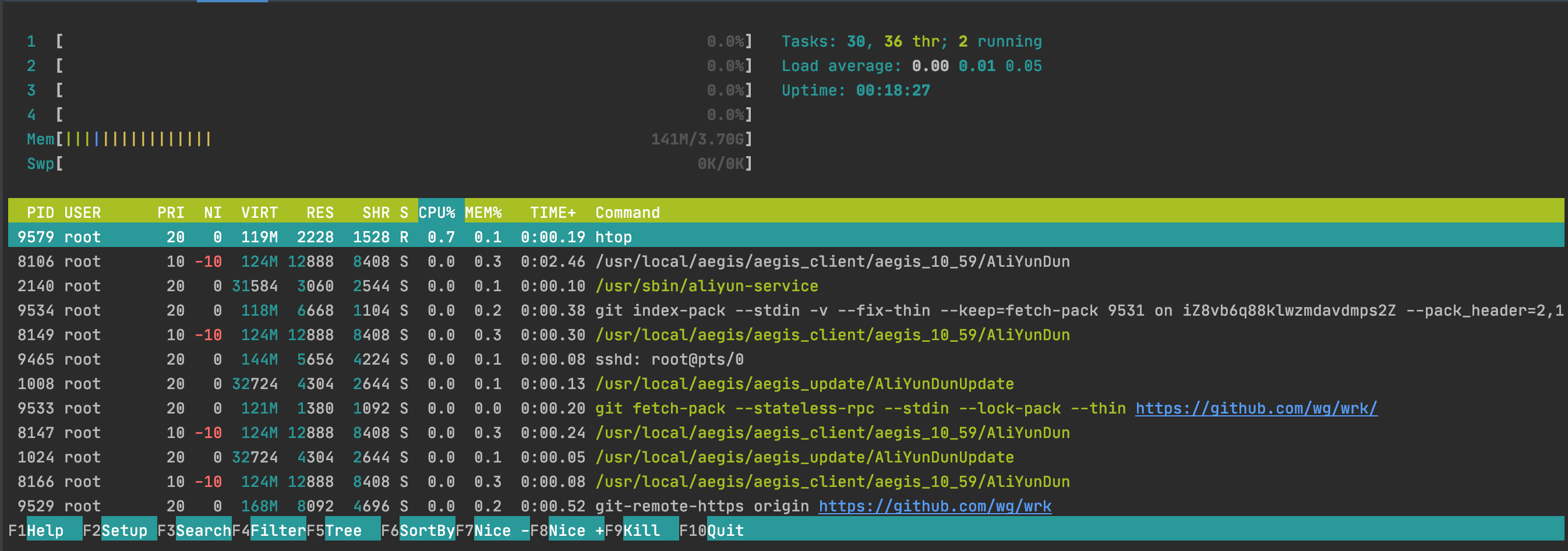go get -u gopkg.in/ini.v1
go get -u github.com/kataras/iris
go get -u github.com/jinzhu/gorm
go get -u github.com/unknwon/com
go get -u github.com/streadway/amqp-
一致性 Hash 算法
用途:快速定位资源,均匀分布;
场景:分布式存储,分布式缓存,负载均衡;
结构示意图
-
安装
-
在 centos 7 上执行 git clone https://github.com/wg/wrk
-
进入 wrk 目录: cd wrk
-
执行安装命令 : make
-
使用介绍
Usage: wrk <options> <url> Options: -c, --connections <N> Connections to keep open -d, --duration <T> Duration of test -t, --threads <N> Number of threads to use -s, --script <S> Load Lua script file -H, --header <H> Add header to request --latency Print latency statistics --timeout <T> Socket/request timeout -v, --version Print version details Numeric arguments may include a SI unit (1k, 1M, 1G) Time arguments may include a time unit (2s, 2m, 2h) ------- 使用方法: wrk <选项> <被测HTTP服务的URL> Options: -c, --connections <N> 跟服务器建立并保持的TCP连接数量 -d, --duration <T> 压测时间 -t, --threads <N> 使用多少个线程进行压测 -s, --script <S> 指定Lua脚本路径 -H, --header <H> 为每一个HTTP请求添加HTTP头 --latency 在压测结束后,打印延迟统计信息 --timeout <T> 超时时间 -v, --version 打印正在使用的wrk的详细版本信息 <N>代表数字参数,支持国际单位 (1k, 1M, 1G) <T>代表时间参数,支持时间单位 (2s, 2m, 2h)
-
-
只支持 UNIX 系统
-
能用少量的线程测大量的链接
-
htop 监控工具
yum instll -y htop 使用: htop