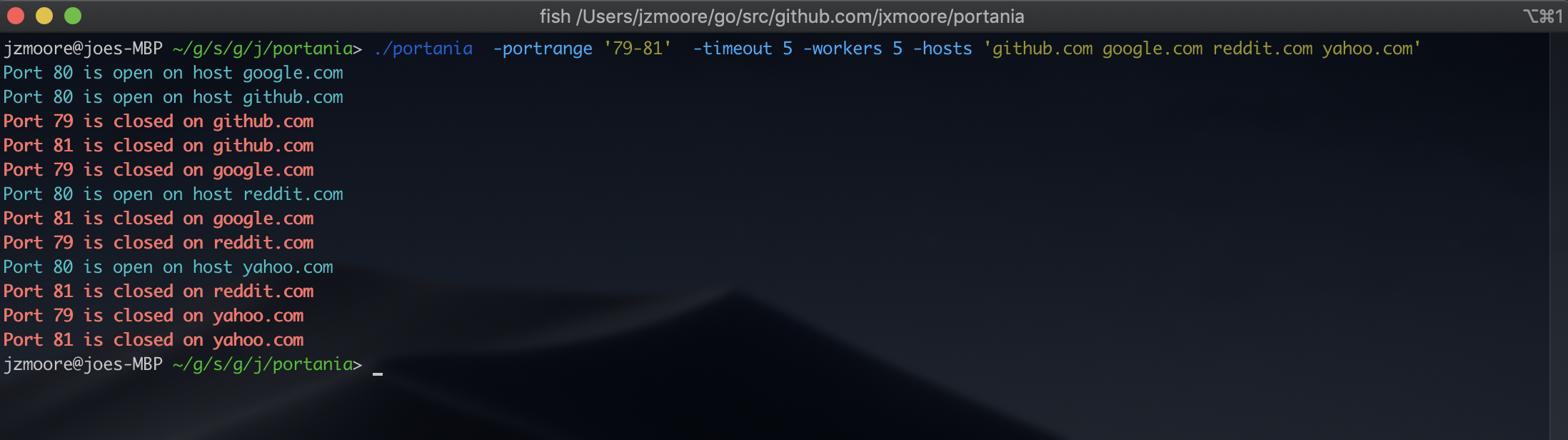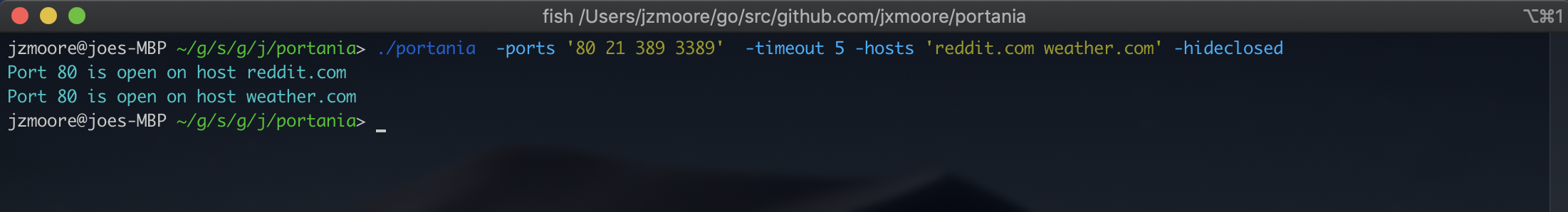To begin running Portania you need have go installed, If you do not have the go command on your system, you need to Install Go.
cd ~/
git clone https://github.com/jxmoore/Portania.git
cd portania/
go install .If you receive an error similar to 'no install location....' you need to set $GOBIN and you will also want to add GOBIN to path so you can run the command post install without changing paths :
export GOBIN=$GOPATH/bin
export PATH="$GOBIN:$PATH"Scanning a remote or local host is simple and quick :
Lets break down the above command:
-
-ports '80 443 8080'- This is a space delimited list of the port(s) we want to scan, in this case its just 80, 443 and 8080 but it can be any number of ports or just a single port. -
-timeout 5- This is the timeout period for a connection attempt. If the timeout is reached before the host responds on the given port the connection is deemed a failure and the port marked 'closed'. -
-workers 5- This determines the number of routines to create when scanning. If your unfamiliar with GO you can think of GO routines similarly to threads in a language such as C# (although they are quite different). Portania pushes 'work' items to a channel, these work items are the TCP address to be scanned, for example 'google.com:443'. The workers are the routines that are created that pull work items (address to scan) from that channel, think of it like a pub/sub where the routines are the subscribers, the more subscribers you have the quicker they can process the work being published. -
-hosts 'github.com google.com reddit.com yahoo.com'- These are the remote hosts we want to scan. When specifying multiples like this you must quote it but your not limited to websites like in this example, these can be datacenter machine FQDNS, localhost etc... But the connection will be made over TCP.
There are of course other options, lets say we want to specify a range of ports rather than typing them all out, you can do this with the -portrange flag :
-hideclosed flag :
To see all the available options and default values for things like the timeout you can use the -help flag.