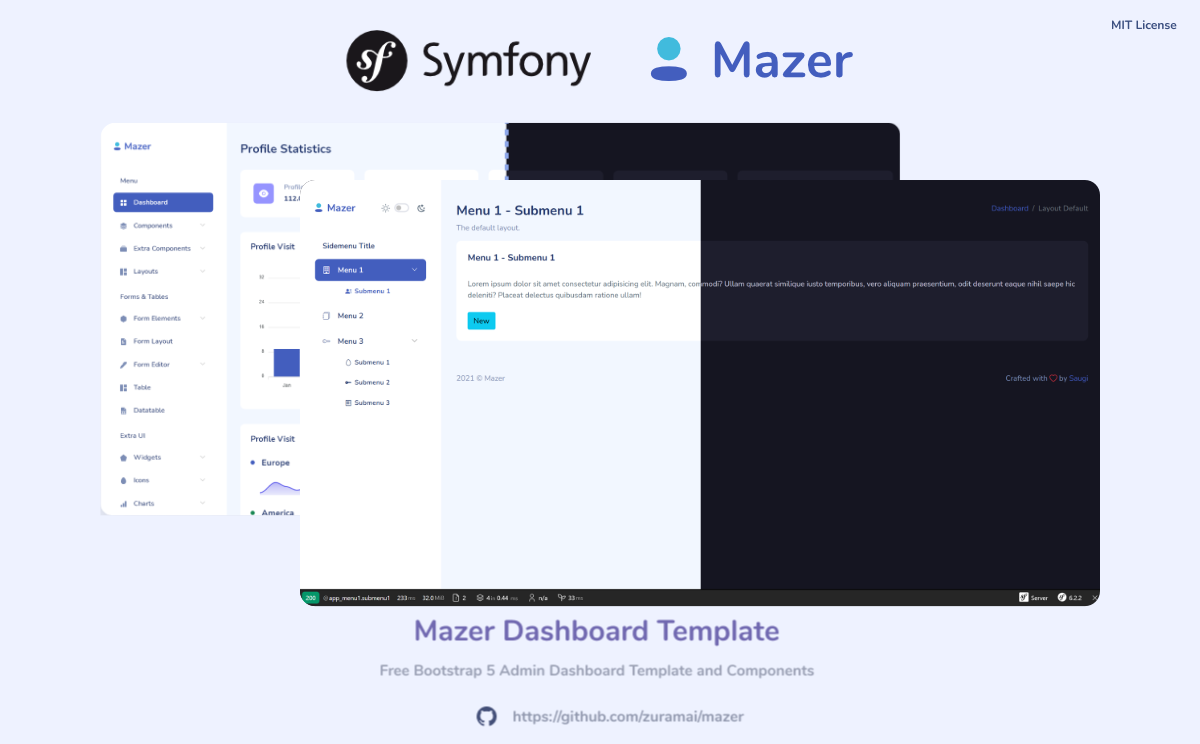Symfony 6.2 PHP project (--webapp) boilerplate with symfony/webpack-encore-bundle and Mazer Dashboard Template 2.0.3
Mazer is a Admin Dashboard Template that can help you develop faster. Made with Bootstrap 5. No jQuery dependency.
- Mazer Demo: zuramai.github.io/mazer/demo
- Mazer Repository: github.com/zuramai/mazer
- Symfony: symfony.com
- Twig BWExtension: https://github.com/bocharsky-bw/ActiveMenuItemBundle/blob/master/src/Twig/BWExtension.php
- PHP 8.1 or higher
- Composer
- NodeJS and Yarn or npm
- Other Symfony requirements https://symfony.com/doc/current/setup.html#technical-requirements
- Optional: Symfony CLI
- Download this repository or clone the repo
git clone https://github.com/jvl1v5/symfony-mazer.git
- Install PHP dependencies
composer install
- Install JS dependencies
yarn install
or
npm install
- Build packages
yarn build
or
npm run build
- Start Symfony (CLI) Dev Webserver
symfony serve
- Open
http://localhost:8000
The Symfony project was build with Symfony CLI
symfony new symfony-mazer --webapp
Complete Mazer 2.0.3 source files are at ./_resource/mazer-src for documentation purposes.
Content of Mazer assets source folder mazer-src/assets were copied to ./assets/mazer.
Mazer imports are defined in ./assets/app.js and ./assets/styles/app.scss.
Add Mazer JS components needed to ./assets/app.js and run yarn build.
For dynamically adding / removing the current and active css classes in the navigation menu there is a Twig filter extension.
The file is ./srv/Twig/TwigFilterExtension.php which ist based on https://github.com/bocharsky-bw/ActiveMenuItemBundle/blob/master/src/Twig/BWExtension.php.
There is a Twig filter {{ 'route.name'|is_active }} and a Twig function {{ is_active('route.name') }}.
The filter compares the given route name against the route of the current / active page.
The optional lazyCheck parameter of the Twig function {{ is_active('route.name', true) }} is only needed for complex routes which will be shown in an advanced boilerplate.
There is a RootController class with some controller methods and route attributes.
The navigation menu can be found in ./src/templates/_sidebar.html.twig
For some pages or base-layouts like error or login/auth pages Mazer defines different CSS files.
To get this working there is some logic in ./templates/base.html.twig.
You have to define a base-layout variable in the twig templates above the extend command.
If you need further Mazer CSS/SCSS files (from the layouts/pages folders) which have to be referenced separately,
add them as entrypoints (.addEntry) to the ./webpack.config.js file and use them in the ./templates/base.html.twig file
with encore_entry_link_tags.
Please note that you only have to add CSS/SCSS files this way which can't be used with the other / default files.
E.g. if you use ./assets/mazer/scss/app.scss and ./assets/mazer/scss/themes/dark/app-dark.scss you can't use
./assets/mazer/scss/pages/auth.scss as well (some combinations break some stylings). You have to ensure that only app.scssand
auth.scssare loaded and not app-dark.scss. Take a look at ./templates/base.html.twig and ./templates/bundles/TwigBundle/Exception/error404.html.twig
to see how it works (with error.scss in this case) and extend the logic as needed.