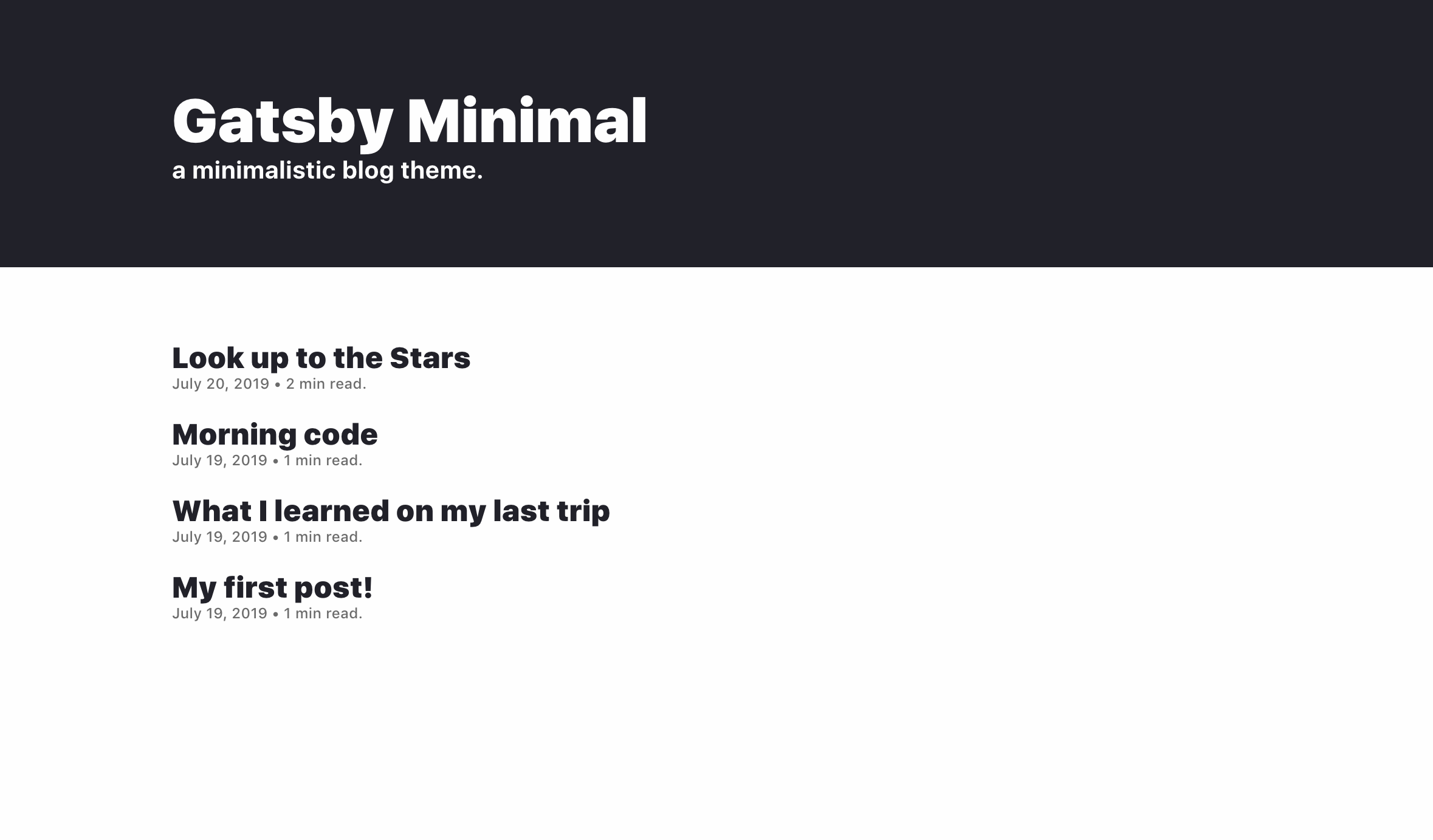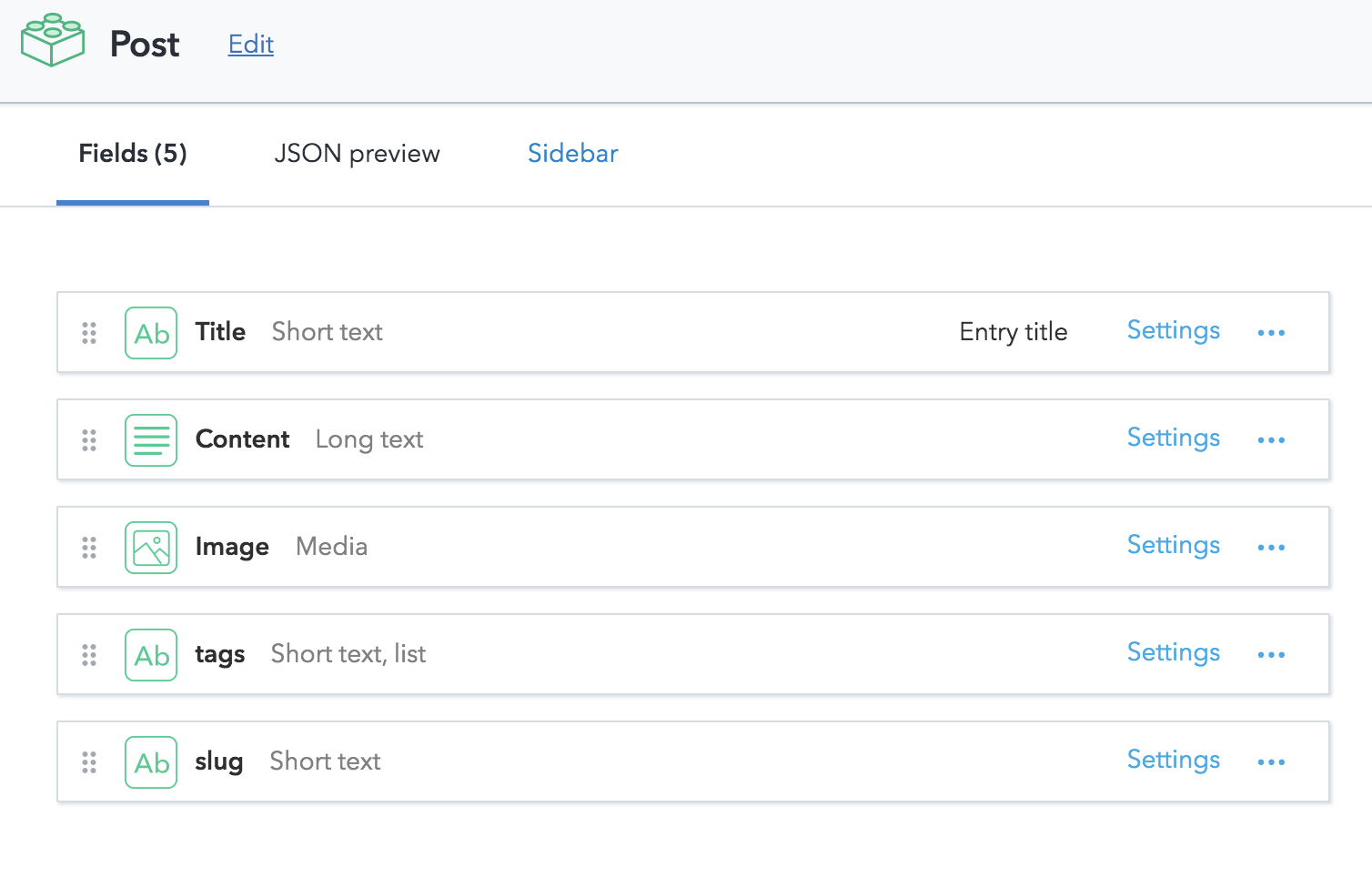- Demo site: https://gatsby-theme-minimal.netlify.com
- I use an extended version of this theme in my portfolio
- Contentful as CMS
- Progressive Web app
- Offline support
- RSS feed
- SEO friendly
- Tags
You don't need to start a gatsby site, you only need to install a couple of dependencies and create a gatsby-config.js, that's it.
The folder structure of the demo site is just two files!
mkdir my-blog
cd my-blog
npm init
npm i gatsby react react-dom @afuh/gatsby-theme-minimal
Automatically upload a Post content model into your Contentful space:
npm explore @afuh/gatsby-theme-minimal -- npm run setup
You will need to provide a Space ID and a Management token. You can find both keys here: app.contentful.com → Space Settings → API keys.
If instead you prefer to do it manually, open your Contentful app and create a Post content model with the following fields:
- Title:
short text. - Content:
long text,markdown. - Image:
media. - Tags:
short text,list. - Slug:
short text,unique.
After you create the Post model remember to write some post entries. Let your creative side do the work ;).
Create a gatsby-config.js, add the theme with your settings and you are good to go.
If you want to know more about the Contentful options check gatsby-source-contentful
// gatsby-config.js
module.exports = {
plugins: [
{
resolve: "@afuh/gatsby-theme-minimal",
options: {
contentful: {
spaceId: "your Contentful space id",
accessToken: "your Contentful access token"
},
title: "Your title",
description: "Your description",
siteUrl: 'https://example.com', // no trailing slash
}
}
]
}Start it up!
gatsby develop
Gatsby themes provide something called Component Shadowing, which allows us to override or modify components in the theme.
In order to change the color scheme you have to shadowing theme.js. To do this, in your project create a src/@afuh/gatsby-theme-minimal/theme.js folder structure. If you want to know more about Component Shadowing, check here.
You can override the following defaults:
// theme.js
export default {
primary: "#212129",
secondary: "#FEFEFE",
accent: "#78ff78",
gray: "#9F9FA3",
softGray: "#9F9FA31a",
postWidth: 600
}The theme is going to create a theme-content folder with an image inside, this image is used as a favicon and Manifest image. You can replace it and use your own image. Be sure to use the same file name: icon-512x512.png