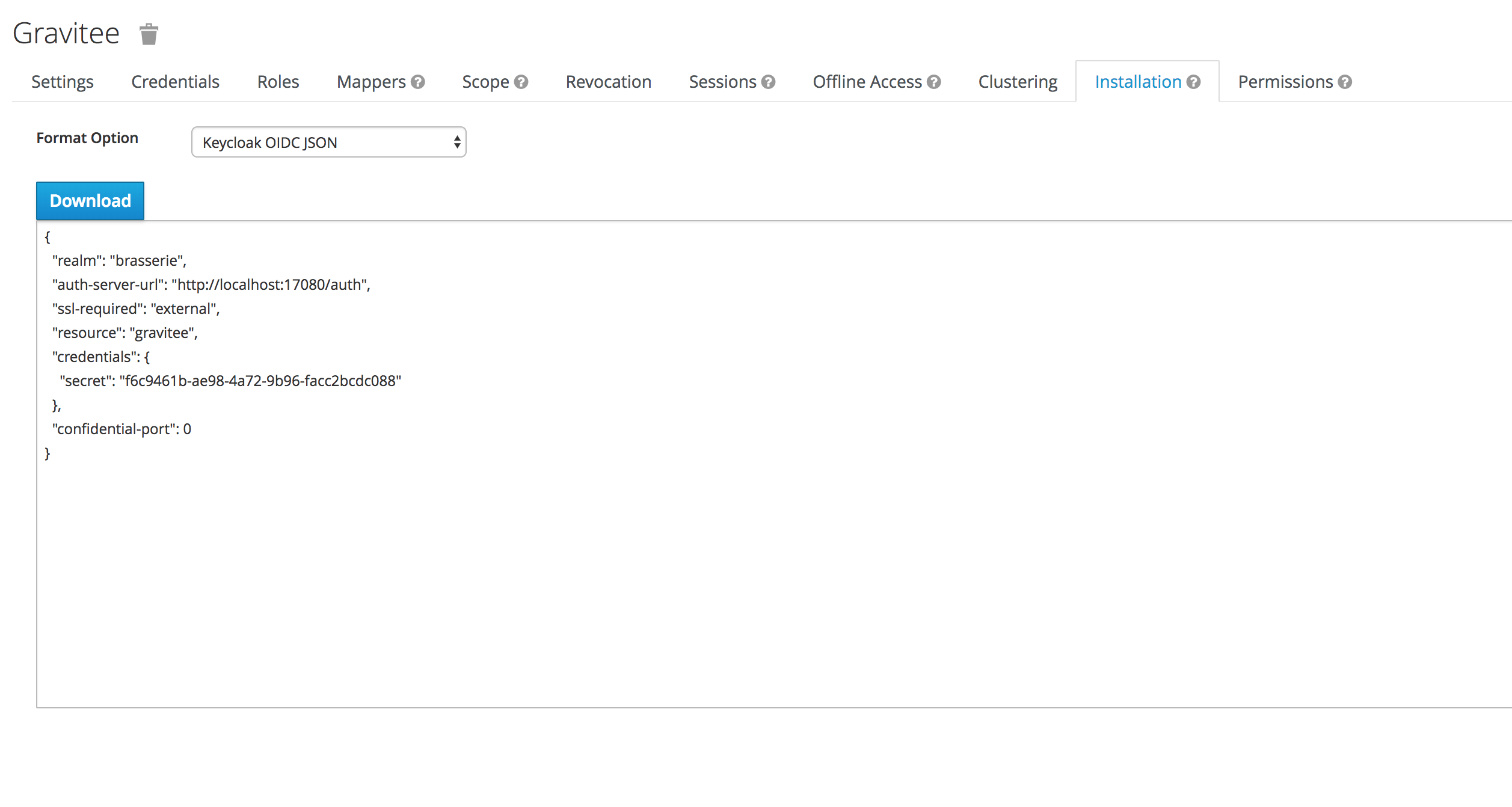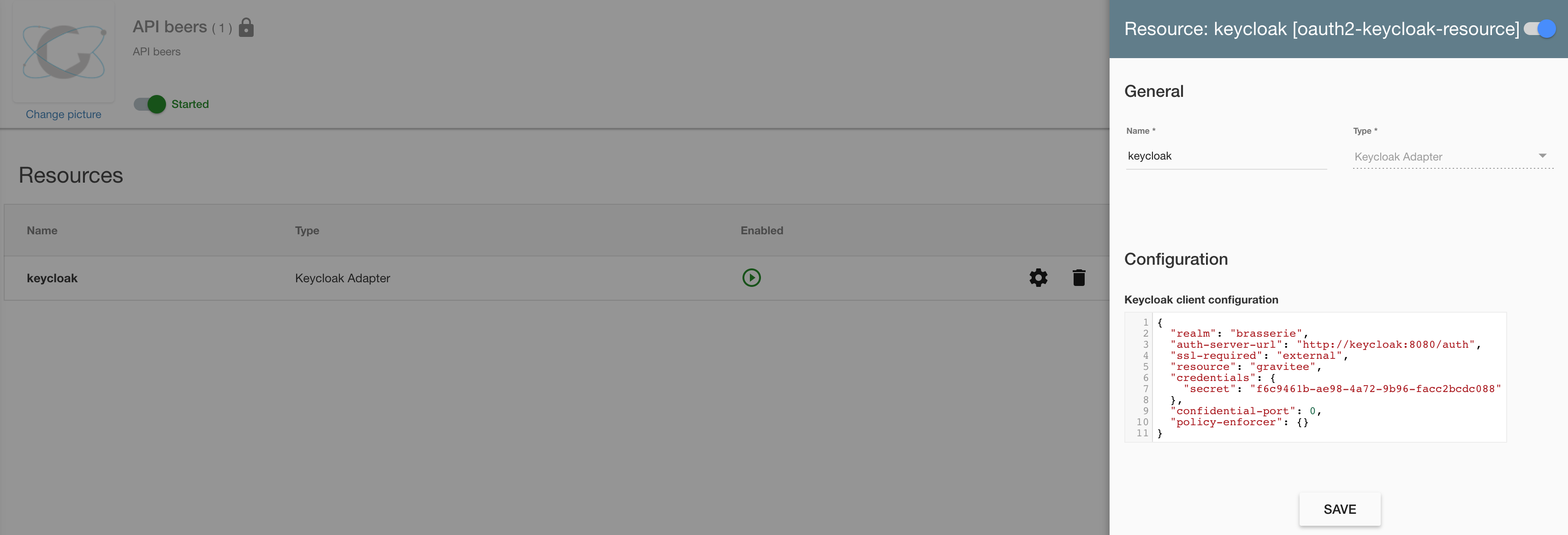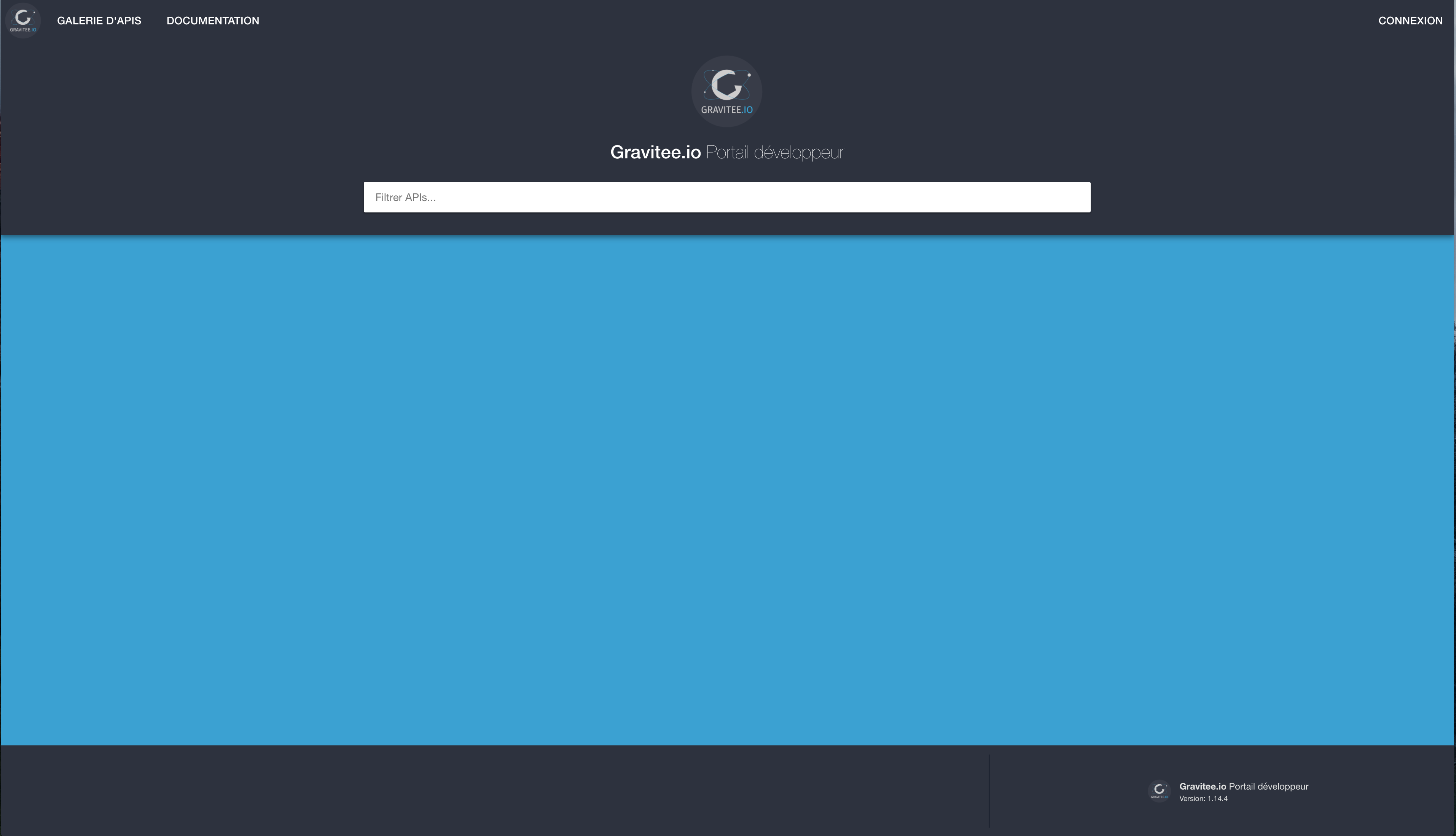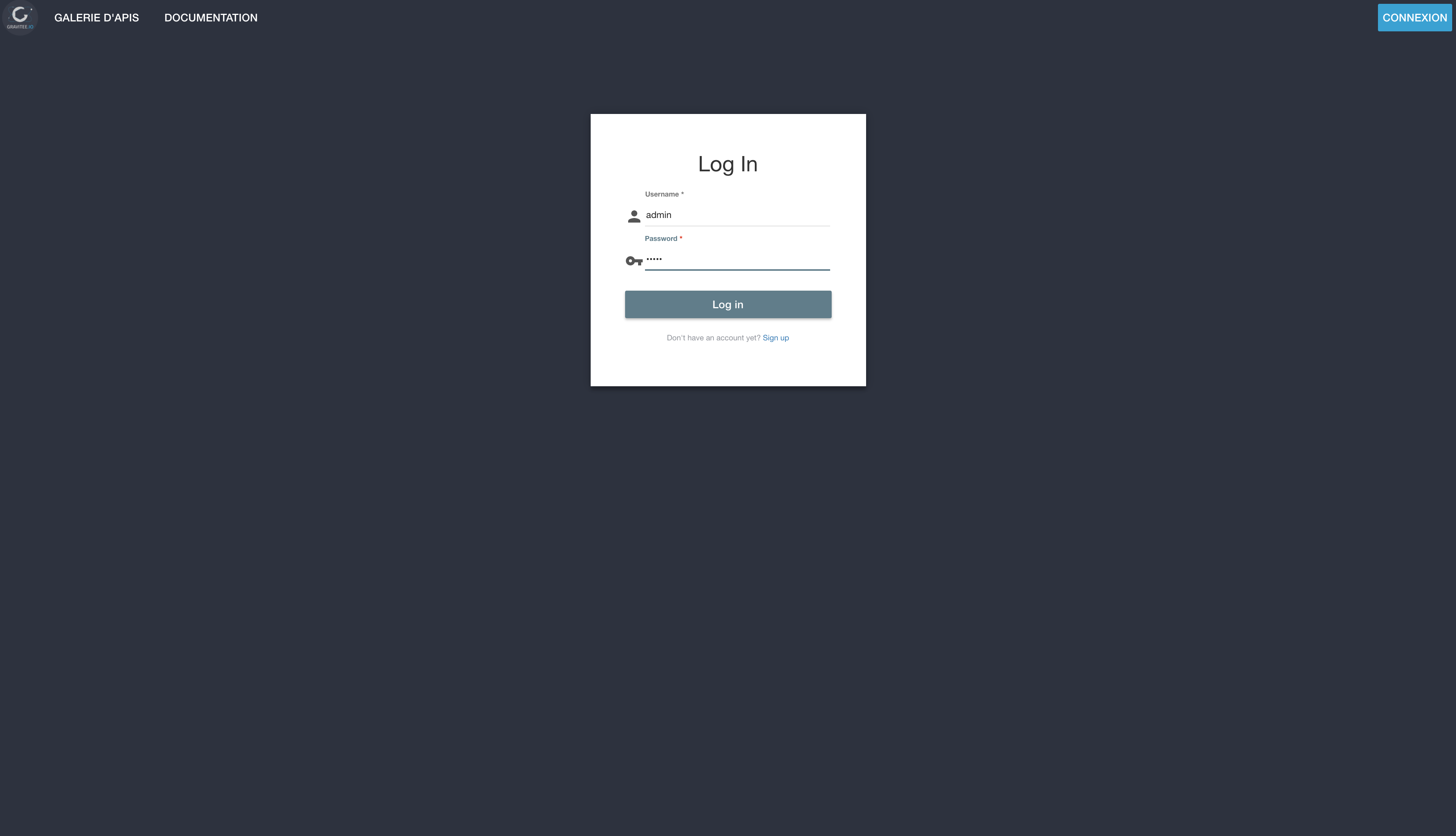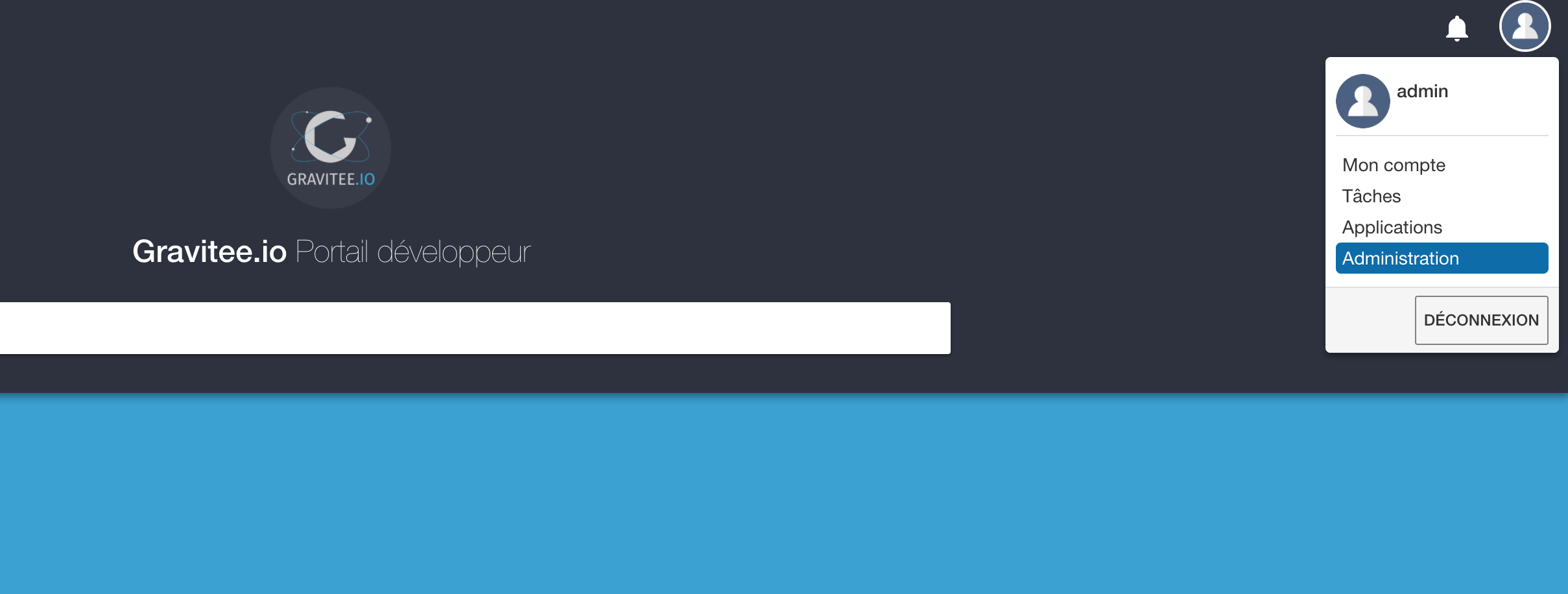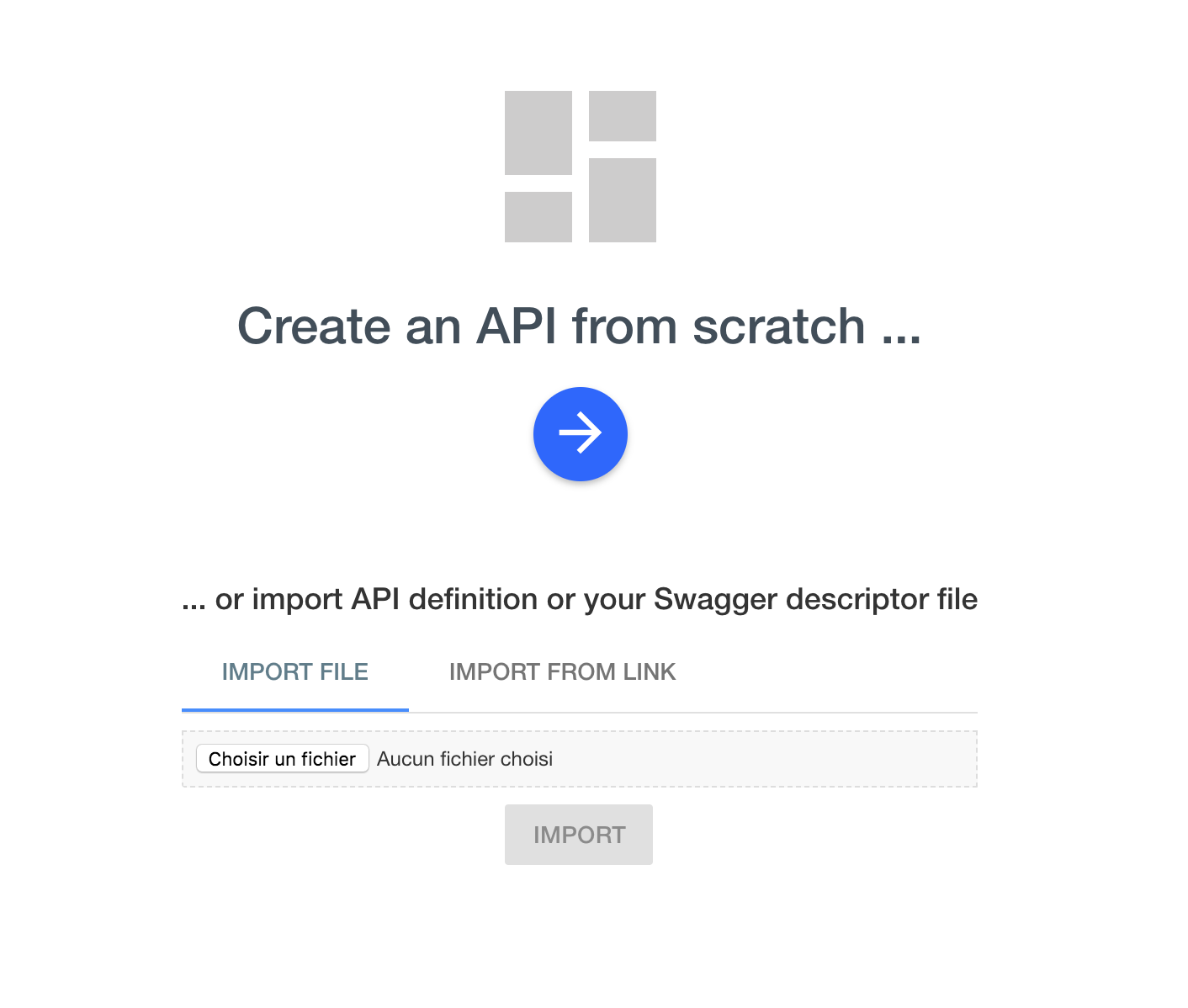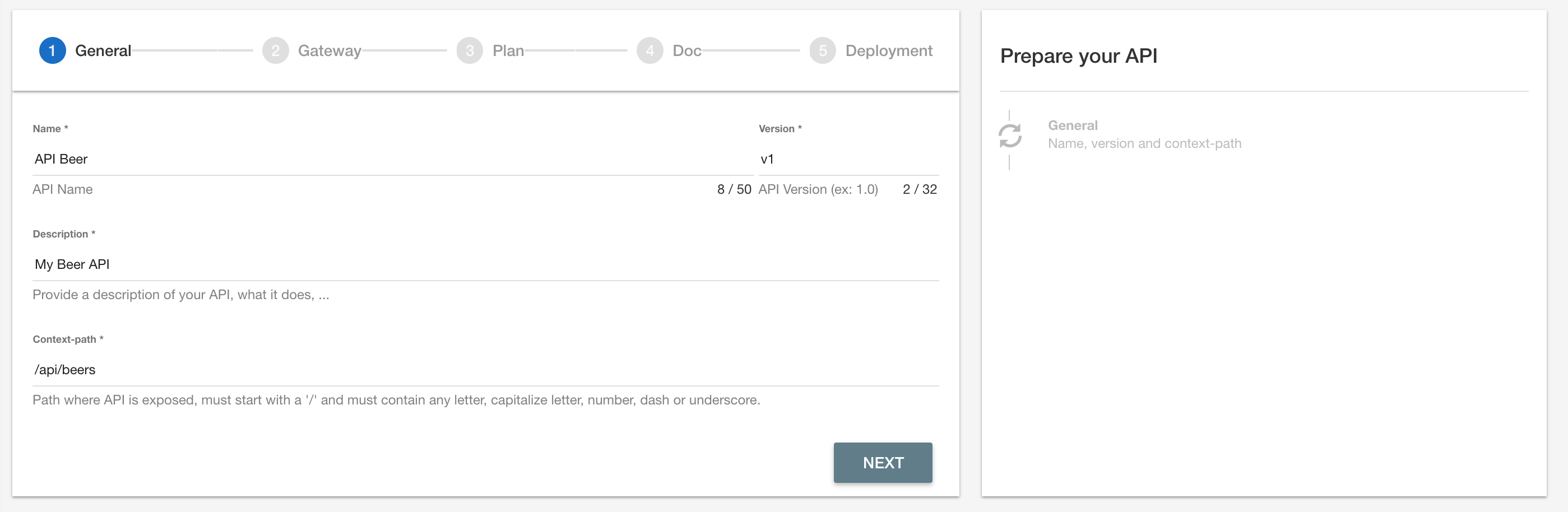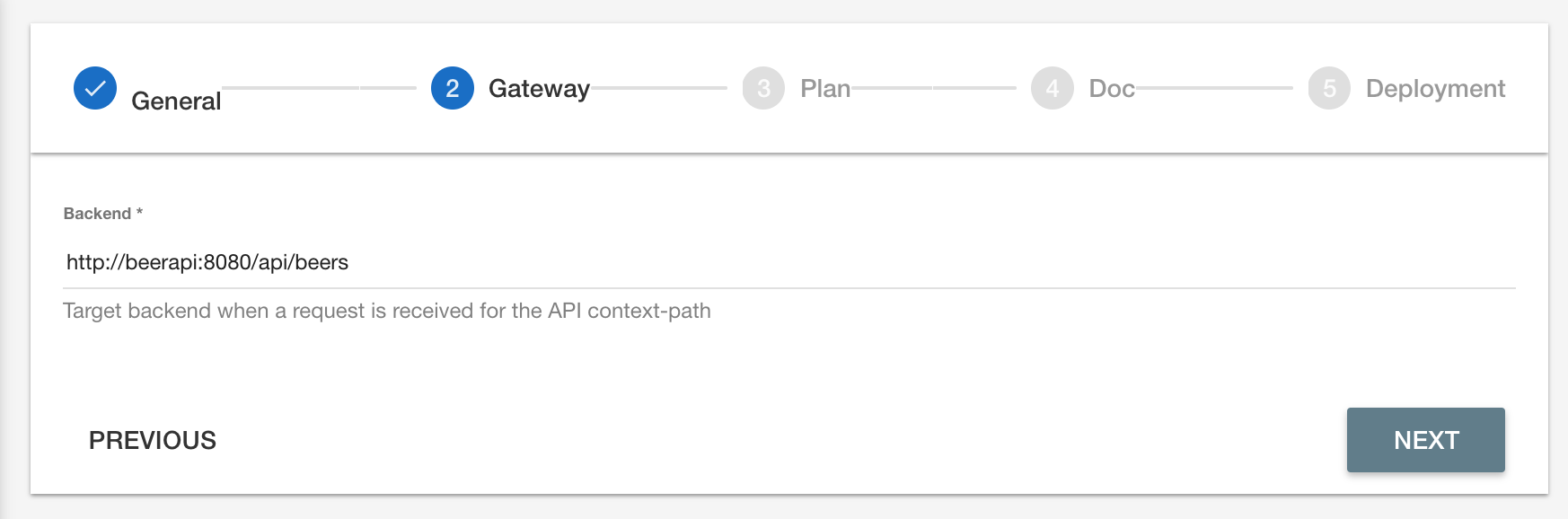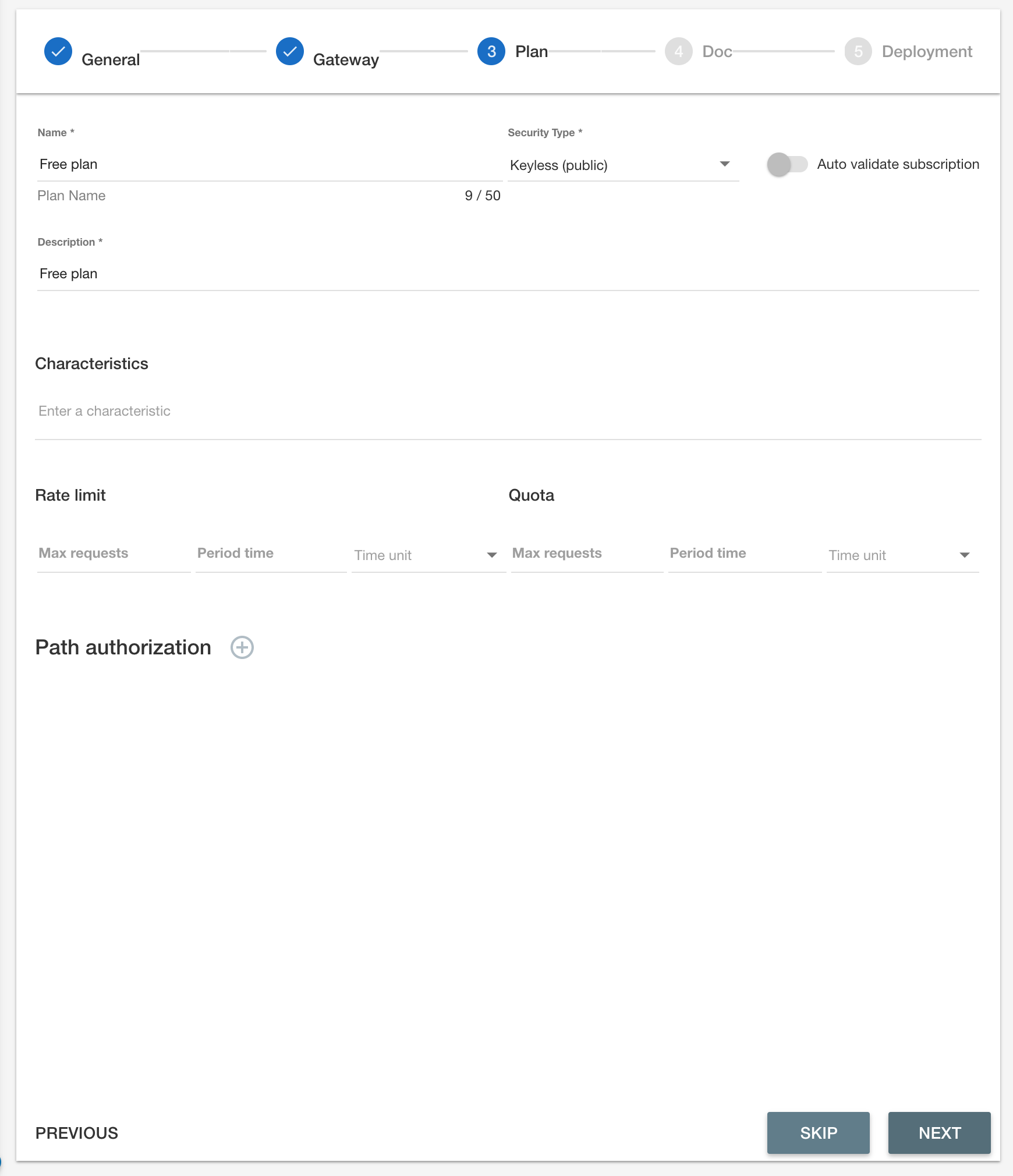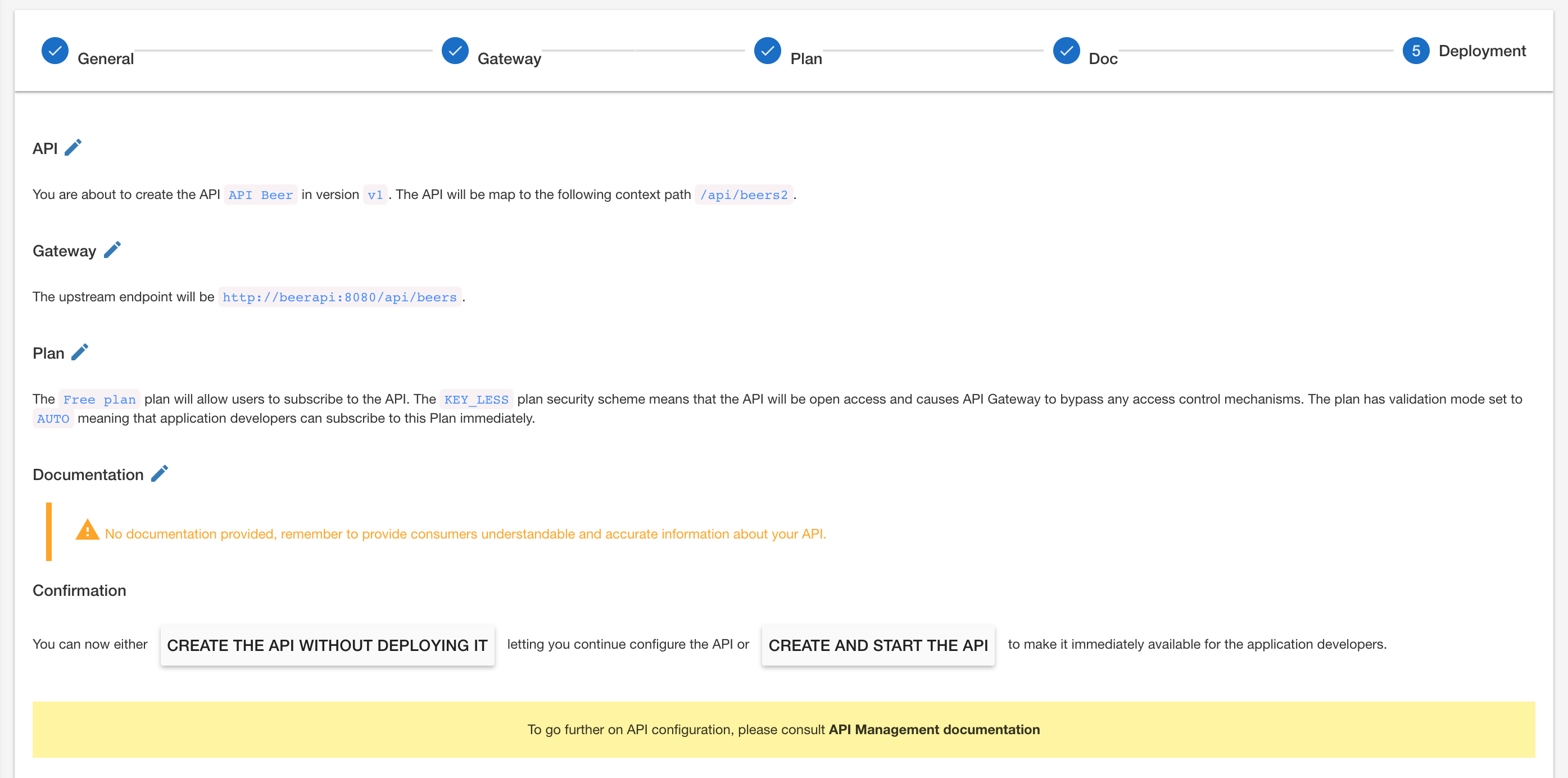git clone https://github.com/gravitee-io/breizhcamp-2018-tia.git
docker-compose pull
docker-compose build
docker-compose up
Go to the Gravitee.io Portal: http://localhost:18080/
Create a new realm: brasserie
Create a first client: beer-service
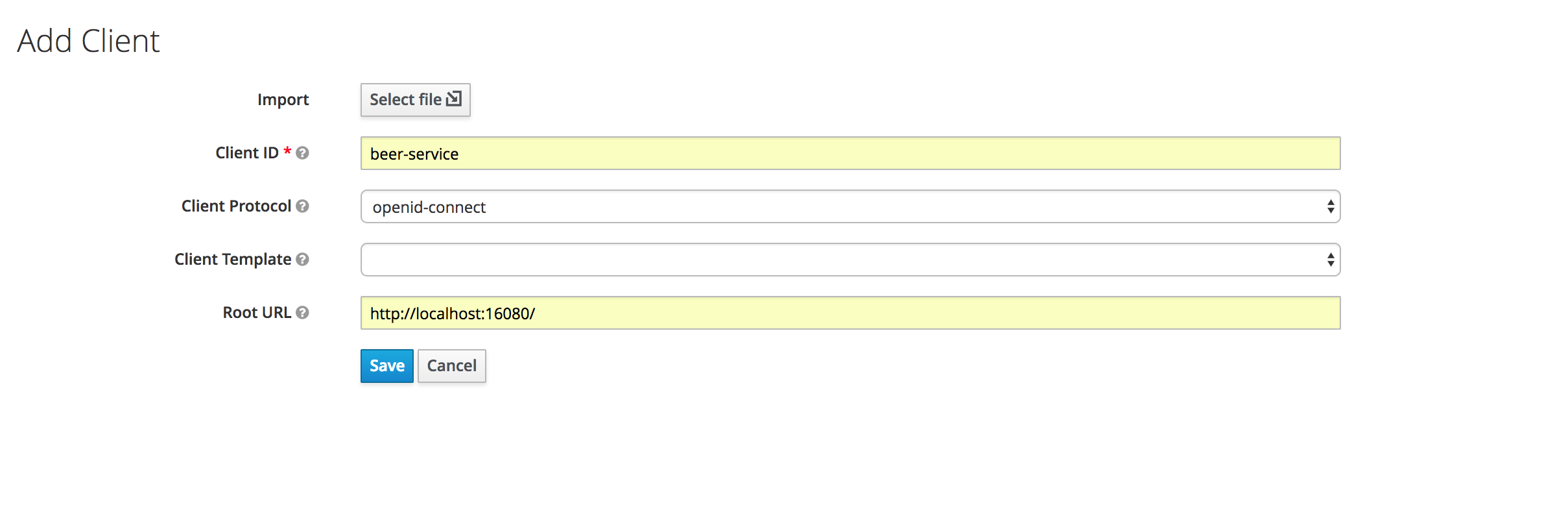
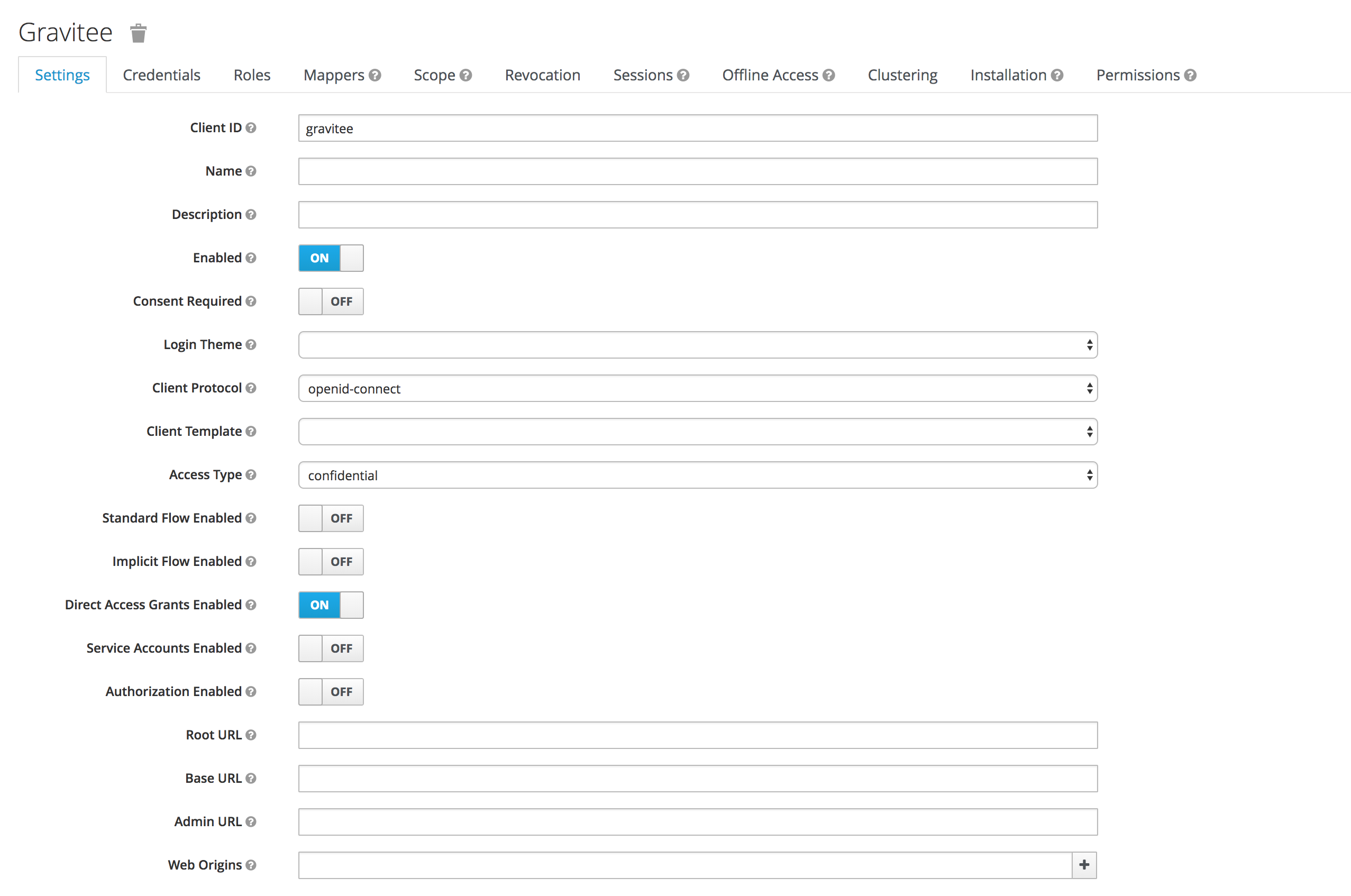
Create a resource client for the Gravitee Gateway: gravitee
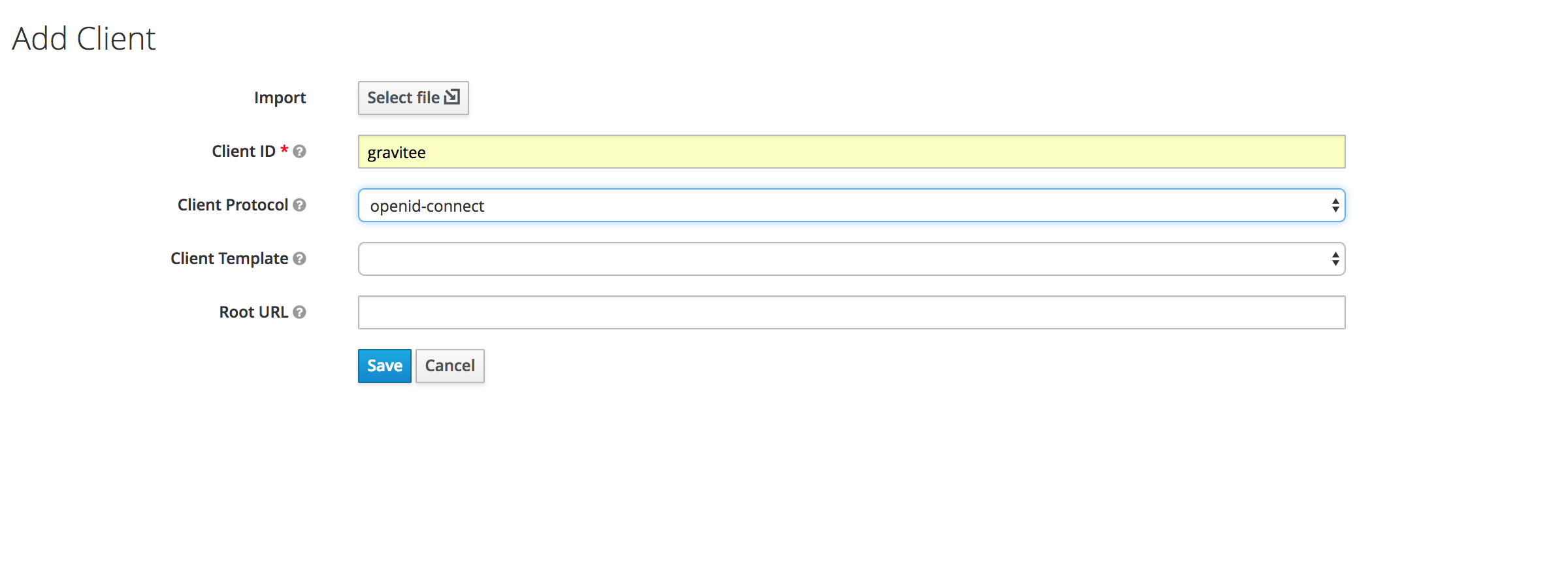
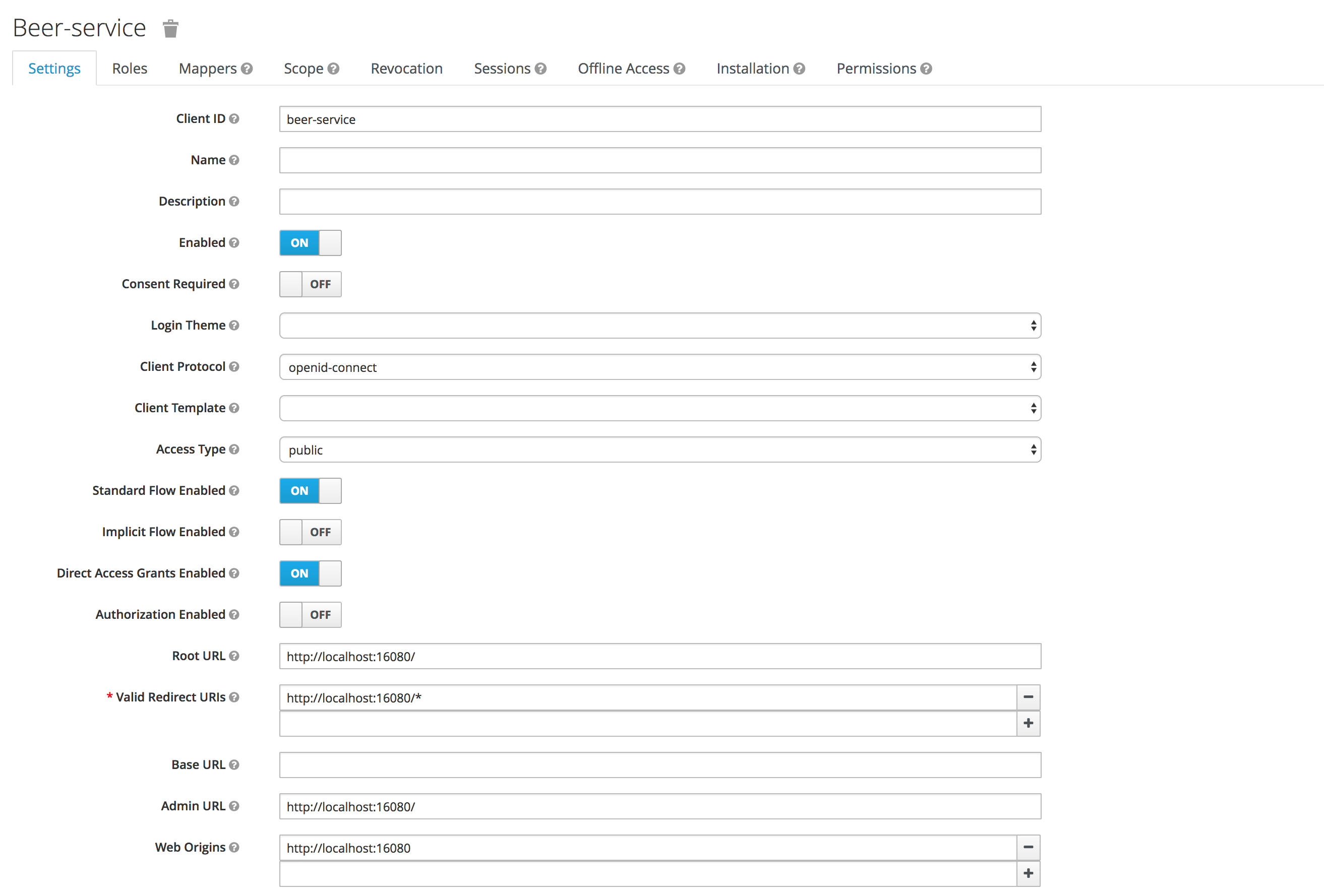
Get the Keycloak OID configuration file and create a Keycloak Resource in Gravitee