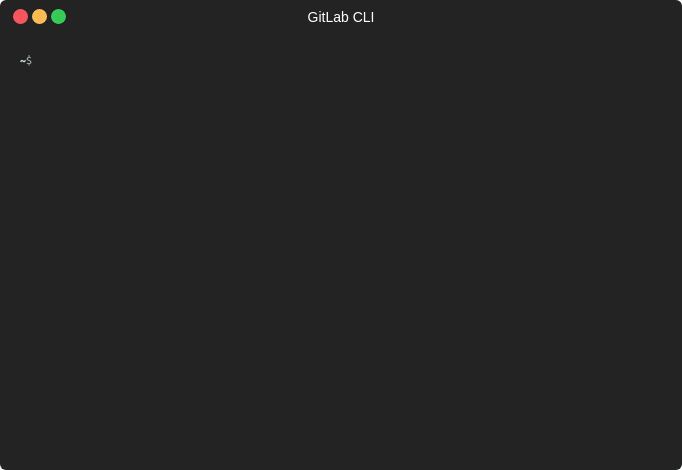GitLab Command Line Interface
The GitLab Command Line Interface (CLI) is a cross-platform command line utility that provides a user-friendly yet powerful way to query information from your GitLab repos.
Installation and Usage
The easiest installation method is to use the installation script:
# install latest version into /usr/local/bin/
curl -sSfL https://raw.githubusercontent.com/makkes/gitlab-cli/master/install.sh | sh -s
# install latest version into ~/bin/
curl -sSfL https://raw.githubusercontent.com/makkes/gitlab-cli/master/install.sh | sh -s -- -b ~/bin
# install v3.6.3 into /usr/local/bin
curl -sSfL https://raw.githubusercontent.com/makkes/gitlab-cli/master/install.sh | sh -s v3.6.3
If that script doesn't work for you and you have a Go environment set up you can use this command:
go get github.com/makkes/gitlab-cli
As a last resort just manually grab the binary of the most current release.
All commands of gitlab-cli currently require that you are authenticated. To do
so you issue gitlab login YOUR_TOKEN. You obtain a personal access token
at https://gitlab.com/profile/personal_access_tokens. To make use of all of
gitlab-cli's features you need to grant api, read_user, read_repository and
read_registry scopes.
Updating the CLI
Since version 3.6 the CLI has an update command that you can use to update the
CLI's version so you don't have to download the latest release every time.
Commands
Currently GitLab CLI supports these commands:
projects: List all your projectsproject: List details about a project by ID or nameproject create: Create a new projectvar: Manage project variablespipelines: List pipelines of a projectpipeline: List details of a pipelineissues: List all issues of a projectissue: Manage issuesstatus: Display the current configuration of GitLab CLI
Bash Completion
You can get your Bash to complete GitLab CLI commands very easily: Just type the following line in your shell:
. <(gitlab completion)To have completion set up for you automatically just copy and paste the line
from above into your ~/.bashrc or ~/.profile.
License
This software is distributed under the BSD 2-Clause License, see LICENSE for more information.