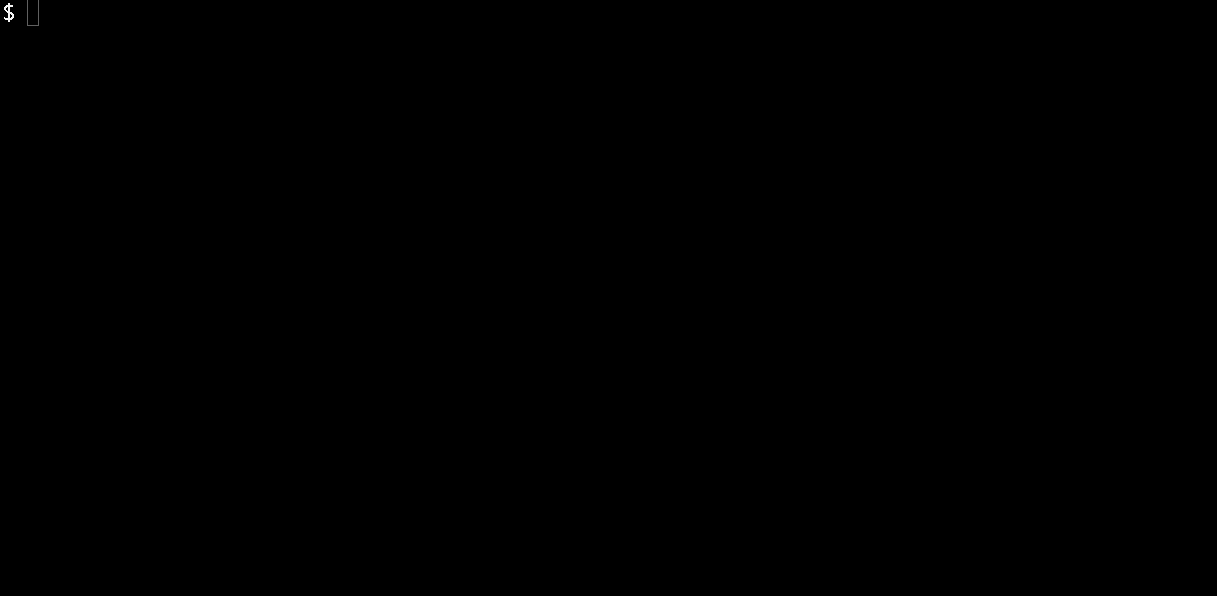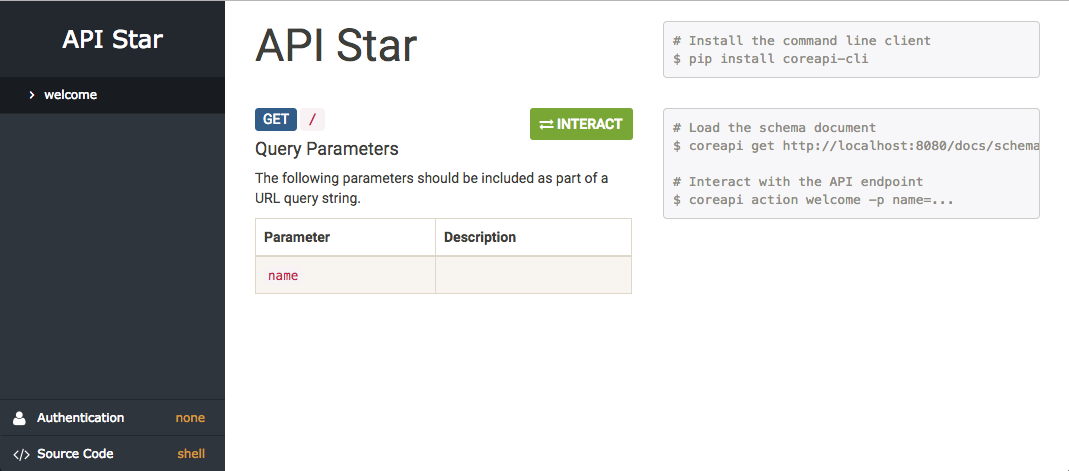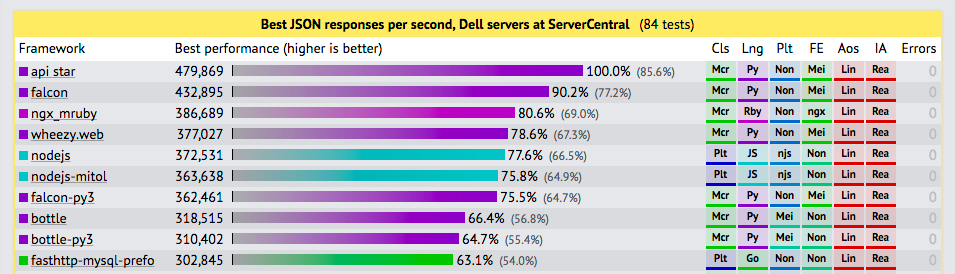A smart Web API framework, designed for Python 3.
Community: https://discuss.apistar.org/ 🤔 💭 🤓 💬 😎
Why should you consider using API Star for your next Web API project?
- API documentation - Interactive API documentation, that's guaranteed to always be in sync with your codebase.
- Client libraries - JavaScript and Python client libraries, driven by the schemas that API Star generates.
- Schema generation - Support for generating Swagger or RAML API schemas.
- Expressive - Type annotated views, that make for expressive, testable code.
- Performance - Dynamic behavior for determining how to run each view makes API Star incredibly efficient.
- Quickstart
- HTTP
- Schemas
- Building Websites
- Settings & Environment
- SQLAlchemy
- Testing
- Components
- WSGI
- Performance
- Deployment
- Development
Install API Star:
$ pip3 install apistar
Create a new project:
$ apistar new . --layout minimal
app.py
tests.py
$ cat app.py
from apistar import App, Include, Route
from apistar.docs import docs_routes
from apistar.statics import static_routes
def welcome(name=None):
if name is None:
return {'message': 'Welcome to API Star!'}
return {'message': 'Welcome to API Star, %s!' % name}
routes = [
Route('/', 'GET', welcome),
Include('/docs', docs_routes),
Include('/static', static_routes)
]
app = App(routes=routes)
Run the application:
$ apistar run
Running at http://localhost:8080/
Run the tests:
$ apistar test
tests.py ..
===== 2 passed in 0.05 seconds =====
View the interactive API documentation:
$ open http://localhost:8080/docs/
API Star allows you to dynamically inject various information about the incoming request into your views using type annotation.
from apistar import http
def show_request(request: http.Request):
return {
'method': request.method,
'url': request.url,
'headers': dict(request.headers)
}
def show_query_params(query_params: http.QueryParams):
return {
'params': dict(query_params)
}
def show_user_agent(user_agent: http.Header):
return {
'user-agent': user_agent
}Some of the components you might use most often:
| Component | Description |
|---|---|
Request |
The HTTP request. Includes .method, .url, and .headers attributes. |
Headers |
The request headers, returned as a dictionary-like object. |
Header |
Lookup a single request header, corresponding to the argument name. Returns a string or None. |
QueryParams |
The request query parameters, returned as a dictionary-like object. |
QueryParam |
Lookup a single query parameter, corresponding to the argument name. Returns a string or None. |
Body |
The request body. Returns a bytestring. |
By default API star expects view to return plain data, and will return
200 OK responses.
def create_project():
return {'name': 'new project', 'id': 123}You can instead set the status code or headers by annotating the view as
returning a Response.
def create_project() -> Response:
data = {'name': 'new project', 'id': 123}
headers = {'Location': 'http://example.com/project/123/'}
return Response(data, status=201, headers=headers)Use {curly_braces} in your URL conf to include a URL path parameter.
def echo_username(username):
return {'message': f'Welcome, {username}!'}
app = App(routes=[
Route('/{username}/', 'GET', echo_username)
])Use type annotation on the view method to include typed URL path parameters.
users = {0: 'penny', 1: 'benny', 2: 'jenny'}
def echo_username(user_id: int):
username = users[user_id]
return {'message': f'Welcome, {username}!'}
app = App(routes=[
Route('/{user_id}/', 'GET', echo_username)
])Parameters which do not correspond to a URL path parameter will be treated as
query parameters for GET and DELETE requests, or part of the request body
for POST, PUT, and PATCH requests.
def echo_username(username):
if username is None:
return {'message': 'Welcome!'}
return {'message': f'Welcome, {username}!'}
app = App(routes=[
Route('/hello/', 'GET', echo_username)
])API Star comes with a type system that allows you to express constraints on the expected inputs and outputs of your interface.
Here’s a quick example of what the schema type system in API Star looks like:
class Rating(schema.Integer):
minimum = 1
maximum = 5
class ProductSize(schema.Enum):
enum = ['small', 'medium', 'large']
class Product(schema.Object):
properties = {
'name': schema.String(max_length=100),
'rating': Rating,
'in_stock': schema.Boolean,
'size': ProductSize,
}The main benefit of expressing our data constraints in a type system is that we can then use those types as annotations on our handler functions.
def create_product(product: Product):
...
routes = [
Route('/create_product/', 'POST', create_product)
]In addition to using the schema types for input validation, you can also use them to serialize the return values of your handler functions.
def list_products() -> List[Product]
...
return [Product(...) for record in records]The following schema types are currently supported:
Validates string data. A subclass of str.
default- A default to be used if a field using this schema is missing from a parentObject.max_length- A maximum valid length for the data.min_length- A minimum valid length for the data.pattern- A string or compiled regex that the data must match.format- An identifier indicating a complex datatype with a string representation. For example"date", to represent an ISO 8601 formatted date string.trim_whitespace-Trueif leading and trailing whitespace should be stripped from the data. Defaults toTrue.
Validates numeric data. A subclass of float.
default- A default to be used if a field using this schema is missing from a parentObject.maximum- A float representing the maximum valid value for the data.minimum- A float representing the minimum valid value for the data.exclusive_maximum-Truefor an exclusive maximum limit. Defaults toFalse.exclusive_minimum-Truefor an exclusive minimum limit. Defaults toFalse.multiple_of- A float that the data must be strictly divisible by, in order to be valid.
Validates integer data. A subclass of int.
default- A default to be used if a field using this schema is missing from a parentObject.maximum- An int representing the maximum valid value for the data.minimum- An int representing the minimum valid value for the data.exclusive_maximum-Truefor an exclusive maximum limit. Defaults toFalse.exclusive_minimum-Truefor an exclusive minimum limit. Defaults toFalse.multiple_of- An integer that the data must be strictly divisible by, in order to be valid.
Validates boolean input. Returns either True or False.
default- A default to be used if a field using this schema is missing from a parentObject.
Validates string input, against a list of valid choices. A subclass of str.
default- A default to be used if a field using this schema is missing from a parentObject.enum- A list of valid string values for the data.
Validates dictionary or object input. A subclass of dict.
default- A default to be used if a field using this schema is missing from a parentObject.properties- A dictionary mapping string key names to schema or type values.
Note that child properties are considered to be required if they do not have a default value.
API Star is designed to be able to map well onto API description formats, known as "API Schemas".
There is currently provisional support for writing Swagger, RAML, or CoreJSON schemas. See #69 for more details on work still to be done here.
The default output format is the built-in CoreJSON support:
$ apistar schema
{"_type":"document", ...}The OpenAPI (Swagger) and RAML codecs are optional, and require installation of additional packages:
$ pip install openapi-codec
$ apistar schema --format openapi
{"swagger": "2.0", "info": ...}$ pip install raml-codec
$ apistar schema --format raml
#%RAML 0.8
...Although API Star is designed primarily with Web APIs in mind, it is a general purpose framework, and does also give you the tools you need to build regular websites.
API Star includes a templating component, that allows you to return templated responses, using Jinja2.
templates/index.html:
<html>
<body>
<h1>Hello, {{ username }}</h1>
</body>
</html>app.py:
from apistar import App, Route, Templates
import os
def hello(username: str, templates: Templates):
index = templates.get_template('index.html')
return index.render(username=username)
routes = [
Route('/', 'GET', hello)
]
settings = {
'TEMPLATES': {
'DIRS': ['templates']
}
}
app = App(routes=routes, settings=settings)You can also use the Template component to inject a single template instance
as a view argument:
def hello(username: str, index: Template):
return index.render(username=username)This will default to attempting to locate index.html, based on the argument
name of index.
Returning a string response from a view will default to using the text/html
content type. You can override this by returning a Response, including an
explicit Content-Type header.
For serving static files, API Star uses whitenoise.
First make sure to install the whitenoise package.
$ pip install whitenoise
Next, you'll then need to include the serve_static handler in your routes.
This function expects to take a single URL argument, named path.
from apistar.routing import Route
from apistar.statics import serve_static
routes = [
# ...
Route('/static/{path}', 'GET', serve_static)
]Finally, include the directory that you'd like to serve static files from in your settings, like so:
settings = {
'STATICS': {
'DIR': 'statics'
}
}
app = App(routes=routes, settings=settings)Application settings are configured at the point of instantiating the app.
routes = [
# ...
]
settings = {
'TEMPLATES': {
'DIRS': ['templates']
}
}
app = App(routes=routes, settings=settings)You can include the application settings in a view, by using the Settings
type annotation:
from apistar.settings import Settings
def debug_settings(settings: Settings):
"""
Return a JSON response containing the application settings dictionary.
"""
return settingsSimilarly you can include a single application setting:
def debug_template_settings(TEMPLATES: Setting):
"""
Return a JSON response containing the application settings dictionary.
"""
return {'TEMPLATES': TEMPLATES}More typically you'll want to include settings into the build method of
custom components, so that you can control their initialization, based on the
application settings.
Typically you'll want to follow the "twelve-factor app" pattern and store configuration variables in the environment, rather than keeping them under source control.
API Star provides an Environment class that allows you to load the environment,
and ensure that it is correctly configured.
from apistar import environment, schema
class Env(environment.Environment):
properties = {
'DEBUG': schema.Boolean(default=False),
'DATABASE_URL': schema.String(default='sqlite://')
}
env = Env()Once you have an Environment instance, you can use it when creating
the application settings.
settings = {
'DATABASE': {
'URL': env['DATABASE_URL']
}
}API Star has optional support for SQLAlchemy.
To use this you first need to install sqlalchemy and your chosen database driver.
$ pip install sqlalchemy
$ pip install psycopg2Settings
You then need to add the database config to your settings:
URL- The Database URL.METADATA- The SQLAlchemyMetadatainstance, typically from thedeclarative_base.
from sqlalchemy.ext.declarative import declarative_base
from sqlalchemy import Column, Integer, String
Base = declarative_base()
class Customer(Base):
__tablename__ = "Customer"
id = Column(Integer, primary_key=True)
name = Column(String)
routes = [
# ...
]
settings = {
"DATABASE": {
"URL": "postgresql://:@localhost/apistar",
"METADATA": Base.metadata
}
}
app = App(routes=routes, settings=settings)A few common configurations are listed below.
| Database | Driver | URL format |
|---|---|---|
| PostgreSQL | psycopg2 |
postgresql://<username>:<password>@localhost/example |
| MySQL | mysql-python |
mysql://<username>:<password>@localhost/example |
| SQLite | sqlite3 (Python built-in) |
sqlite:///example.db |
Creating the database tables
Before starting you app you will likely need to create the database tables declared in your MetaData which you can do with the following command:
$ apistar create_tablesAccessing the database
To access the database in your view, include the SQLAlchemy component.
This has the following attributes:
engine- The globalEngineinstance.metadata- TheMetaDataobject passed into the settings.session_class- A boundsessionmakerfactory.
from apistar.backends import SQLAlchemy
def create_customer(db: SQLAlchemy, name: str):
session = db.session_class()
customer = Customer(name=name)
session.add(customer)
session.commit()
return {'name': name}API Star includes the py.test testing framework. You can run all tests in
a tests.py module or a tests/ directory, by using the following command:
$ apistar testThe simplest way to test a view is to call it directly.
from app import hello_world
def test_hello_world():
assert hello_world() == {"hello": "world"}There is also a test client, that allows you to make HTTP requests directly to
your application, using the requests library.
from apistar.test import TestClient
def test_hello_world():
client = TestClient()
response = client.get('/hello_world/')
assert response.status_code == 200
assert response.json() == {"hello": "world"}Requests made using the test client may use either relative URLs, or absolute URLs. In either case, all requests will be directed at your application, rather than making external requests.
response = client.get('http://www.example.com/hello_world/')You can create new components to inject into your views, by declaring a
class with a build method. For instance:
import base64
class Username(str):
"""
A component which returns the username that the incoming request
is associated with, using HTTP Basic Authentication.
"""
@classmethod
def build(cls, authorization: http.Header):
if authorization is None:
return None
scheme, token = authorization.split()
if scheme.lower() != 'basic':
return None
username, password = base64.b64decode(token).decode('utf-8').split(':')
return cls(username)You can then use your component in a view:
def say_hello(username: Username):
return {'hello': username}A complete listing of the available built-in components:
| Component | Description |
|---|---|
app.App |
The application instance. |
http.Method |
The HTTP method of the request, such as GET. |
http.Host |
The host component of the request URL, such as 'example.com'. |
http.Port |
The port number that the request is made to, such as 443. |
http.Scheme |
The scheme component of the request URL, such as 'https'. |
http.Path |
The path component of the request URL, such as /api/v1/my_view/. |
http.QueryString |
The query component of the request URL, such as page=2. |
http.URL |
The full URL of the request, such as https://example.com/api/v1/my_view/?page=2. |
http.Body |
The body of the request, as a bytestring. |
http.QueryParams |
A multi-dict containing the request query parameters. |
http.QueryParam |
A single request query parameter, corresponding to the keyword argument name. Automatically used for data arguments. |
http.Headers |
A multi-dict containing the request headers parameters. |
http.Header |
A single request query parameter, corresponding to the keyword argument name. |
http.Request |
The full request instance. |
http.Response |
A return type for returning an HTTP response explicitly. |
http.ResponseData |
A return type for plain data responses. |
pipelines.ArgName |
The keyword argument with which a component is being injected into the view. May be used within component build methods. |
routing.URLPathArgs |
A dictionary containing all the matched URL path arguments. |
routing.URLPathArg |
A single URL path argument, corresponding to the keyword argument name. Automatically used for data arguments with a matching URL path component. |
settings.Settings |
A dictionary containing the application settings. |
settings.Setting |
A single named setting, as determined by the argument name. |
templating.Templates |
The template environment. |
templating.Template |
A single loaded template, as determined by the argument name. |
wsgi.WSGIEnviron |
The WSGI environ of the incoming request. |
wsgi.WSGIResponse |
A return type for directly returning a WSGI response. |
Because API views are so dynamic, they'll even let you drop right down to returning a WSGI response directly:
from apistar import wsgi
def hello_world() -> wsgi.WSGIResponse:
wsgi.WSGIResponse(
'200 OK',
[('Content-Type', 'text/plain')],
[b'Hello, world!']
)You can also inject the WSGI environment into your view arguments:
def debug_environ(environ: wsgi.WSGIEnviron):
return {
'environ': environ
}API Star dynamically determines exactly what does and does not need to run for any given view, based on the annotations it includes. This means that it can be incredibly efficient.
For a simple JSON serialization test case, the TechEmpower benchmarks rank API Star as achieving the highest throughput of any Python, JavaScript, Ruby, or Go framework.
We're also able to replicate similar results locally. The following results were obtained on a 2013 MacBook Air, against the same JSON serialization test case.
| Framework | Configuration | Requests/sec | Avg Latency |
|---|---|---|---|
| API Star | gunicorn + meinheld | 25,195 | 7.94ms |
| Sanic | uvloop | 21,233 | 10.19ms |
| Falcon | gunicorn + meinheld | 16,692 | 12.08ms |
| Flask | gunicorn + meinheld | 5,238 | 38.28ms |
API Star optionally supports the ujson package for improvements in serialization performance. Currently ujson will automatically be used if the package is installed.
Proviso:
It's worth noting that other types of test case would give different results. In particular, API Star would likely lose out to asynchronous frameworks once database access or other blocking operations are included in the test case.
We'll be working towards adding further test case types to the TechEmpower benchmarks in the coming weeks, and are also planning to add support for an asynchronous deployment mode.
Its also important to recognize that raw latency or throughput numbers are typically not the most important factor to take into consideration when choosing a framework. Having said that, our aim is for API Star to hit the sweet spot for both performance and for productivity.
A development server is available, using the run command:
$ apistar run
The recommended production deployment is Gunicorn, using the Meinheld worker.
$ pip install gunicorn
$ pip install meinheld
$ gunicorn app:app.wsgi --workers=4 --bind=0.0.0.0:5000 --pid=pid --worker-class=meinheld.gmeinheld.MeinheldWorker
Typically you'll want to run as many workers as you have CPU cores on the server.
API Star can also be deployed on so called "serverless" platforms. A good option for using API Star with this style of deployment is Zappa, which allows you to deploy any Python WSGI server onto AWS Lambda.
In order to use zappa, you'll need to expose the app.wsgi property
to the top level of the app.py module.
app = App(...)
wsgi_app = app.wsgiYou should then follow Zappa's installation instructions.
Your zappa_settings.json configuration file should look something like this:
{
"dev": {
"app_function": "app.wsgi_app",
"aws_region": "us-east-1",
"profile_name": "default",
"s3_bucket": "<a-unique-s3-bucket-name>",
}
}
To work on the API Star codebase, you'll want to clone the repository, and create a Python virtualenv with the project requirements installed:
$ git clone git@github.com:tomchristie/apistar.git
$ cd apistar
$ ./scripts/setup
To run the continuous integration tests and code linting:
$ ./scripts/test
$ ./scripts/lint
API Star is BSD licensed code.
Designed & built in Brighton, England.
— ⭐️ —