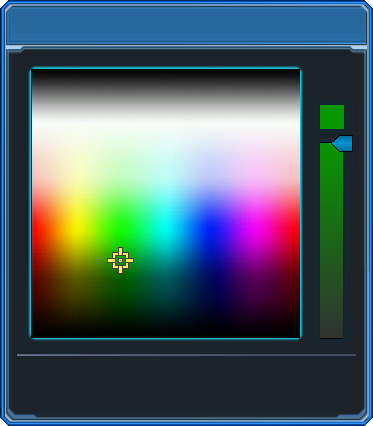The PSO2 color picker is a command line tool for generating the PSO2 color palette given some RGB value. Currently, this is a toy project that works as follows:
- Install the color-picker tool:
pip install pso2-color-picker - Execute the color-picker tool:
color-picker - Follow the prompts
- "Please provide file name (include .png)": [insert name of output file (e.g. nagatoro-hair.png)]
- "Please enter a color as comma-separated RGB" [insert color (e.g. 123, 234, 12)]
If done correctly, a window should pop up with an image like the following:
Likewise, a file will be saved at the location you ran the script with the file name you provided in Step 3i.
Let us know if you like it! Given enough community support, we would be happy to extend this tool to be more user-friendly.