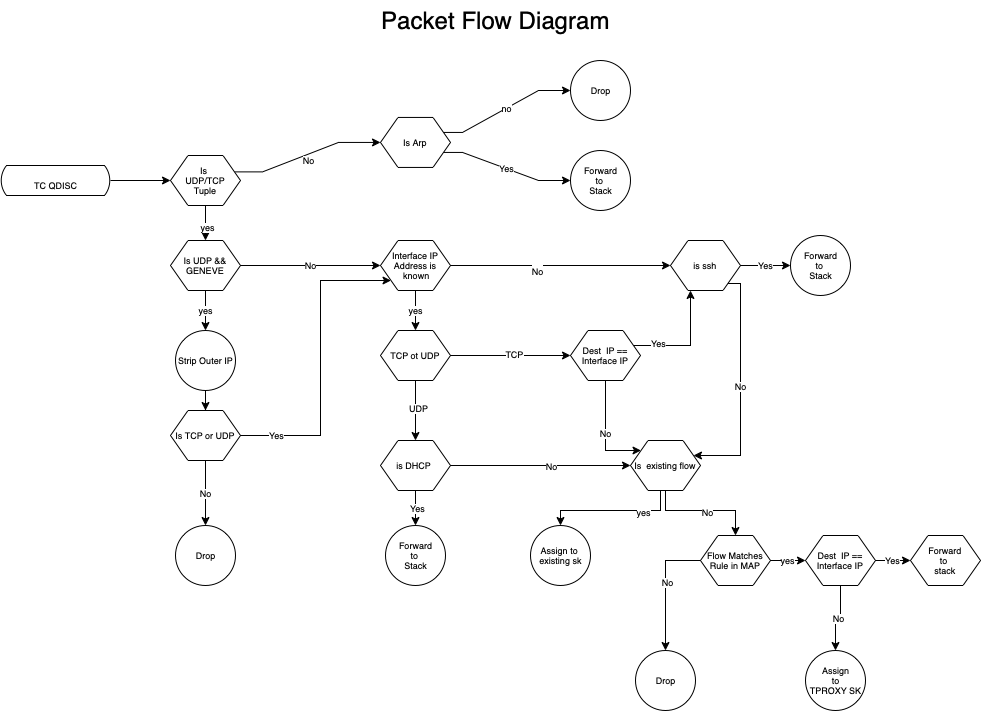This is a project to develop an eBPF program that utilizes tc-bpf to act as a statefull ingress FW and to redirect ingress ipv4 udp/tcp flows toward dynamically created sockets that correspond to zero trust based services on OpenZiti edge-routers. Note: For this to work the ziti-router code had to be modified to not insert ip tables tproxy rules for the services defined and to instead call map_update for tproxy redirection. example edge code at https://github.com/r-caamano/edge/tree/v0.26.11 assumes map_update binary is in the ziti-router's search path and the eBPF program is loaded via linux tc command per instructions below. Those interested on how to setup an openziti development environment should visit https://github.com/openziti/ziti. Also note this is eBPF tc based so interception only occurs for traffic ingressing on the interface that the eBPF program is attached to. To intercept packets generated locally by the router itself the eBPF program would need to be attached to the loopback interface. The eBPF program also provides stateful inbound firewalling and only allows ssh, dhcp and arp bypass by default. Initially the program will allow ssh to any address inbound however after the first tproxy mapping is inserted by the map_update tool it will only allow ssh addressed to the IP address of the interface that tc has loaded the eBPF program. All other traffic must be configured as a service in an OpenZiti Controller which then informs the edge-router which traffic flows to accept. The open ziti edge-router then uses the map_update user space app to insert rules to allow traffic in on the interface tc is running on. For those interested in additional background on the project please visit: https://openziti.io/using-ebpf-tc-to-securely-mangle-packets-in-the-kernel-and-pass-them-to-my-secure-networking-application.
Note: While this program was written with OpenZiti edge-routers in mind it can be used to redirect incoming udp/tcp traffic to any application with a listening socket bound to the loopback IP. If you are testing without OpenZiti the Destination IP or Subnet must be bound to an existing interface on the system in order to intercept traffic. For external interface IP(s) this is taken care of. If you want to intercept another IP that falls into the same range as the physical interface then you would need to add it as a secondary ip. Subnets won't work for binding on the external interface it needs to be a host address. Subnets will work on the loopback however. OpenZiti binds intercept addresses/prefixes to the "lo" interface i.e. sudo ip addr add 172.20.1.0/24 dev lo scope host. I've added similar functionality with the -r,--route optional argument. For safety reasons this will only add a IP/Prefix to the loopback if the destination ip/prefix does not fall within the subnet range of an external interface.
prereqs: Ubuntu 22.04 server (kernel 5.15 or higher)
sudo apt update
sudo apt upgrade
sudo reboot
sudo apt install -y gcc clang libc6-dev-i386 libbpfcc-dev libbpf-dev
compile:
mkdir ~/repos
cd repos
git clone https://github.com/r-caamano/ebpf-tproxy-splicer.git
cd ebpf-tproxy-splicer/src
clang -g -O2 -Wall -Wextra -target bpf -c -o tproxy_splicer.o tproxy_splicer.c
clang -O2 -Wall -Wextra -o map_update map_update.c
attach:
sudo tc qdisc add dev <interface name> clsact
sudo tc filter add dev <interface name> ingress bpf da obj tproxy_splicer.o sec action
sudo ufw allow in on <interface name> to any
ebpf will now take over firewalling this interface and only allow ssh, dhcp and arp till ziti services are provisioned as inbound intercepts via the map_udate app. Router will statefully allow responses to router initiated sockets as well. tc commands above do not survive reboot so would need to be added to startup service / script.
Test with ziti-router after attaching - if you want to run with ziti-router build a ziti network and create services as explained at https://openziti.github.io select "Host It Anywhere"
The router you run with ebpf should be on a separate VM and you will want to build the binary as described in the README.md at https://github.com/r-caamano/edge/tree/v0.26.11
Copy the user space map program to folder in $PATH i.e sudo cp map_update /usr/bin
In the router config.yml set tunnel mode to ebpf i.e.
- binding: tunnel
options:
mode: ebpf
resolver: udp://192.168.1.1:53
dnsSvcIpRange: 100.64.0.1/10
You can then run it with the following command "sudo ziti-router run config.yml" assuming ziti-router and config.yml are in your PATH.
detach:
sudo tc qdisc del dev <interface name> clsact
Example: Insert map entry to direct SIP traffic destined for 172.16.240.0/24
Usage: ./map_update -I <ip dest address or prefix> -m <prefix length> -l <low_port> -h <high_port> -t <tproxy_port> -p <protocol>
sudo ./map_update -I -c 172.16.240.0 -m 24 -l 5060 -h 5060 -t 58997 -p udp
As mentioned earlier if you add -r, --route as argument the program will add 172.16.240.0/24 to the "lo" interface if it does not overlap with an external LAN interface subnet.
Example: Insert FW rule for local router tcp listen port 443 where local router's tc interface ip address is 10.1.1.1 with tproxy_port set to 0 signifying local connect rule
sudo ./map_update -I -c 10.1.1.1 -m 32 -l 443 -h 443 -t 0 -p tcp
Example: Monitor ebpf trace messages
sudo cat /sys/kernel/debug/tracing/trace_pipe
<idle>-0 [000] dNs3. 23100.582441: bpf_trace_printk: tproxy_mapping->5060 to 33626
<idle>-0 [000] d.s3. 23101.365172: bpf_trace_printk: ens33 : protocol_id=17
<idle>-0 [000] dNs3. 23101.365205: bpf_trace_printk: tproxy_mapping->5060 to 33626
<idle>-0 [000] d.s3. 23101.725048: bpf_trace_printk: ens33 : protocol_id=17
<idle>-0 [000] dNs3. 23101.725086: bpf_trace_printk: tproxy_mapping->5060 to 33626
<idle>-0 [000] d.s3. 23102.389608: bpf_trace_printk: ens33 : protocol_id=17
<idle>-0 [000] dNs3. 23102.389644: bpf_trace_printk: tproxy_mapping->5060 to 33626
<idle>-0 [000] d.s3. 23102.989964: bpf_trace_printk: ens33 : protocol_id=17
<idle>-0 [000] dNs3. 23102.989997: bpf_trace_printk: tproxy_mapping->5060 to 33626
<idle>-0 [000] d.s3. 23138.910079: bpf_trace_printk: ens33 : protocol_id=6
<idle>-0 [000] dNs3. 23138.910113: bpf_trace_printk: tproxy_mapping->22 to 39643
<idle>-0 [000] d.s3. 23153.458326: bpf_trace_printk: ens33 : protocol_id=6
<idle>-0 [000] dNs3. 23153.458359: bpf_trace_printk: tproxy_mapping->22 to 39643
Example: Remove previous entry from map
Usage: ./map_update -D -c <ip dest address or prefix> -m <prefix len> -l <low_port> -p <protocol>
sudo ./map_update -D -c 172.16.240.0 -m 24 -l 5060 -p udp
Example: List all rules in map
Usage: ./map_update -L
sudo ./map_update -L
target proto source destination mapping:
------ ----- -------- ------------------ ---------------------------------------------------------
TPROXY tcp anywhere 10.0.0.16/28 dpts=22:22 TPROXY redirect 127.0.0.1:33381
TPROXY tcp anywhere 10.0.0.16/28 dpts=30000:40000 TPROXY redirect 127.0.0.1:33381
TPROXY udp anywhere 172.20.1.0/24 dpts=5000:10000 TPROXY redirect 127.0.0.1:59394
TPROXY tcp anywhere 172.16.1.0/24 dpts=22:22 TPROXY redirect 127.0.0.1:33381
TPROXY tcp anywhere 172.16.1.0/24 dpts=30000:40000 TPROXY redirect 127.0.0.1:33381
PASSTHRU udp anywhere 192.168.3.0/24 dpts=5:7 PASSTHRU to 192.168.3.0/24
PASSTHRU udp anywhere 192.168.100.100/32 dpts=50000:60000 PASSTHRU to 192.168.100.100/32
PASSTHRU tcp anywhere 192.168.100.100/32 dpts=60000:65535 PASSTHRU to 192.168.100.100/32
TPROXY udp anywhere 192.168.0.3/32 dpts=5000:10000 TPROXY redirect 127.0.0.1:59394
PASSTHRU tcp anywhere 192.168.100.100/32 dpts=60000:65535 PASSTHRU to 192.168.100.100/32
Example: List rules in map for a given prefix and protocol
Usage: ./map_update -L -c <ip dest address or prefix> -m <prefix len> -p <protocol>
sudo map_update -L -c 192.168.100.100 -m 32 -p udp
target proto source destination mapping:
------ ----- -------- ------------------ ---------------------------------------------------------
PASSTHRU udp anywhere 192.168.100.100/32 dpts=50000:60000 PASSTHRU to 192.168.100.100/32
Example: List rules in map for a given prefix
Usage: ./map_update -L -c <ip dest address or prefix> -m <prefix len> -p <protocol>
sudo map_update -L -c 192.168.100.100 -m 32
target proto source destination mapping:
------ ----- -------- ------------------ ---------------------------------------------------------
PASSTHRU udp anywhere 192.168.100.100/32 dpts=50000:60000 PASSTHRU to 192.168.100.100/32
PASSTHRU tcp anywhere 192.168.100.100/32 dpts=60000:65535 PASSTHRU to 192.168.100.100/32
Additional Distro testing:
Fedora 36 kernel 6.0.5-200
sudo yum clean all
sudo yum check-update
sudo yum upgrade --refresh
sudo yum install -y clang bcc-devel libbpf-devel iproute-devel iproute-tc glibc-devel.i686 git
On fedora I found that NetworkManager interferes with eBPF socket redirection and can be unpredictable so belowis what I changed to get it working consistently. Other less intrusive methods not requiring removal of NM might also be possible.
sudo yum install network-scripts
sudo systemctl enable network
sudo yum remove NetworkManager
sudo vi /etc/sysconfig/network-scripts/ifcfg-eth0
if eth0 will be dhcp then something like:
BOOTPROTO=dhcp
DEVICE=eth0
ONBOOT=yes
or if static
BOOTPROTO=static
IPADDR=192.168.61.70
NETMASK=255.255.255.0
DEVICE=eth1
ONBOOT=yes
The following grub change is only necessary on systems that do not use ethX naming by default like vmware. this changes fedora back to using ethX for interface naming network-scripts looks for this nomenclature and will fail DHCP otherwise
sudo vi /etc/default/grub
change:
GRUB_CMDLINE_LINUX="rd.lvm.lv=fedora_fedora/root rhgb quiet"
to:
GRUB_CMDLINE_LINUX="rd.lvm.lv=fedora_fedora/root rhgb quiet net.ifnames=0 biosdevname=0"
then:
sudo grub2-mkconfig -o /boot/grub2/grub.cfg
This updates dhcp script to dynamically update systemd-resolved on per interface resolver
sudo vi /usr/sbin/dhclient-script
change:
if [ -n "${new_domain_name_servers}" ]; then
for nameserver in ${new_domain_name_servers} ; do
echo "nameserver ${nameserver}" >> "${rscf}"
done
to:
if [ -n "${new_domain_name_servers}" ]; then
for nameserver in ${new_domain_name_servers} ; do
echo "nameserver ${nameserver}" >> "${rscf}"
systemd-resolve --interface "${interface}" --set-dns "${nameserver}"
done
Analisys:
DIAGRAMS