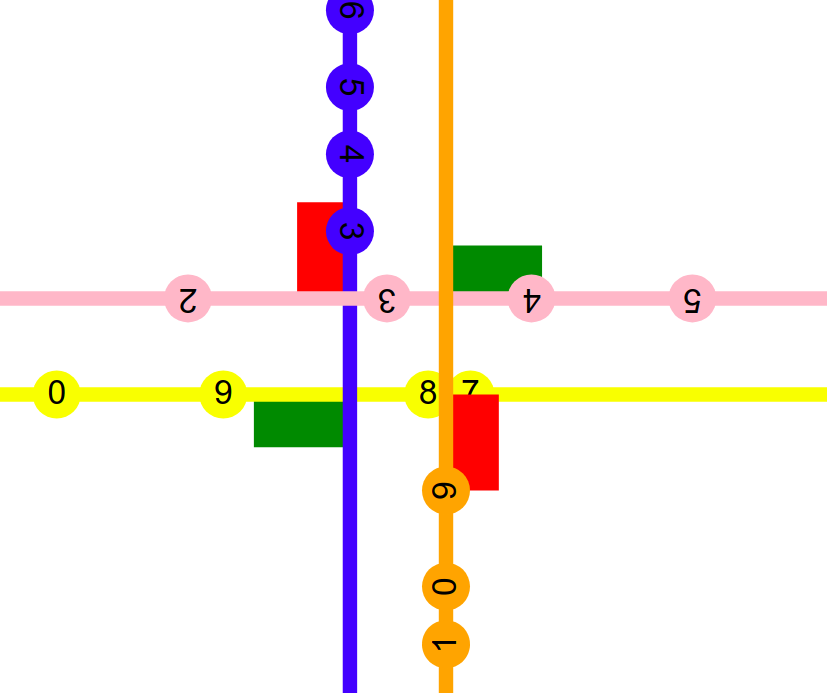As Vehicles are getting more connectivity and location awareness, the information can be well leveraged to make the traffic lights on an intersection smarter. This application is a traffic generator to test and validate the algorithms that needs to be developed for smart traffic lights.
- Generates the load of vehicles crossing a n road crossection
- Provides UDP endpoints where the vehicles location stream will arrive
- Provides a Websocket on which these events will arrive.
- UI based on the events to visualize the traffic flow
- APIs for controlling the traffic signals and Vehicle movement.
Clone the repository, get the dependencies, build the project and run the generated exec
$ git clone <this repo>
$ go get
$ go build
$ ./traffic-monkeyThe events come on the UDP port 6000. you can listen to these events using nc or hook up with your stream ingestion platform
On a saperate terminal / machine
$ nc -ul localhost 6000The events also come on the websocket service /ws
A d3 based visualization of the model is shown in real time from http://localhost:3060
The page provides intereactivity to toggle signal state from red to green for all roads. The position of the vehicles is updated based on events on websocket
| API | Purpose |
|---|---|
| /stats | shows wait time of all vehicles because of signal stoppage |
| /roads | reusable test steps that can be refered in the test yml file |
| /roads/{rd}/stop | Set the signal on road as Red. Vehicles will stop at intersection |
| /roads/{rd}/go | Set the signal on road as Go. Vehicles will start moving if present at intersection |
| /roads/{rd}/vehicles | Count of vehicles on a road |
| /roads/{rd}/vehicle/{veh} | Details of a vehicle on a road |
| /roads/{rd}/vehicle/{veh}/stop | Stop the vehicle |
| /roads/{rd}/vehicle/{veh}/go | Let the vehicle go (from stop state) |
Building the container
$ docker build -t traffic-monkey .
Running the container
$ docker run --net host --name tr -d traffic-monkey
pl note we are running in host network as UDP traffic can run in this mode only
Please submit your suggestions / bugs via Github. You are welcome to fork and submit back your pull requests