Have you ever got so indulge in coding that "Next Feature", that you don't realize, you have been sitting there for almost 3-4 hours straight and haven't drink a single drop of water, although the water bottle was in front of you, this whole time.
Well, this has happened with me a lot of time. This might seem "not that of a big deal" problem, but this is a big problem in long run. We human, are waking animals, we are not meant to just seat down at a chair and type-type-type.
To solve this problem, i have a simple and naive solution. It's a ugly work at best. It has helped me till date. And I think, It can help you too.
A Hydration Reminder that will remind you every hour to take a break and get hydrated (drink water).
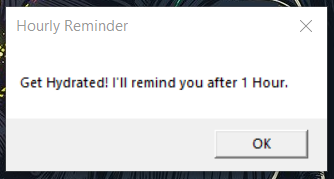
|
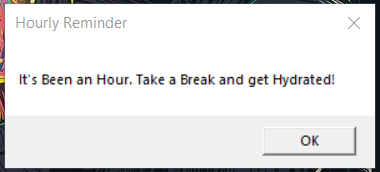
|
Basically there is a python script that runs in background that reminds every hour with a MessageBox to take a break and get hydrated. As simple as that. You don't need to install any reminder software. You don't need to give any administrator privileges.
You need to have Python3 installed on your system.
- Download the above "OneHourTimer.pyw" file.
- Place this file in your "Startup" folder(Win+R -> "shell:startup" -> Enter).
- Done.
Next Time you start your windows machine, this python script will automatically start executing.