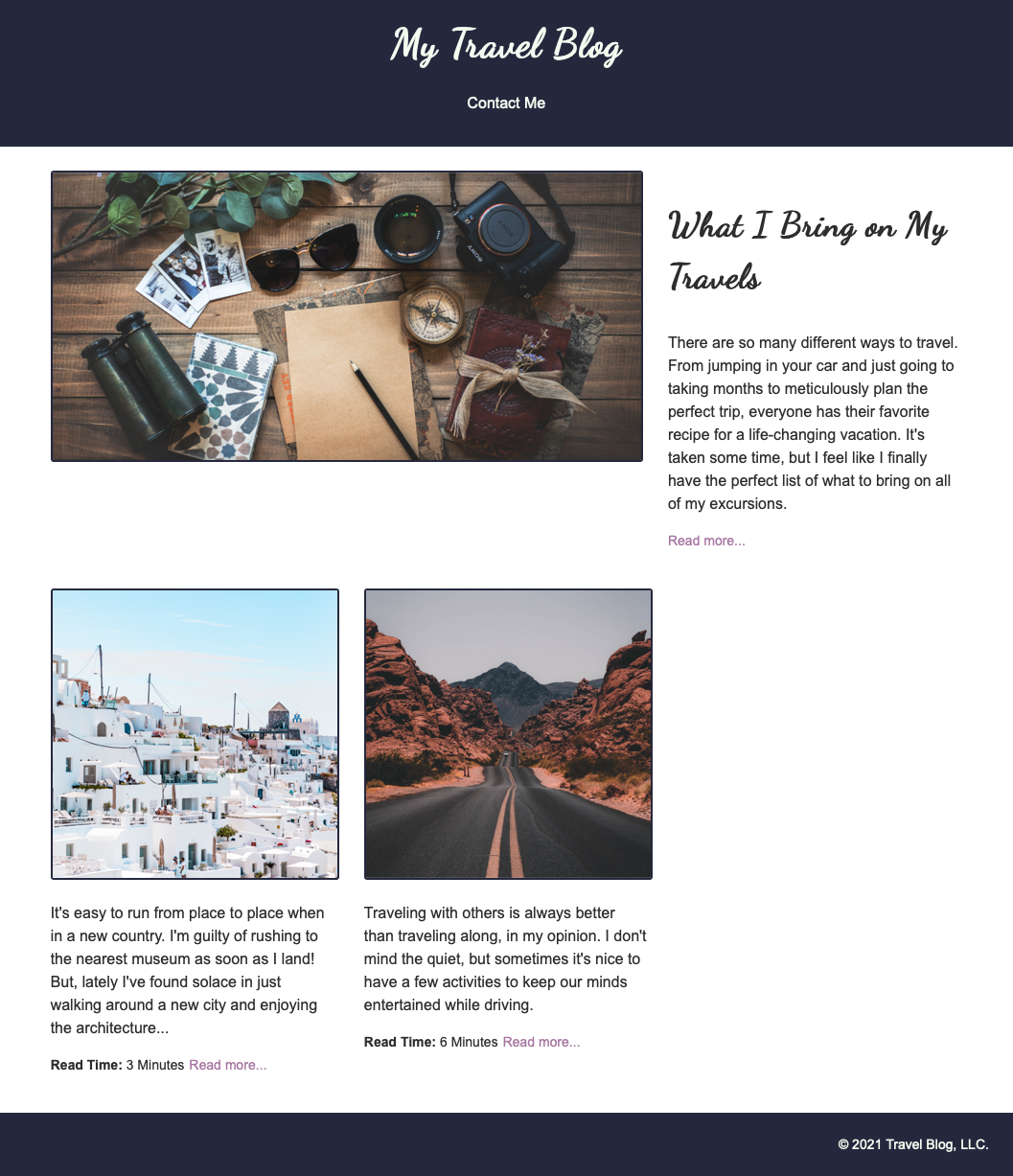Use this travel blog website to practice reading and deleting elements from the DOM.
-
Fork and clone this repository.
-
Navigate to the
settingstab on GitHub, then choosePagesfrom the menu. Configure theBuild and Deploymentto have aSourceofDeploy from a branchand select themainbranch for deployment. Deployments can take a few minutes, so get started on the lab, and then be sure to check the deployment after you have made a few commits. -
Open up the repository in VSCode. Follow the instructions below to complete the Lab.
Begin by creating a main.js file. Then, connect that file to the index.html file.
To complete this lab, you will need to create and update a number of elements using JavaScript. You should not edit the HTML at all. You can see what the final view of the web page should be at the bottom of this document.
- Add a class of "featured" to the first
sectionelement on the page. - Create the following
articleelement with JavaScript and add at the end of thesection.postselement.
<article>
<img
src="./images/paul-gilmore-unsplash.jpg"
alt="Image of a mountain in front of a lake."
/>
<h3>Stop Planning</h3>
<p>
You -- yes you! You're an over-planner, I can tell. It's time to stop
planning so much and instead focusing on relaxing. Taking a break at all is
so stressful these days; why add to the stress by overworking yourself?
</p>
<aside>
<p>
<span><strong>Read Time:</strong> 4 Minutes</span
><a href="#">Read more...</a>
</p>
</aside>
</article>-
Move the first article from inside the
section.postselement to become the second article and move the second article so that it is the first article. -
Remove the "All Posts" link from the header.
-
Remove the
spanelement that contains the "Read Time" in the featured post. The featured post is the first post on the page. -
Remove the last post from the page, titled "Stop Planning".
-
Remove all titles from all non-featured posts.