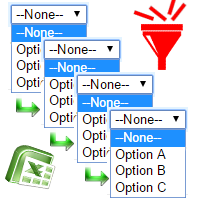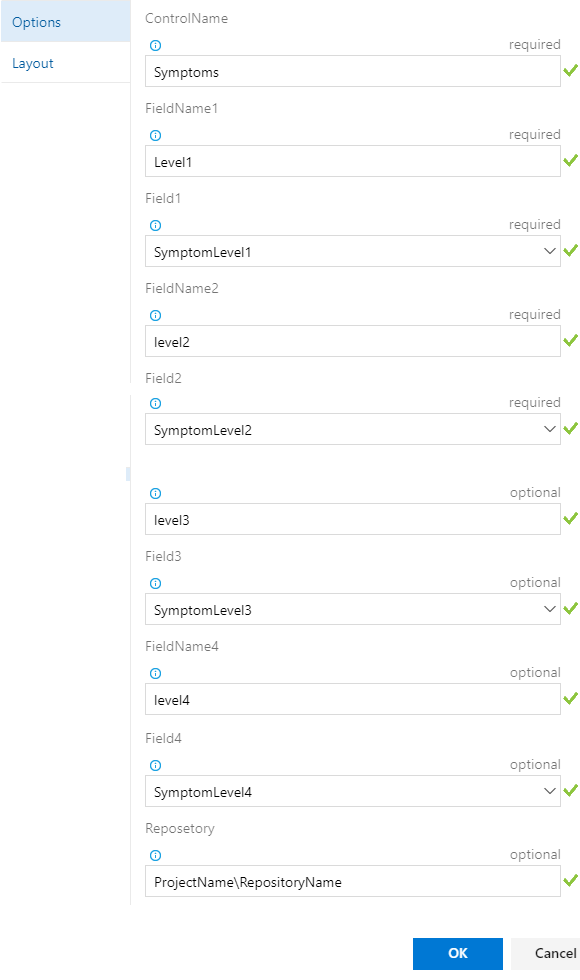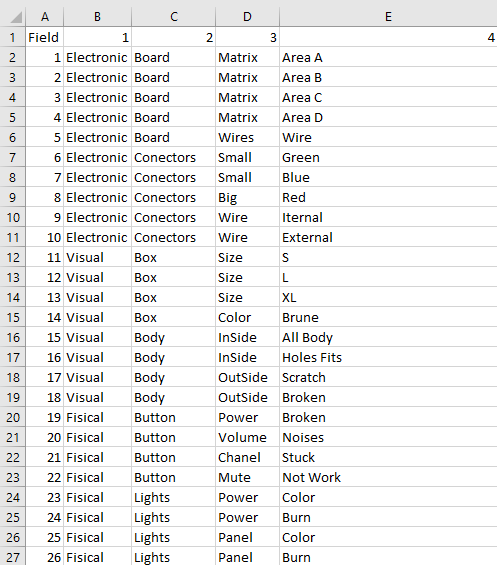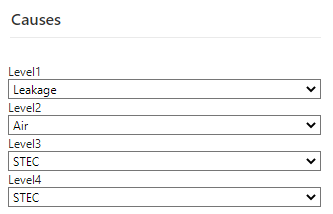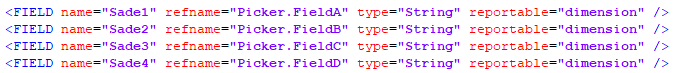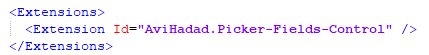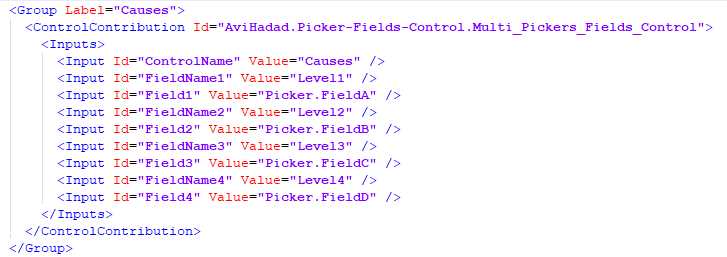- Download the repository.
- Open the Command Prompt and change to the directory where you cloned the project.
- Make This Steps :
- Run
npm installto install required dependencies. - Run
npm install -g gruntto install a global copy of grunt. - Run
npm install -g tfx-cli - Check the category value in the 'vss-extension.json' file
- "Plan and track" for TFS 2017
- "Azure Boards" for TFS 2019
- Run
grunt package-dev. - Navigate to your TFS. and Go to Marketplace.
- Click "Browse local extensions".
- Scroll down and click on the "Manage Extensions".
- Click "Upload new extension".
- Drag and Drop the generated file from your packaged project (vsix).
- Click "Upload".
- Hover over the extension when it appears in the list, and click "Install".
- Run
This should should install the extension in your collection.
Next step will add the control to the work item form.
There are nine inputs parameters, four of them are optional.
Control Name : The name of the control (you can put more than one). This name will be used to save the list values in the storage, so it is important to provide meaningful name(s).
FieldName (1-4) : The field name that the user sees.
Field (1-4) : The optional values that the user can select.
FieldName and Field (3-4) are optional (if you want to cascade more the 2 lists).
Create Your CSV file, you can put thousands of values
Pay attenshion to write the values correctly, and do not add spaces in the end of the value
Save the file ... file name must be as the name of the control name -> controlName.csv
Use the action menu added in the work item Form.
"Upload Dependencies"
Set your fields
Set the extenshion
Add the control to the view
Contact me avih75@gmail.com