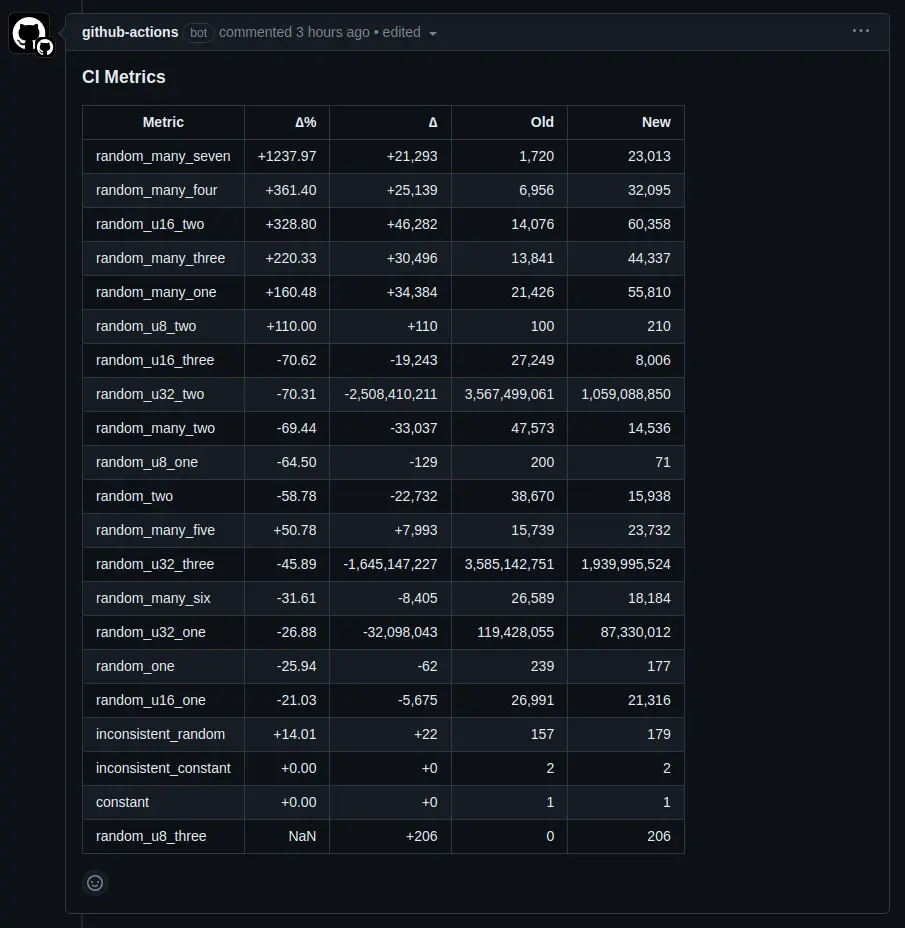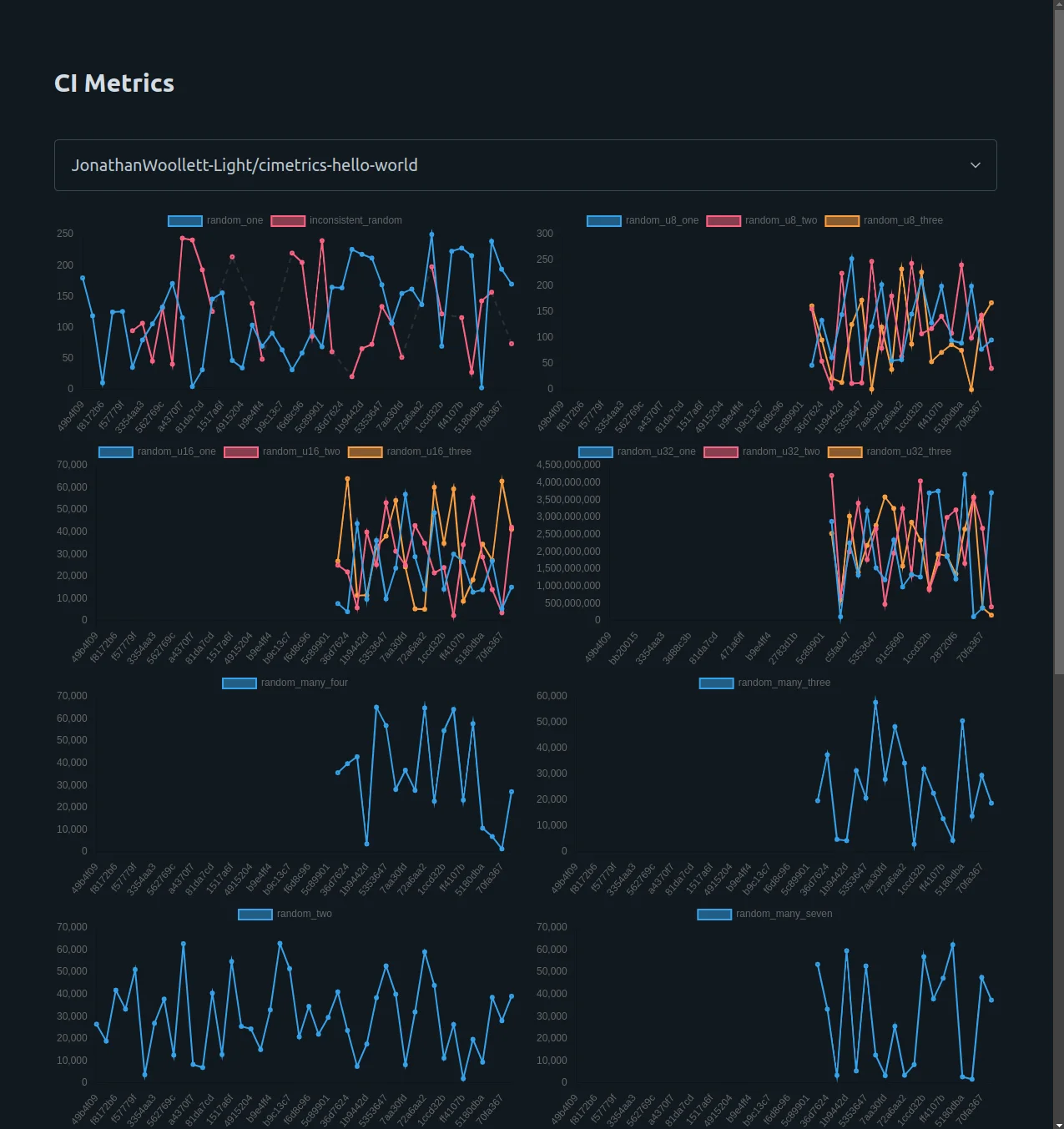This is a volatile experiment, you shouldn't use this, instead use https://github.com/bencherdev/bencher.
A repo presenting an example system for tracking generic metrics in CI like codecov.
This is from #6 (comment).
This is from http://3.10.39.149:3000/display/6546b543a35b7d5af8c93a7b/206925525691777734527727329171694843736.
- Create account
Run
curl -X POST http://3.10.39.149:3000/usersNoted down thepublic_keyandprivate_key. There is no recovery mechanism, don't loose these. - Copy pull_request.yml and push.yml to your repo.
Updating
PUBLIC_KEYto be your public key. - Add a repository secret named
METRICSPRIVATEKEYwith value of your private key.
Visit
http://3.10.39.149:3000/display/<your public key>/<your private key>
You can display metrics on the same chart.
Set metrics to display on the same chart with:
curl -X POST http://3.10.39.149:3000/metrics/sets -d "{ \
\"user\": { \
\"public_key\": \"<your public key>\", \
\"private_key\": <your private key> \
}, \
\"metric_sets\": [ \
[\"metric_one\",\"metric_two\"], \
[\"metric_three\",\"metric_four\"] \
] \
}"This sets:
metric_oneandmetric_twoto display on the same chart.metric_threeandmetric_fourto display on the same chart.
Any metric will only ever display on 1 chart.
Get metrics you display on the same chart with:
curl -X GET http://3.10.39.149:3000/metrics/sets -d "{ \
\"public_key\": \"<your public key>\", \
\"private_key\": <your private key> \
}"