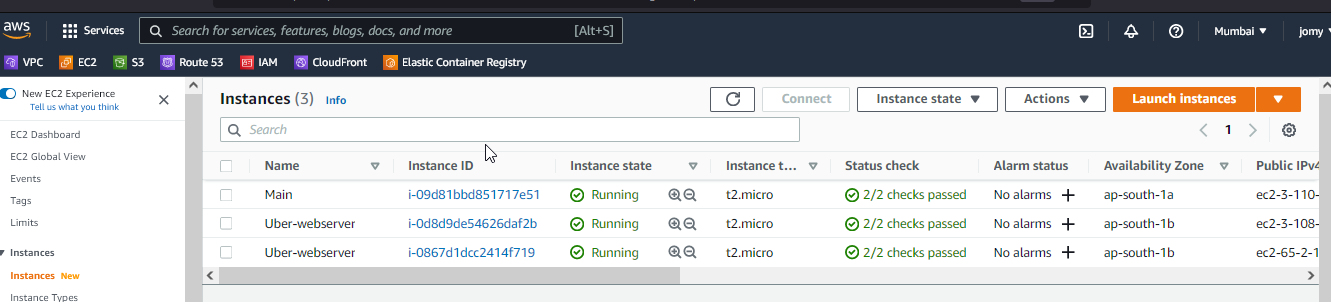Simple ansible playbook for creating a amazon Ec2 with all required resoruces.
- Need to install ansible2 on Master node to run
- AWS CLI Programmatic user
- python3
- python3-pip
- boto3
- awscli with latest version
amazon-linux-extras install epel -y
amazon-linux-extras install ansible2 -y
yum install python3
yum install python3-pip
pip install awscli --upgrade
ansible-galaxy collection install amazon.aws
pip3 install boto3
pip3 install boto
pip3 install botocore~]$ cat hosts
localhost ansible_connection=local ansible_python_interpreter=/usr/bin/python3You need to verify the localhost ansible is now able to communicate with python3. For verify
$ ansible -i hosts localhost -m setup | grep "ansible_python_version"
"ansible_python_version": "3.7.10"[Credentials]
aws_access_key_id = AKIASH75KESC43FJ
aws_secret_access_key = aPXYPZjpC4Vlm9yXASB536hH/kE/Y1Lm8You can also try using environment variable like below. So that the ansible can access the keys
~]# AWS_ACCESS_KEY='JDHEJEIJWHWWJWJEUEN'
~]# AWS_SECRET_KEY='eeBSJWM/e8IXMbejwnwkNbjwjwnwn'
~]# echo $AWS_ACCESS_KEY
JDHEJEIJWHWWJWJEUEN
~]# echo $AWS_SECRET_KEY
eeBSJWM/e8IXMbejwnwkNbjwjwnwn
~# bash -c 'echo $AWS_ACCESS_KEY'
[root@]# bash -c 'echo $AWS_SECRET_KEY'
[root@~]# export AWS_ACCESS_KEY
[root@ ~]# export AWS_SECRET_KEY
---
- name: "AWS EC2 creation using Ansible-playbook"
hosts: localhost
vars:
project: "Uber"
region: "ap-south-1"
instance_type: "t2.micro"
instance_ami: "ami-0e0ff68cb8e9a188a"
tasks:
- name: "AWS Infra - Creating Ssh-Key Pair" ### For keypair creation
amazon.aws.ec2_key:
name: "{{project}}"
state: present
tags:
Name: "{{ project }}"
project: "{{ project }}"
register: Check_keypair_status
- name: " AWS Infra - Copying the private Key Of {{ project }} keypair to local PC"
when: Check_keypair_status.changed == true
copy:
content: "{{ Check_keypair_status.key.private_key}}"
dest: "{{ project }}.pem" ### This will create the keypair pem file and download to our local PC
mode: 0400
- name: " AWS Infra - Creating webserver security group" ### Creating the secuirty group with 80 and 443
amazon.aws.ec2_group:
name: "{{ project }}-webserver"
description: "allows 80,443 from all"
region: "{{ region }}"
rules:
- proto: tcp
from_port: 80
to_port: 80
cidr_ip: 0.0.0.0/0
- proto: tcp
from_port: 443
to_port: 443
cidr_ip: 0.0.0.0/0
tags:
Name: "{{ project }}-webserver"
project: "{{ project }}"
register: webserver
- name: " AWS Infra - Creating another remote security group" ### Creating the secuirty group with 20
ec2_group:
name: "{{ project }}-remote"
description: "allows 22 from all"
region: "{{ region }}"
rules:
- proto: tcp
from_port: 22
to_port: 22
cidr_ip: 0.0.0.0/0
tags:
Name: "{{ project }}-remote-sg"
project: "{{ project }}"
register: remote
- name: " AWS Infra - Creating Ec2 Instance For Webserver" ### Creating the EC2 Instance
ec2:
region: "{{ region }}"
key_name: "{{ Check_keypair_status.key.name}}"
instance_type: "{{ instance_type }}"
image: "{{ instance_ami }}"
wait: yes
group_id:
- "{{ webserver.group_id }}"
- "{{ remote.group_id }}"
instance_tags:
Name: "{{ project }}-webserver"
project: "{{ project }}"
count_tag:
Name: "{{ project }}-webserver"
exact_count: 2 ### This will limit the EC2 creation from re-running the playbook. Other wise ansible will recreate the EC2 ~]$ ansible-playbook -i hosts main.yml
PLAY [AWS EC2 creation using Ansible-playbook] *************************************************************************************************************************
TASK [Gathering Facts] *************************************************************************************************************************************************
ok: [localhost]
TASK [AWS Infra - Creating Ssh-Key Pair] *******************************************************************************************************************************
changed: [localhost]
TASK [AWS Infra - Copying the private Key Of Uber keypair to local PC] *************************************************************************************************
changed: [localhost]
TASK [AWS Infra - Creating webserver security group] *******************************************************************************************************************
changed: [localhost]
TASK [AWS Infra - Creating another remote security group] **************************************************************************************************************
changed: [localhost]
TASK [AWS Infra - Creating Ec2 Instance For Webserver] *****************************************************************************************************************
changed: [localhost]
PLAY RECAP *************************************************************************************************************************************************************
I have tweaked the exact_count: 2 to 3 and it will create one more.
~]$ ansible-playbook -i hosts main.yml
PLAY [AWS EC2 creation using Ansible-playbook] *************************************************************************************************************************
TASK [Gathering Facts] *************************************************************************************************************************************************
ok: [localhost]
TASK [AWS Infra - Creating Ssh-Key Pair] *******************************************************************************************************************************
ok: [localhost]
TASK [AWS Infra - Copying the private Key Of Uber keypair to local PC] *************************************************************************************************
skipping: [localhost]
TASK [AWS Infra - Creating webserver security group] *******************************************************************************************************************
ok: [localhost]
TASK [AWS Infra - Creating another remote security group] **************************************************************************************************************
ok: [localhost]
TASK [AWS Infra - Creating Ec2 Instance For Webserver] *****************************************************************************************************************
changed: [localhost]
PLAY RECAP *************************************************************************************************************************************************************
localhost : ok=5 changed=1 unreachable=0 failed=0 skipped=1 rescued=0 ignored=0
Created the EC2 secuirty group keypair tags using Ansible