



This repository is the official PyTorch implementation of our AAAI-2022 paper, in which we propose DiffSinger (for Singing-Voice-Synthesis) and DiffSpeech (for Text-to-Speech).
| DiffSinger/DiffSpeech at training | DiffSinger/DiffSpeech at inference |
|---|---|
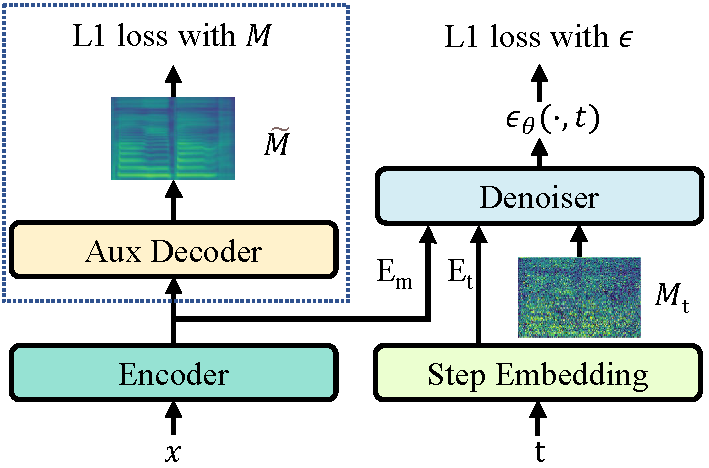 |
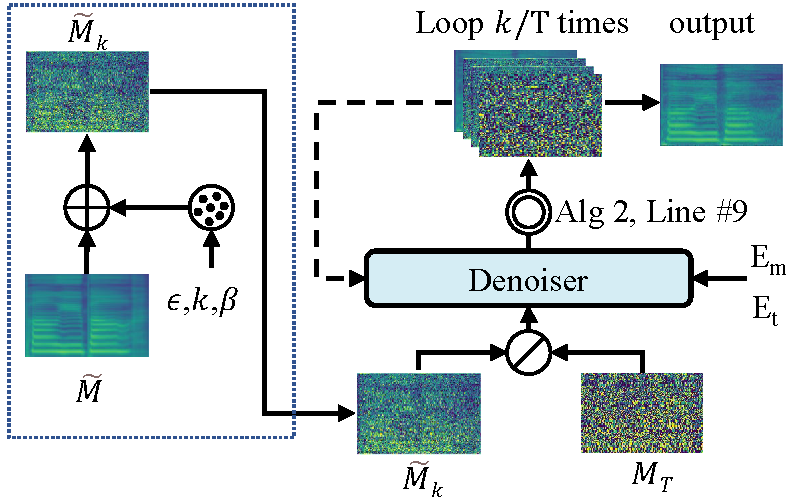 |
🎉 🎉 🎉 Updates:
- Mar.2, 2022: MIDI-new-version: A substantial improvement ✨
- Mar.1, 2022: NeuralSVB, for singing voice beautifying, has been released ✨ ✨ ✨ .
- Feb.13, 2022: NATSpeech, the improved code framework, which contains the implementations of DiffSpeech and our NeurIPS-2021 work PortaSpeech has been released ✨ ✨ ✨.
- Jan.29, 2022: support MIDI-old-version SVS. Keep Updating. 🚧 ⛏️ 🛠️
- Jan.13, 2022: support SVS, release PopCS dataset.
- Dec.19, 2021: support TTS. HuggingFace🤗 Demo
🚀 News:
- Feb.24, 2022: Our new work, NeuralSVB was accepted by ACL-2022
. Demo Page.
- Dec.01, 2021: DiffSinger was accepted by AAAI-2022.
- Sep.29, 2021: Our recent work
PortaSpeech: Portable and High-Quality Generative Text-to-Speechwas accepted by NeurIPS-2021.
- May.06, 2021: We submitted DiffSinger to Arxiv
.
conda create -n your_env_name python=3.8
source activate your_env_name
pip install -r requirements_2080.txt (GPU 2080Ti, CUDA 10.2)
or pip install -r requirements_3090.txt (GPU 3090, CUDA 11.4)a) Download and extract the LJ Speech dataset, then create a link to the dataset folder: ln -s /xxx/LJSpeech-1.1/ data/raw/
b) Download and Unzip the ground-truth duration extracted by MFA: tar -xvf mfa_outputs.tar; mv mfa_outputs data/processed/ljspeech/
c) Run the following scripts to pack the dataset for training/inference.
export PYTHONPATH=.
CUDA_VISIBLE_DEVICES=0 python data_gen/tts/bin/binarize.py --config configs/tts/lj/fs2.yaml
# `data/binary/ljspeech` will be generated.We provide the pre-trained model of HifiGAN vocoder.
Please unzip this file into checkpoints before training your acoustic model.
First, you need a pre-trained FastSpeech2 checkpoint. You can use the pre-trained model, or train FastSpeech2 from scratch, run:
CUDA_VISIBLE_DEVICES=0 python tasks/run.py --config configs/tts/lj/fs2.yaml --exp_name fs2_lj_1 --resetThen, to train DiffSpeech, run:
CUDA_VISIBLE_DEVICES=0 python tasks/run.py --config usr/configs/lj_ds_beta6.yaml --exp_name lj_ds_beta6_1213 --resetRemember to adjust the "fs2_ckpt" parameter in usr/configs/lj_ds_beta6.yaml to fit your path.
CUDA_VISIBLE_DEVICES=0 python tasks/run.py --config usr/configs/lj_ds_beta6.yaml --exp_name lj_ds_beta6_1213 --reset --inferWe also provide:
- the pre-trained model of DiffSpeech;
- the individual pre-trained model of FastSpeech 2 for the shallow diffusion mechanism in DiffSpeech;
Remember to put the pre-trained models in checkpoints directory.
- See in apply_form.
- Dataset preview.
a) Download and extract PopCS, then create a link to the dataset folder: ln -s /xxx/popcs/ data/processed/popcs
b) Run the following scripts to pack the dataset for training/inference.
export PYTHONPATH=.
CUDA_VISIBLE_DEVICES=0 python data_gen/tts/bin/binarize.py --config usr/configs/popcs_ds_beta6.yaml
# `data/binary/popcs-pmf0` will be generated.We provide the pre-trained model of HifiGAN-Singing which is specially designed for SVS with NSF mechanism.
Please unzip this file into checkpoints before training your acoustic model.
(Update: You can also move a ckpt with more training steps into this vocoder directory)
This singing vocoder is trained on ~70 hours singing data, which can be viewed as a universal vocoder.
First, you need a pre-trained FFT-Singer checkpoint. You can use the pre-trained model, or train FFT-Singer from scratch, run:
# First, train fft-singer;
CUDA_VISIBLE_DEVICES=0 python tasks/run.py --config usr/configs/popcs_fs2.yaml --exp_name popcs_fs2_pmf0_1230 --reset
# Then, infer fft-singer;
CUDA_VISIBLE_DEVICES=0 python tasks/run.py --config usr/configs/popcs_fs2.yaml --exp_name popcs_fs2_pmf0_1230 --reset --infer Then, to train DiffSinger, run:
CUDA_VISIBLE_DEVICES=0 python tasks/run.py --config usr/configs/popcs_ds_beta6_offline.yaml --exp_name popcs_ds_beta6_offline_pmf0_1230 --resetRemember to adjust the "fs2_ckpt" parameter in usr/configs/popcs_ds_beta6_offline.yaml to fit your path.
CUDA_VISIBLE_DEVICES=0 python tasks/run.py --config usr/configs/popcs_ds_beta6_offline.yaml --exp_name popcs_ds_beta6_offline_pmf0_1230 --reset --inferWe also provide:
- the pre-trained model of DiffSinger;
- the pre-trained model of FFT-Singer for the shallow diffusion mechanism in DiffSinger;
Remember to put the pre-trained models in checkpoints directory.
Note that:
- the original PWG version vocoder in the paper we used has been put into commercial use, so we provide this HifiGAN version vocoder as a substitute.
- we assume the ground-truth F0 to be given as the pitch information following [1][2][3]. If you want to conduct experiments on MIDI data, you need an external F0 predictor (like MIDI-old-version) or a joint prediction with spectrograms(like MIDI-new-version).
[1] Adversarially trained multi-singer sequence-to-sequence singing synthesizer. Interspeech 2020.
[2] SEQUENCE-TO-SEQUENCE SINGING SYNTHESIS USING THE FEED-FORWARD TRANSFORMER. ICASSP 2020.
[3] DeepSinger : Singing Voice Synthesis with Data Mined From the Web. KDD 2020.
tensorboard --logdir_spec exp_name |
Along vertical axis, DiffSpeech: [0-80]; FastSpeech2: [80-160].
| DiffSpeech vs. FastSpeech 2 |
|---|
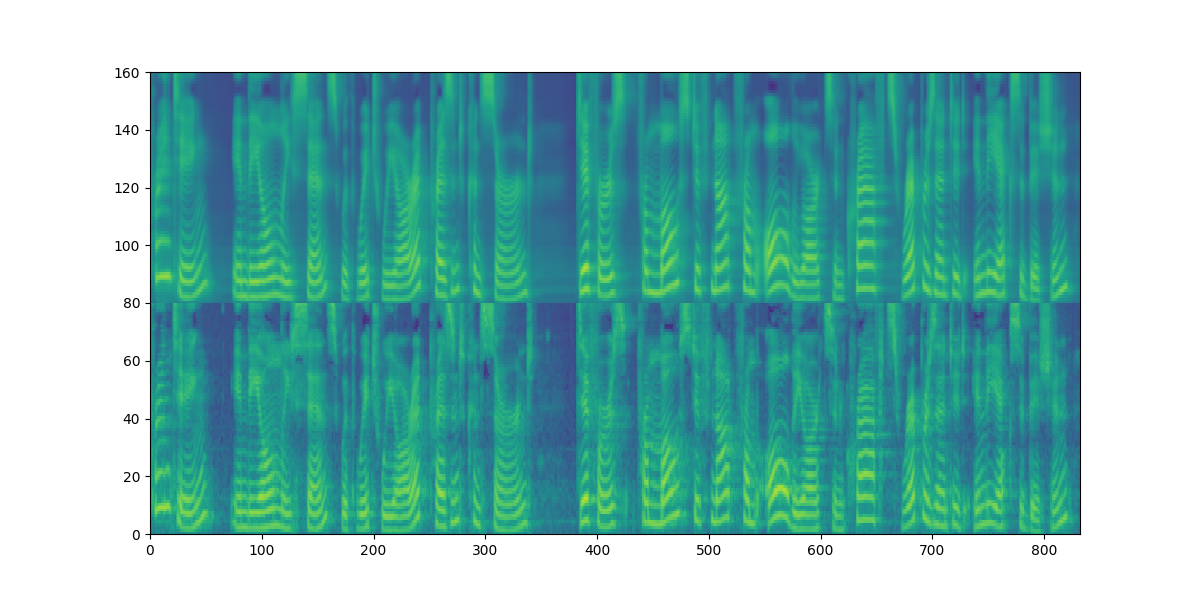 |
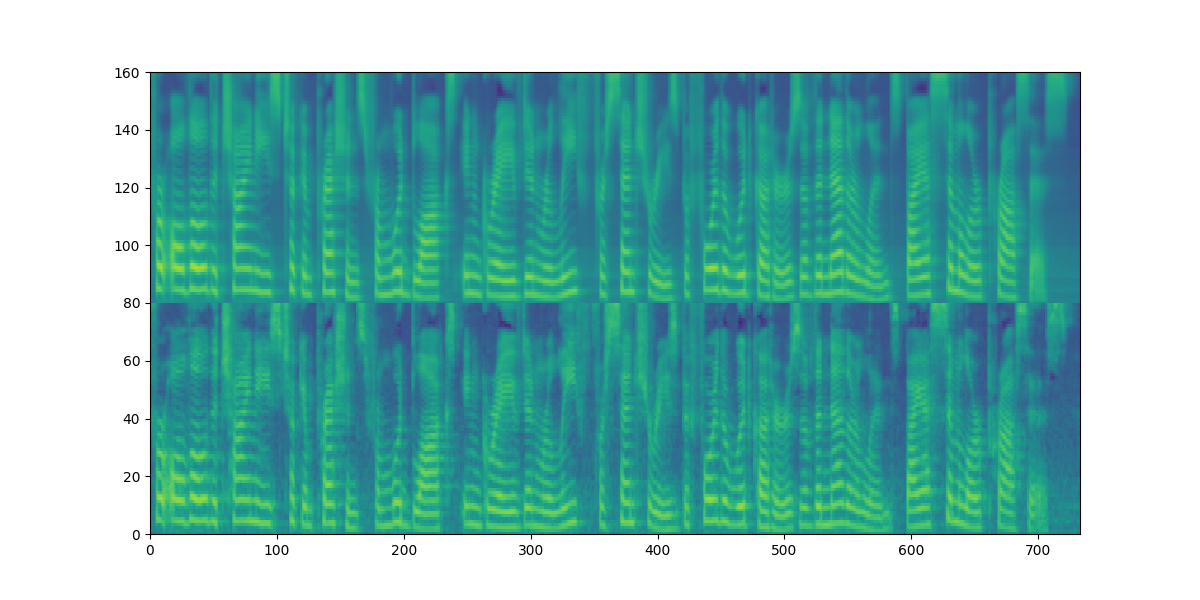 |
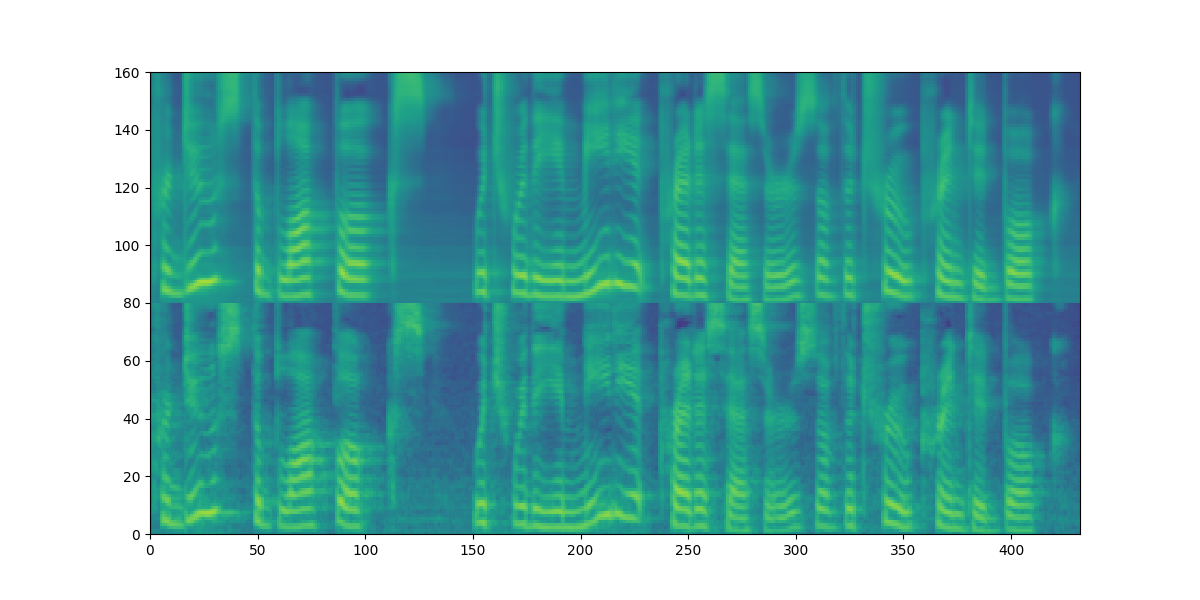 |
Audio samples can be found in our demo page.
We also put part of the audio samples generated by DiffSpeech+HifiGAN (marked as [P]) and GTmel+HifiGAN (marked as [G]) of test set in resources/demos_1213.
(corresponding to the pre-trained model DiffSpeech)
🚀 🚀 🚀 Update:
New singing samples can be found in resources/demos_0112.
@article{liu2021diffsinger,
title={Diffsinger: Singing voice synthesis via shallow diffusion mechanism},
author={Liu, Jinglin and Li, Chengxi and Ren, Yi and Chen, Feiyang and Liu, Peng and Zhao, Zhou},
journal={arXiv preprint arXiv:2105.02446},
volume={2},
year={2021}}
Our codes are based on the following repos:
Also thanks Keon Lee for fast implementation of our work.