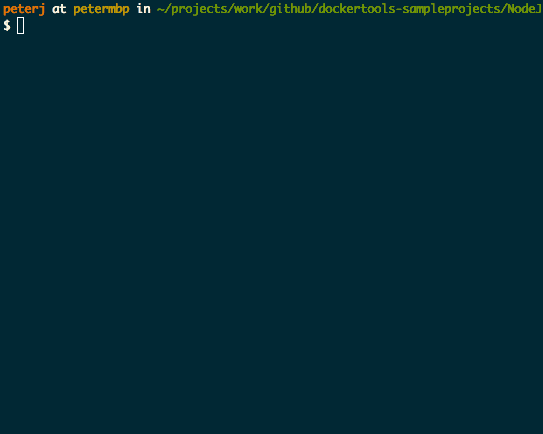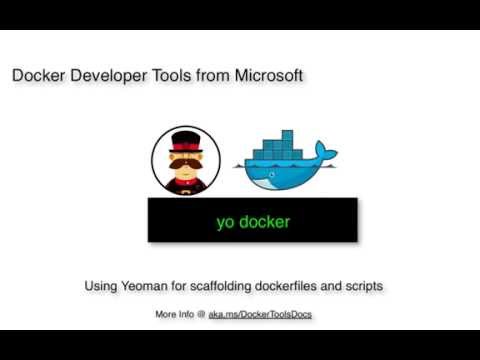This generator creates a Dockerfile and scripts (dockerTask.sh and dockerTask.ps1) that helps you build and run your project inside of a Docker container. The following project types are currently supported:
- .NET Core
- Node.js
- Go
Prerequisites:
Install the Docker generator:
npm install -g generator-dockerOnce yo docker and VS Code are installed, here's the few steps to debug your first app
- From the root of your project, where your server.js file exists, open a bash or powershell window
yo docker- Answer the prompts, including your image name
- Open the file you wish to debug and set a breakpoint
- From VS Code, open the command palette (Mac: [⌘] + [P], Windows: [CTRL] + [P])
- Enter:
task composeForDebugThis will compose your containers using the dockerTask.sh script - [F5] to start the node debugger within the container
- As we use
nodemon -L --debug-brk, the debugger will break on the first line of your main file, so that you can debug the initialization of your app
- From the root of your project open a bash or powershell window
yo docker- Answer the prompts, including your image name
- Open the file you wish to debug and set a breakpoint
- [F5] to start the .NET Core debugger within the container
See Contributing for guidelines
- Q: Are you building an abstraction layer over docker apis?
- A: No. These are your scripts. We're simply providing a starting point that docker developers would write themselves. These scripts are based on customers we've been working with.
- Q: Are you taking feedback?
- A: Of course. Please open an issue at yodockerissues or choose to contribute.
###v0.0.36
- Removed Application Insights telemetry
###v0.0.35
- Added support for .Net Core Console Apps.
- Updated Docker for Windows beta address to http://localhost
- BugFix: Special characters in project names are now ignored.
###v0.0.34
- Switch to using docker-compose for build.
- BugFix: Add usage of ASPNETCORE_URLS Environment variable to support urls other than localhost for .NET Core.
###v0.0.33
- Added support for .Net Core RTM.
###v0.0.32
- Added integrated debugging using [F5] for both Node.js and .NET Core.
- Changed to always generate bash and PowerShell scripts to enable cross-platform development.
- Changed compose file to use the image created by build (introduced a tag to disambiguate debug and release image).
- Removed usage of docker-machine in favor of defaults for Docker for Windows and Docker for Mac.
###v0.0.31
- Added support for ASP.Net Core 5 RC2.
- BigFix: Optimized the creation of the node image to take advantage of caching.
###v0.0.29
- Fix for issue #34 (Update ASP.NET dockerfile and add support for RC).
###v0.0.27
- Replaced .CMD file with PowerShell script.
- Adding .debug and .release compose files.
- Replaced ADD command with COPY command in dockerfile.
###v0.0.26
- BugFix: fixing issues with the path on Windows when using volume sharing in Node.js projects.
###v0.0.25
- BugFix: making sure config is defined before reading a property.
- BugFix: tracking if users opted-in or out for data collection.
###v0.0.24
- Docker-compose.yml files are being created now for all project types.
See LICENSE for full license text.