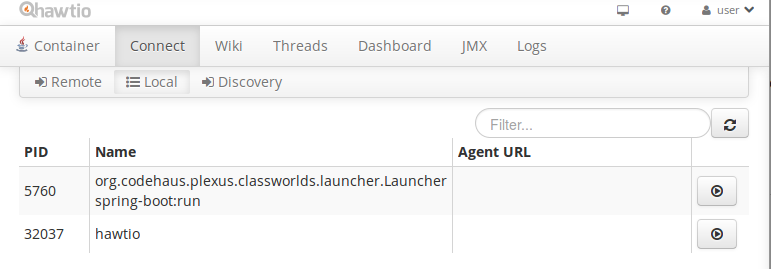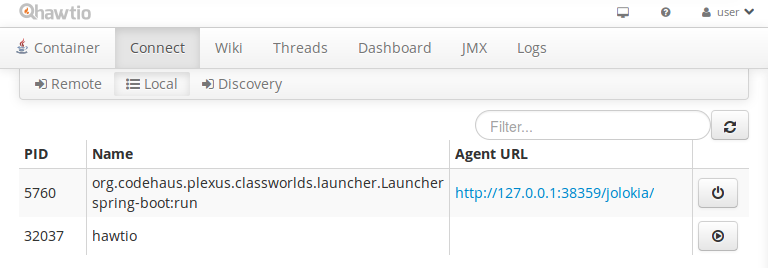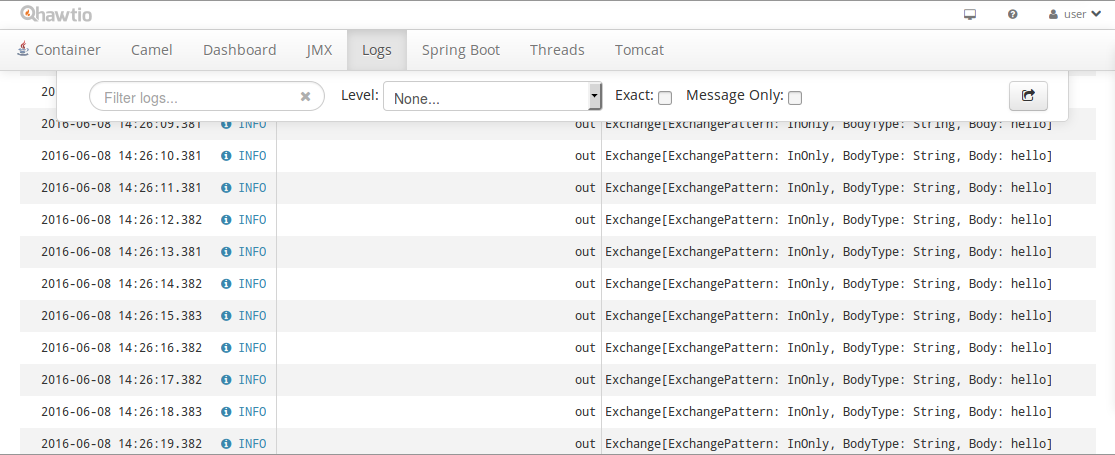Clone from Github
git clone git@github.com:jnupponen/camel-spring-boot-hawtio-logging
and run with Maven (note Maven 3 and Java 8 required).
cd camel-spring-boot-hawtio-logging
mvn spring-boot:run
Go to Hawtio web site http://hawt.io/getstarted/ and download most recent version of Hawtio executable jar.
Start Hawtio web console by running command
java -jar hawtio-app-1.4.65.jar --port 8090
Note that we use port 8090 since example application from this repository will use 8080 by default. Also change version 1.4.65 to match the one you downloaded.
Open http://localhost:8090/hawtio in you browser.
Navigate to Connect and Local tab and press "play" button next to line that says org.codehaus.plexus.classwordls.launcher.Launcher spring-boot:run.
Then click Agent URL next to the "play" button.
And finally navigate to the Logs tab.