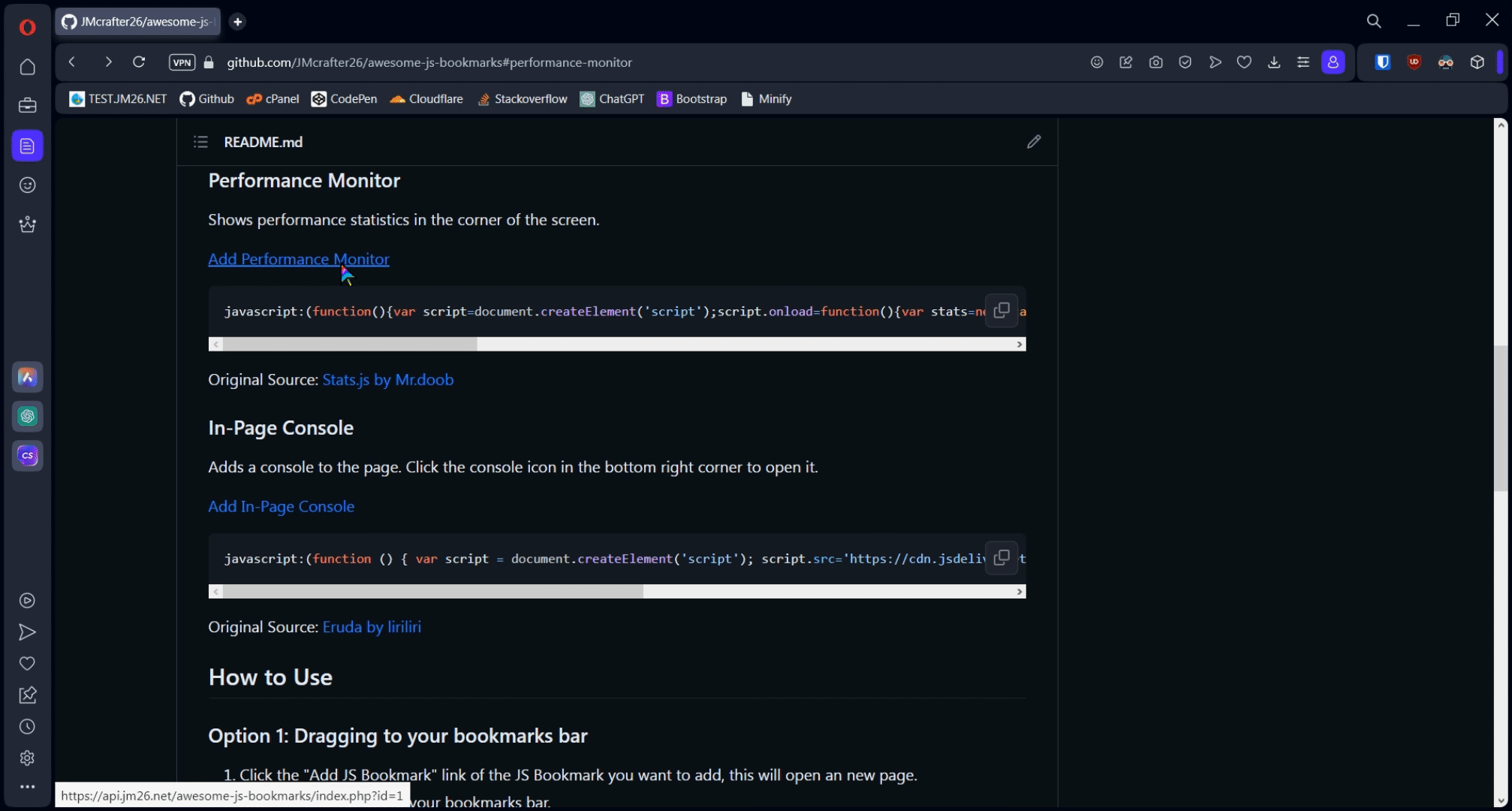A collection of awesome JavaScript bookmarks, to make your life easier.
Shows performance statistics in the corner of the screen.
javascript:(function(){var script=document.createElement('script');script.onload=function(){var stats=new Stats();document.body.appendChild(stats.dom);requestAnimationFrame(function loop(){stats.update();requestAnimationFrame(loop)});};script.src='https://mrdoob.github.io/stats.js/build/stats.min.js';document.head.appendChild(script);})()Original Source: Stats.js by Mr.doob
Adds a console to the page. Click the console icon in the bottom right corner to open it.
javascript:(function () { var script = document.createElement('script'); script.src='https://cdn.jsdelivr.net/npm/eruda'; document.body.append(script); script.onload = function () { eruda.init(); } })();Original Source: Eruda by liriliri
Automatically clicks on a specified element with a specified delay. Click the button in the top left corner to stop the auto clicker.
javascript:(function () {var DELAY=0;var PULSE=true;if(delay==null||delay==undefined||delay==0){var delay=prompt('Enter delay in milliseconds (default 0):');if(delay){DELAY=parseInt(delay)}}if(document.getElementById('auto-clicker-button')){var remove=confirm('Auto Clicker is already running. Do you want to remove it?');if(remove){document.getElementById('auto-clicker-button').click()}}var autoClickerStyleElement=document.createElement('style');autoClickerStyleElement.innerHTML='*{cursor: crosshair !important;}';autoClickerStyleElement.id='auto-clicker-style';document.body.appendChild(autoClickerStyleElement);var autoClickerButtonStyleElement=document.createElement('style');autoClickerButtonStyleElement.innerHTML=`\n.auto-clicker-button {\n position: fixed !important;\n top: 0 !important;\n left: 0 !important;\n z-index: 9999999 !important;\n background-color: #fe5858 !important;\n border: 1px solid #fe5858 !important;\n border-radius: 10px !important;\n color: white !important;\n padding: 8px 16px !important;\n text-align: center !important;\n font-size: 16px !important;\n cursor: pointer !important;\n margin: 10px !important;\n opacity: 0.5 !important;\n transition all 0.3s ease-in-out !important;\n}\n.auto-clicker-button:hover {\n border: 1px solid transparent;\n border-radius: 10px;\n opacity: 1 !important;\n}\n\n.auto-clicker-pulse-animation {\n animation: auto-clicker-pulse-animation 1s infinite ease-in-out;\n}\n\n@keyframes auto-clicker-pulse-animation {\n 0% {\n transform: scale(0.95);\n box-shadow: 0 0 0 0 rgba(0, 0, 0, 0.7);\n }\n\n 70% {\n transform: scale(1);\n box-shadow: 0 0 0 10px rgba(0, 0, 0, 0);\n }\n\n 100% {\n transform: scale(0.95);\n box-shadow: 0 0 0 0 rgba(0, 0, 0, 0);\n }\n}\n`;autoClickerButtonStyleElement.id='auto-clicker-button-style';document.body.appendChild(autoClickerButtonStyleElement);var autoClickerButton=document.createElement('button');autoClickerButton.innerHTML='Exit Auto Clicker';autoClickerButton.id='auto-clicker-button';autoClickerButton.classList.add('auto-clicker-button');autoClickerButton.addEventListener('click',(function(){console.log('Auto Clicker Deactivated');var autoClickerElements=document.getElementsByClassName('auto-clicker-target');for(var i=0;i<autoClickerElements.length;i++){autoClickerElements[i].classList.remove('auto-clicker-target')}document.body.removeEventListener('click',addClicker);if(PULSE){var autoClickerPulseElements=document.getElementsByClassName('auto-clicker-pulse-animation');for(var i=0;i<autoClickerPulseElements.length;i++){autoClickerPulseElements[i].classList.remove('auto-clicker-pulse-animation')}}if(document.getElementById('auto-clicker-style')){document.getElementById('auto-clicker-style').remove()}document.getElementById('auto-clicker-button-style').remove();autoClickerButton.style.display='none';autoClickerButton.removeEventListener('click',arguments.callee);document.body.removeChild(autoClickerButton)}));document.body.appendChild(autoClickerButton);console.log('Auto Clicker made with ❤ by JMcrafter26 (https://github.com/JMcrafter26)');function addClicker(e){if(!e.isTrusted){return}document.body.removeChild(autoClickerStyleElement);document.body.removeEventListener('click',addClicker);e.preventDefault();var clickableElement=checkClick(e);if(clickableElement==null){alert('The element you clicked is not clickable. Please be more accurate and try again.');autoClickerButton.click();return}if(clickableElement.classList.contains('auto-clicker-target')){clickableElement.classList.remove('auto-clicker-target');if(PULSE){clickableElement.classList.remove('auto-clicker-pulse-animation')}}else{clickableElement.classList.add('auto-clicker-target');if(PULSE){clickableElement.classList.add('auto-clicker-pulse-animation')}}console.log('Auto Clicker Activated');autoClick(clickableElement)}function checkClick(e){if(e.target.getAttribute('onclick')!=null||e.target.tagName=='BUTTON'||e.target.tagName=='A'){return e.target}else{var parent=e.target.parentElement;var child=e.target.firstElementChild;var maxDepth=3;var depth=0;if(parent!=null){while(parent!=null&&depth<maxDepth){if(parent.getAttribute('onclick')!=null||parent.tagName=='BUTTON'||parent.tagName=='A'){return parent}parent=parent.parentElement;depth++}}else{}depth=0;if(child!=null){while(child!=null&&depth<maxDepth){if(child.getAttribute('onclick')!=null||child.tagName=='BUTTON'||child.tagName=='A'){return child}child=child.firstElementChild;depth++}}else{}if(parent==null&&child==null){return}}}function autoClick(element){if(element.classList.contains('auto-clicker-target')){element.click();setTimeout((function(){autoClick(element)}),DELAY)}}document.body.addEventListener('click',addClicker,0);}());Original Source: Auto Clicker by JMcrafter26
Makes ugly websites awesome. Visited an ugly website and it's difficult to read the content? We have a super cool bookmarklet to help!
javascript:(function(){const $$=selector=>document.querySelectorAll(selector);const createElement=(tagName,properties)=>Object.assign(document.createElement(tagName),properties);$$(`link[rel='stylesheet'],style`).forEach((el=>el.remove()));$$('*').forEach((el=>el.style=''));const linkElm=createElement('link',{rel:'stylesheet',href:'https://cdn.jsdelivr.net/npm/water.css@2/out/light.css'});const additionalStyling=document.createElement('link');additionalStyling.href=`https://water-somber-beef.glitch.me/bookmarklet/styling.css`;additionalStyling.rel='stylesheet';document.body.appendChild(additionalStyling);document.head.append(linkElm,!$$(`meta[name='viewport']`).length&&createElement('meta',{name:'viewport',content:'width=device-width,initial-scale=1.0'}));const moonSVG=`<svg xmlns='http://www.w3.org/2000/svg' width='24' height='24' viewBox='0 0 24 24' fill='none' stroke='currentColor' stroke-width='2' stroke-linecap='round' stroke-linejoin='round' class='feather feather-moon'><path d='M21 12.79A9 9 0 1 1 11.21 3 7 7 0 0 0 21 12.79z'></path></svg>`;const sunSVG=`<svg xmlns='http://www.w3.org/2000/svg' width='24' height='24' viewBox='0 0 24 24' fill='none' stroke='currentColor' stroke-width='2' stroke-linecap='round' stroke-linejoin='round' class='feather feather-sun'><circle cx='12' cy='12' r='5'></circle><line x1='12' y1='1' x2='12' y2='3'></line><line x1='12' y1='21' x2='12' y2='23'></line><line x1='4.22' y1='4.22' x2='5.64' y2='5.64'></line><line x1='18.36' y1='18.36' x2='19.78' y2='19.78'></line><line x1='1' y1='12' x2='3' y2='12'></line><line x1='21' y1='12' x2='23' y2='12'></line><line x1='4.22' y1='19.78' x2='5.64' y2='18.36'></line><line x1='18.36' y1='5.64' x2='19.78' y2='4.22'></line></svg>`;const toggleBtn=createElement('button',{innerHTML:sunSVG,ariaLabel:'Switch theme',style:`\n position: fixed;\n bottom: 20px;\n right: 20px;\n margin: 0;\n padding: 10px;\n line-height: 1;\n border-radius: 50%;\n background: white;\n color: black;\n -webkit-box-shadow: 0px 0px 66px 4px rgba(0,0,0,0.26);\n-moz-box-shadow: 0px 0px 66px 4px rgba(0,0,0,0.26);\nbox-shadow: 0px 0px 66px 4px rgba(0,0,0,0.26);\n `});let theme='light';const toggleTheme=()=>{if(theme==='light'){theme='dark';toggleBtn.innerHTML=moonSVG;linkElm.href='https://cdn.jsdelivr.net/npm/water.css@2/out/dark.css'}else{theme='light';linkElm.href='https://cdn.jsdelivr.net/npm/water.css@2/out/light.css';toggleBtn.innerHTML=sunSVG}};var selectors=['#sidebar-wrap','#advert','#xrail','#middle-article-advert-container','#sponsored-recommendations','#around-the-web','#sponsored-recommendations','#taboola-content','#taboola-below-taboola-native-thumbnails','#inarticle_wrapper_div','#rc-row-container','#ads','#at-share-dock','#at4-share','#at4-follow','#right-ads-rail','div#ad-interstitial','div#advert-article','div#ac-lre-player-ph','.ad','.ads','.adZone','.cookieBanner','.cookies','.avert','.avert__wrapper','.middle-banner-ad','.advertisement','.GoogleActiveViewClass','.advert','.cns-ads-stage','.teads-inread','.ad-banner','.ad-anchored','.js_shelf_ads','.ad-slot','.antenna','.xrail-content','.advertisement__leaderboard','.ad-leaderboard','.trc_rbox_outer','.ks-recommended','.article-da','div.sponsored-stories-component','div.addthis-smartlayers','div.article-adsponsor','div.signin-prompt','div.article-bumper','div.video-placeholder','div.top-ad-container','div.header-ad','div.ad-unit','div.demo-block','div.OUTBRAIN','div.ob-widget','div.nwsrm-wrapper','div.announcementBar','div.partner-resources-block','div.arrow-down','div.m-ad','div.story-interrupt','div.taboola-recommended','div.ad-cluster-container','div.ctx-sidebar','div.incognito-modal','.OUTBRAIN','.subscribe-button','.subscribe','.ads9','.leaderboards','.GoogleActiveViewElement','.mpu-container','.ad-300x600','.tf-ad-block','.sidebar-ads-holder-top','.ads-one','.FullPageModal__scroller','.content-ads-holder','.widget-area','.social-buttons','.ac-player-ph','aside#sponsored-recommendations',`aside[role='banner']`,'aside','amp-ad',`[id*='ads']`,`[class*='ads']`,'span[id^=ad_is_]',`div[class*='indianapolis-optin']`,'div[id^=google_ads_iframe]','div[data-google-query-id]','section[data-response]','ins.adsbygoogle','div[data-google-query-id]',`div[data-test-id='fullPageSignupModal']`,`div[data-test-id='giftWrap']`,'marquee','nav','blink','iframe'];const observer=new MutationObserver((mutations=>{for(let i in selectors){let nodesList=$$(selectors[i]);for(let i=0;i<nodesList.length;i++){let el=nodesList[i];if(el&&el.parentNode)el.parentNode.removeChild(el)}}}));observer.observe(document.body,{subtree:true,childList:true});toggleBtn.addEventListener('click',toggleTheme);document.body.append(toggleBtn)})();Original Source: Make it Awesome by Tiago Rangel
A simple but effective Ad Remover.
javascript:(function(){var selectors=['#sidebar-wrap','#advert','#xrail','#middle-article-advert-container','#sponsored-recommendations','#around-the-web','#sponsored-recommendations','#taboola-content','#taboola-below-taboola-native-thumbnails','#inarticle_wrapper_div','#rc-row-container','#ads','#at-share-dock','#at4-share','#at4-follow','#right-ads-rail','div#ad-interstitial','div#advert-article','div#ac-lre-player-ph','.ad','.avert','.avert__wrapper','.middle-banner-ad','.advertisement','.GoogleActiveViewClass','.advert','.cns-ads-stage','.teads-inread','.ad-banner','.ad-anchored','.js_shelf_ads','.ad-slot','.antenna','.xrail-content','.advertisement__leaderboard','.ad-leaderboard','.trc_rbox_outer','.ks-recommended','.article-da','div.sponsored-stories-component','div.addthis-smartlayers','div.article-adsponsor','div.signin-prompt','div.article-bumper','div.video-placeholder','div.top-ad-container','div.header-ad','div.ad-unit','div.demo-block','div.OUTBRAIN','div.ob-widget','div.nwsrm-wrapper','div.announcementBar','div.partner-resources-block','div.arrow-down','div.m-ad','div.story-interrupt','div.taboola-recommended','div.ad-cluster-container','div.ctx-sidebar','div.incognito-modal','.OUTBRAIN','.subscribe-button','.ads9','.leaderboards','.GoogleActiveViewElement','.mpu-container','.ad-300x600','.tf-ad-block','.sidebar-ads-holder-top','.ads-one','.FullPageModal__scroller','.content-ads-holder','.widget-area','.social-buttons','.ac-player-ph','script','iframe','video','aside#sponsored-recommendations',`aside[role='banner']`,'aside','amp-ad','span[id^=ad_is_]',`div[class*='indianapolis-optin']`,'div[id^=google_ads_iframe]','div[data-google-query-id]','section[data-response]','ins.adsbygoogle','div[data-google-query-id]',`div[data-test-id='fullPageSignupModal']`,`div[data-test-id='giftWrap']`];for(let i in selectors){let nodesList=document.querySelectorAll(selectors[i]);for(let i=0;i<nodesList.length;i++){let el=nodesList[i];if(el&&el.parentNode)el.parentNode.removeChild(el)}}})();Original Source: ad-g-gone by wernsey
- Click the "Add JS Bookmark" link of the JS Bookmark you want to add, this will open an new page.
- Drag the blue button to your bookmarks bar.
- Done! You can now click the bookmarklet to run it on any page.
Choose your browser: Chrome, Firefox, Safari, Opera, Edge
- Copy the code from the JS Bookmark you want to add.
- Right-click your bookmarks bar and select "Add Page".
- In the "Name" field, enter the name of the js bookmarklet or whatever you want to call it.
- Paste the copied code into the URL field of the bookmark.
- Done! You can now click the bookmarklet to run it on any page.
- Copy the code from the JS Bookmark you want to add.
- Right-click your bookmarks bar and select "Add Bookmark".
- In the "Name" field, enter the name of the js bookmarklet or whatever you want to call it.
- Paste the code into the URL field of the bookmark.
- Done! You can now click the bookmarklet to run it on any page.
- Copy the code from the JS Bookmark you want to add.
- Right-click your bookmarks bar and select "Add Bookmark".
- In the "Name" field, enter the name of the js bookmarklet or whatever you want to call it.
- Paste the code into the URL field of the bookmark.
- Done! You can now click the bookmarklet to run it on any page.
Beta shortcut: Get shortcut
- Copy the code from the JS Bookmark you want to add.
- Right-click your bookmarks bar and select "Add Website".
- In the "Name" field, enter the name of the js bookmarklet or whatever you want to call it.
- Paste the code into the URL field of the bookmark.
- Done! You can now click the bookmarklet to run it on any page.
- Copy the code from the JS Bookmark you want to add.
- Right-click your bookmarks bar and click on "Manage Favorites".
- Then click on "Add favorite" at the top of the list.
- In the "Name" field, enter the name of the js bookmarklet or whatever you want to call it.
- Paste the code into the URL field of the bookmark.
- Done! You can now click the bookmarklet to run it on any page.