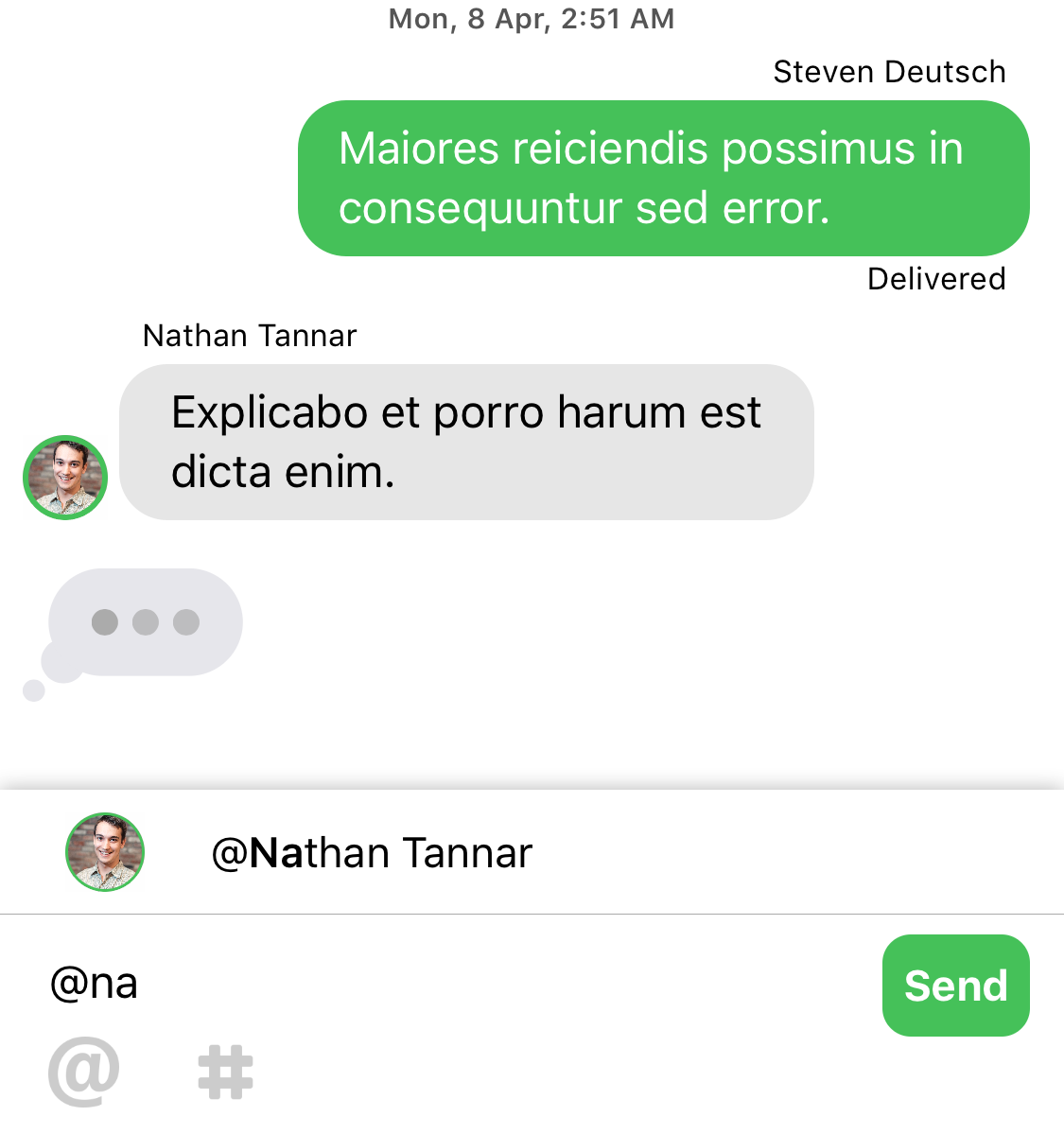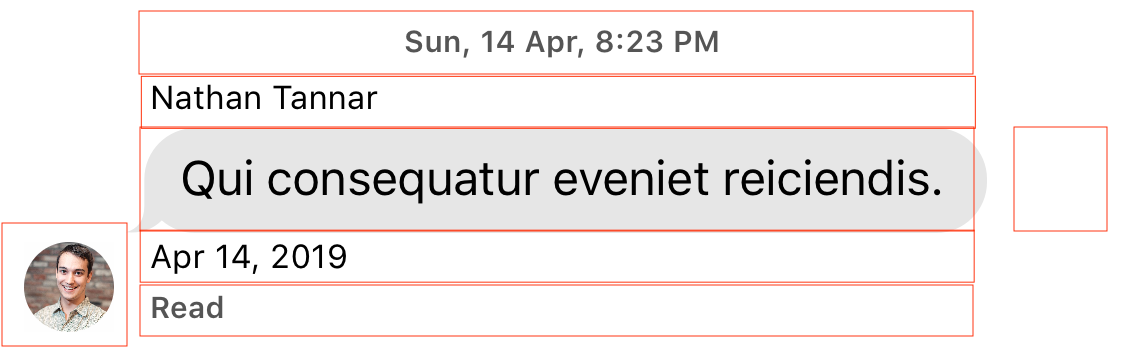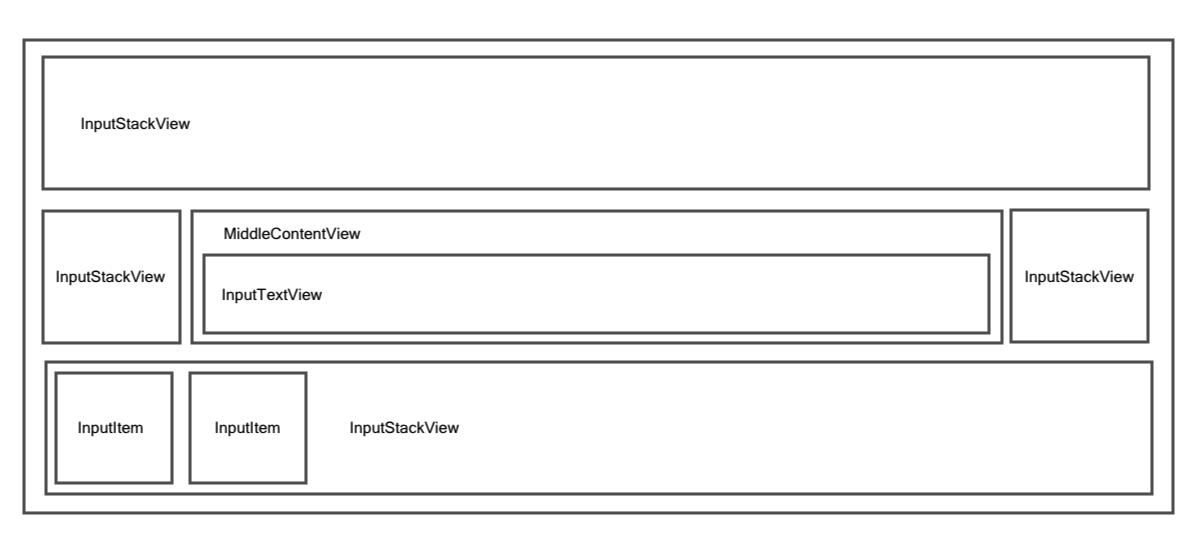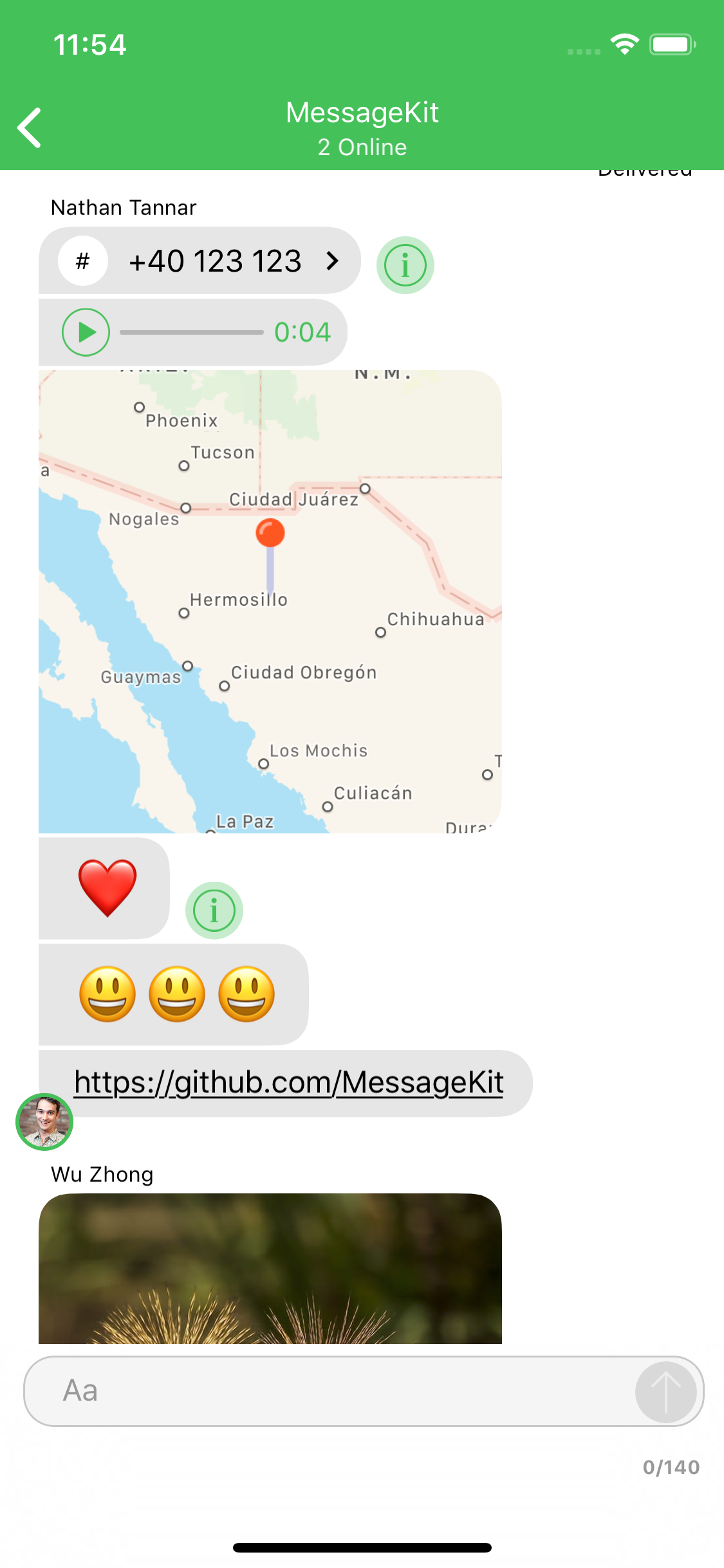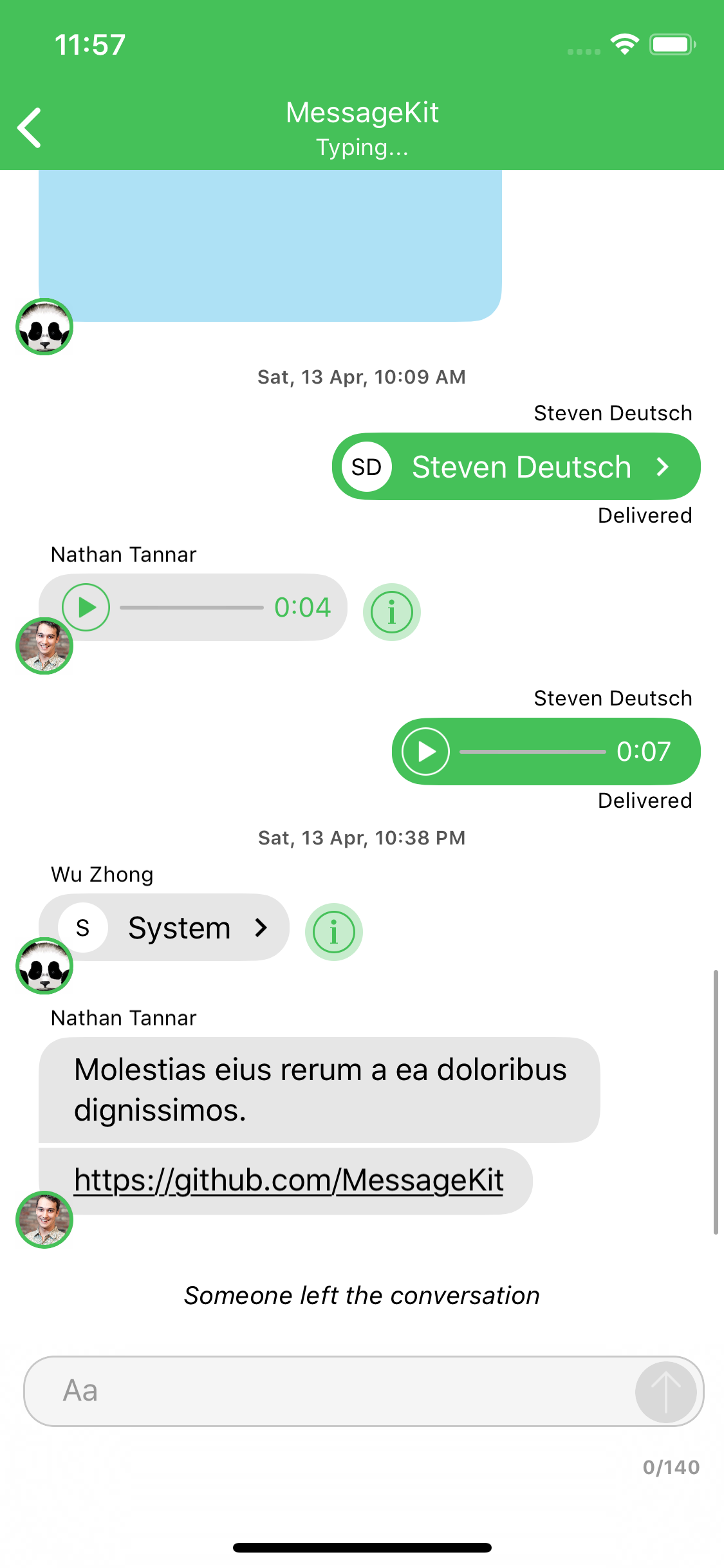Goals
- Provide a 🚨safe🚨 environment for others to learn and grow through Open Source.
- Make adding Chat:speech_balloon: to a project easy.
- Enable beautiful and customizable Chat UI's.
- Provide an awesome Open Source project for the iOS open source community.
- Help others learn.
Vision
See VISION.md for Goals, Scope, & Technical Considerations.
Installation
CocoaPods Recommended
# Swift 4.2
pod 'MessageKit'If you are already using Swift 5, use the
3.0.0-swift5branch until the offical release is made
Carthage
To integrate MessageKit using Carthage, add the following to your Cartfile:
github "MessageKit/MessageKit"
Manual
Requirements
- iOS9 or later
- Swift 4.2 or later
Getting Started
Cell Structure
Each default cell is a subclass of MessageContentCell which has 7 parts. From top down we have a: cellTopLabel, messageTopLabel, messageContainerView, messageBottomLabel, cellBottomLabel with the avatarView and accessoryView on either side respectively. Above we see the basic TextMessageCell which uses a MessageLabel as its main content.
This structure will allow you to create a layout that suits your needs as you can customize the size, appearance and padding of each. If you need something more advanced you can implement a custom cell, which we show how to do in the Example project.
MessageInputBar Structure
The MessageInputBar, derrived from InputBarAccessoryView is a flexible and robust way of creating any kind of input layout you wish. It is self-sizing which means as the user types it will grow to fill available space. It is centered around the middleContentView which by default holds the InputTextView. This is surrounded by InputStackView's that will also grow in high based on the needs of their subviews intrinsicContentSize. See the Example project for examples on how to taylor the layout for your own needs.
Guides
Please have a look at the Quick Start guide and the FAQs.
We recommend you start by looking at the Example project or write a question with the "messagekit" tag on Stack Overflow. You can also look at previous issues here on GitHib with the "Question" tag.
For more on how to use the MessageInputBar, see the dependency it is based on InputBarAccessoryView. You can also see this short guide
Default Cells
The type of cell rendered for a given message is based on the MessageKind
public enum MessageKind {
case text(String) // TextMessageCell
case attributedText(NSAttributedString) // TextMessageCell
case photo(MediaItem) // MediaMessageCell
case video(MediaItem) // MediaMessageCell
case location(LocationItem) // LocationMessageCell
case emoji(String) // TextMessageCell
case audio(AudioItem) // AudioMessageCell
case contact(ContactItem) // ContactMessageCell
/// A custom message.
/// - Note: Using this case requires that you implement the following methods and handle this case:
/// - MessagesDataSource: customCell(for message: MessageType, at indexPath: IndexPath, in messagesCollectionView: MessagesCollectionView) -> UICollectionViewCell
/// - MessagesLayoutDelegate: customCellSizeCalculator(for message: MessageType, at indexPath: IndexPath, in messagesCollectionView: MessagesCollectionView) -> CellSizeCalculator
case custom(Any?)
}If you choose to use the .custom kind you are responsible for all of the cells layout. Any UICollectionViewCell can be returned for custom cells which means any of the styling you provide from the MessageDisplayDelegate will not effect your custom cell. Even if you subclass your cell from MessageContentCell.
Contributing
Great! Look over these things first.
- Please read our Code of Conduct
- Check the Contributing Guide Lines.
- Come join us on Slack and 🗣 don't be a stranger.
- Check out the current issues and see if you can tackle any of those.
- Download the project and check out the current code base. Suggest any improvements by opening a new issue.
- Check out the What's Next section 👇 to see where we are headed.
- Check StackOverflow
- Install SwiftLint too keep yourself in
 style.
style. - Be kind and helpful.
What's Next?
Check out the Releases to see what we are working on next.
Contact
Have a question or an issue about MessageKit? Create an issue!
Interested in contributing to MessageKit? Click here to join our Slack.
Apps using this library
Add your app to the list of apps using this library and make a pull request.
Please provide attribution, it is greatly appreciated.
Core Team
- @SD10, Steven Deutsch
- @nathantannar4, Nathan Tannar
- @zhongwuzw, Wu Zhong
Thanks
Many thanks to the contributors of this project.
License
MessageKit is released under the MIT License.
Inspiration
Inspired by JSQMessagesViewController 👈 💯