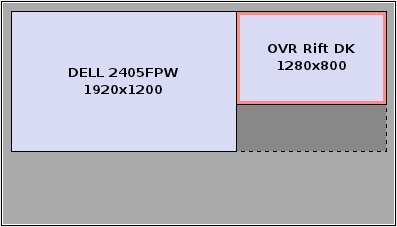As of version 0.4.0 of the OVR SDK, this project is obsolete and superseded by the newer RiftSkeleton.
A cross-platform multi-window app skeleton to use as a starting point for native VR app development with OpenGL. A convenient interface for tweaking common VR display parameters.
Use the Screen Resolution control panel to set your monitors' orientations to match the above image. Winkey-P is a quick shortcut to toggle Extended and Mirrored modes.
Use nvidia-settings or equivalent to set your monitors' orientations to match the above image(e.g. 1280x800 +1920+0).
Create the directory build/ in project's home(alongside CMakeLists.txt)
Shift+right-click it in Explorer->"Open command window here"
build> cmake ..
Double-click the only .sln file in build to open it in Visual Studio
Right-click the GLSkeleton project in Solution Explorer, "Set as StartUp Project"
Press F7 to build, F5 to build and run
$> mkdir build
$> cd build
$> cmake .. && make
$> ./GLSkeleton
Upon launching the app, a control view window is created. If a second display of resolution 1280x800 is detected, a second window will be created on it. The first window(Control window) will accept keyboard and mouse input and changes will automatically be reflected in the second(Rift window).
- Left-click and drag to adjust viewing direction in the absence of a Rift with head tracker
- Right-click and drag to move avatar location
- Mouse wheel to zoom Third Person Camera
- z - Toggle display in control window
- F1 - Cycle display mode of first window(normal, stereo, stereo with distortion)
- F2 - Cycle display mode of second window if present
- elmindreda for the awesome Glfw3 framework which makes multi-window GL apps possible
- Palmer Luckey and Oculus for the Oculus Rift and OVR SDK
- Philip Rideout for the excellent CMake/OpenGL code
- Philippe Decaudin for AntTweakBar
- Milan Ikits and Marcelo Magallon for GLEW