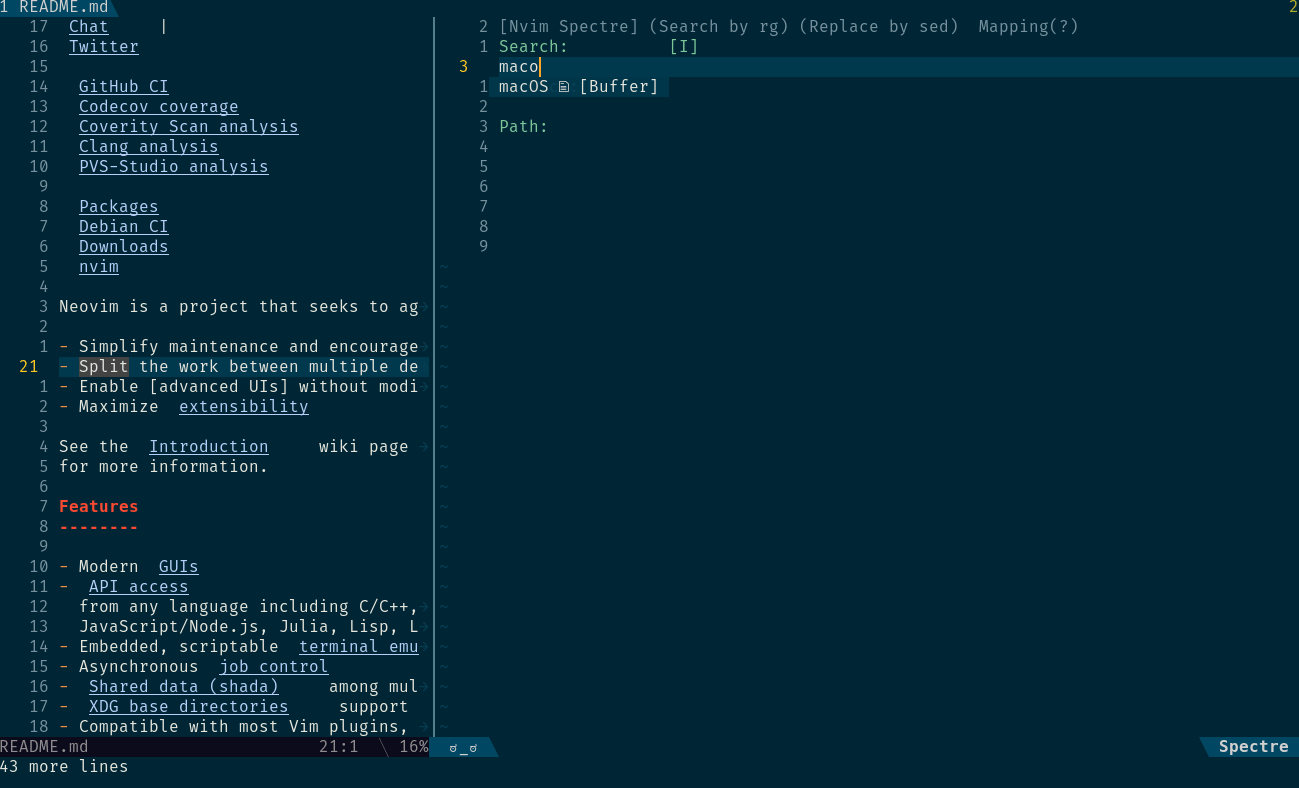nvim-spectre
A search panel for neovim.
Spectre find the enemy and replace them with dark power.
Why Spectre?
- Use regex in search
- It can filter search by path glob (filetype)
- It only search when you leave Insert Mode. You don't need a typeahead function . It always search when you type and it is very useless on search with regex
- Use 1 buffer and you can edit or move
- A tool to replace text on project
Installation
Plug 'nvim-lua/plenary.nvim'
Plug 'windwp/nvim-spectre'
You need install rg and sed
- BurntSushi/ripgrep (finder)
- devicons (icons)
- sed (replace tool)
MacOs
you need run brew install gnu-sed
Usage
nnoremap <leader>S <cmd>lua require('spectre').open()<CR>
"search current word
nnoremap <leader>sw <cmd>lua require('spectre').open_visual({select_word=true})<CR>
vnoremap <leader>s <cmd>lua require('spectre').open_visual()<CR>
" search in current file
nnoremap <leader>sp viw:lua require('spectre').open_file_search()<cr>
" run command :SpectreWARNING
- Commit your file before you replace text. It does not support undo
- Don't use your crazy vim skill to edit result text or UI.
- You can use
ddto toggle result item
Regex Issue
- default regex use vim regex magic mode
\vand no-ignore-case . - It has different regex of search command
rgand replace commandsedso careful if you want to replace text. - It has a different of highlight result because I use vim regex to highlight text so careful but you can try to replace.
Replace
you can replace with group by \0-9 like vim and sed
if you run command replace and don't see the change. you need to reload
file with :e because sed is replace outside vim.
Customize
require('spectre').setup()
Change any setting if you don't like it. Don't copy all . It can be change when plugin update so better use a default setting.
require('spectre').setup({
color_devicons = true,
open_cmd = 'vnew',
live_update = false, -- auto excute search again when you write any file in vim
line_sep_start = '┌-----------------------------------------',
result_padding = '¦ ',
line_sep = '└-----------------------------------------',
highlight = {
ui = "String",
search = "DiffChange",
replace = "DiffDelete"
},
mapping={
['toggle_line'] = {
map = "dd",
cmd = "<cmd>lua require('spectre').toggle_line()<CR>",
desc = "toggle current item"
},
['enter_file'] = {
map = "<cr>",
cmd = "<cmd>lua require('spectre.actions').select_entry()<CR>",
desc = "goto current file"
},
['send_to_qf'] = {
map = "<leader>q",
cmd = "<cmd>lua require('spectre.actions').send_to_qf()<CR>",
desc = "send all item to quickfix"
},
['replace_cmd'] = {
map = "<leader>c",
cmd = "<cmd>lua require('spectre.actions').replace_cmd()<CR>",
desc = "input replace vim command"
},
['show_option_menu'] = {
map = "<leader>o",
cmd = "<cmd>lua require('spectre').show_options()<CR>",
desc = "show option"
},
['run_replace'] = {
map = "<leader>R",
cmd = "<cmd>lua require('spectre.actions').run_replace()<CR>",
desc = "replace all"
},
['change_view_mode'] = {
map = "<leader>v",
cmd = "<cmd>lua require('spectre').change_view()<CR>",
desc = "change result view mode"
},
['toggle_live_update']={
map = "tu",
cmd = "<cmd>lua require('spectre').toggle_live_update()<CR>",
desc = "update change when vim write file."
},
['toggle_ignore_case'] = {
map = "ti",
cmd = "<cmd>lua require('spectre').change_options('ignore-case')<CR>",
desc = "toggle ignore case"
},
['toggle_ignore_hidden'] = {
map = "th",
cmd = "<cmd>lua require('spectre').change_options('hidden')<CR>",
desc = "toggle search hidden"
},
-- you can put your mapping here it only use normal mode
},
find_engine = {
-- rg is map with finder_cmd
['rg'] = {
cmd = "rg",
-- default args
args = {
'--color=never',
'--no-heading',
'--with-filename',
'--line-number',
'--column',
} ,
options = {
['ignore-case'] = {
value= "--ignore-case",
icon="[I]",
desc="ignore case"
},
['hidden'] = {
value="--hidden",
desc="hidden file",
icon="[H]"
},
-- you can put any rg search option you want here it can toggle with
-- show_option function
}
},
['ag'] = {
cmd = "ag",
args = {
'--vimgrep',
'-s'
} ,
options = {
['ignore-case'] = {
value= "-i",
icon="[I]",
desc="ignore case"
},
['hidden'] = {
value="--hidden",
desc="hidden file",
icon="[H]"
},
},
},
},
replace_engine={
['sed']={
cmd = "sed",
args = nil
},
options = {
['ignore-case'] = {
value= "--ignore-case",
icon="[I]",
desc="ignore case"
},
}
},
default = {
find = {
--pick one of item in find_engine
cmd = "rg",
options = {"ignore-case"}
},
replace={
--pick one of item in replace_engine
cmd = "sed"
}
},
replace_vim_cmd = "cdo",
is_open_target_win = true, --open file on opener window
is_insert_mode = false -- start open panel on is_insert_mode
})
Custom function
-- if you want to get item from spectre panel.
-- you can use some following function to get data from spectre.
require('spectre.actions').get_current_entry()
require('spectre.actions').get_all_entries()
require('spectre.actions').get_state()
-- write your custom open function
require('spectre').open({
is_insert_mode = true,
cwd = "~/.config/nvim",
search_text="test",
replace_text="test",
path="lua/**/*.lua"
})
FAQ
- add custom statusline windline
require('windline').add_status(
require('spectre.state_utils').status_line()
)- what is Spectre?
I want create a
Search Panelbut this name is not cool. I get the name of a hero on a game. Spectre has a skill to find enemy on global map so I use it:)