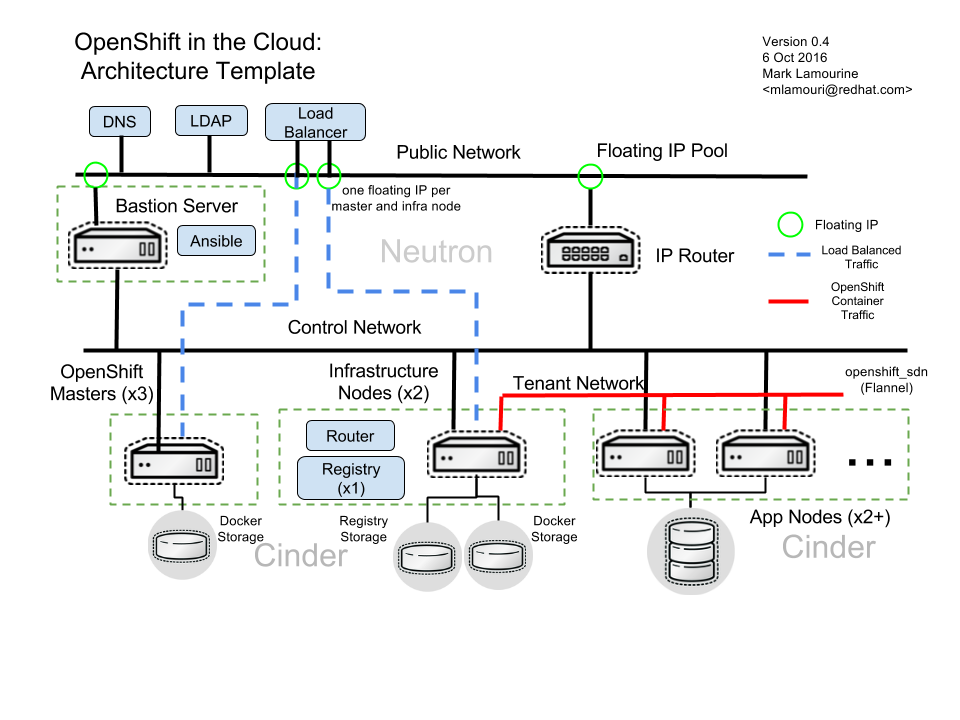A collection of documentation, Heat templates, configuration and everything else that’s necessary to deploy OpenShift on OpenStack.
This template uses Heat to create the OpenStack infrastructure components, then calls the OpenShift Ansible installer playbooks to install and configure OpenShift on the VMs.
All of the OpenShift VMs will share a private network. This network is connected to the public network by a router.
The deployed OpenShift environment is composed of a replicated set of OpenShift master VMs fronted by a load_balancer. This provides both a single point of access and some HA capabilities. The applications run on one or more OpenShift node VMs. These are connected by a private software defined network (SDN) which can be implemented either with OpenVSwitch or Flannel.
A bastion server is used to control the host and service configuration. The host and service configuration is run using Ansible playbooks executed from the bastion host.
Bastion server, master nodes and infra nodes is also given a floating IP address on the public network. This provides direct access to the bastion server from where you can access all nodes by SSH. Master nodes and infra nodes have floating IP assigned to make sure these nodes are accessible when an external loadbalancer is used for accessing OpenShift services.
All of the OpenShift hosts (master, infra and node) have block storage for Docker images and containers provided by Cinder. OpenShift will run a local Docker registry, also backed by Cinder block storage. Finally all nodes will have access to Cinder volumes which can be created by OpenStack users and mounted into containers by Kubernetes.
-
OpenStack version Juno or later with the Heat, Neutron, Ceilometer, Aodh (Mitaka or later) services running:
-
heat-api-cfn service - used for passing heat metadata to nova instances
-
Neutron LBaaS service (optional) - used for loadbalancing requests in HA mode, if this service is not available, you can deploy dedicated loadbalancer node, see Select Loadbalancer Type
-
Ceilometer services (optional) - used when autoscaling is enabled
-
-
ServerGroupAntiAffinityFilterenabled in Nova service (optionallyServerGroupAffinityFilterwhen using all-in-one OpenStack environment) -
CentOS 7.2 cloud image (we leverage cloud-init) loaded in Glance for OpenShift Origin Deployments. RHEL_ 7.2 cloud image if doing Atomic Enterprise or OpenShift Container Platform. Make sure to use official images to avoid unexpected issues during deployment (e.g. a custom firewall may block OpenShift inter-node communication).
-
An SSH keypair loaded into Nova
-
A (Neutron) network with a pool of floating IP addresses available
CentOS and RHEL are the only tested distros for now.
The OpenShift installer requires that all nodes be reachable via their
hostnames. Since OpenStack does not currently provide an internal name
resolution, this needs to be done with an external DNS service that
all nodes use via the dns_nameserver parameter.
In a production deployment this would be your existing DNS, but if you don’t have the ability to update it to add new name records, you will have to deploy one yourself.
We have provided a separate repository that can deploy a DNS server suitable for OpenShift:
|
Note
|
If your DNS supports dynamic updates via RFC 2136, you can pass the update key to the Heat stack and all nodes will register themselves as they come up. Otherwise, you will have to update your DNS records manually. |
When installing OpenShift Container Platform on RHEL the OpenShift and OpenStack repositories must be enabled, along with several common repositories. These repositories must be available under the subscription account used for installation.
| Repo Name | Purpose |
|---|---|
rhel-7-server-rpms |
Standard RHEL Server RPMs |
rhel-7-server-extras-rpms |
Supporting RPMs |
rhel-7-server-optional-rpms |
Supporting RPMs |
rhel-7-server-openstack-10-rpms |
OpenStack client and data collection RPMs |
rhel-7-server-ose-3.5-rpms |
OpenShift Container Platform RPMs |
rhel-7-fast-datapath-rpms |
Required for OSP 3.5+ and OVS 2.6+ |
Following steps can be used to setup all-in-one testing/developer environment:
# OpenStack does not run with NetworkManager
systemctl stop NetworkManager
systemctl disable NetworkManager
# The Packstack Installer is not supported for production but will work
# for demonstrations
yum -y install openstack-packstack libvirt git
# Add room for images if /varlib is too small
mv /var/lib/libvirt/images /home
ln -s /home/images /var/lib/libvirt/images
# Install OpenStack demonstrator with no real security
# This produces the keystonerc_admin file used below
packstack --allinone --provision-all-in-one-ovs-bridge=y \
--os-heat-install=y --os-heat-cfn-install=y \
--os-neutron-lbaas-install=y \
--keystone-admin-passwd=password --keystone-demo-passwd=password
# Retrieve the Heat templates for OpenShift
git clone https://github.com/redhat-openstack/openshift-on-openstack.git
# Retrieve a compatible image for the OpenShift VMs
curl -O http://cloud.centos.org/centos/7/images/CentOS-7-x86_64-GenericCloud.qcow2
# Set access environment parameters for the new OpenStack service
source keystonerc_admin
# Load the VM image into the store and make it available for creating VMs
glance image-create --name centos72 --is-public True \
--disk-format qcow2 --container-format bare \
--file CentOS-7-x86_64-GenericCloud.qcow2
# For newer versions of glance clients, substitute "--is-public True" with "--visibility public"
# Install the current user's SSH key for access to VMs
nova keypair-add --pub-key ~/.ssh/id_rsa.pub defaultYou can pass all environment variables to heat on command line. However, two environment files are provided as examples.
-
env_origin.yamlis an example of the variables to deploy an OpenShift Origin 3 environment. -
env_aop.yamlis an example of the variables to deploy an Atomic Enterprise or OpenShift Container Platform 3 environment. Note deployment type should be openshift-enterprise for OpenShift or atomic-enterprise for Atomic Enterprise. Also, a valid RHN subscription is required for deployment.
Here is a sample of environment file which uses a subset of parameters which
can be set by the user to configure OpenShift deployment. All configurable
parameters including description can be found in the parameters section in
the main template. Assuming your external
network is called public, your SSH key is default, your
CentOS 7.2 image is centos72 and your domain name is example.com,
this is how you deploy OpenShift Origin:
cat << EOF > openshift_parameters.yaml
parameters:
# Use OpenShift Origin (vs OpenShift Container Platform)
deployment_type: origin
# set SSH access to VMs
ssh_user: centos
ssh_key_name: default
# Set the image type and size for the VMs
bastion_image: centos72
bastion_flavor: m1.medium
master_image: centos72
master_flavor: m1.medium
infra_image: centos72
infra_flavor: m1.medium
node_image: centos72
node_flavor: m1.medium
loadbalancer_image: centos72
loadbalancer_flavor: m1.medium
# Set an existing network for inbound and outbound traffic
external_network: public
dns_nameserver: 8.8.4.4,8.8.8.8
# Define the host name templates for master and nodes
domain_name: "example.com"
master_hostname: "origin-master"
node_hostname: "origin-node"
# Allocate additional space for Docker images
master_docker_volume_size_gb: 25
infra_docker_volume_size_gb: 25
node_docker_volume_size_gb: 25
# Specify the (initial) number of nodes to deploy
node_count: 2
# Add auxiliary services: OpenStack router and internal Docker registry
deploy_router: False
deploy_registry: False
# If using RHEL image, add RHN credentials for RPM installation on VMs
rhn_username: ""
rhn_password: ""
rhn_pool: '' # OPTIONAL
# Currently Ansible 2.1 is not supported so add these parameters as a workaround
openshift_ansible_git_url: https://github.com/openshift/openshift-ansible.git
openshift_ansible_git_rev: master
resource_registry:
# use neutron LBaaS
OOShift::LoadBalancer: openshift-on-openstack/loadbalancer_neutron.yaml
# use openshift SDN
OOShift::ContainerPort: openshift-on-openstack/sdn_openshift_sdn.yaml
# enable ipfailover for router setup
OOShift::IPFailover: openshift-on-openstack/ipfailover_keepalived.yaml
# create dedicated volume for docker storage
OOShift::DockerVolume: openshift-on-openstack/volume_docker.yaml
OOShift::DockerVolumeAttachment: openshift-on-openstack/volume_attachment_docker.yaml
# use ephemeral cinder volume for openshift registry
OOShift::RegistryVolume: openshift-on-openstack/registry_ephemeral.yaml
EOF# retrieve the Heat template (if you haven't yet)
git clone https://github.com/redhat-openstack/openshift-on-openstack.gitAfter this you can deploy using the heat command
# create a stack named 'my-openshift'
heat stack-create my-openshift -t 180 \
-e openshift_parameters.yaml \
-f openshift-on-openstack/openshift.yamlor using the generic OpenStack client
# create a stack named 'my-openshift'
openstack stack create --timeout 180 \
-e openshift_parameters.yaml \
-t openshift-on-openstack/openshift.yaml my-openshiftThe node_count parameter specifies how many compute nodes you
want to deploy. In the example above, we will deploy one master, one infra node
and two compute nodes.
The templates will report stack completion back to Heat only when the whole OpenShift setup is finished.
Sometimes it’s necessary to find out why a stack was not deployed as expected. Debugging helps you find the root cause of the issue.
OpenShift on OpenStack takes advantage of the cloud provider to offer features such as dymaic storage to the OpenShift users. Auto scaling also requires communication with the OpenStack service. You must provide a set of OpenStack credentials so that OpenShift and the heat scaling mechanism can work correctly.
These are the same values used to create the Heat stack.
osp_credentials.yaml--- parameters: os_auth_url: http://10.0.x.x:5000/v2.0 os_username: <username> os_password: <password> os_region_name: regionOne os_tenant_name: <tenant name> os_domain_name: <domain name>
When invoking the stack creation, include this by adding -e
osp_credentials.yaml to the command.
If your OpenStack service is encrypted with SSL/TLS, you will need to provide the CA certificate so that the communication channel can be validated.
The CA certificate is provided as a literal string copy of contents of the CA certificate file, and can be included in an additional environment file:
ca_certificates.yaml---
parameters:
ca_cert: |
-----BEGIN CERTIFICATE-----
...
-----END CERTIFICATE-----
When invoking the stack creation, includ this by adding -e
ca_certificates.yaml.
You can include multiple CA certificate strings and all will be imported into the CA list on all instances.
You can deploy OpenShift with multiple master hosts using the 'native'
HA method (see
https://docs.openshift.org/latest/install_config/install/advanced_install.html#multiple-masters
for details) by increasing number of master nodes. This can be done by setting
master_count heat parameter:
heat stack-create my-openshift \
-e openshift_parameters.yaml \
-P master_count=3 \
-f openshift-on-openstack/openshift.yamlThree master nodes will be deployed. Console and API URLs
point to the loadbalancer server which distributes requests across all
three nodes. You can get the URLs from Heat by running
heat output-show my-openshift console_url and
heat output-show my-openshift api_url.
You can deploy OpenShift with multiple infra hosts. Then OpenShift router
is deployed on each of infra node (only if -P deploy_router=true is used)
and router requests are load balanced by either dedicated or neutron
loadbalancer. This can be done by setting infra_count heat parameter:
heat stack-create my-openshift \
-e openshift_parameters.yaml \
-P infra_count=2 \
-P deploy_router=true \
-f openshift-on-openstack/openshift.yamlTwo infra nodes will be deployed. Loadbalancer server distributes requests on ports 80 and 443 across both nodes.
When deploying multiple master nodes, both access to the nodes and OpenShift router pods (which run on infra nodes) have to be loadbalanced. openshift-on-openstack provides multiple options for setting up loadbalancing:
-
Neutron LBaaS - this loadbalancer is used by default. Neutron loadbalancer serviceis used for loadbalancing console/api requests to master nodes. At the moment OpenShift router requests are not loadbalanced and an external loadbalancer has to be used for it. This is default option, but can be set explicitly by including
-e openshift-on-openstack/env_loadbalancer_neutron.yamlwhen creating the stack. By default, this mode uses IP failover. -
External loadbalancer - a user is expected to set its own loadbalancer both for master nodes and OpenShift routers. This is suggested type for production. To select this type include
-e openshift-on-openstack/env_loadbalancer_external.yamlwhen creating the stack and also setlb_hostnameparameter to point to the loadbalancer’s fully qualified domain name. Once stack creation is finished you can set your external loadbalancer with the list of created master nodes. -
Dedicated loadbalancer node - a dedicated node is created during stack creation and HAProxy loadbalancer is configured on it. Both console/API and OpenSHift router requests are load balanced by this dedicated node. This type is useful for demo/testing purposes only because HA is not assured for the single loadbalancer. To select this type include
-e openshift-on-openstack/env_loadbalancer_dedicated.yamlwhen creating the stack. node. -
None - if only single master node is deployed, it’s possible to skip loadbalancer creation, then all master node requests and OpenShift router requests point to the single master node. To select this type include
-e openshift-on-openstack/env_loadbalancer_none.yamlwhen creating the stack. By default, this mode uses IP failover.
By default, OpenShift is deployed with OpenShift-SDN.
When used with OpenStack Neutron with GRE or VXLAN tunnels, packets are encapsulated twice
which can have an impact on performances. Those Heat templates allow using Flannel
instead of openshift-sdn, with the host-gw backend to avoid the double encapsulation.
To do so, you need to include the env_flannel.yaml environment file when you create the stack:
heat stack-create my_openshift \
-e openshift_parameters.yaml \
-f openshift-on-openstack/openshift.yaml \
-e openshift-on-openstack/env_flannel.yamlTo use this feature, the Neutron port_security extension driver needs to be enabled.
To do so and when using the ML2 driver, edit the file /etc/neutron/plugins/ml2/ml2_conf.ini
and make sure it contains the line:
extension_drivers = port_securityNote that this feature is still in experimental mode.
You can use an external LDAP server to authenticate OpenShift users. Update
parameters in env_ldap.yaml file and include this environment file
when you create the stack.
Example of env_ldap.yaml using an Active Directory server:
parameter_defaults: ldap_hostname: <ldap hostname> ldap_ip: <ip of ldap server> ldap_url: ldap://<ldap hostname>:389/CN=Users,DC=example,DC=openshift,DC=com?sAMAccountName ldap_bind_dn: CN=Administrator,CN=Users,DC=example,DC=openshift,DC=com?sAMAccountName ldap_bind_password: <admin password>
heat stack-create my-openshift \
-e openshift_parameters.yaml \
-e openshift-on-openstack/env_ldap.yaml \
-f openshift-on-openstack/openshift.yamlIf your LDAP service uses SSL, you will also need to add a CA Certficate for the LDAP communications.
You can set additional Yum repositories on deployed nodes by passing extra_repository_urls
parameter which contains list of Yum repository URLs delimited by comma:
heat stack-create my-openshift \
-e openshift_parameters.yaml \
-P extra_repository_urls=http://server/my/own/repo1.repo,http://server/my/own/repo2.repo
-f openshift-on-openstack/openshift.yamlYou can set additional Docker repositories on deployed nodes by passing extra_docker_repository_urls
parameter which contains list of docker repository URLs delimited by comma, if a repository is insecure
you can use #insecure suffix for the repository:
heat stack-create my-openshift \
-e openshift_parameters.yaml \
-P extra_docker_repository_urls='user.docker.example.com,custom.user.example.com#insecure'
-f openshift-on-openstack/openshift.yamlWhen deploying OpenShift registry (-P deploy_registry=true) you can use either
an ephemeral or persistent Cinder volume. Ephemeral volume is used by default,
the volume is automatically created when creating the stack and is also
deleted when deleting the stack. Alternatively you can use an existing Cinder
volume by including the env_registry_persistent.yaml environment file and
registry_volume_id when you create the stack:
heat stack-create my-openshift \
-e openshift_parameters.yaml \
-f openshift-on-openstack/openshift.yaml \
-e openshift-on-openstack/env_registry_persistent.yaml \
-P registry_volume_id=<cinder_volume_id>Persistent volume is not formatted when creating the stack, if you have a new
unformatted volume you can enforce formatting by passing
-P prepare_registry=true.
From user point of view there are two entry points into the deployed OpenShift:
-
OpenShift console and API URLs: these URLs usually point to the loadbalancer host and can be obtained by:
heat output-show my-openshift console_url
heat output-show my-openshift api_url-
Router IP: the IP address which application OpenShift router service listens on. This IP will be used for setting wildcard DNS for .apps.<domain> subdomain. The IP can be obtained by:
heat output-show my-openshift router_ipTo make sure that console and API URLs resolving works properly, you have to
create a DNS record for the hostname used in console_url and api_url URLs.
The floating IP address can be obtained by:
heat output-show my-openshift loadbalancer_ipFor example if console_url is https://default32-lb.example.com:8443/console/
and loadbalancer_ip is 172.24.4.166 there should be a DNS record for domain
example.com:
default32-lb IN A 172.24.4.166If OpenShift router was deployed (-P deploy_router=true) you also may want
to make sure that
wildcard DNS
is set for application subdomain. For example if used domain is example.com
and router_ip is 172.24.4.168 there should be a DNS record for domain
example.com:
*.cloudapps.example.com. 300 IN A 172.24.4.168|
Note
|
The above DNS records should be set on the DNS server authoritative for the
domain used in OpenShift cluster ( |
If your DNS servers support dynamic updates (as defined in RFC 2136),
you can pass the update key in the dns_update_key parameter and each
node will register its internal IP address to all the DNS servers in
the dns_nameserver list.
In addition, if you use the dedicated load balancer, the API and wildcard entries will be created as well. Otherwise, you will need to set them manually.
You can retrieve the CA certificate that was generated during the OpenShift installation by running
heat output-show --format=raw my-openshift ca_cert > ca.crt
heat output-show --format=raw my-openshift ca_key > ca.keyOpenShift has preliminary support for local emptyDir volume quotas. You can
set the volume_quota parameter to a resource quantity representing the desired
quota per FSGroup.
You can set quota on the maximum size of the containers using the
container_quota parameter in GB.
Example:
volume_quota: 10
container_quota: 20By default, the Heat templates create a Cinder volume per OpenShift node
to host containers. This can be disabled by including both volume_noop.yaml
and volume_attachment_noop.yaml in your environment file:
resource_registry: … OOShift::DockerVolume: volume_noop.yaml OOShift::DockerVolumeAttachment: volume_attachment_noop.yaml
These templates allow using IP failover for the OpenShift router. In this mode, a virtual IP address is assigned for the OpenShift router. Multiple instances of router may be active but only one instance at a time will have the virtual IP. This ensures that minimal downtime in the case of the failure of the current active router.
By default, IP failover is used when the load balancing mode is Neutron LBaas or
None (see section Select Loadbalancer Type).
The virtual IP of the router can be retrieved with
heat output-show --format=raw my-openshift router_ipYou can manually scale up or down OpenShift nodes by updating node_count heat
stack parameter to the desired new count:
heat stack-update -P node_count=5 <other parameters>If the stack has 2 nodes, 3 new nodes are added. If the stack has 7 nodes, 2 are removed. Any running pods are evacuated from the node being removed.
Scaling of OpenShift nodes can be automated by using Ceilometer metrics.
By default cpu_util metering is used. You can enable autoscaling by autoscaling
heat parameter and tweaking properties of cpu_alarm_high and cpu_alarm_low in
openshift.yaml.
Sometimes it’s necessary to remove or replace specific nodes from the stack. For example because of a hardware issue. Because OpenShift "compute" nodes are members of heat AutoScalingGroup adding or removing nodes is by default handled by a scaling policy and when removing a node the oldest one is selected by Heat by default. A specific node can be removed with following steps though:
# delete the node
$ nova delete instance_name
# let heat detect the missing node
$ heat action-check stack_name
# update the stack with desired new number of nodes (same is before
# for replacement, decreased by 1 for removal)
$ heat stack-update <parameters> -P node_count=<desired_count>Here is the list of bugs which are not fixed and you may hit.
Those Heat templates make use of openshift-ansible to deploy OpenShift.
You can provide additional parameters to openshift-ansible by specifying
a JSON string as the extra_openshift_ansible_params parameter.
For example :
$ heat stack-create <parameters> -P extra_openshift_ansible_params='{"osm_use_cockpit":true}'This parameter must be used with caution as it may conflict with other parameters passed to openshift-ansible by the Heat templates.
-
The CA certificate used with OpenShift is currently not configurable.
-
The apps cloud domain is hardcoded for now. We need to make this configurable.
A customize-disk-image script is provided to preinstall OpenShift packages.
./customize-disk-image --disk rhel7.2.qcow2 --sm-credentials user:passwordThe modified image must be uploaded into Glance and used as the server image
for the heat stack with the server_image parameter.
Copyright 2016 Red Hat, Inc.
Licensed under the Apache License, Version 2.0 (the "License"); you may not use this file except in compliance with the License. You may obtain a copy of the License at
Unless required by applicable law or agreed to in writing, software distributed under the License is distributed on an "AS IS" BASIS, WITHOUT WARRANTIES OR CONDITIONS OF ANY KIND, either express or implied. See the License for the specific language governing permissions and limitations under the License.