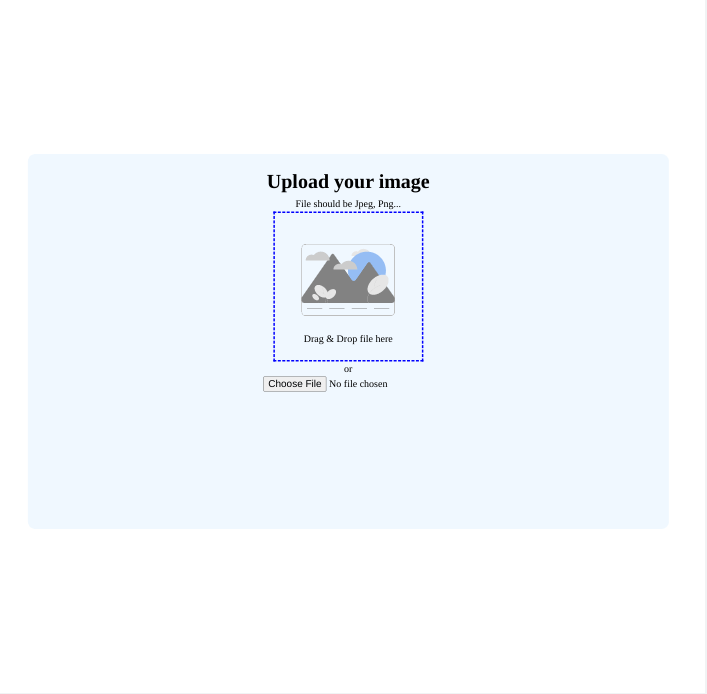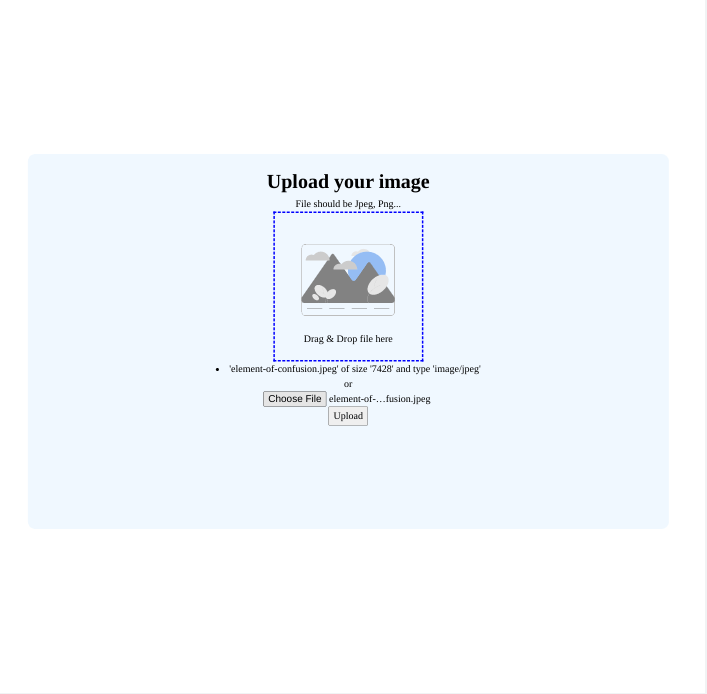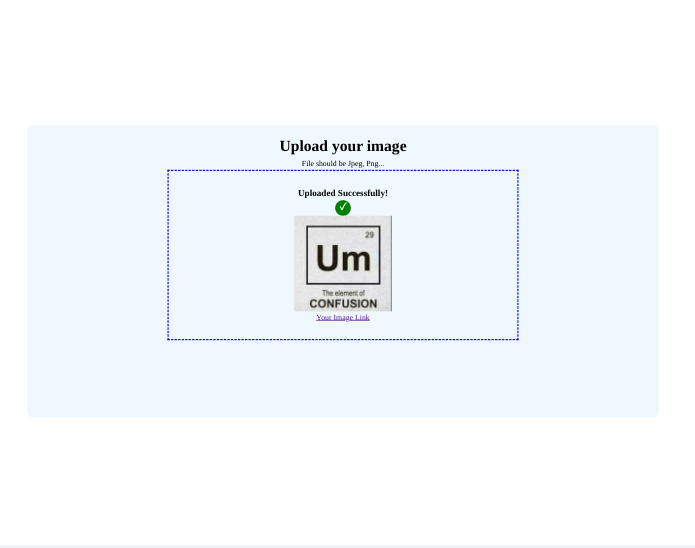-
This uses a signed signature.
-
You have to use NEXT_PUBLIC otherwise env variables will be undefined.
-
Make sure to build so env variables are loaded.
-
Next JS really helps for signing the upload as it protects your secret and saves you from coding an express server.
-
Cloudinary has an example where a whole express server is required.
-
I limited it to single file uploads - to render multiple uploads have to do extra looping when uploading & rendering the image / link.
-
target _blank now includes noopener by default but nextjs warns you without rel="noreferrer" (which includes noopener)
-
need performance optimizations to lower first page load (133kb). CSS file seems large for limited css here. The CSS in the components may be expensive.
-
You have to refresh after uploading an image.
-
If you upload an svg, the public cloudinary link will prompt you to download the file to see it.
-
if you drop an image, the button's 'no file chosen' will still display. However, the file is saved and can be uploaded.
-
I decided to remove it with conditional rendering. Set title attribute of file input to uploadedFile state value?
-
You have to manually add a language attribute to a next js project. See Github for more about this. I find this a little bizarre and something that I guarantee users of create-next-app take for granted.
To clone and run this application, you'll need Git and Node.js (which comes with npm) installed on your computer. From your command line:
# Clone this repository
$ git clone https://github.com/jdegand/image-uploader
# Install dependencies
$ npm install
# Add env variables from cloudinary
# Run the app
$ npm run build
$ npm run startThis application/site was created as a submission to a DevChallenges challenge. The challenge was to build an application to complete the given user stories.
- I can drag and drop an image to upload it
- I can choose to select an image from my folder
- I can see a loader when uploading
- When the image is uploaded, I can see the image and copy it
- I can choose to copy to the clipboard
- Steps to replicate a design with only HTML and CSS
- Dev.to - file upload
- YouTube - Tutorial
- ReactGo - change favicon in nextjs
- CodeSandbox - react dnd file drop example
- YouTube - Colby Fayock Image Uploader Tutorial
- YouTube - React DropZone Image Uploader with multiple files
- YouTube - React Uploader with Drag and Drop
- Stack Overflow - can't see what's inside FormData?
- W3 Schools - copy to clipboard
- Stack Overflow - react copy to clipboard
- Github - 400 bad request
- Unicode Table - checkmark
- Stack Overflow - _blank
- Blog - set html lang attribute in nextjs
- A11y Project - how to hide content
- Stack Overflow - file input styling
- Stack Overflow - title attribute of file input