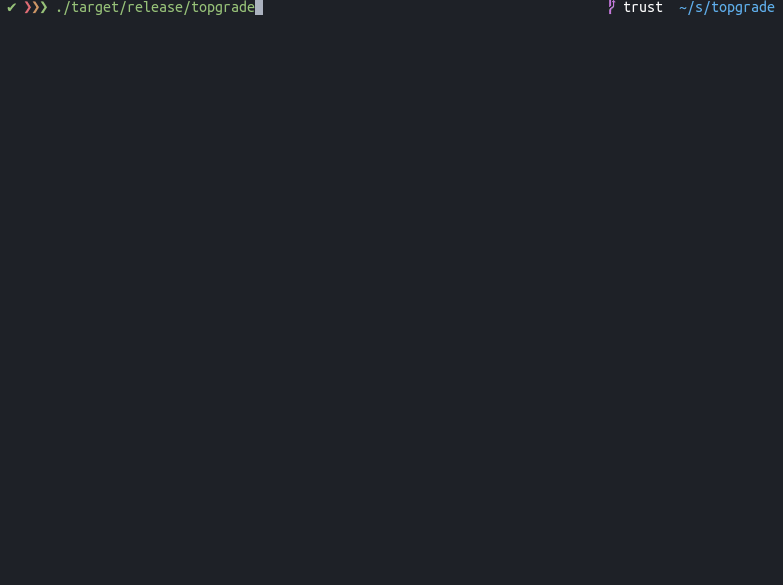Keeping your system up to date mostly involves invoking more than a single package manager. This usually results in big shell one-liners saved in your shell history. Topgrade tries to solve this problem by detecting which tools you use and run their appropriate package managers.
Arch Linux users can use the AUR package.
macOS users can install topgrade via Homebrew.
Other systems users can either use cargo install or use the compiled binaries from the release
page. The compiled binaries contain a self-upgrading feature.
Topgrade isn't guaranteed to work on Rust versions older than the latest stable release. If you intend to install Topgrade using Cargo then you should either install Rust using rustup or use a distribution which ships the latest version of Rust, such as Arch Linux.
Just run topgrade. It will run the following steps:
- Try to self-upgrade if compiled with this feature. On Unix systems Topgrade will also respawn itself if it was upgraded
- Linux: Run the system package manager:
- Arch: Run yay or fall back to pacman
- CentOS/RHEL: Run
yum upgrade - Fedora - Run
dnf upgrade - Debian/Ubuntu: Run
apt update && apt dist-upgrade - Gentoo: Run
layman -s ALL && emerge --sync -q && eix-update && emerge -uDNa world - openSUSE: Run
zypper refresh && zypper dist-upgrade - Void: Run
xbps-install -Su
- Linux: Run etc-update:
- FreeBSD: Upgrade and audit packages
- Unix: Run
brew update && brew upgrade. This should handle both Homebrew and Linuxbrew - Unix: Run
nix upgrade-nix && nix --upgrade. - Windows: Upgrade Powershell modules
- Windows: Upgrade all Chocolatey packages
- Windows: Upgrade all Scoop packages
- Check if the following paths are tracked by Git. If so, pull them:
- ~/.emacs.d (Should work whether you use Spacemacs or a custom configuration)
- ~/.zshrc
- ~/.oh-my-zsh
- ~/.tmux
- ~/.config/fish
- ~/.config/nvim
- ~/.vim
- ~/.config/openbox
- Powershell Profile
- Custom defined paths
- Unix: Run zplug update
- Unix: Run fisher
- Unix: Upgrade tmux plugins with TPM. Note: Do not use
the
-bflag in your configuration as suggested by the TPM readme. - Update Rustup by running
rustup update. This will also attempt to runrustup self updatewhen Rustup is installed inside the home directory. - Run Cargo install-update
- Upgrade Emacs packages (You'll get a better output if you have Paradox installed)
- Upgrade OCaml packages
- Upgrade vcpkg globally installed packages
- Upgrade Python packages installed using pipx
- Upgrade R globally installed packages
- Upgrade Vim/Neovim packages. Works with the following plugin frameworks:
- Node
- Run
yarn global updateif yarn is installed. - Run
npm update -gif NPM is installed andnpm root -gis a path inside your home directory.
- Run
- Run
composer global updateif Composer's home directory is inside the home directory of the user. - Upgrade Atom packages
- Run
gem upgrade --user-installif~/.gemexists - Linux: Update Flatpak packages
- Linux: Update snap packages
- Linux: Run fwupdmgr to show firmware upgrade. (View only. No upgrades will actually be performed)
- Run custom defined commands
- Final stage
- Linux: Run needrestart
- Windows: Run Windows Update (You'll have to install PSWindowsUpdate)
- macOS: Upgrade App Store applications
- FreeBSD: Run
freebsd-upgrade
-t/--tmux- Topgrade will launch itself in a new tmux session. This flag has no effect if Topgrade already runs inside tmux. This is useful when using topgrade on remote systems.-c/--cleanup- Topgrade will instruct package managers to remove old or unused files-n/--dry-run- Print what should be run.--no-system- Skip the system upgrade phase.--no-git-repos- Don't pull custom git repositories.--no-emacs- Don't upgrade Emacs packages or configuration files.
You can place a configuration file at ~/.config/topgrade.toml (on macOS ~/Library/Preferences/topgrade.toml).. Here's an example:
git_repos = [
"~/dev/topgrade",
]
[pre_commands]
"Emacs Snapshot" = "rm -rf ~/.emacs.d/elpa.bak && cp -rl ~/.emacs.d/elpa ~/.emacs.d/elpa.bak"
[commands]
"Python Environment" = "~/dev/.env/bin/pip install -i https://pypi.python.org/simple -U --upgrade-strategy eager jupyter"git_repos- A list of custom Git repositories to pullpre_commands- Commands to execute before starting any action. If any command fails, Topgrade will not proceedcommands- Custom upgrade steps. If any command fails it will be reported in the summary as all upgrade steps are reported, but it will not cause Topgrade to stop.