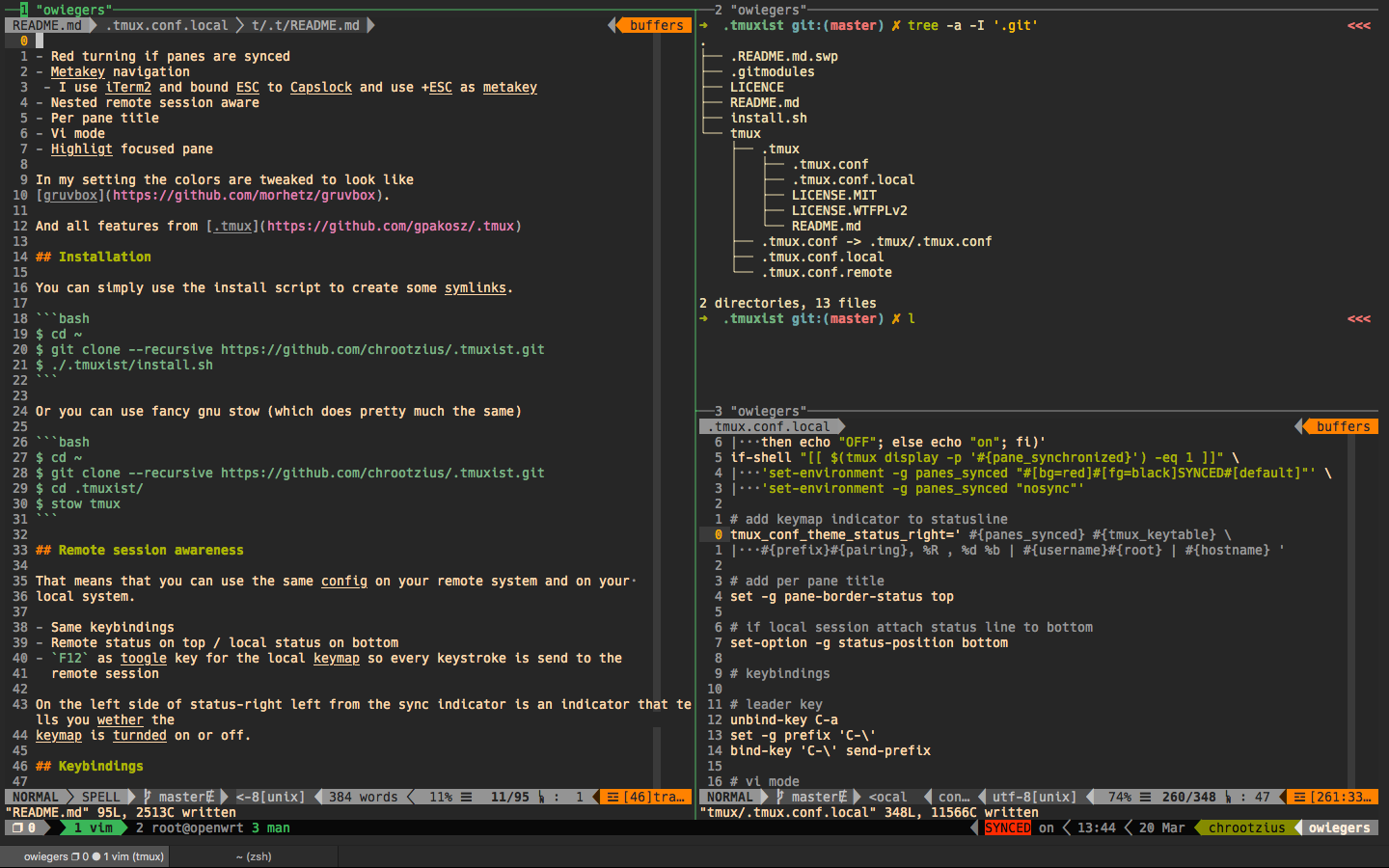.tmuxist
Tmux for work
Disclaimer: The main features and main work are done by gpakosz. I only added a few features, so the config fits my workflow. Shoutout to @gpakosz.
Features
- Red turning indicator if panes are synced
- Nested remote session aware
- Per pane title
- Vi mode
- Highligt focused pane
In my setting the colors are tweaked to look like gruvbox.
And all features from .tmux
Installation
You can simply use the install script to create some symlinks.
$ cd ~
$ git clone --recursive https://github.com/jbenden/.tmuxist.git
$ ./.tmuxist/install.shOr you can use fancy GNU stow (which does pretty much the same)
$ cd ~
$ git clone --recursive https://github.com/jbenden/.tmuxist.git
$ cd .tmuxist/
$ stow tmuxRemote session awareness
That means that you can use the same config on your remote system and on your local system.
- Same keybindings
- Remote status on top / local status on bottom
F12as toogle key for the local keymap so every keystroke is send to the remote session
On the left side of status-right left from the sync indicator is an indicator that tells you wether the keymap is turnded on or off.
Keybindings
C-bas prefix keyvbegin selection in visual mideycopy selection in visual mode<prefix> stoggle pane syncMeta-hselect left paneMeta-jselect lower paneMeta-kselect above paneMeta-lselect right paneMeta-cnew windowMeta-wenter window choose treeMeta-xkill paneMeta-vsplit window verticalMeta--split window horizontalMeta-rrename sessionMeta-Xkill session<prefix cnew session<prefix Xkill sessionMeta-senter session choose treeMeta-1select window 1Meta-2select window 2Meta-3select window 3Meta-4select window 4Meta-5select window 5Meta-6select window 6Meta-7select window 7Meta-8select window 8Meta-9select window 9Meta-Jprevious -windowMeta-Knext -windowF12toogle keymap on/off (this only exists on local sessions)
And of course all keymappings from .tmux
Configuration
- For local settings stick to
.tmux.conf.local - And for settings in ssh sessions only stick to
.tmux.conf.remote