Contents
This tool recursively searches for C structs in a user-chosen folder. It then creates a Graphviz dot file, which, in turn, generates an image showing how different C structs are interlinked.
This script can be helpful when trying to learn a new codebase, as often just looking at the structs can provide a good understanding of what the code is trying to accomplish.
Note: Currently, it only searches for "struct", therefore typedef'd structs won't be found.
Requirements that needs to be installed (apt, dnf, ...)
graphviz
python3
build-essentialClone the code:
git@github.com:jbech-linaro/in-struct-me.git
Once installed, here's how you can use In-Struct-Me:
Generate the dot file and PNG for the example code.
make
Same as "1", but make it verbose.
make V=1
Same as "1", but grep for "foo".
make G=foo
Scan another folder (can be combined with parameter as already shown)
make F=~/linux_kernel/drivers/teeor to scan multiple folders
make F="~/linux_kernel/drivers/tee ~/another/folder"Use another Graphviz tool (
neato,circo,twopi,fdp) instead of the defaultdot.make T=circo
Use another ignore file than the default
make I=another-ignore-file.txt
Generate a PNG with a user specified name
make O=another-name.png
If you encounter many nodes that aren't of interest, you can add text to the
ignore.txt file. Everything added there will be removed from the generated
graph and image.
Here are some examples to help you get started:
Structure relations in the Linux kernel OP-TEE folder
make F=~/devel/linux/drivers/tee/optee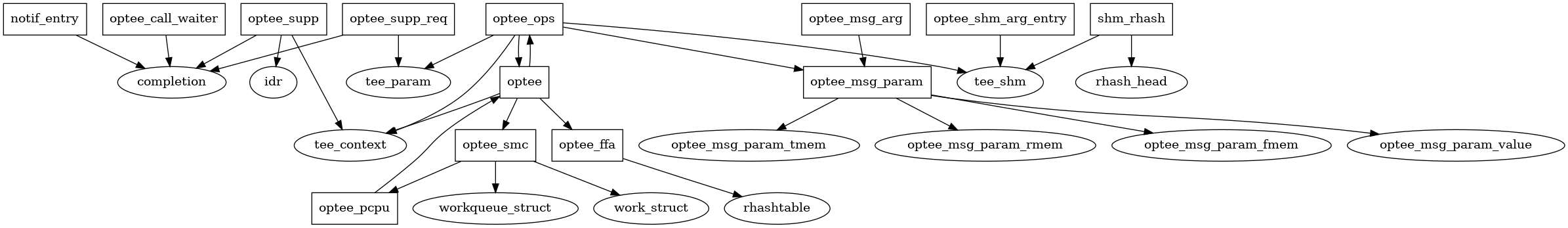
Same as above, but grep for
shmmake F=~/devel/linux/drivers/tee/optee G=shm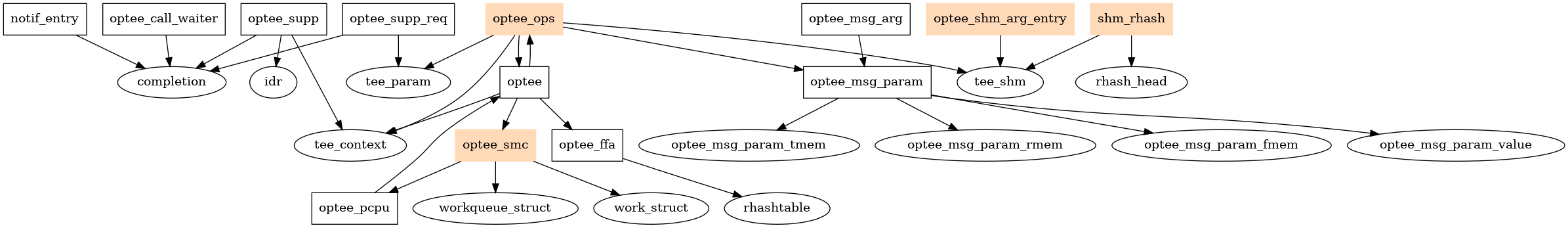
Same as above, but also show verbose
make F=~/devel/linux/drivers/tee/optee G=shm V=1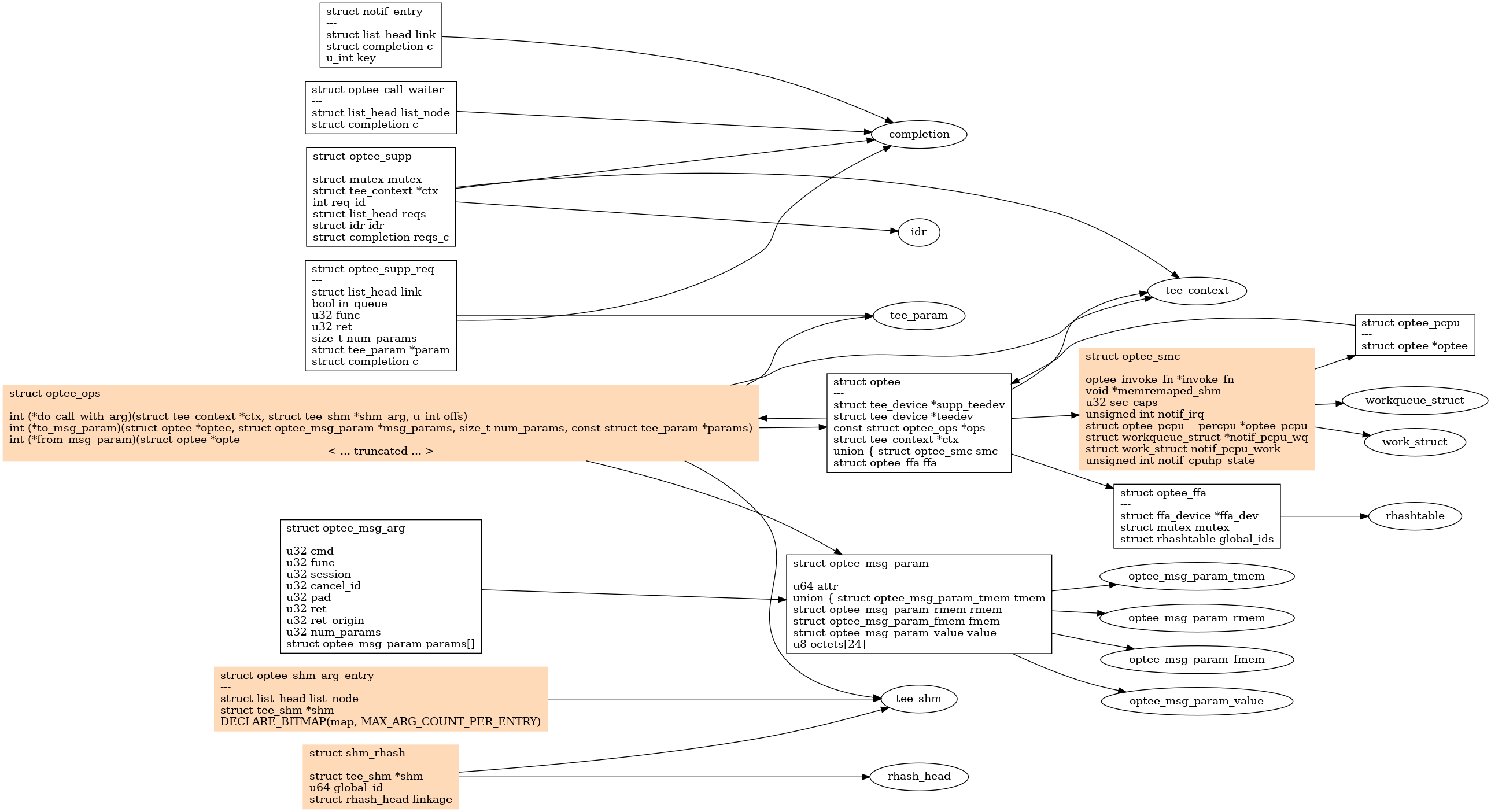
Why are some nodes squares and others circles?
Squares represent structs with complete definitions under the specified path. These structs may contain other structs not found under the path. Represented as circles, a link is created due to a lack of information about their definitions.
Why does grep sometimes find things that I cannot see?
This occurs when not using the verbose option. However, the script recognizes that this struct includes a variable matching your grep criteria, hence it is displayed.
Things seems to crash?
Most likely you have chosen a folder that contains too much data. Try to limit the amount of c and h files exposed to the script.
Things are missing in the image?
The
ignore.txtin this git contains a few words already. See if what you are looking for is in that file. If it is, just remove it and save the file and re-run the script.