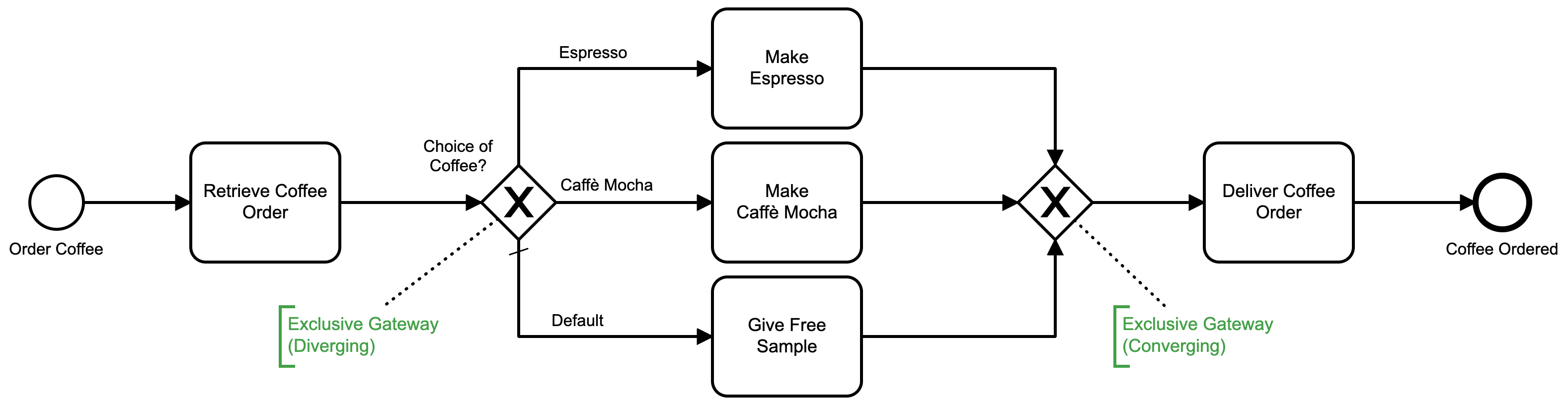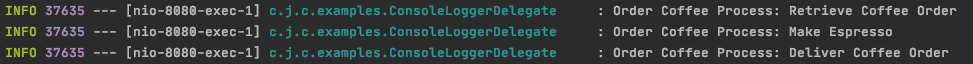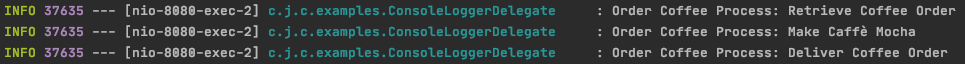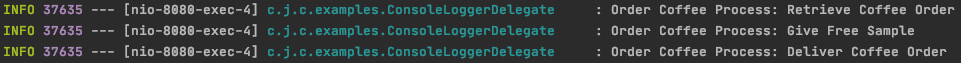The article contains a step-by-step guide on how to implement a BPMN Exclusive Gateway in Camunda making use of a Spring Boot Application. A diverging Exclusive Gateway (Decision) is used to create alternative paths within a Process flow. This is basically the “diversion point in the road” for a Process. For a given instance of the Process, only one of the paths can be taken. A converging Exclusive Gateway is used to merge alternative paths. Each incoming Sequence Flow token is routed to the outgoing Sequence Flow without synchronization.
Java Nibble Article: https://www.javanibble.com/implement-bpmn-exclusive-gateway-in-camunda/
The following is required to run the Spring Boot example:
An exclusive gateway, is used to model a decision in the process. When the execution arrives at this gateway, all outgoing sequence flows are evaluated in the order in which they have been defined. The sequence flow which condition evaluates to ‘true’ is selected for continuing the process.
Use Camunda Modeller to model the process. The process model is composed of five tasks and two exclusive gateways:
- Retrieve Coffee Order: Is a
Service Tasklinked to a Delegate Expressions with the name${logger}. - Choice of Coffee: Is a
Exclusive Gatewaywith three sequence flows. - Espresso: Is a
Sequence Flowwith an expression#{order == 'Espresso'}. - Caffè Mocha: Is a
Sequence Flowwith an expression#{order == 'Caffe Mocha'}. - Default: Is the default
Sequence Flow. - Make Espresso: Is a
Service Tasklinked to a Delegate Expressions with the name${logger}. - Make Caffè Mocha: Is a
Service Tasklinked to a Delegate Expressions with the name${logger}. - Give Free Sample: Is a
Service Tasklinked to a Delegate Expressions with the name${logger}. - Deliver Coffee Order:Is a
Service Tasklinked to a Delegate Expressions with the name${logger}.
Use the following command to compile the Spring Boot application making use of maven:
$ mvn clean installAfter you have successfully built the Camunda BPM Spring Boot application, the compiled artifact can be found in the target directory. Use the following command to start the Camunda BPM Spring Boot Application.
$ mvn spring-boot:runAfter the application has started, run the following command in another terminal:
Run the command: Scenario 1
Scenario 1 is starting the Order Coffee process and passing in the process instance variable called order with a value of Espresso. The exclusive gateway evaluates the order variable and directs the token to the applicable service task.
$ ./start_process_scenario_01.shThe script performs the following commands:
$ curl --location --request POST 'http://localhost:8080/engine-rest/process-definition/key/order-coffee/start' --header 'Content-Type: application/json' --data-raw '{
"variables": {
"order": {
"value": "Espresso",
"type": "String"
}
}
}'The following is the output to the console after running the above command.
Run the command: Scenario 2
Scenario 2 is starting the Order Coffee process and passing in the process instance variable called order with a value of Caffe Mocha. The exclusive gateway evaluates the order variable and directs the token to the applicable service task.
$ ./start_process_scenario_02.shThe script performs the following commands:
$ curl --location --request POST 'http://localhost:8080/engine-rest/process-definition/key/order-coffee/start' --header 'Content-Type: application/json' --data-raw '{
"variables": {
"order": {
"value": "Caffe Mocha",
"type": "String"
}
}
}'The following is the output to the console after running the above command.
Run the command: Scenario 3
Scenario 3 is starting the Order Coffee process and passing in the process instance variable called order with a value of Nothing. The exclusive gateway evaluates the order variable and directs the token to the applicable service task.
$ ./start_process_scenario_03.shThe script performs the following commands:
$ curl --location --request POST 'http://localhost:8080/engine-rest/process-definition/key/order-coffee/start' --header 'Content-Type: application/json' --data-raw '{
"variables": {
"order": {
"value": "Nothing",
"type": "String"
}
}
}'The following is the output to the console after running the above command.
To view the Camunda Admin Console, type the following url in your browser while the application is running. You will be prompted with the login screen.
After you have typed the above URL in a browser while the application is running, you will be prompted with the login screen. Type the Username and Password you set within the application properties file.
To view the H2 Console, type the following url in your browser while the application is running. You will be prompted with the login screen.
After you have typed the above URL in a browser while the application is running, you will be prompted with the login screen. Press the connect button since there is no password specified.