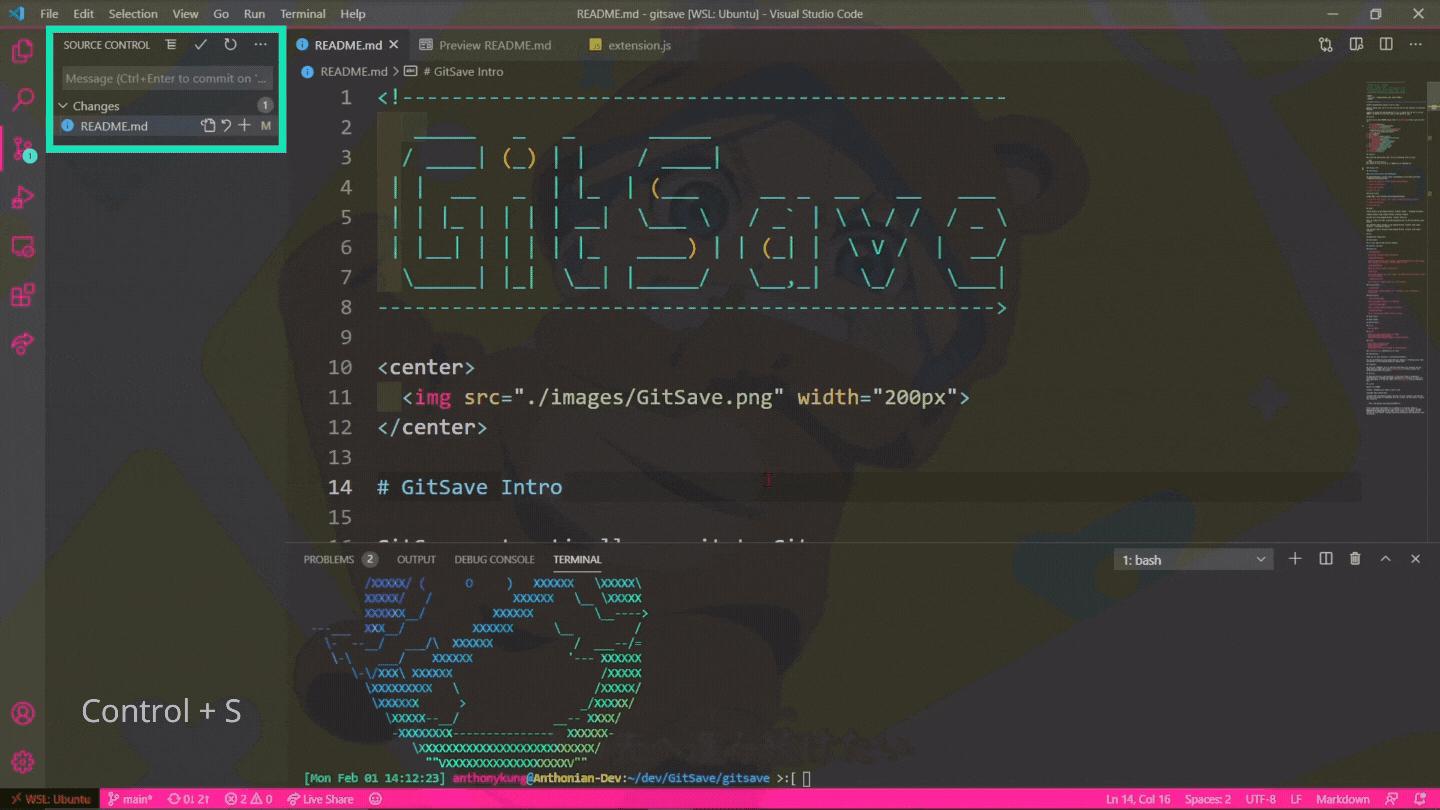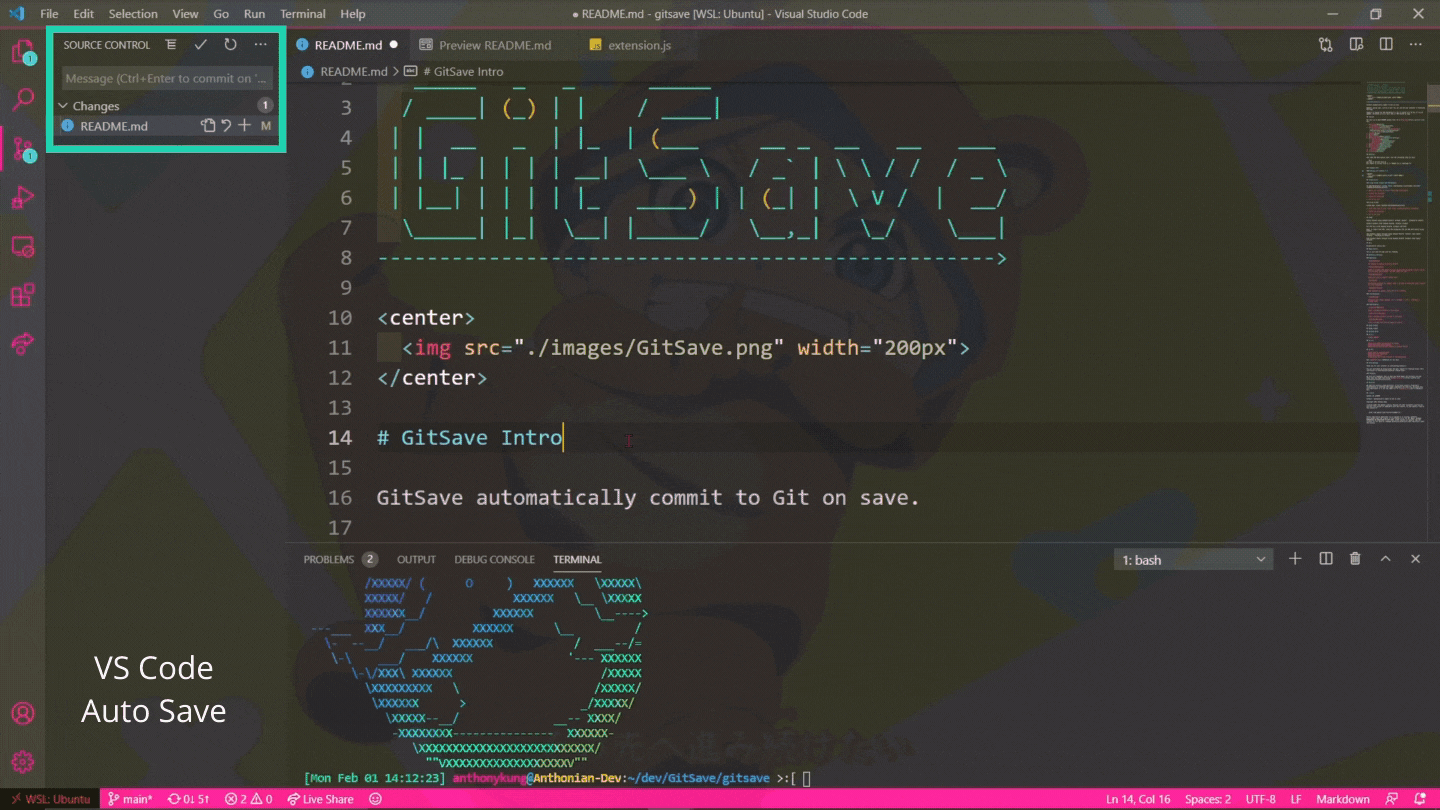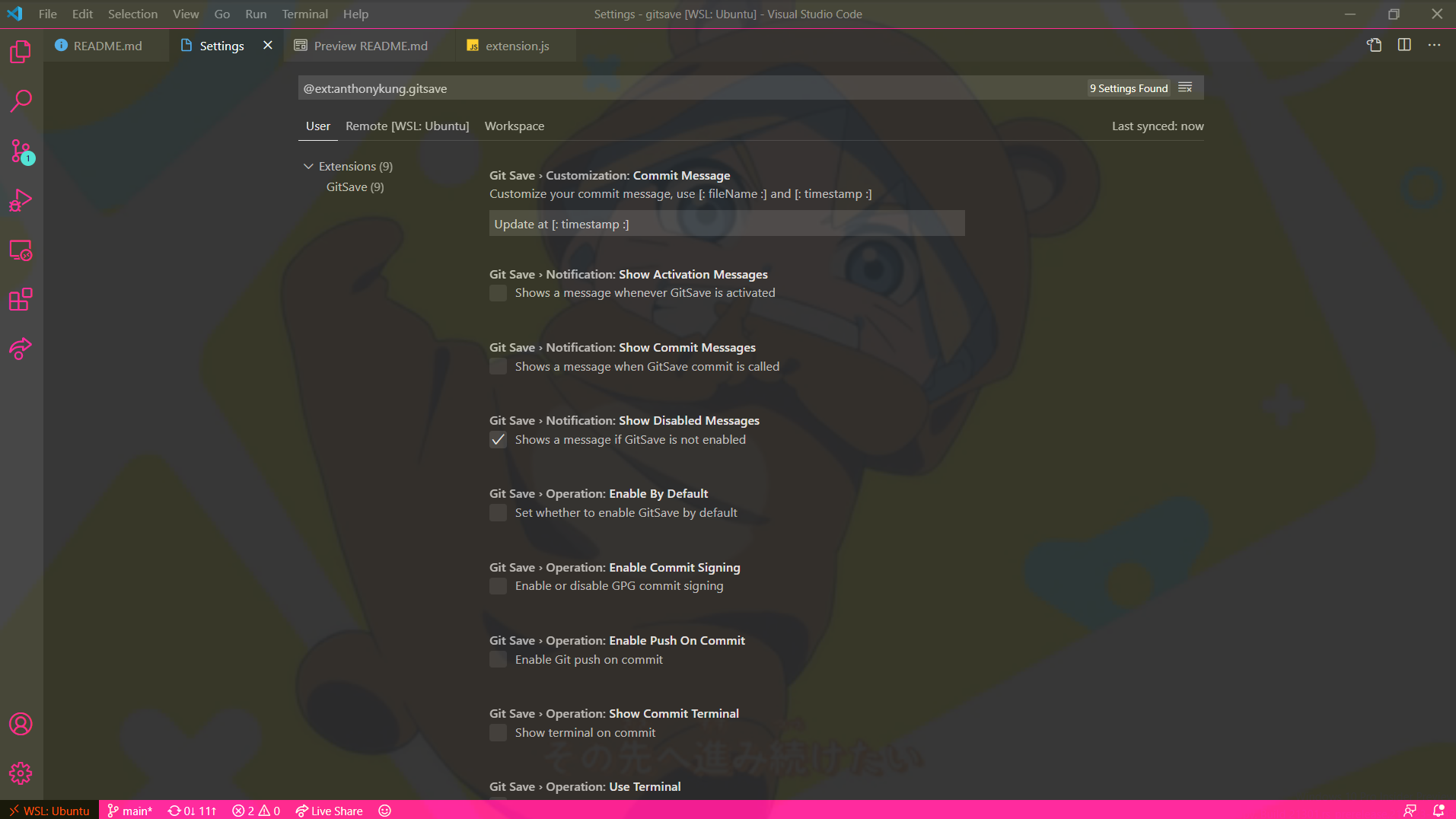GitSave automatically commit to Git on save.
Updates coming soon, v2.0.0 is out! You can now set your defaults in Extension Settings!
Support on typing out GPG passphrase if not in chache will be out in v3.0.0 update. Currently an error will show if GPG failed to sign.
For most up to date README please refer to GitHub Repo
- Features
- Installation
- Usage
- Docs
- Requirements
- Extension Settings
- Known Issues
- Release Notes
- Contributing
- Security
- License
Does what the description said, runs the following lines on save:
git add {{ Current File }}
git commit {{ Current File }} -m "Update at {{ Timestamp }}"VS Code Marketplace Listing: https://marketplace.visualstudio.com/items?itemName=Anthonykung.gitsave
-
Search for GitSave on Visual Studio Code Marketplace
-
Install the extension
-
Enable the extension
-
You're all set!
GitHub Repo: https://github.com/Anthonykung/GitSave
-
Clone this repo to your
<user home>/.vscode/extensionsdirectory -
Enable the Extension
-
You're all set!
Enable GitSave using Command Palette GitSave: Enable - Disabled by default
Disable GitSave using Command Palette GitSave: Disable
Run GPG Test using Command Palette GitSave: GPG Test
Note: If commit with GPG, cache GPG passphrase and run GPG Test before using GitSave.
Show GitSave commit terminal using Command Palette GitSave: Show commit terminal - Disabled by default
Hide GitSave commit terminal using Command Palette GitSave: Hide commit terminal
Documentation coming soon
You'll just need VS Code with Git enabled.
-
enableByDefaultSet whether to enable GitSave by default
-
enableCommitSigningEnable or disable GPG commit signing, require GPG passphrase cached (coming soon, disable
Use Terminalfor GPG commit for now) -
enablePushOnCommitEnable Git push on commit (coming soon)
-
useTerminalUse VS Code Terminal for commit, opens a VS Code Terminal and commit. Useful for error checking.
-
showCommitTerminalShow terminal on commit, useful for error checking.
-
commitMessageCustomize your commit message, use [: fileName :] and [: timestamp :] (coming soon)
-
showDisabledMessagesShows a message if GitSave is not enabled
-
showActivationMessagesShows a message whenever GitSave is activated
-
showCommitMessagesShows a message when GitSave commit is called
No known issues
- Updated Images
- Updated README
- Added auto update configuration on change
- Added additional debug logging
- Added hide disable message command to Command Palette
- Revert back to absolute path
- Added CLI error reporting
- Enable GPG support
- Allow option to VS Code terminal or child processes
See CHANGELOG.md for more
Thank you for your interest in contributing GitSave ☺
You can contribute by using either the pull request or creating issues. More information on Contributing Guideline (coming soon).
We love your feedback! Tell us what you think about the extension and any ideas that you might have using GitHub Discussion!
We take any security risks seriously, if you have found or suspected a vulnerability or anything that might compromise our security, we would very much appreciate it if you can report it to bugs@anth.dev.
Apache 2.0 LICENSE
GitSave - Automatically commit to Git on save
Copyright 2021 Anthony Kung
Licensed under the Apache License, Version 2.0 (the "License"); you may not use this file except in compliance with the License. You may obtain a copy of the License at
http://www.apache.org/licenses/LICENSE-2.0
Unless required by applicable law or agreed to in writing, software distributed under the License is distributed on an "AS IS" BASIS, WITHOUT WARRANTIES OR CONDITIONS OF ANY KIND, either express or implied. See the License for the specific language governing permissions and limitations under the License.