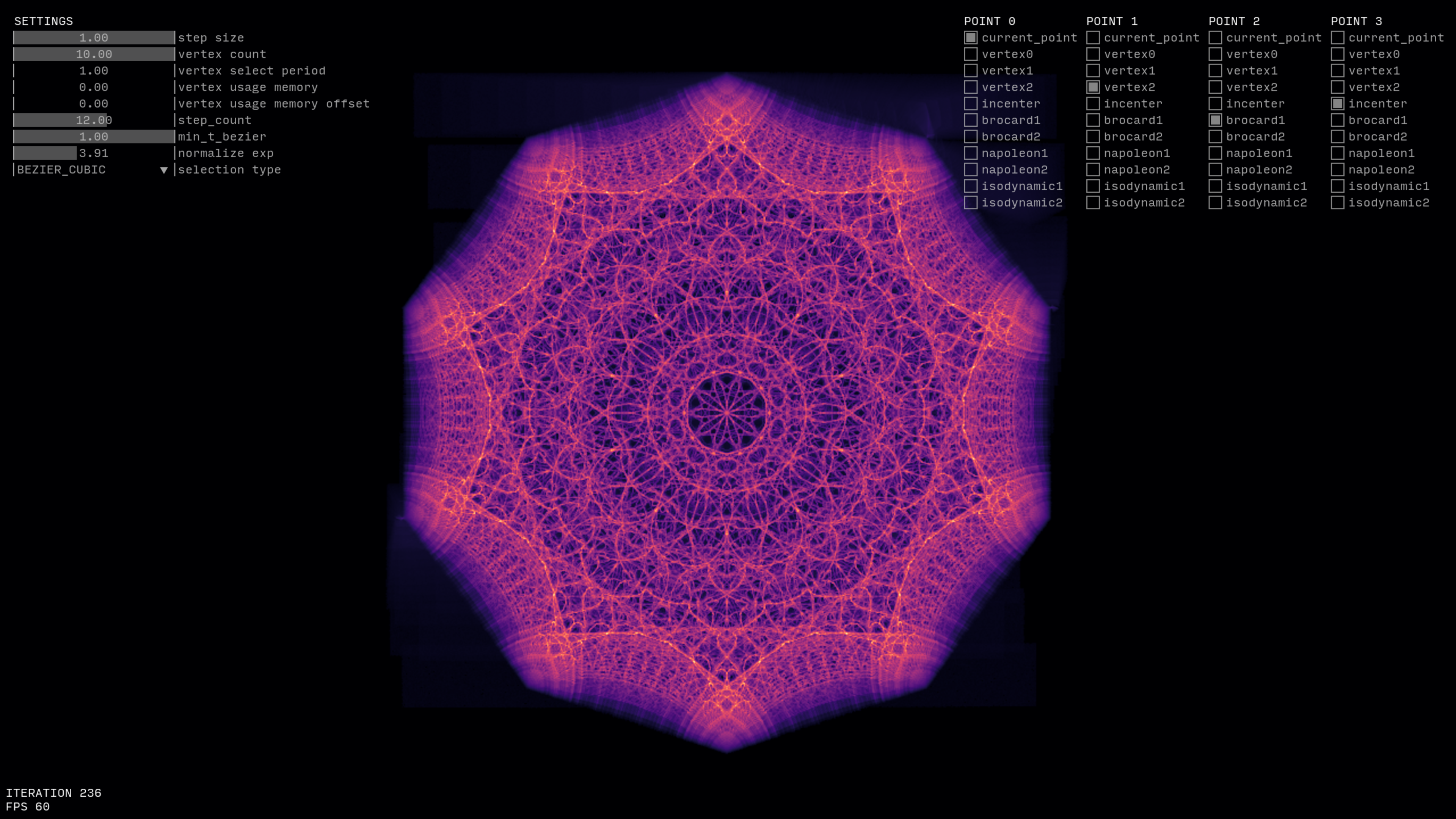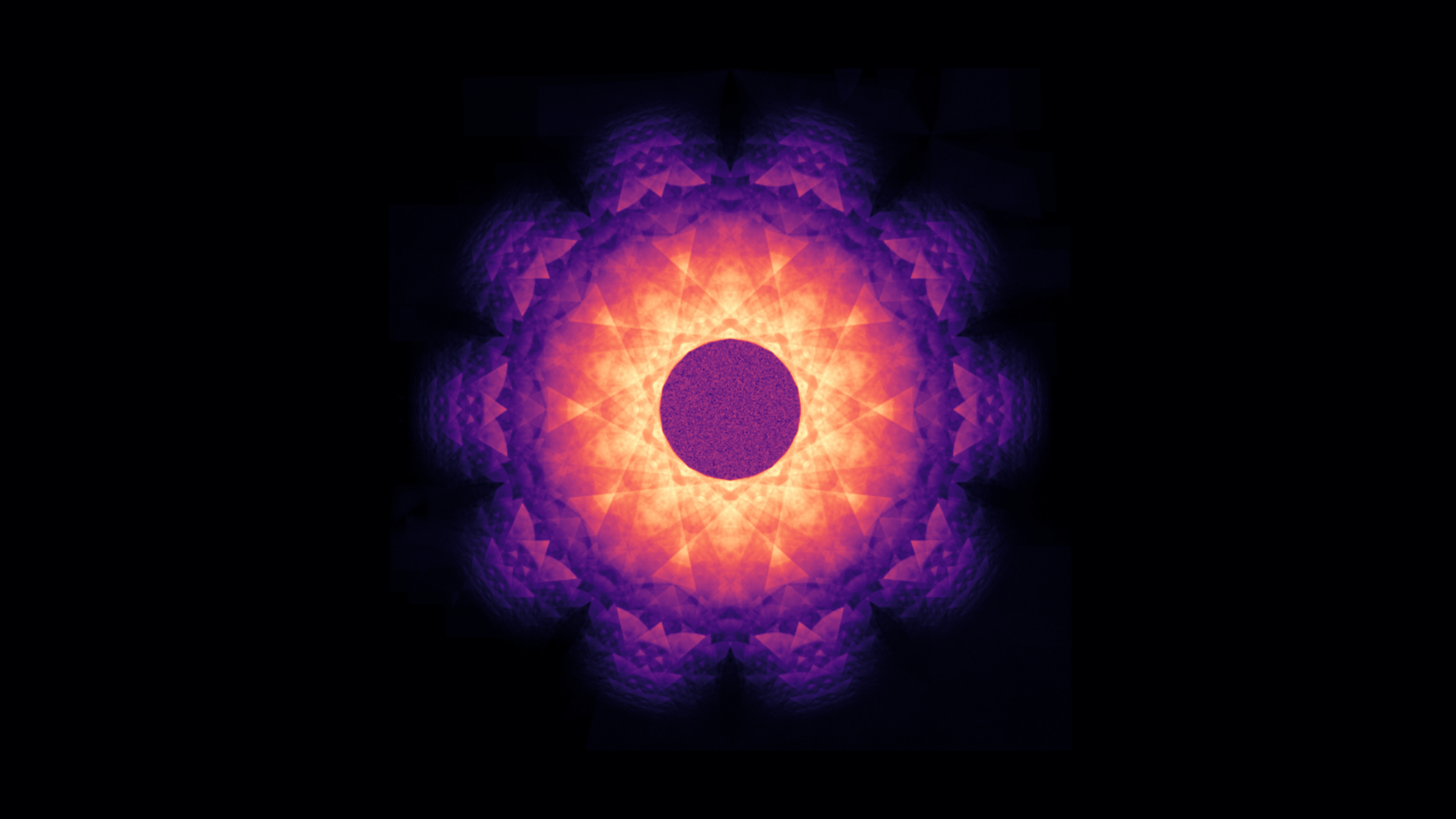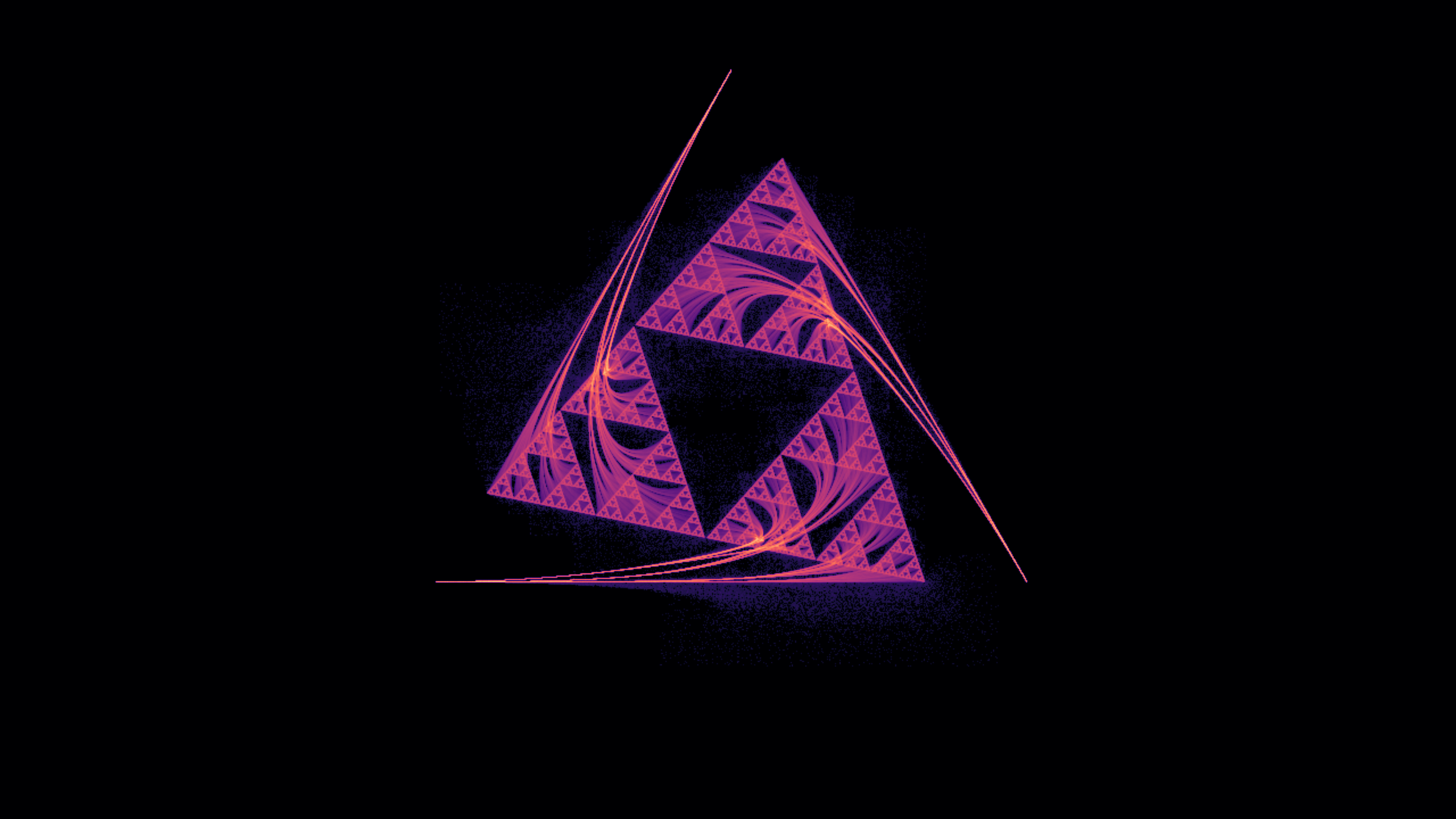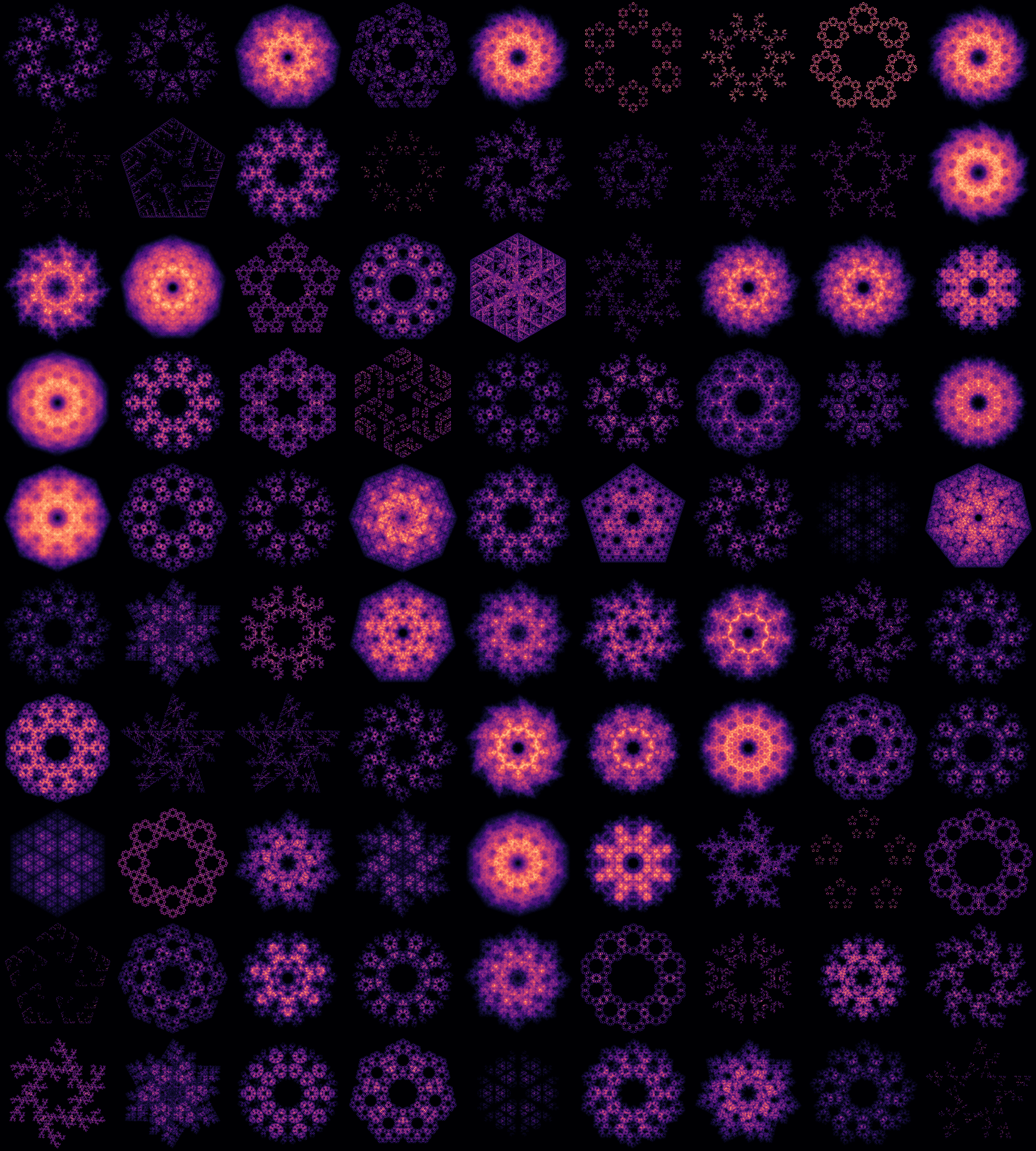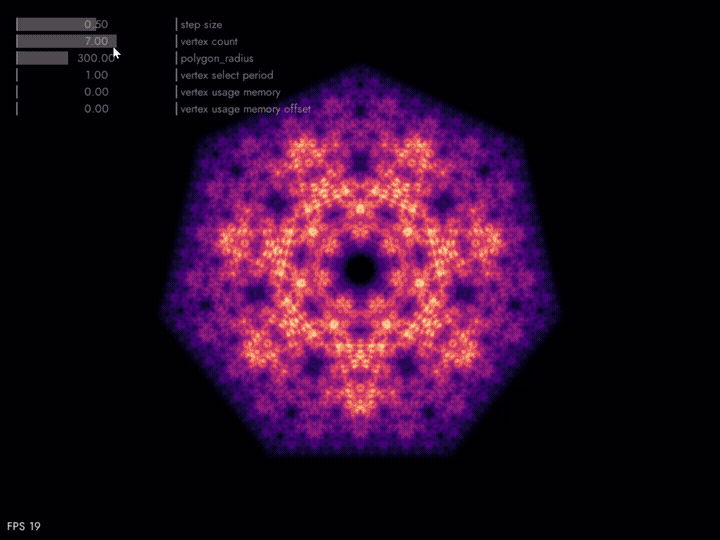- F1 - show/hide UI
Requirements:
- Visual Studio (preferably 2019 or 2017)
Steps
- Clone Builder repo
- Make sure that path in
build.batinside Builder repo points to existingvcvarsall.bat(depends on your VS installation version) - Run
build.bat - Optionally run
setup.batto setup PATH - you'll be able to run builder just by usingbuildcommand - Clone cpplib repo
- Clone this repo
- Run
build run ./chaos_game.build- if you didn't setup PATH in step 4, you'll have to useYOUR_BUILDER_REPO_PATH/bin/build.exeinstead
If there are any problems you encounter while building the project, let me know.