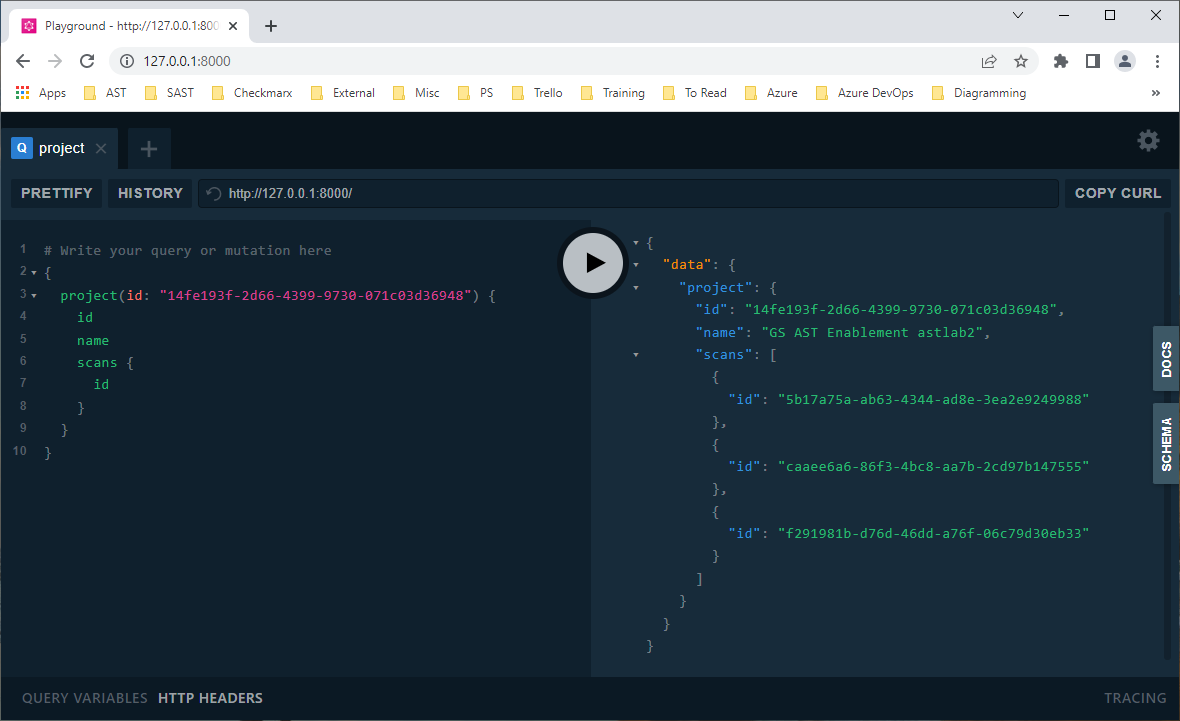This is a proof of concept minimal GraphQL layer on top of the CxAST REST API.
Ariadne is used to provide the GraphQL functionality. The Checkmarx Python SDK is used to access the CxAST REST API.
The following GraphQL schema is used:
type Application {
id: String!
name: String!
projects: [Project!]!
}
type Project {
id: String!
name: String!
applications: [Application!]
scans: [Scan!]
groups: [String!]!
repoUrl: String
mainBranch: String
origin: String!
createdAt: String!
}
type Scan {
id: String!
createdAt: String!
initiator: String!
projectId: String!
branch: String!
}
type Query {
application(id: String!): Application
applications: [Application!]!
project(id: String!): Project
projects: [Project!]!
scan(id: String!): Scan
scans: [Scan!]!
}
schema {
query: Query
}The Poetry packaging and dependency manager is used. After cloning the repository, a shell in a virtual environment can be created with:
$ poetry shell
If using PowerShell on Windows, the following will lead to the newly spawned shell being PowerShell.
C:\> py -3 ${ENV:USERPROFILE}\.poetry\bin\poetry shell
To start the server:
$ uvicorn ast-graphql:app
INFO: Started server process [14100]
INFO: Waiting for application startup.
INFO: ASGI 'lifespan' protocol appears unsupported.
INFO: Application startup complete.
INFO: Uvicorn running on http://127.0.0.1:8000 (Press CTRL+C to quit)
Get the ids, names, and scan ids of all projects:
{
projects {
id
name
scans {
id
}
}
}
Get the id, name and scan ids of a specific project:
{
project(id: "14fe193f-2d66-4399-9730-071c03d36948") {
id
name
scans {
id
}
}
}
Once running, a playground is exposed on port 8000 of the local host:
The Copy Curl button (top left corner) copies the corresponding curl command to the clipboard.
curl 'http://127.0.0.1:8000/' -H 'Accept-Encoding: gzip, deflate, br' -H 'Content-Type: application/json' -H 'Accept: application/json' -H 'Connection: keep-alive' -H 'DNT: 1' -H 'Origin: http://127.0.0.1:8000' --data-binary '{"query":"# Write your query or mutation here\n{\n project(id: \"14fe193f-2d66-4399-9730-071c03d36948\") {\n id\n name\n scans {\n id\n }\n }\n}"}' --compressed