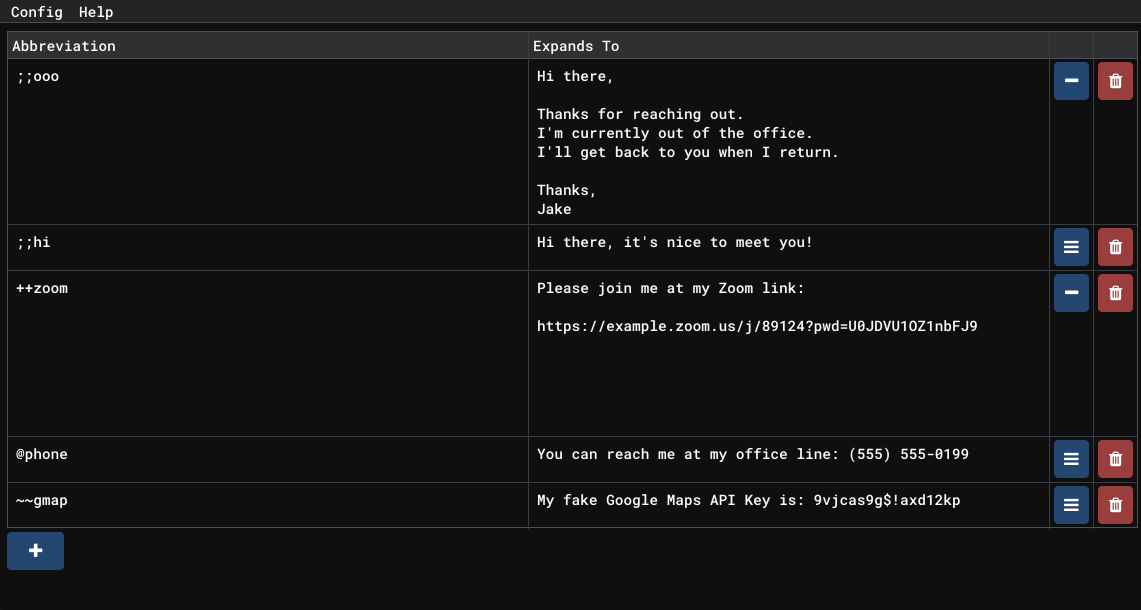A text expansion solution for 64-bit Windows that allows the user to auto-expand abbreviations into full ASCII strings.
abbrv (pronounced /əˌbrēvē) provides a simple means of creating text abbreviations that expand into single, or multi, line results. For example, here's a series of potential abbreviations you might have defined:
While abbrv is running, typing the abbreviation into any program will replace the typed abbreviation with its associated expansion. You can see an example of this running in Notepad below, but the effect is the same in Outlook, Slack, Discord, etc.
usage_no_sound.mp4
As of version 1.3, abbrv opens minimized to the system tray by default. You can click it's system
tray icon to open the window for editing.
I suggest starting all of your abbreviations with a unique prefix that you are unlikely to type by mistake. For example, I use ';;' as a prefix to all of my abbreviations like so: ';;phone' or ';;apikey'.
These vary widely, but common language shorthands which you can't use in a professional setting are good candidates:
- a11y -> accessibility
- i18n -> internationalization
- asap -> as soon as possible
And so on. I highly suggest using a prefix on all of these!
Make sure that you don't have an elusive space hiding before, or after, the abbreviation. It's most likely that you've typed 'my_abbreviation ' when you really meant to type 'my_abbreviation'.
Yes, simply copy the 'config.abbrv' file that found alongside abbrv.exe to the same folder as the executable on another machine and all of your abbreviations will be there. You can quickly find the 'config.abbrv' file by clicking Help -> Open in Explorer."
Yes. As long as you minimize the window (it goes to the system tray area in the bottom-right -- not the taskbar!) it will continue to work. Closing the window will disable the expansion functionality.
The likely answer is yes, but you should probably find a better code/snippet expander for programming. Most editors these days will have some sort of context-aware expansion features that are far more beneficial than abbrv is in that regard. The purpose of abbrv is to allow simple text expansion across any application or interface.
No, not currently. Unfortunately, supporting Unicode is a much larger problem and currently out of scope.
This project was created as part of the Wheel Reinvention Jam 2022: a one-week jam to change the status quo.