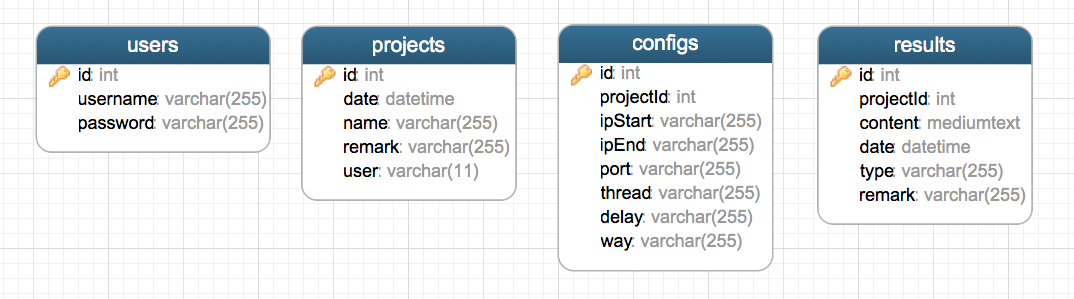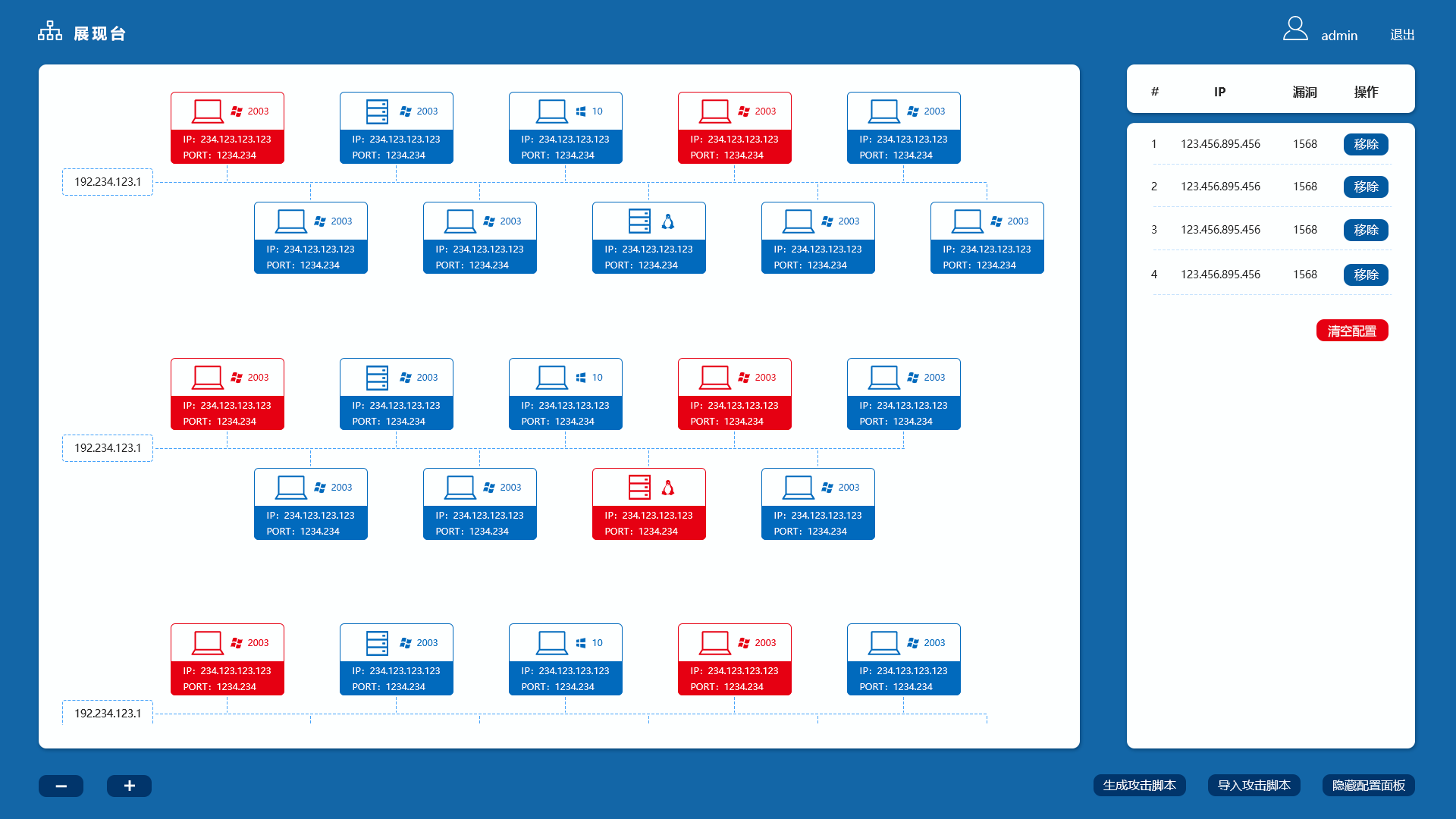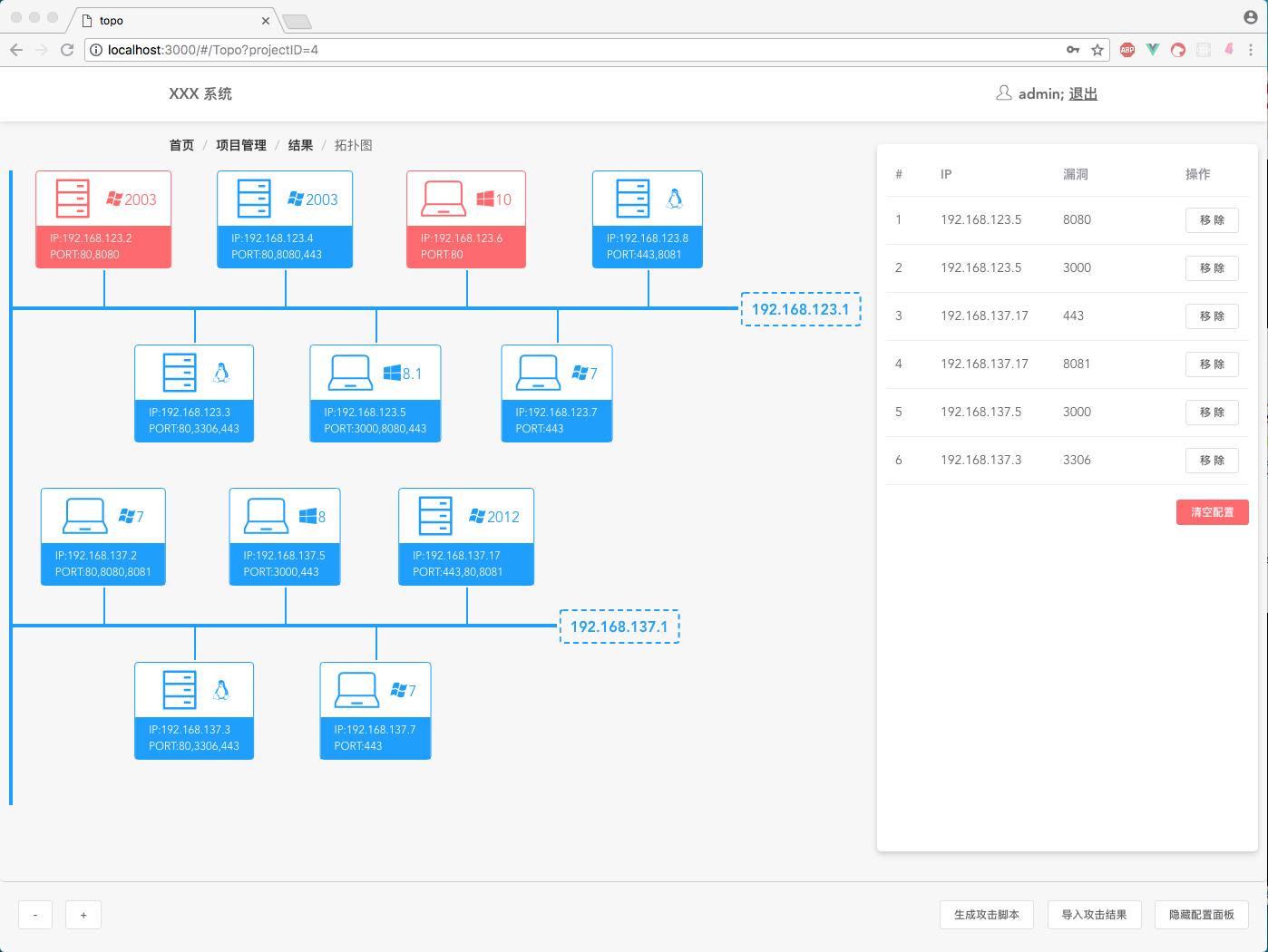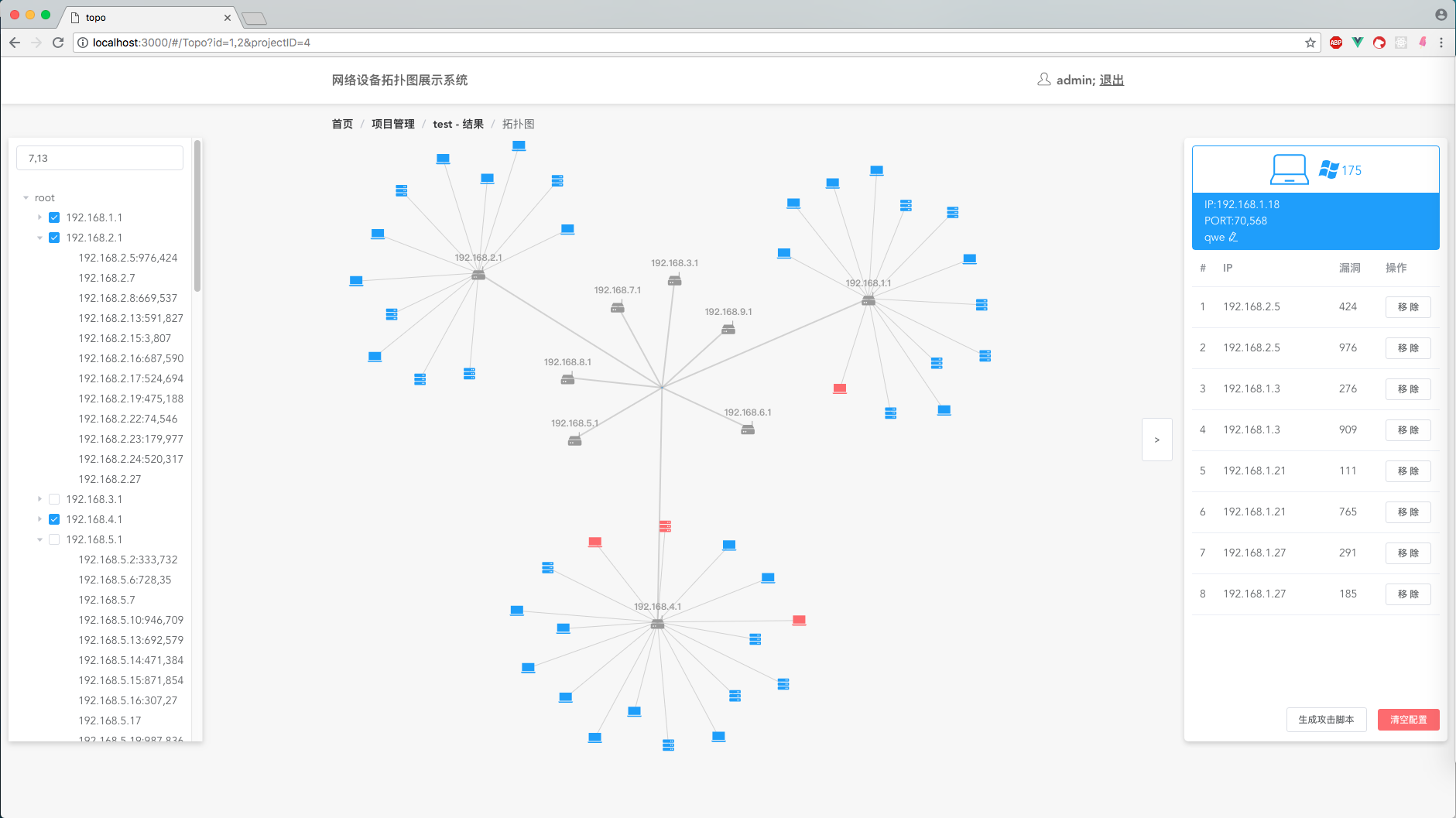- 用户注册与登录;
- 用户项目的增删改查;
- 项目配置的增删改查以及导出;
- 网络设备扫描结果与攻击结果的导入, 存储;
- 扫描与攻击结果的拓扑图展示, 设备筛选过滤与备注;
- 攻击配置的导出;
- 选定前端框架, 还原设计;
- 拟订前后台交互接口;
- 设计数据库;
- 实现后台接口;
- 测试, is编写部署文档;
- 前端: Vue + Vue Router + Element UI
- 后端: Node + Koa2 + MySQL
- 交互: axios
-
preview
topo/blog ├── assets/ ├── build/ ├── config/ ├── node_modules/ ├── server/ ├── src/ ├── static/ ├── .babelrc ├── .editorconfig ├── .gitignore ├── .postcssrc.js ├── index.html ├── package.json ├── package-lock.json ├── README.pdf └── README.md -
server
topo/serverserver ├── controllers # 控制层 │ ├── config.js │ ├── project.js │ ├── result.js │ ├── topo.js │ └── user.js ├── models # 模型层 │ ├── config.js │ ├── project.js │ ├── result.js │ └── user.js ├── utils │ ├── check.js # 检测用户登录状态 │ ├── config.js # 配置文件 │ ├── controller.js # 扫描controllers并注册URL │ └── db.js # 数据库连接 ├── view # 视图层 └── app.js # 程序入口 -
frontend
topo/srcsrc ├── assets │ └── mockData.js # 模拟后端数据 ├── components │ ├── Breadcrumb.vue # 后台管理 │ ├── Categary.vue # 后台内容添加发布 │ ├── Config.vue # 配置 │ ├── Device.vue # 拓扑图网络设备组件 │ ├── Icon.vue # 图标组件 │ ├── Login.vue # 登录 │ ├── Project.vue # 项目 │ ├── Result.vue # 扫描与攻击结果列表 │ └── Topo.vue # 拓扑图展示 ├── router │ └── index.js # 路由 ├── App.vue └── main.js
-
安装 Node.js
验证安装
// 查看node版本 node -v // 查看npm版本 npm -v -
安装 MySQL 5.7.22
使用
Navicat执行SQL脚本topo/assets/topo.sql或使用命令:
// 连接MySQL mysql -u root -p; // 新建数据库topo create database topo; // 选择数据库topo use topo; // 执行数据库脚本, 注意路径替换为实际路径 source /topo/assets/topo.sql;配置数据库连接
topo/server/utils/config.js... db: { database: 'topo', // 数据库名 username: '', // 用户名 password: '', // 密码 host: 'localhost', // 地址 port: 3306 // 端口 } ...
-
安装
forevernpm install forever -g -
安装依赖
// 进入项目 cd topo // 安装依赖 npm install -
编译前端代码
npm run build -
启动项目
npm start -
停止项目
npm stop -
修改端口
默认监听3000端口, 修改端口则需要修改
topo/server/app.js... const PORT = 3000; ...
-
生成的扫描脚本
config.json[ { "ipStart": "", // 起始IP "ipEnd": "", // 终止IP "port": "", // 端口 "thread": "", // 线程 "delay": "", // 时延 "way": "" // 策略 }, ... ] -
生成的攻击脚本
attack.json[ { "ip": "", // 攻击IP "port": "" // 攻击IP的端口 }, ... ] -
导入的扫描结果
json文件;格式可参考
topo/assets/example.json[ { "ip": "", // 网段IP "devices": [ // 网段上设备数组 { "ip": "", // 设备IP "port": [], // 设备端口 "type": "", // 设备类型: server服务器 , pc个人电脑 "os": "", // 设备系统LOGO: linux, winOld , winNew "version": "", // 设备操作系统版本(linux 为空字符串) "attacked": false, // 设备是否被攻击 "remark": "" // 设备备注信息 }, ... ] }, { "ip": "", "devices": [ { "ip": "", "port": [], "type": "", "os": "", "version": "", "attacked": true, "remark": "" }, ... ] }, ... ]
// 前后台交互接口
const API = [
//--------------------登录--------------------------
// 登录
{
url: '/login',
type: 'POST',
req: {
username: '',
password: ''
},
res: {
result: 'success',
msg: ''
}
},
// 退出
{
url: '/logout',
type: 'GET',
res: {
result: 'success',
msg: ''
}
},
// 状态检测
{
url: '/check',
type: 'GET',
res: {
result: 'success',
user: '',
msg: ''
}
},
// 注册
{
url: '/regist',
type: 'POST',
req: {
username: '',
password: ''
},
res: {
result: 'success',
msg: ''
}
},
//--------------------项目--------------------------
// 获取
{
url: '/project',
type: 'GET',
res: {
result: 'success',
projects: [
{
id: '',
name: '',
remark: '',
user: '',
date: ''
},
]
}
},
// 添加
{
url: '/project',
type: 'POST',
req: {
name: '',
remark: '',
user: '',
date: ''
},
res: {
result: 'success',
msg: ''
}
},
// 修改
{
url: '/project',
type: 'POST',
req: {
id: '',
name: '',
remark: '',
user: '',
date: ''
},
res: {
result: 'success',
msg: ''
}
},
// 删除
{
url: '/project/ID',
type: 'DELETE',
res: {
result: 'success',
msg: ''
}
},
// 获取项目名称
{
url: '/projectName',
type: 'GET',
req: 'id',
res: {
result: 'success',
name: ''
}
},
//--------------------配置--------------------------
// 获取
{
url: '/config',
type: 'GET',
req: 'projectID',
res: {
result: 'success',
configs: [
{
id: '',
ipStart: '',
ipEnd: '',
port: '',
thread: '',
delay: '',
way: ''
},
]
}
},
// 添加
{
url: '/config',
type: 'POST',
req: {
projectId: '',
ipStart: '',
ipEnd: '',
port: '',
thread: '',
delay: '',
way: ''
},
res: {
result: 'success',
msg: ''
}
},
// 修改
{
url: '/config',
type: 'POST',
req: {
id: '',
ipStart: '',
ipEnd: '',
port: '',
thread: '',
delay: '',
way: ''
},
res: {
result: 'success',
msg: ''
}
},
// 删除
{
url: '/config/ID',
type: 'DELETE',
res: {
result: 'success',
msg: ''
}
},
// 生成脚本
{
url: '/createScanJson',
type: 'GET',
req: 'projectID',
res: {
result: 'success',
msg: ''
}
},
//--------------------扫描与攻击结果-------------------
// 根据ID获取扫描与攻击结果
{
url: '/result/ID',
type: 'GET',
res: {
result: 'success',
data: []
}
},
// 上传扫描与攻击结果
{
url: '/uploadConfigJson',
type: 'POST',
res: {
result: 'success',
msg: ''
}
},
//--------------------拓扑图--------------------------
// 生成攻击脚本
{
url: '/createAttackJson',
type: 'POST',
req: {},
res: {
result: 'success',
msg: ''
}
},
// 下载攻击脚本
{
url: '/downloadAttackJson',
type: 'GET'
},
// ip添加备注信息
{
url: '/updateIPRemark',
type: 'POST',
req: {
id: [],
ip: '',
remark: ''
},
res: {
result: 'success',
msg: ''
}
},
]