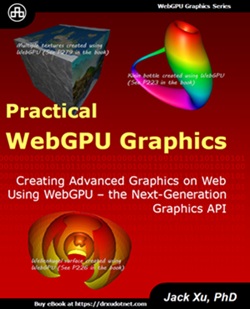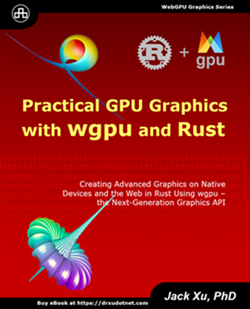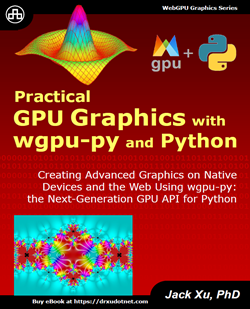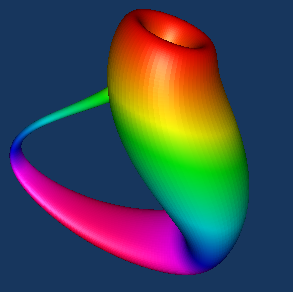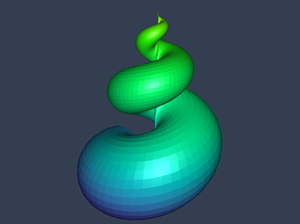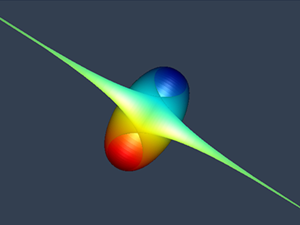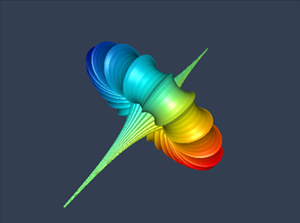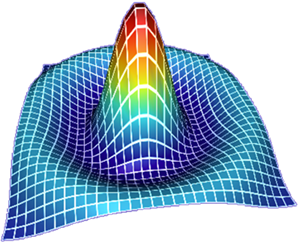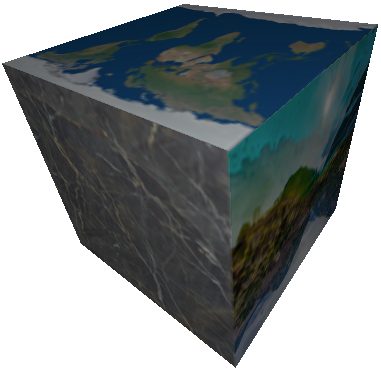WebGPU Graphics Programming: Step-by-Step
WebGPU is the next-generation graphics API and future web standard for graphics and compute, aiming to provide modern 3D graphics and computation capabilities with the GPU acceleration. To help you be familiar with this new graphics API and able to build your WebGPU applications, I will create a YouTube video series about WebGPU programming and present an easy-to-follow WebGPU application in each video episode. This repository contains all the code examples used in this video series.
This YouTube video series uses the real-world sample apps to explain the WebGPU basics, shader program, GPU buffer, and rendering pipeline. From this video series, you will learn how to create primitives and simple objects in WebGPU. As you gradually progress through the video series, you will get to grips with advanced WebGPU topics, including 3D transformation, lighting calculation, colormaps, and textures. At the same time, you will learn how to create advanced 3D WebGPU objects, including various 3D wireframes, 3D shapes, simple and parametric 3D surfaces with colormaps and textures, as well as 3D surface plots and 2D and 3D fractal graphics described by complex functions. In addition, you will explore new WebGPU features, such as compute shader and storage buffer, and how to use them to simulate large particle systems.
By the end of this video series, you will have the solid skill you need to build your own GPU-accelerated graphics and computing on the web with the WebGPU API.
Books on WebGPU, wgpu in Rust, and wgpu-py in Python
Most of the examples used in this video series are taken from my recently published book "Practical WebGPU Graphics".
I just published a new book "Practical GPU Graphics with wgpu and Rust". Rust wgpu is based on the WebGPU standard. It is a cross-platform, safe, Rust graphics API, and it runs natively on Vulkan, Metal, D3D12, D3D11, and OpenGLES, as well as on the web via WebAssembly.
I also published a new book "Practical GPU Graphics with wgpu-py and Python". wgpu-py is a Python implementation of WebGPU. It is a cross-platform, safe, Python graphics API, and it runs natively on Vulkan, Metal, D3D12, D3D11, and OpenGLES, as well as on the web via Python scripts.
Please see details about these books at https://drxudotnet.com.
YouTube Video Links and Live Demos:
Please visit my YouTube channel: Practical Programming with Dr. Xu and view the live demos
Video Series for WebGPU Step-by-Step:
- Set up Development Environment: https://youtu.be/-hXtt4ioH5A
- Create First Triangle: https://youtu.be/QWh968pmsbg
- Create Triangle with different Vertex Colors: https://youtu.be/h6Dqos4mfVY
- Create a Triangle with GLSL Shaders: https://youtu.be/vmqx7rJk4uU
- Create Point and Line Primitives: https://youtu.be/q8_uD9EMVRg
- Create Triangle Primitives: https://youtu.be/1JMHg8BgWTY
- Create a Colorful Square with GPU Buffer: https://youtu.be/L4k5Glv0gSM
- Create a Colorful Square with a Single GPU Buffer: https://youtu.be/G5j5EMfHQR0
- Create a Colorful Square with an Index GPU Buffer: https://youtu.be/Y1zUZhA8vv8
- Create a 3D Cube with Distinct Face Colors: https://youtu.be/Ewy1QdFBLVc
- 3D Cube Animation and Camera Control: https://youtu.be/Tbor4MHGN_I
- 3D Cube with Distinct Vertex Colors: https://youtu.be/cU0gzGgjDS4
- Create a 3D Sphere Wireframe: https://youtu.be/9E_tSiybdMw
- Create a 3D Cylinder Wireframe: https://youtu.be/hhTcmMfyGQ4
- Create a 3D Cone Wireframe: https://youtu.be/RyowA2ytRYo
- Create a 3D Torus Wireframe: https://youtu.be/njKt4tY0QjA
- Implement Light Model: https://youtu.be/KCqqpXQiWcY
- Create a 3D Cube with Lighting Effect: https://youtu.be/jRNSVSJAadc
- Create a 3D Sphere with Lighting Effect: https://youtu.be/SjBJKHhNJpM
- Create a 3D Cylinder with Lighting Effect: https://youtu.be/1hN7ST3F9Sg
- Create a 3D Cone with Lighting Effect: https://youtu.be/0jP3srX5baw
- Create a 3D Torus with Lighting Effect: https://youtu.be/u3CVA5rcu9I
- Create Colormap Model: https://youtu.be/TXttBcCs63I
- Create 3D Simple Surfaces: https://youtu.be/goWAQGyaAsc
- Create a 3D Sinc Surface: https://youtu.be/7T6YnXASLHc
- Create a 3D Peaks Surface: https://youtu.be/nE_vhPSe15I
- Create 3D Parametric Surfaces: https://youtu.be/5ZtBKHDimec
- Create a 3D Klein Bottle: https://youtu.be/hi63TBxyPU8
- Create a 3D Wellenkugel Surface: https://youtu.be/OvpHDloSi4M
- Create a 3D Seashell Surface: https://youtu.be/IuxNYrMK6rU
- Create a 3D Sievert-Enneper Surface: https://youtu.be/tKYD8y6FJB4
- Create a 3D Breather Surface: https://youtu.be/YecHbHT403c
- Texture Mapping: https://youtu.be/s5BRvGWiIOY
- Texture Mapping for 3D Cube: https://youtu.be/dGVd5SQluR0
- Texture mapping for 3D Sphere: https://youtu.be/aK7gQEIhJNI
- Texture Mapping for 3D Cylinder: https://youtu.be/nZ9dQSgNWek
- Texture Mapping for 3D Sinc Surface: https://youtu.be/JAPaIofg6lM
- Texture Mapping for 3D Peaks Surface: https://youtu.be/ec5LM6oWrZM
- Texture Mapping for 3D Klein Bottle: https://youtu.be/x1uJZRnLFgI
- Texture Mapping for 3D Wellenkugel Surface: https://youtu.be/HTN_IGN3XIM
- Multiple Texture Mapping: https://youtu.be/lz8g8lmB-fU
- 3D Surface Charts: https://youtu.be/HC6VnpKwu_8
- 3D Sinc Surfae Chart: https://youtu.be/6a-ayeGKHSo
- 3D Peaks Surface Chart: https://youtu.be/NW0BxAA88J8
- 3D Sphere Surface Chart: https://youtu.be/63GuFFX5154
- 3D Torus Surface Chart: https://youtu.be/_giImSpCULs
- 3D Klein Bottle Surface Chart: https://youtu.be/CslHSPqelNI
- 3D Wellenkugel Surface Chart: https://youtu.be/iVpY87AKOMI
- Create Two Cubes in a Single Scene: https://youtu.be/lLOQZravjFE
- Create multiple Cubes in a single Scene: https://youtu.be/b4QkRyzKPEU
- Create multiple Different Objects in a Scene: https://youtu.be/8pMWA5ydZwI
- Create multiple Objects using Different Pipelines: https://youtu.be/1p1Ba2wXOvw
- Create 3D Surface Charts using Multiple Pipelines: https://youtu.be/K_cqAQ1W6fI
- Create 3D Sinc Chart using Multiple Pipelines: https://youtu.be/oPq5mg_r_rc
- Create 3D Peaks Chart using Multiple Pipelines: https://youtu.be/26xCvFRb8TM
- Anti-aliasing: MSAA: https://youtu.be/lQdNdLEUB4M
- Domain Coloring for Complex Functions: https://youtu.be/AsOqPAxO7YU
Live Demonstration
Live Demos are produced by running the sample projects used in the WebGPU step-by-step video series. These samples run in Chrome Canary behind the flag --enable-unsafe-webgpu.
Code Update Videos
- Code Update 1: https://youtu.be/pfWVH2uaerw
- Code Update 2: https://youtu.be/yTkGXYlIjEw
- Code Update 3: https://youtu.be/NJ-Dr0eeTaU
- Code Update 4: https://youtu.be/1Ydti6_-aB4
- Code Update 5: https://youtu.be/Joeueh8HVf0
Building
This repository organizes all samples with the git submodules. The sample apps are built with TypeScript and bundled using WebPack. Building the apps requires an installation of Node.js.
The following steps shows how to run the sample apps:
- Carefully watch the first video ( https://youtu.be/-hXtt4ioH5A ) to set up correct development environment.
- Click on the link for the sample app that you are interested.
- Clone or download it to your local machine.
- Install dependencies with the command: npm install.
- Compile and bundle the app with the command: npm run dev, npm run prod, or npm run watch.
- Run the live-server from VS-Code and then navigate to http://localhost:5500 or http://127.0.0.1:5500 to view the app.
Sample Objects
Here are some sample objects created using the WebGPU API, which I will discussed in my video series.
Klein Bottle and Wellenkugel Surface:
Snail Shell and Sievert-Enneper Surface:
Breather Surface and 3D Sinc Surface:
Multiple-Textures Created Using WebGPU:
License
The MIT License (MIT).
Copyright (c) 2022 Jack Xu.
Permission is hereby granted, free of charge, to any person obtaining a copy of this software and associated documentation files (the "Software"), to deal in the Software without restriction, including without limitation the rights to use, copy, modify, merge, publish, distribute, sublicense, and/or sell copies of the Software, and to permit persons to whom the Software is furnished to do so, subject to the following conditions:
The above copyright notice and this permission notice shall be included in all copies or substantial portions of the Software.
THE SOFTWARE IS PROVIDED "AS IS", WITHOUT WARRANTY OF ANY KIND, EXPRESS OR IMPLIED, INCLUDING BUT NOT LIMITED TO THE WARRANTIES OF MERCHANTABILITY, FITNESS FOR A PARTICULAR PURPOSE AND NONINFRINGEMENT. IN NO EVENT SHALL THE AUTHORS OR COPYRIGHT HOLDERS BE LIABLE FOR ANY CLAIM, DAMAGES OR OTHER LIABILITY, WHETHER IN AN ACTION OF CONTRACT, TORT OR OTHERWISE, ARISING FROM, OUT OF OR IN CONNECTION WITH THE SOFTWARE OR THE USE OR OTHER DEALINGS IN THE SOFTWARE.