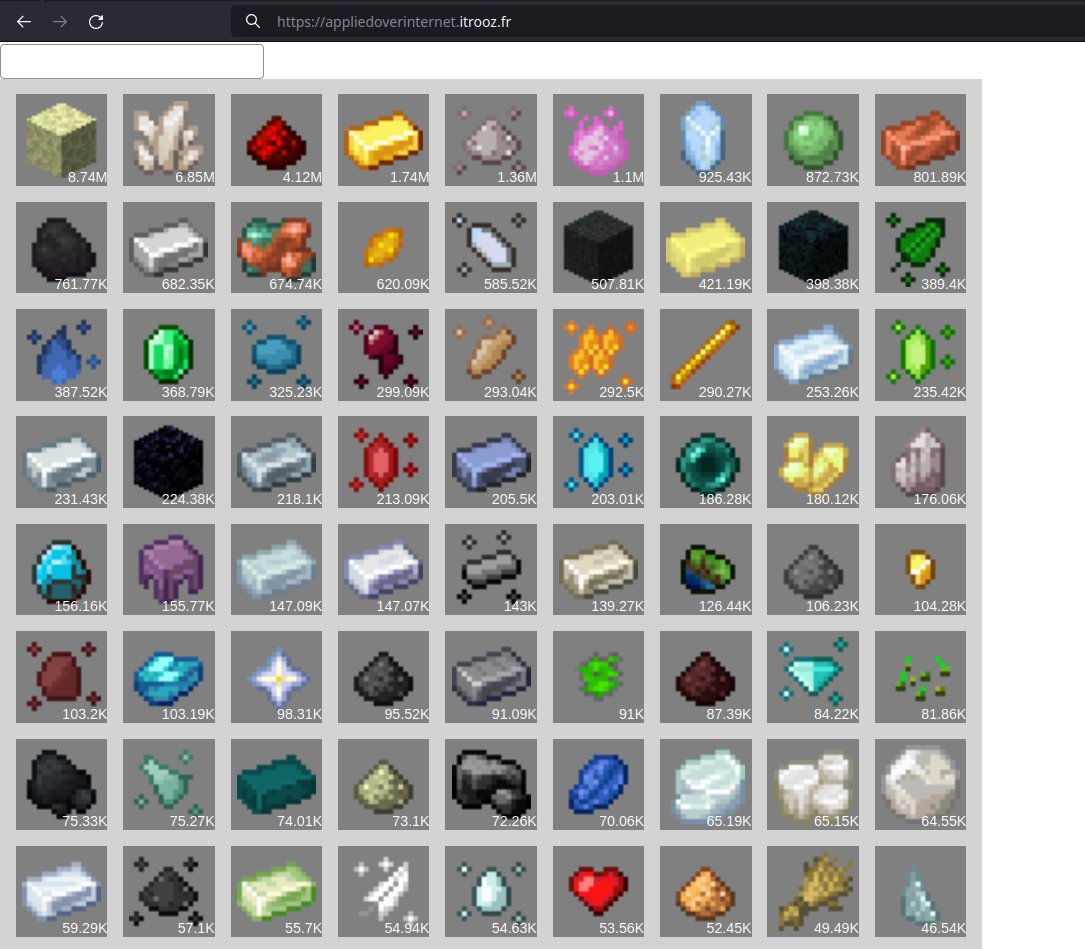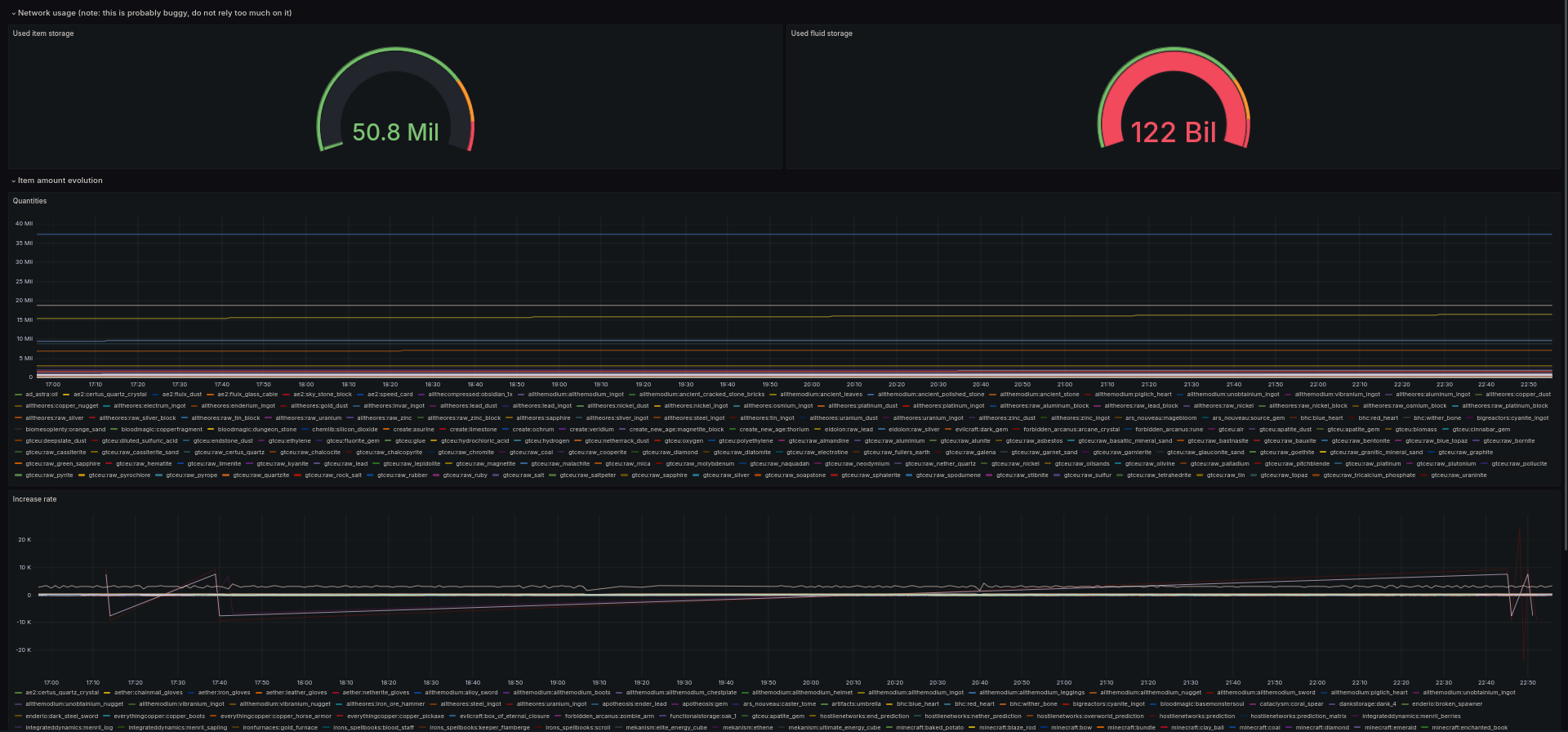The goal of this project is to be able to see the contents of an Applied Energistics 2 (Minecraft mod) inventory through a website.
- Minecraft Server that you can access (you will need to modify configs)
- CC:Tweaked mod (ComputerCraft)
- Advanced Peripherical mod
- already usable AE2 setup
- Actual server to run the python webserver on (Preferably the server hosting the Minecraft server itself)
- Being able to mess around with stuff, because this tutorial isn't fool-proof
- Install the mod https://github.com/CyclopsMC/IconExporter (https://www.curseforge.com/minecraft/mc-mods/iconexporter) and run the command
/iconexporter export(in singleplayer, not on a physical server) to export the icons - Find the output folder in your .minecraft directory, move it to the root of this cloned repository and rename it
input - Run the
reorder.pyscript, which will organise the textures in theoutputfolder. - Move that
outputfolder to the server (hint: compress it for faster transfer)
- Create the .env file (see .env.example template) ans modify the passwords
- Setup the python webserver
- (Easiest + Stats support) Either run
docker compose --profile app up - (Hardest + No stats support) Or run the
server.pyscript (as a background program, with saytmuxorscreen) withgunicorn -b 0.0.0.0:5000 server:app(Don't use the flask default development server, for me it caused memory leaks due to creating a thread per request for some reason)
- (Easiest + Stats support) Either run
- (Optional) if you have an already existing nginx server (and/or want to go through to enable SSL), here's a virtual host template. And then do your stuff with Certbot
- Modify the server CC:Tweaked configuration file to enable the HTTP API and restart your server
- the config can be found at
{world}/serverconfig/computercraft-server.toml, setenabledtotruein thehttpsection - if you are going to run the python webserver on your local machine/network, you also need to remove the rule that disables access to private IPs later in the file. It is the one with
host = "$private". Click here for more info
- the config can be found at
 screenshot from the modpack ATM9
screenshot from the modpack ATM9
- Place your computer and your ME bridge next to the AE2 network (the ME bridge must be connected to the AE2 network)
- Import the following script in the computer as the startup.lua script (either put it through
{world}/computercraft/computer/{id}or upload it on pastebin)
flowchart TD
subgraph Server
webserver[Python webserver]
db[InfluxDB]
subgraph Minecraft
AE
CC[CC:Tweaked script]
CC -->|Requests data| AE
end
CC -->|Sends data| webserver
webserver -->|Sends data| db
grafana[Grafana]
grafana -->|Requests data| db
end
user[User]
user -->|Requests inventory HTML| webserver
user -->|Requests stats HTML| grafana
Legend: Arrows going from A to B (A->B) means that A sends a request to B. It sends nothing about which way the data transits, it could go from A to B or B to A
Because