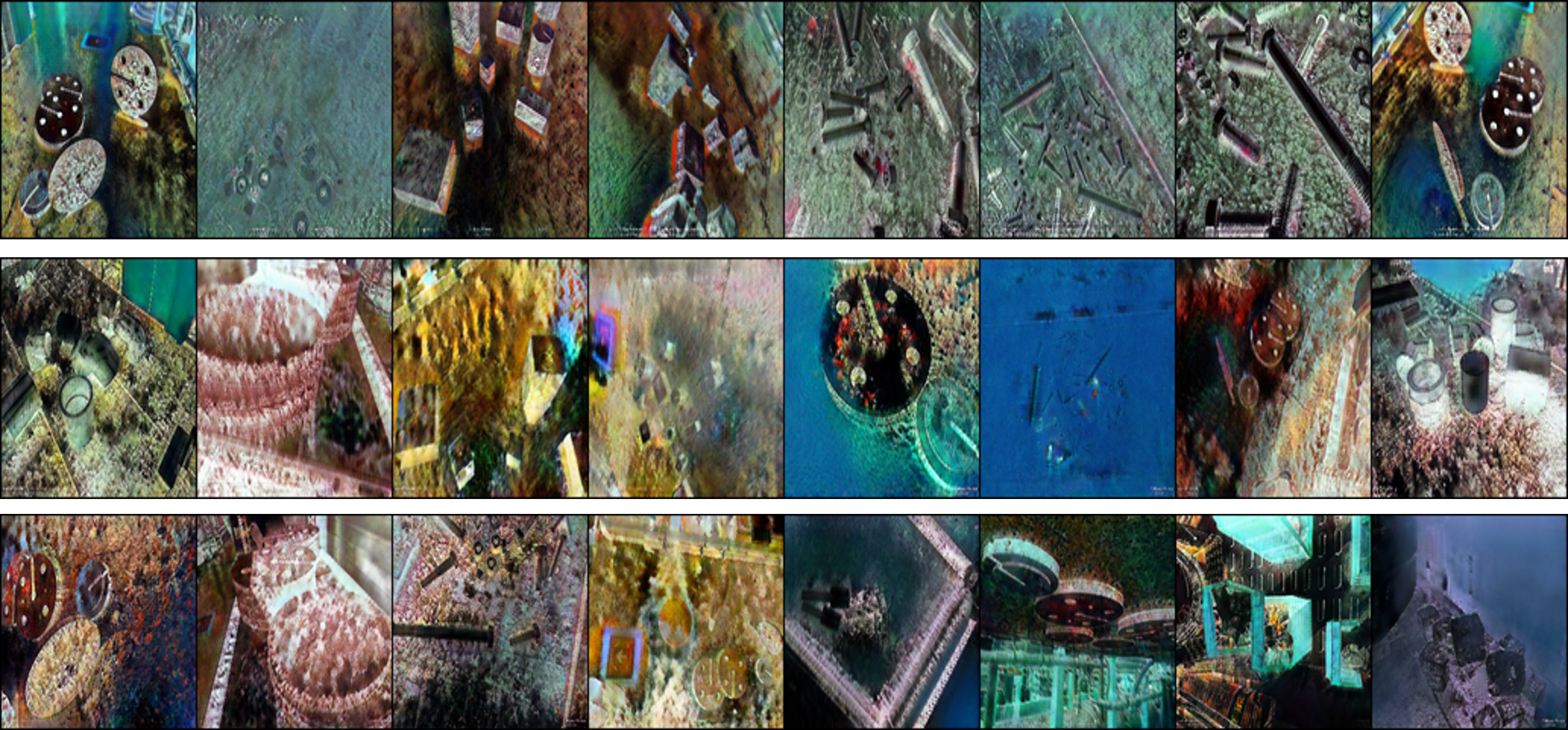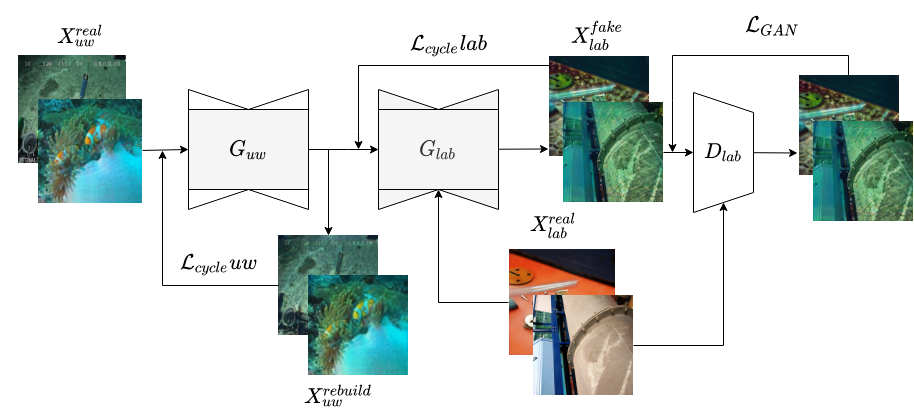- Linux OS
- Python 3
- CPU or NVIDIA GPU + CUDA CuDNN
-
Clone this repo:
git clone https://github.com/ioannispol/UnderWaterGAN.git cd UnderWaterGAN -
Some sample scripts are provided in
./scripts. Before you can run them the first time, set execute permission via
chmod +x -R ./scripts/ -
Install dependencies via pip
#!./scripts/install_deps.sh
To train a model on your own dataset, you need to create a data folder with two subdirectories trainA and trainB that contain images from domain A and B (unaired). You can test your model on your training set by setting --phase train in test.py. You can also create subdirectories testA and testB if you have test data.
- Prepare your dataset as described above
- To view training results and loss plots, run
python -m visdom.serverand click the URL http://localhost:8097. - Train a model:
#!./scripts/train_cyclegan.sh python train.py --dataroot /{path_to_train_data} --name {experiment_name}- To specify more train options, see the files in the directory
./options/train_options.py - To see more intermediate results, check out
./results/{experiment_name}/web/index.html.
- To specify more train options, see the files in the directory
- Test the model:
#!./scripts/test_cyclegan.sh python test.py --dataroot /{path_to_test_data} --name {experiment_name} --model cycle_gan- To specify more test options, see the files in the directory
./options/test_options.py - The test results will be saved to a html file here:
./results/{experiment_name}/test_latest/index.html. - The (pre-)trained model is saved at
./results/{experiment_name}/latest_net_G_{A_or_B}.pth. - The option
--model testis used for generating results of CycleGAN only for one side. This option will automatically set--dataset_mode single, which only loads the images from one set. In this case it might be neccesary to specify--model_suffix "_{A_or_B}"to find the correct models.
On the contrary, using--model cycle_ganrequires loading and generating results in both directions, which is sometimes unnecessary. - The results will be saved at
./results/. Use--results_dir {directory_path_to_save_result}to specify the results directory.
- To specify more test options, see the files in the directory
If you use this project for your research, please cite our [paper].
- Add evaluation scripts
- Make evaluation scripts for FID and SSIM-py
- Paper TBR
The project is forked from m4ln/stainTransfer_CycleGAN_pytorch: Image-to-Image Translation in PyTorch. Only a few parts are modified or added. Please refer to this project for more details on the project files.
The dataset used in the project can be found at