VSCode extension fails in large workspace
jnobile opened this issue · comments
When loading a large workspace (260+ .tf files) in order to estimate a subset of it, breakdown fails with stdout maxBuffer length exceeded. Ideally, I could breakdown just the main.tf in the workspace I'm interested in evaluating and lazily load dependent modules, but it seems infracost is trying to load everything proactively.
debug: initializing workspace
debug: running Infracost in project: c:\Code\terraform-configuration
debug: running Infracost cmd cmd /C "set INFRACOST_CLI_PLATFORM=vscode && infracost breakdown --path "c:\Code\terraform-configuration" --format json --log-level info"
error: Infracost cmd error trace RangeError [ERR_CHILD_PROCESS_STDIO_MAXBUFFER]: stdout maxBuffer length exceeded
debug: providing codelens for file /c:/Code/terraform-configuration/.../main.tf
Thanks @jnobile,
Seems like something we can fix by configuring the max output settings with node exec. Unfortunately, lazily loading modules isn't really something that we can do at the moment because to find out which modules to load, we need to evaluate the whole context of the module. i.e. module inputs or counts can depend on other blocks or even other module outputs, which need to be evaluated. A simple example is as follows:
- Within the root module,
web.tfhasmodulecallweb_appthat depends on avariableenvironment - which is then used in the
moduleto build severalresourceinstances - which is then used to build an
outputinstance_count - This output is then used in the root module
main.tfresourceeipcountattribute - Infracost shows you a price based on this count
I'm having the same issue.
Hey @jnobile & @Alex-Vinet, I've released a potential fix for this in the 0.2.1 version of the extension. Let me know if this resolves your workspace issues.
Good news: new error
Bad news: no idea what file is the problem
debug: setting context infracost:loggedIn to true
debug: initializing workspace
debug: running Infracost in project: c:\Code\terraform-configuration
debug: running Infracost breakdown
error: Infracost cmd error trace SyntaxError: Unexpected end of JSON input
More context: I'm able to run a breakdown from the command line so the Unexpected end of JSON input in vscode is probably a remaining bug in the extension. The output from the command line is 1.3MB well formed json. I have infracost-debug-report.json but it is 1.8 GB, so you'll have to let me know if there's something interesting you'd like to see in there... but this was a success from the command line.
cc @hugorut
ok thanks @jnobile, could I ask what windows machine you are running on? I'll try and boot up a VM and see if I can replicate it. I'll ping you if I need the debug report, but as you say, I don't think the problem is with the CLI here.
A further question - if you open the extension in a smaller project on your machine (https://github.com/infracost/infracost/tree/master/examples/terraform as an example) - do you still get this error?
The extension runs fine in the linked example workspace; I can see monthly costs in main.tf.
Here's select machine specs:
Processor Intel(R) Core(TM) i9-10885H CPU @ 2.40GHz 2.40 GHz
Installed RAM 32.0 GB (31.7 GB usable)
System type 64-bit operating system, x64-based processor
Edition Windows 11 Pro
Version 22H2
Installed on 11/11/2022
OS build 22621.819
ok thanks @jnobile i'll have a play around with this and see if I can replicate localy ❤️
hey @jnobile, I think I've got a fix for this in PR now, but it would be great if you test it on your machine. Here's the steps to install the build:
- Head over to https://github.com/infracost/vscode-infracost/actions/runs/3668220937 and download the
win-x64asset - After downloading unzip the asset - this should produce a file called
infracost-windows-amd64-0.2.3.vsix - Head over to vs code and uninstall the infracost extension
- Then in the extensions browser click the three dots on the top right corner and select install from vsix
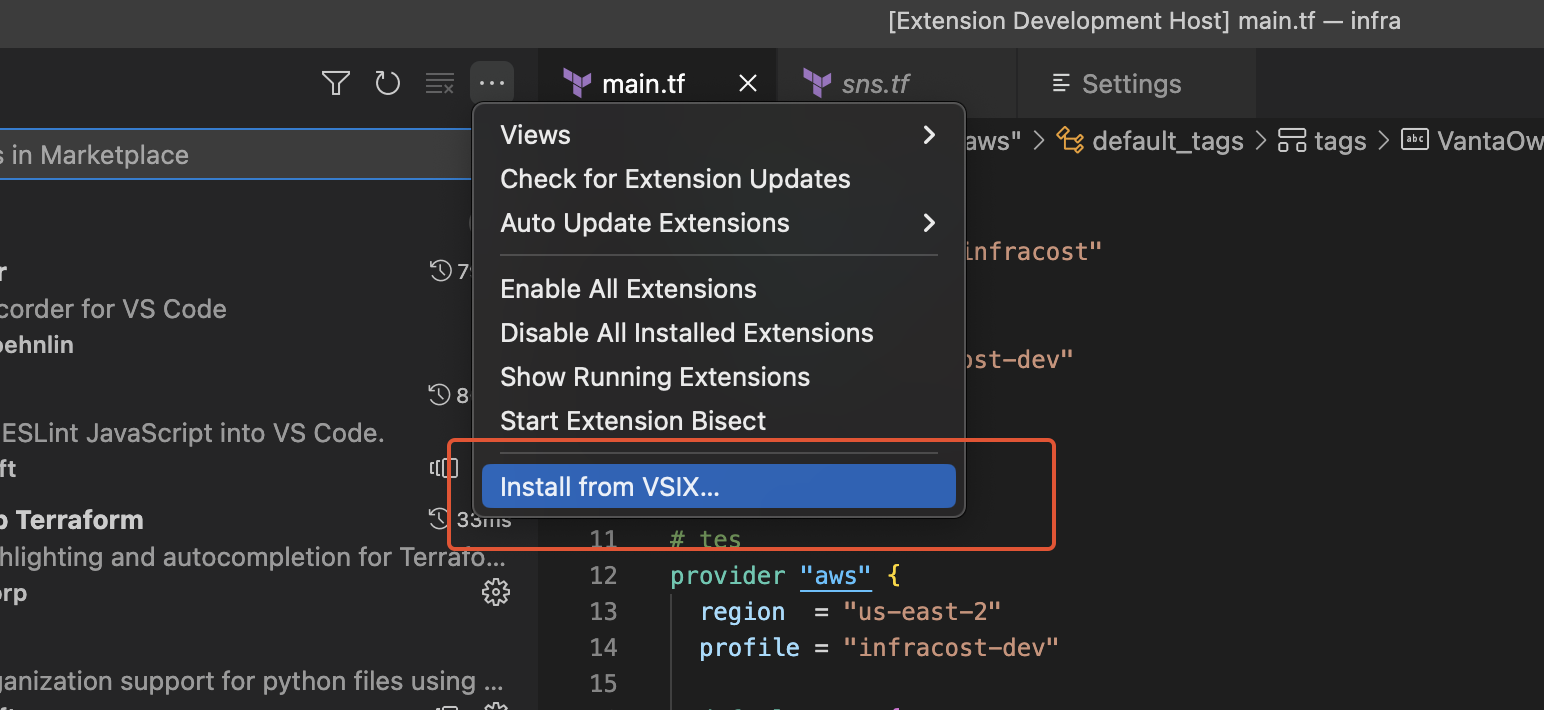
- Select the vsix file from the downloaded asset this will prompt a vs code Refresh
- Test this out on the workspace you were having problems with
@hugorut the pr build version works on my machine. :) Thanks for the fix! Do you know when I can expect a release build with the fix?